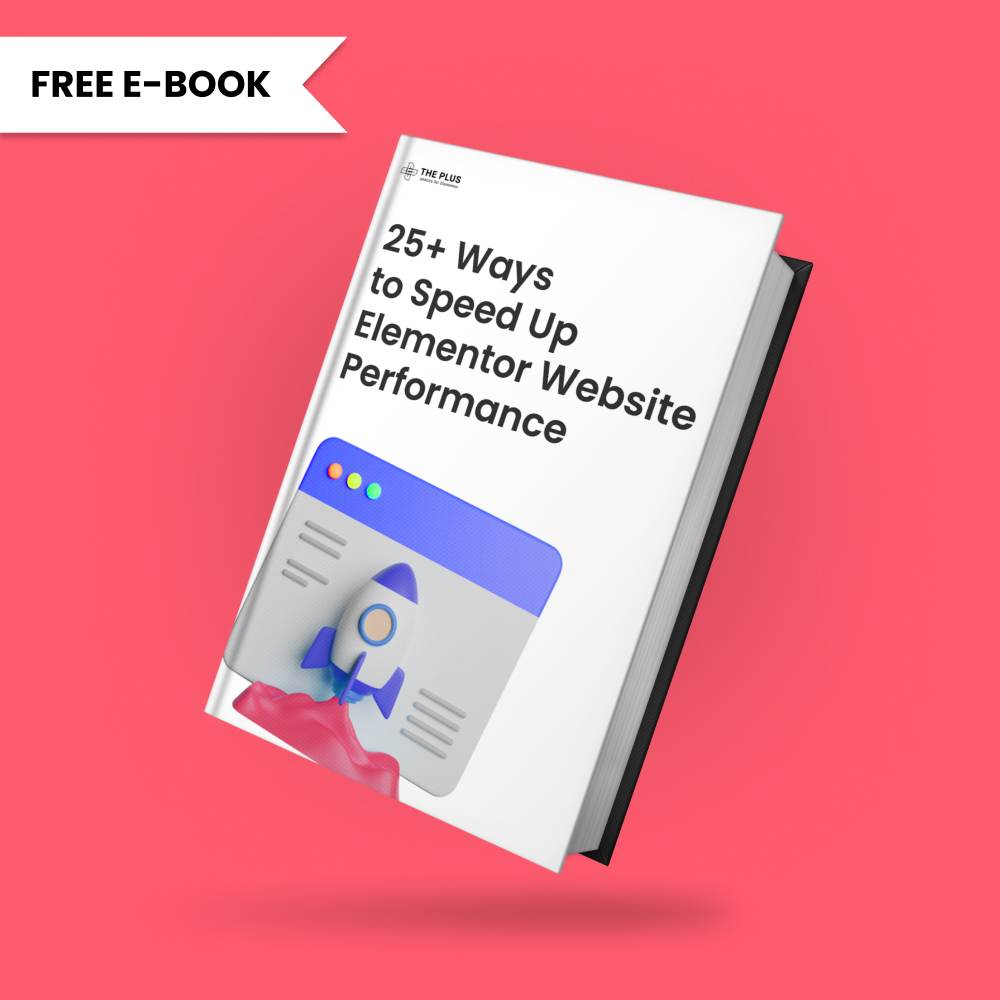Do you want to keep your First Elementor Accordion Closed by default?
The accordion widget by The Plus Addons allows you to display content in a collapsible section in Elementor, making it easier for users to navigate through various sections of your website.
However, by default, Elementor accordion keeps the first item open, but you might want another specific item to be open by default.
For this, you can use the Accordion widget from The Plus Addons for Elementor. With this, you can easily set a specific accordion item active from the beginning instead of the default first item or make the Elementor accordion default closed.
To check the complete feature overview documentation of The Plus Addons for Elementor Accordion widget, click here.
Requirement – This widget is a part of The Plus Addons for Elementor, make sure its installed & activated to enjoy all its powers.
To select a custom active accordion item drag and drop The Accordion widget, and go to Special Options > Active Accordion
Click on the dropdown and choose the accordion item you want to keep activated by default when the page loads.
Once you set it to be 0, then all the Accordion items of The Plus Addons for Elementor Accordion widget will remain closed
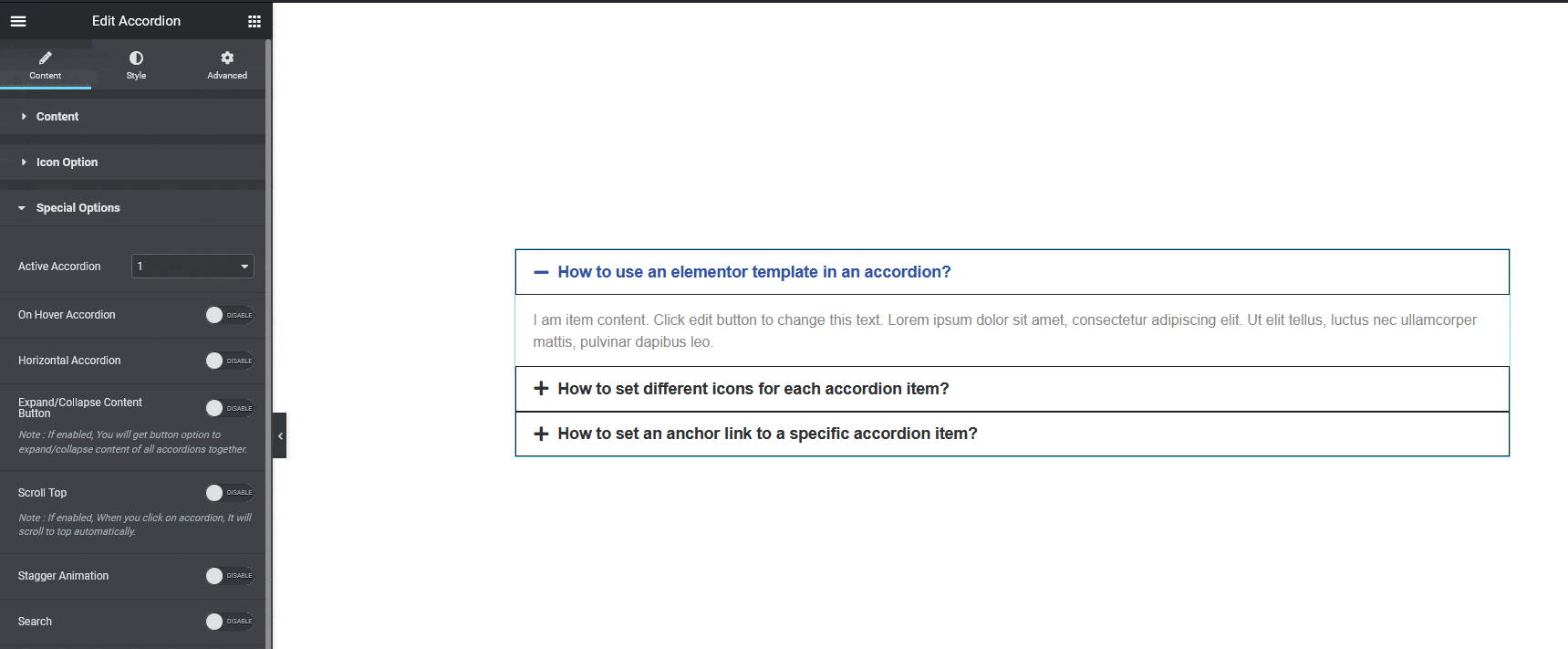
That’s all for our guide to making the Elementor accordion default closed.
To sum it up:
Steps on How to make Elementor accordion default closed
- Step 1: Install The Plus Addons for Elementor
- Step 2: Add the Accordion Widget in Elementor Editor
- Step 3: Go to special options and set Active Accordion to 0
And you’re done; now, Elementor toggle will be closed by default, and no Accordions will open unless someone clicks on the Accordion Tab.
Suggested Read: How to change accordion items automatically with autoplay in Elementor.