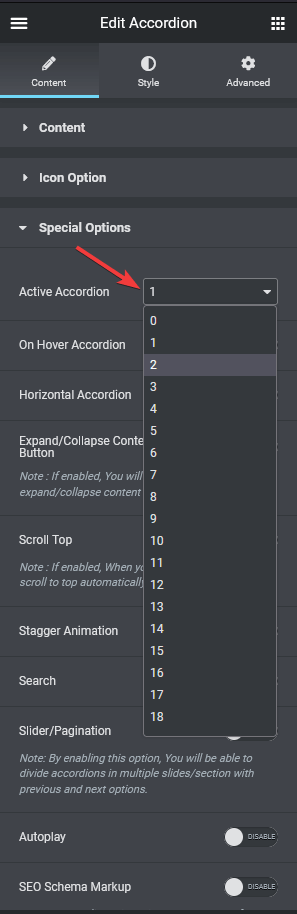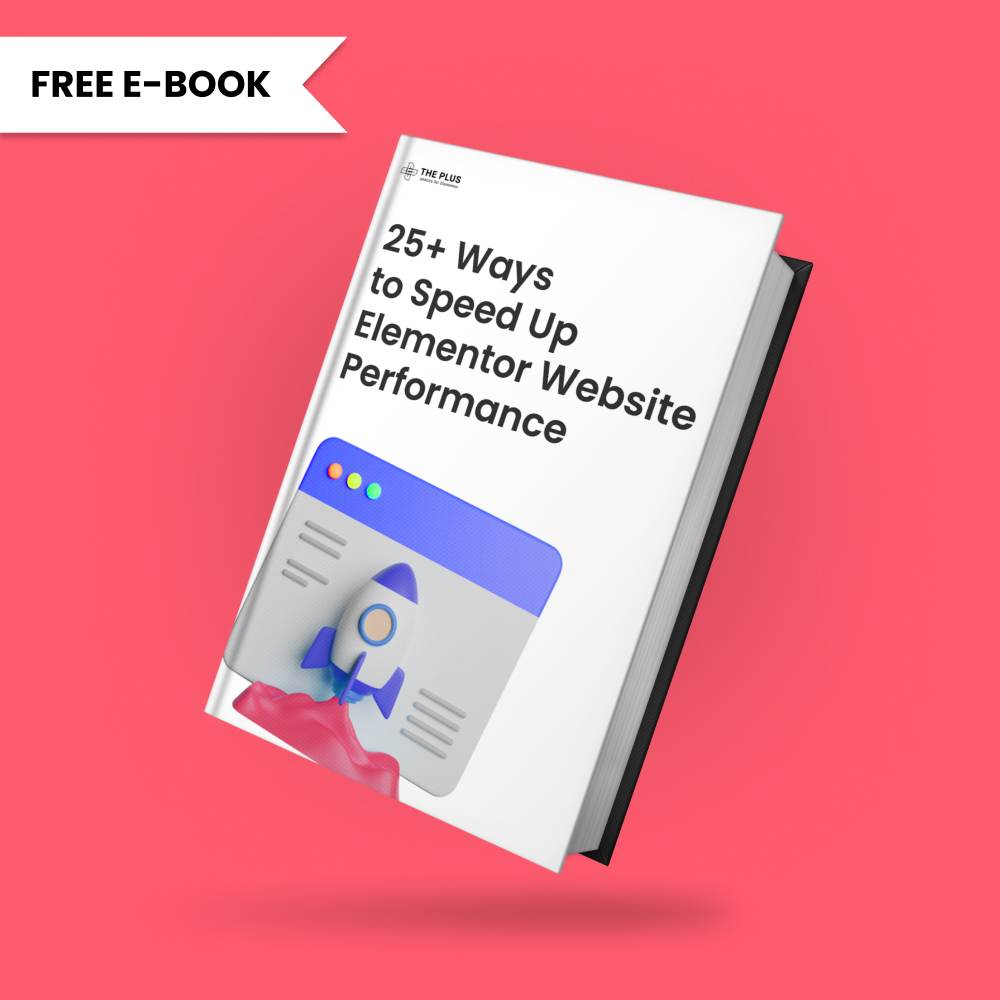Are you looking for ways to keep all accordion times closed by default? Accordions help to provide users with an organized way to view and interact with large amounts of content. However, if you are looking for ways to keep all accordions closed by default, you’ll find it very limited.
For this, you can use the Accordion widget from The Plus Addons for Elementor. With this, you can easily set all accordion items closed by default.
To check the complete feature overview documentation of The Plus Addons for Elementor Accordion widget, click here.
Requirement – This widget is a part of The Plus Addons for Elementor, make sure its installed & activated to enjoy all its powers.
To close all the Elementor Accordion item by default, drag and drop The Accordion widget, and go to Special Options > Active Accordion.
Click on the dropdown and choose 0 from the dropdown list, this will keep all the accordion items closed by default.