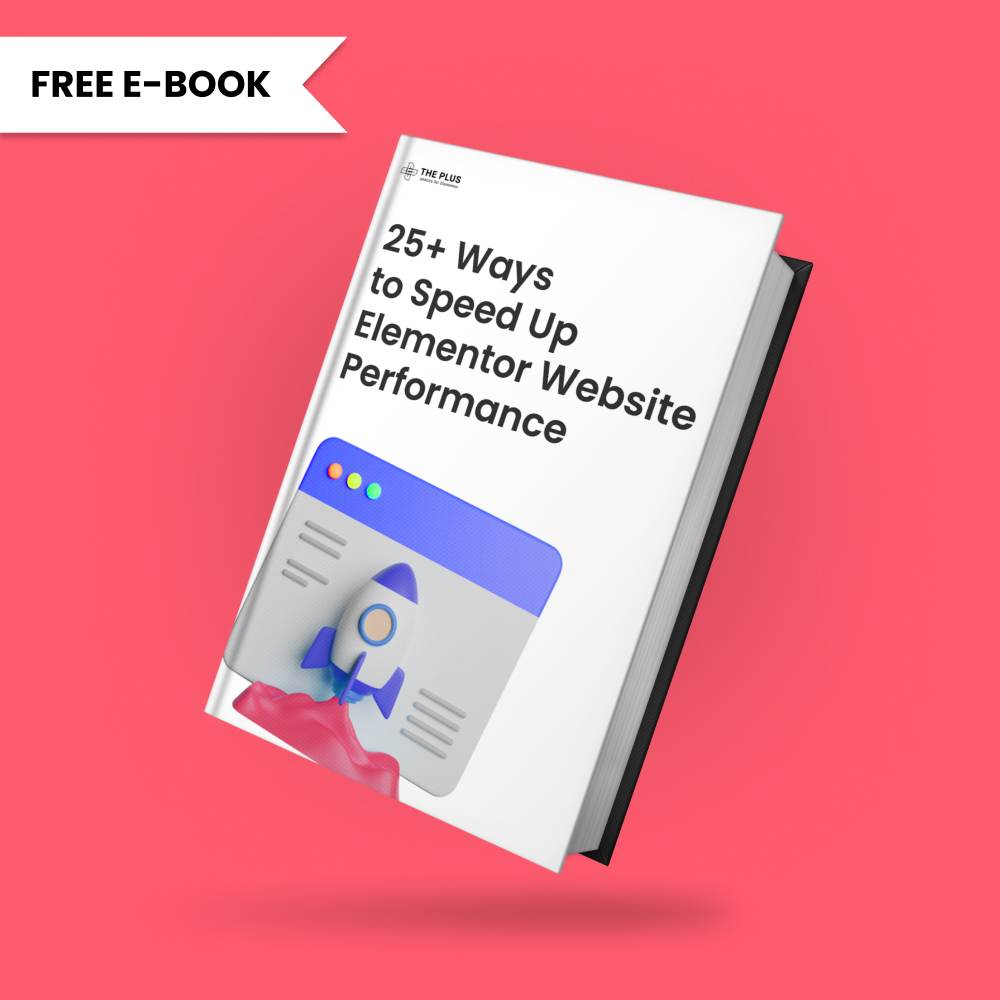If you’re looking to enhance your website’s user experience and make it more visually appealing, you can show your custom post types in a carousel slider. The carousel slider is an engaging and popular way to showcase posts on your website, allowing for a smooth and interactive browsing experience.
With the Dynamic Listing widget from The Plus Addons for Elementor, you can easily create a custom post type slider.
To check the complete feature overview documentation of The Plus Addons for Elementor Dynamic Listing widget, click here.
Requirement – This widget is a part of The Plus Addons for Elementor, make sure its installed & activated to enjoy all its powers.
To do this, make sure you have created at least one custom post type, you can use the free Advanced Custom Fields (ACF) to create a custom post type.
For instance, we have created a custom post type called Books.
Once you’ve created your custom post type, follow the steps –
1. Add the Dynamic Listing widget to the page.
2. After selecting the appropriate listing type from the Post Listing Types dropdown (except ACF Repeater, Custom Query and Search List) select your custom post type from the Post Type dropdown.
3. Then after selecting the appropriate style, select Carousel from the Layout dropdown.
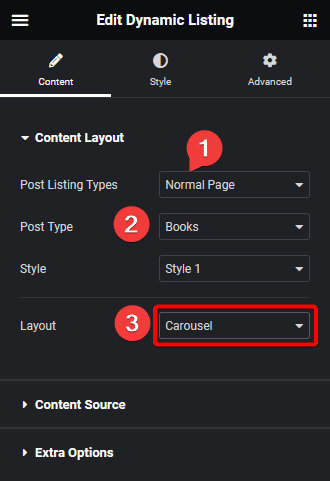
Now your custom post types will show in a carousel slider. You can manage the carousel from the Style > Carousel Options tab.
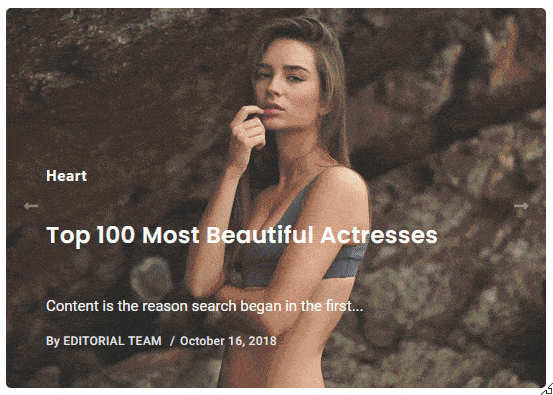
Note: Following this process, you can also show blog posts and products in a carousel, but we recommend using our dedicated Blog Listing and Product Listing widgets for more options.
Also, read How to Create Elementor Custom Post Type Grid.