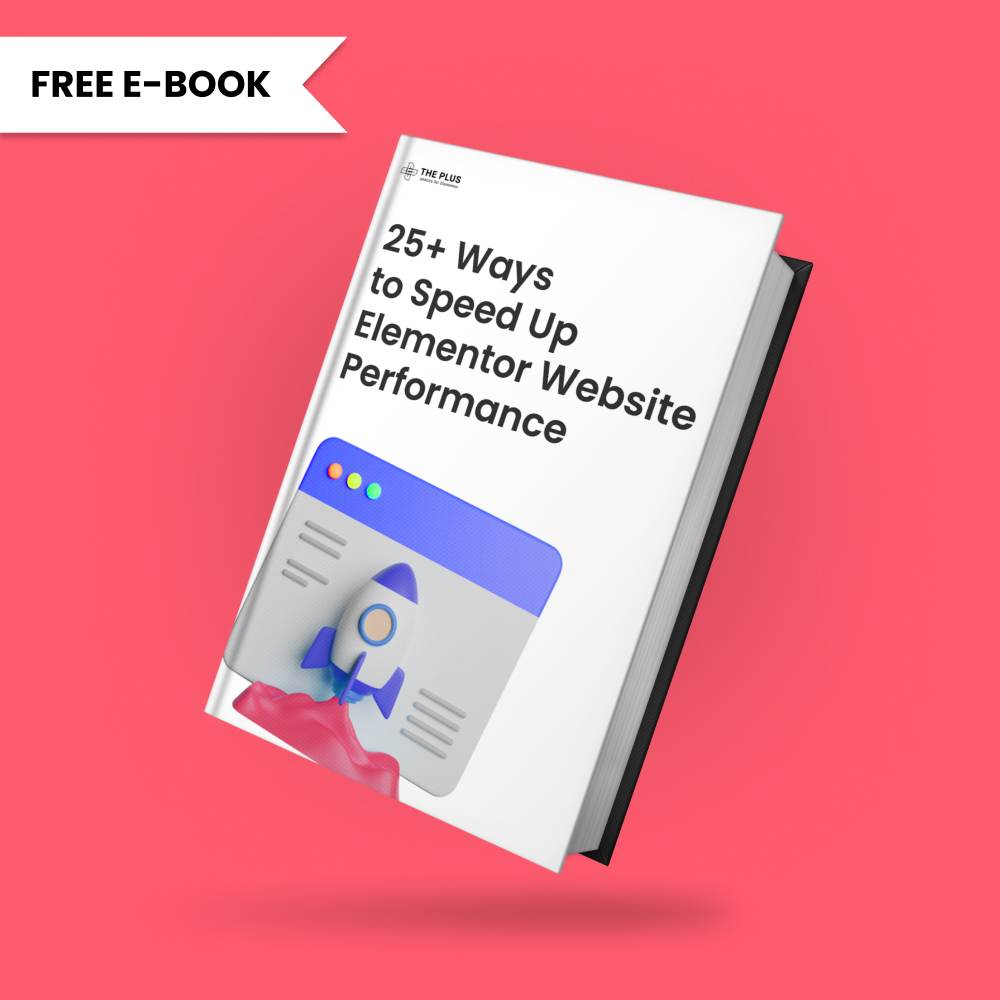Are you looking to add a horizontal filter on your WooCommerce store? Horizontal filter can be really useful if you have limited number of filters as this will allow users to view all available filters at once, without having to scroll up and down.
With the WP Search Filters widget from The Plus Addons for Elementor, you can easily create a horizontal filter for your WooCommerce store.
To check the complete feature overview documentation of The Plus Addons for Elementor WP Search Filters widget, click here.
Requirement – This widget is a part of The Plus Addons for Elementor, make sure its installed & activated to enjoy all its powers.
To do this, make sure you’ve added some products to your WooCommerce store, then you have to use the WP Search Filters widget with the Product Listing widget.
Note: Make sure you’ve enabled both WP Search Filters and Product Listing widgets from The Plus Settings.
Place the WP Search Filters widget then below that place the Product Listing widget on the page or template, then follow the steps –
1. In the Product Listing widget, select Search List from the Product Listing Types dropdown.
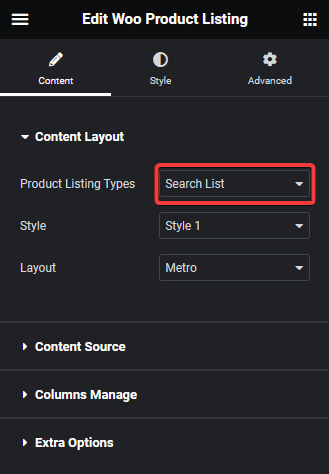
2. Then select the appropriate style and layout.
3. Then in the WP Search Filters widget, add your desired filters.
4. Now to make filters toggled, open a filter and click on the Heading setting pencil icon.
In the popup, make sure the Toggle Disable is enabled and Default Toggle On toggle is disabled.
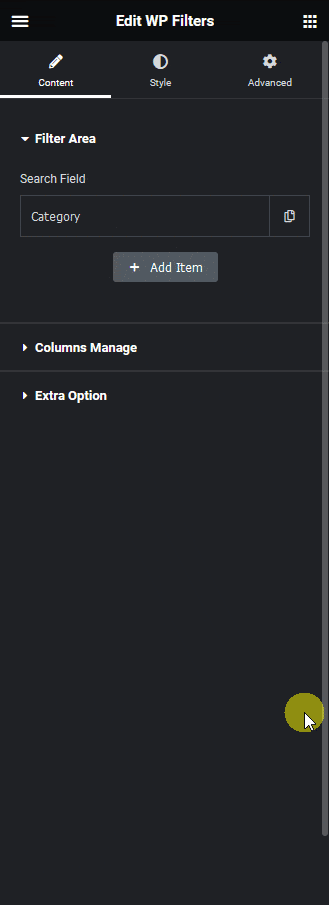
5. Then from the Column Manage section you can adjust the columns for different devices to fit the filters horizontally.
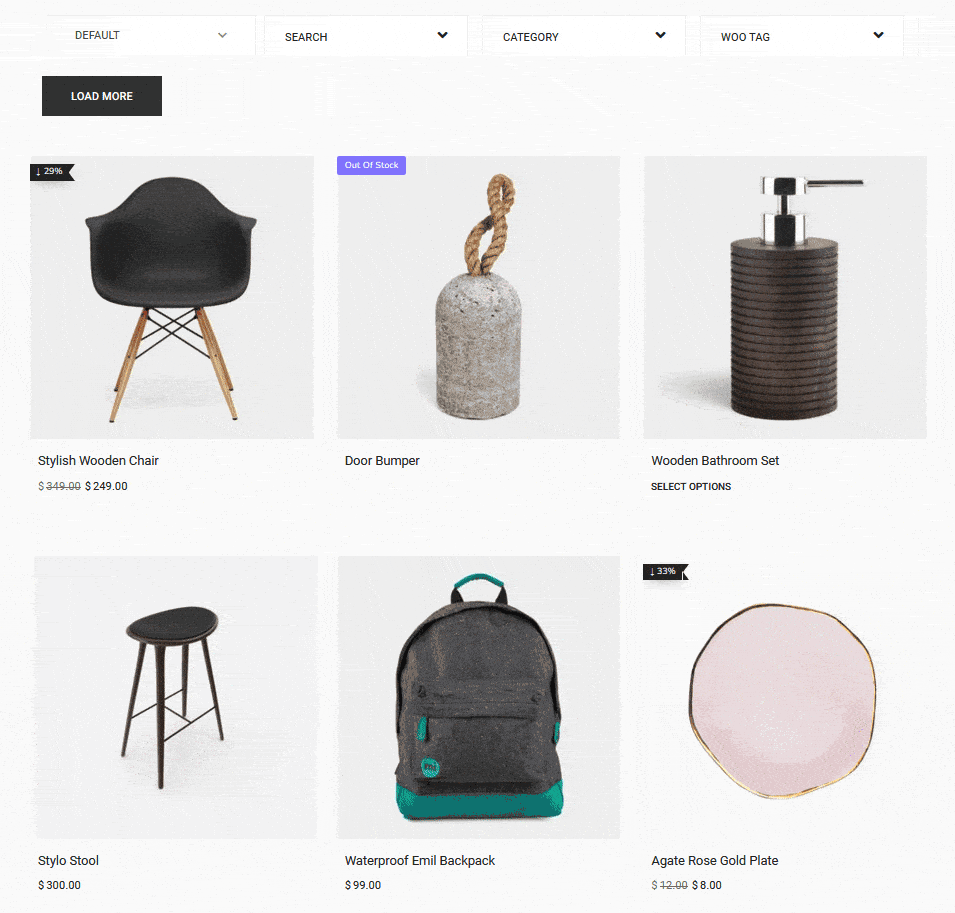
Also, read How to Create Off Canvas WooCommerce Product Filter Menu in Elementor.