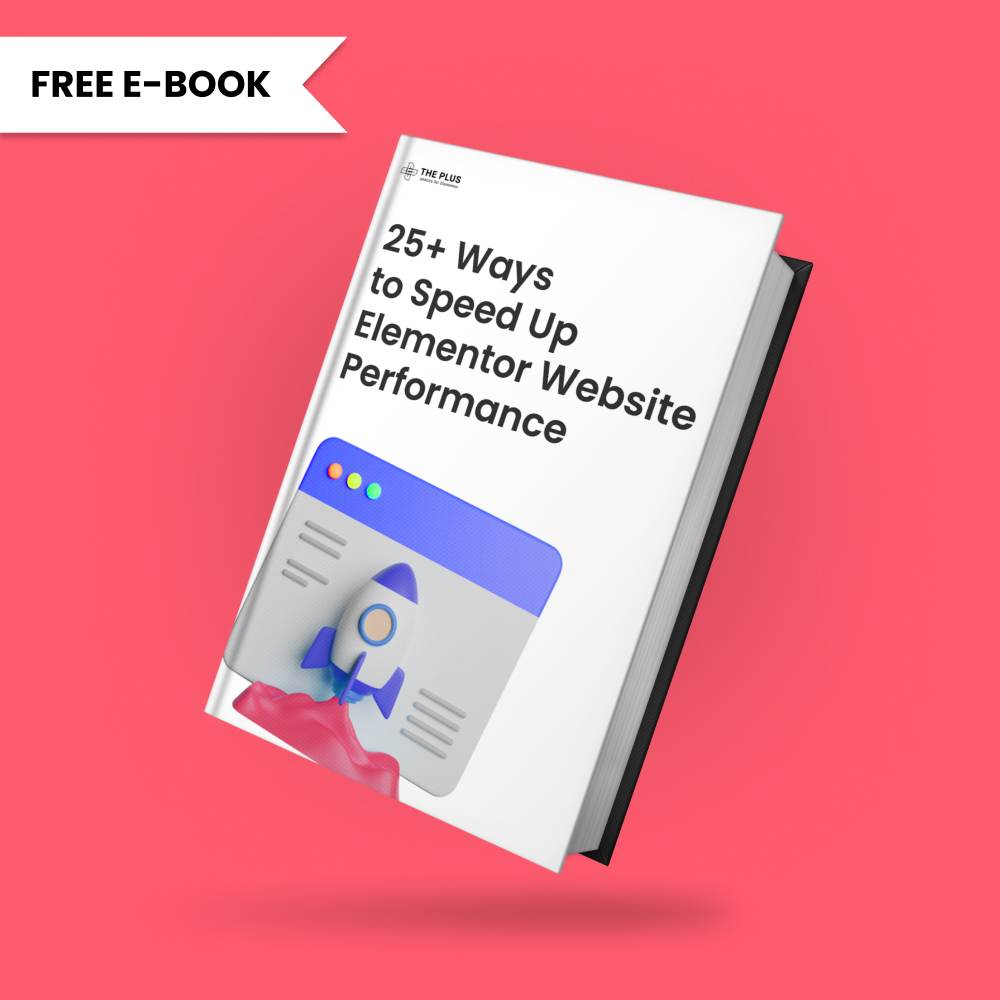A blog is not only a great way to share your thoughts and ideas, but it also serves as a powerful marketing tool. While there are many blog templates that you can use but creating a custom blog post page can help you show your brand and style.
The Plus Addons for Elementor, offers many blog post widgets that you can use to create a unique blog post template as per your need.
Learn via Video Tutorial:
Key Features
- Post Author (Free) – You can easily add a post author box to the blog post page.
- Post Comment (Free) – You can easily add a post comments section to the blog post page.
- Post Title (Free) – You can easily add a post title to the blog post page.
- Post Content (Free) – You can easily add post content to the blog post page.
- Post Featured Image (Free) – You can easily add a post featured image to the blog post page.
- Post Meta (Free) – You can easily add different post meta such as date, taxonomy, author name and comment on the blog post page.
- Post Navigation (Pro) – You can easily add post next and previous buttons to the blog post page.
How to Use Blog Builder Widgets to Create a Blog Post Page?
The Plus Addons for Elementor has many widgets that can help you to create a custom blog post page.
Post Author – With this widget, you can add a post author box to the blog post page.
Post Comment – With this widget, you can add a post comments section to the blog post page.
Post Title – With this widget, you can add a post title to the blog post page.
Post Content – With this widget, you can add post content to the blog post page.
Post Featured Image – With this widget, you can add a post featured image to the blog post page.
Post Meta – With this widget, you can add different post meta such as date, taxonomy, author name and comment on the blog post page.
Post Navigation – With this widget, you can add post next and previous buttons to the blog post page.
You have to use these widgets on a blog post template.
To create the blog post template, you can use the free Nexter Builder or you can use Elementor Pro if you are already using it.
Suggested reading, 10+ best blogs & YouTube Channels to learn Elementor.