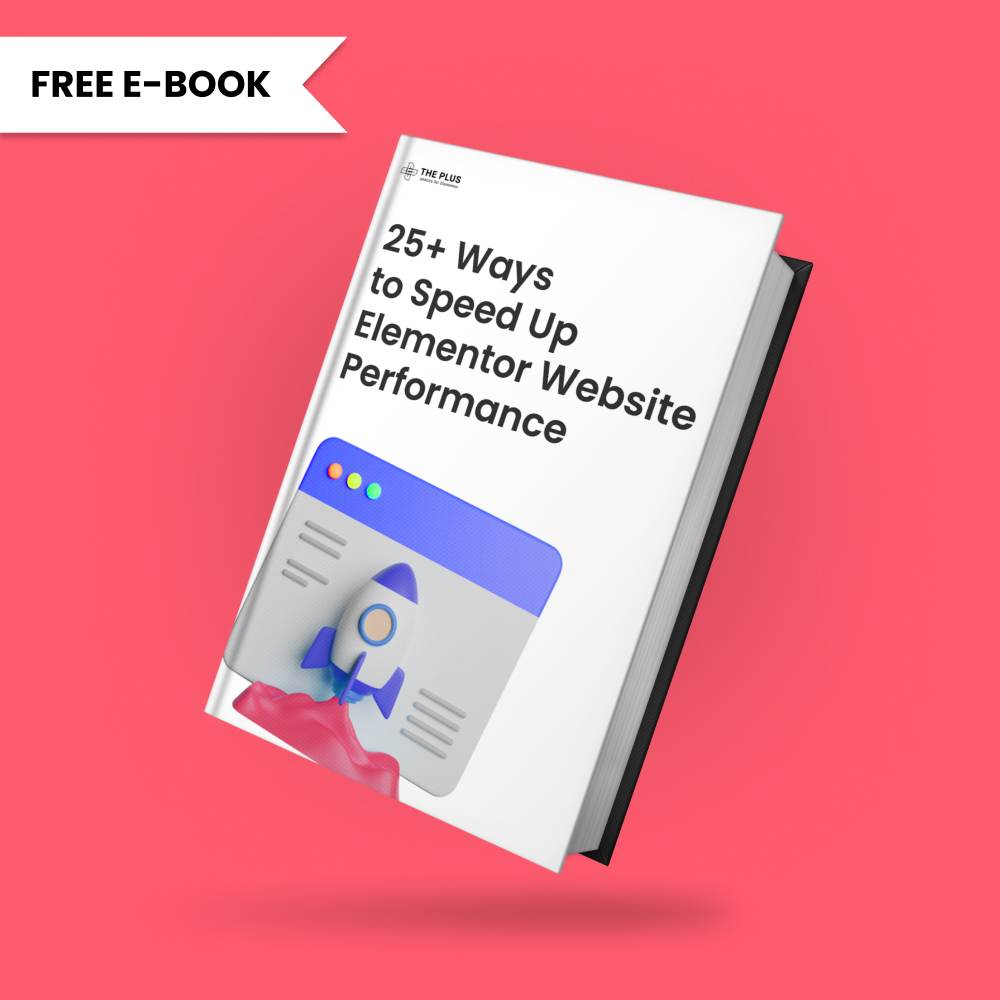It is important to have your payment method updated in your POSIMYTH Store account to ensure continuous and secure transactions. An up-to-date payment method ensures the products are renewed properly and you get continuous updates and support.
If your credit card has expired, or you want to add a different card, you can easily update the payment method.
You may have used PayPal or Credit Card (Stripe) while checkout.
Did You Purchase Using PayPal?
If you have made a payment through PayPal, you can only change your payment method from the PayPal dashboard.
Refer to the following PayPal document guides:
- Can I change the payment method for Pay Monthly payments? (If you have used PayPal Wallet)
- How do I update my debit or credit card on PayPal?
- What is an automatic payment and how do I update or cancel one?
You may also reach out to the PayPal Support for the further assistance.
If you require any assistance from us, please contact us at our Helpdesk.
Did You Purchase Using a Credit Card (Stripe)?
If you have used a credit or debit card, you can change the payment method in your Posimyth store account.
1. Log in to your POSIMYTH Store account.
2. From your Dashboard, navigate to Manage Subscriptions.
3. On the next page, locate your subscription plan and click on the Update Payment Method button.
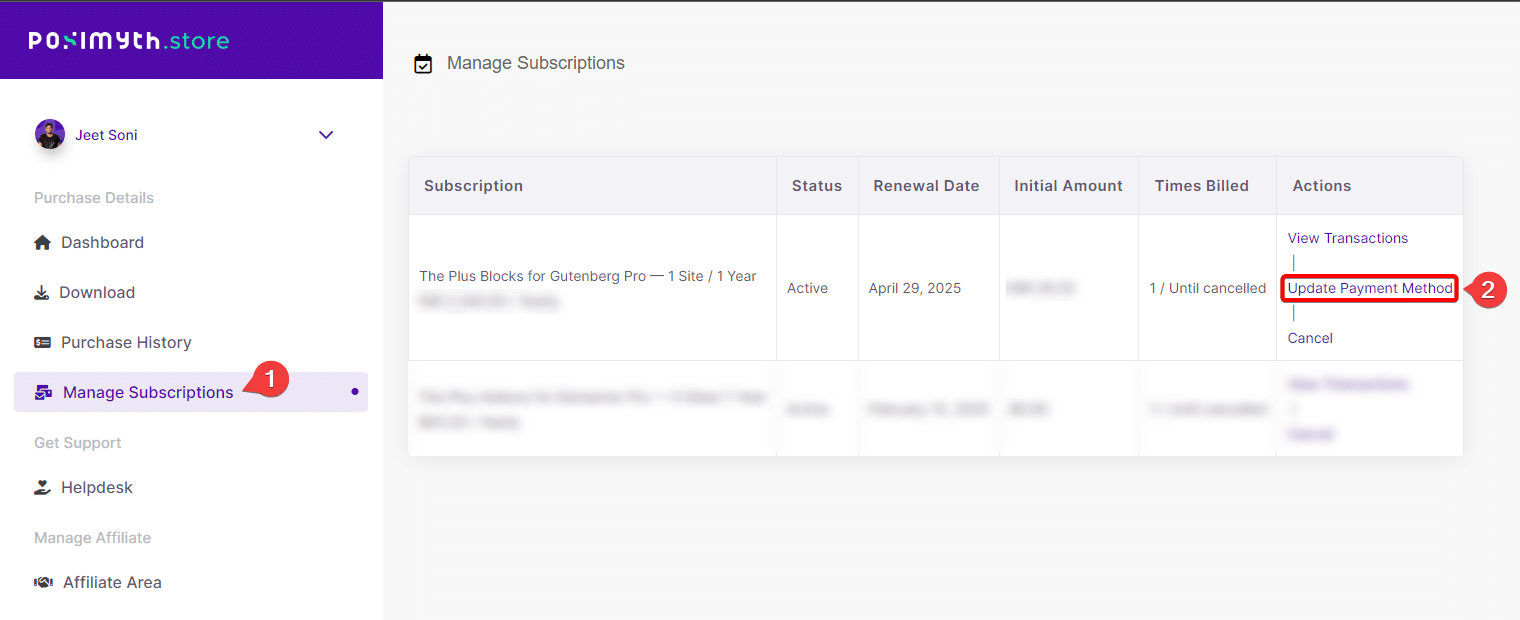
4. On the next screen select the Add New Card option and add your card details.
5. Once done click on the Update Payment Method button and your payment method will be updated.
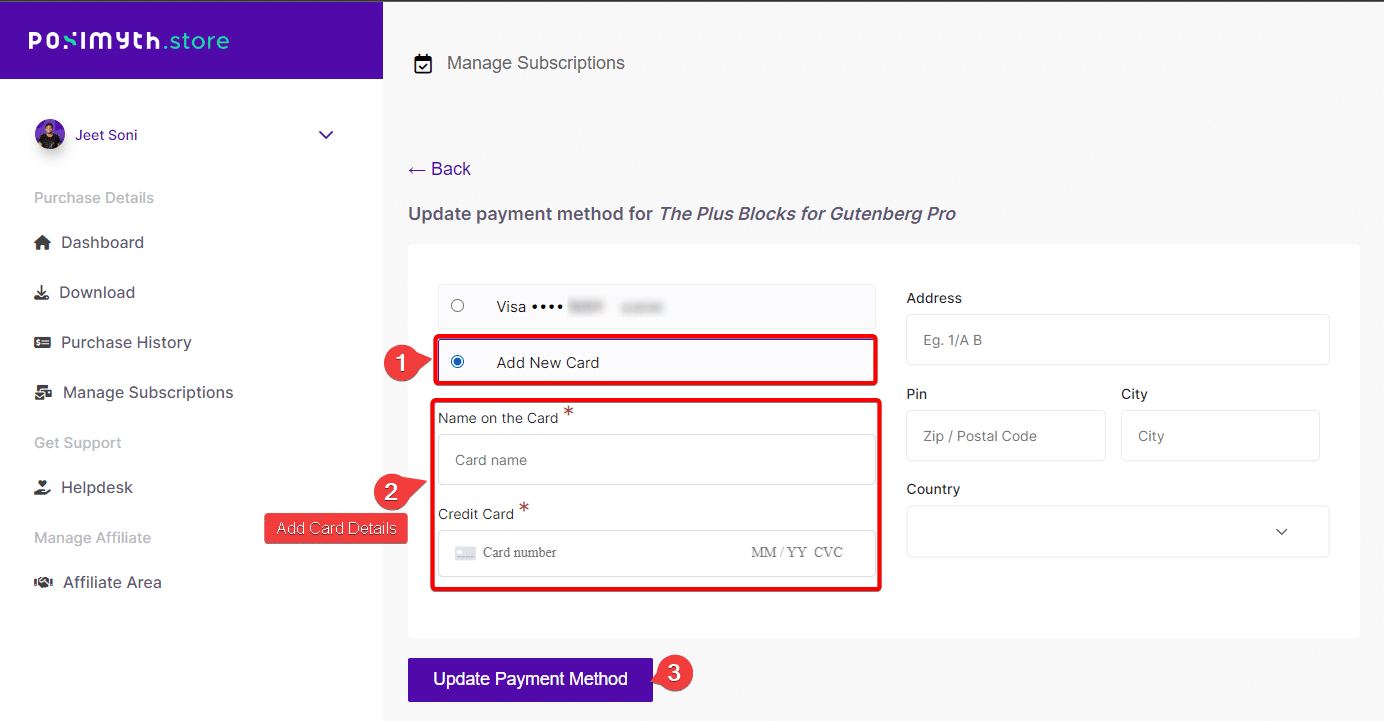
If you have any issues with updating your payment method or any other concerns, please don’t hesitate to reach out to our support team. We’re always here to assist you with any questions or issues you may have.
Thank you again for choosing The Plus Addons for Elementor Pro. We appreciate your business and look forward to providing you with the best possible experience!