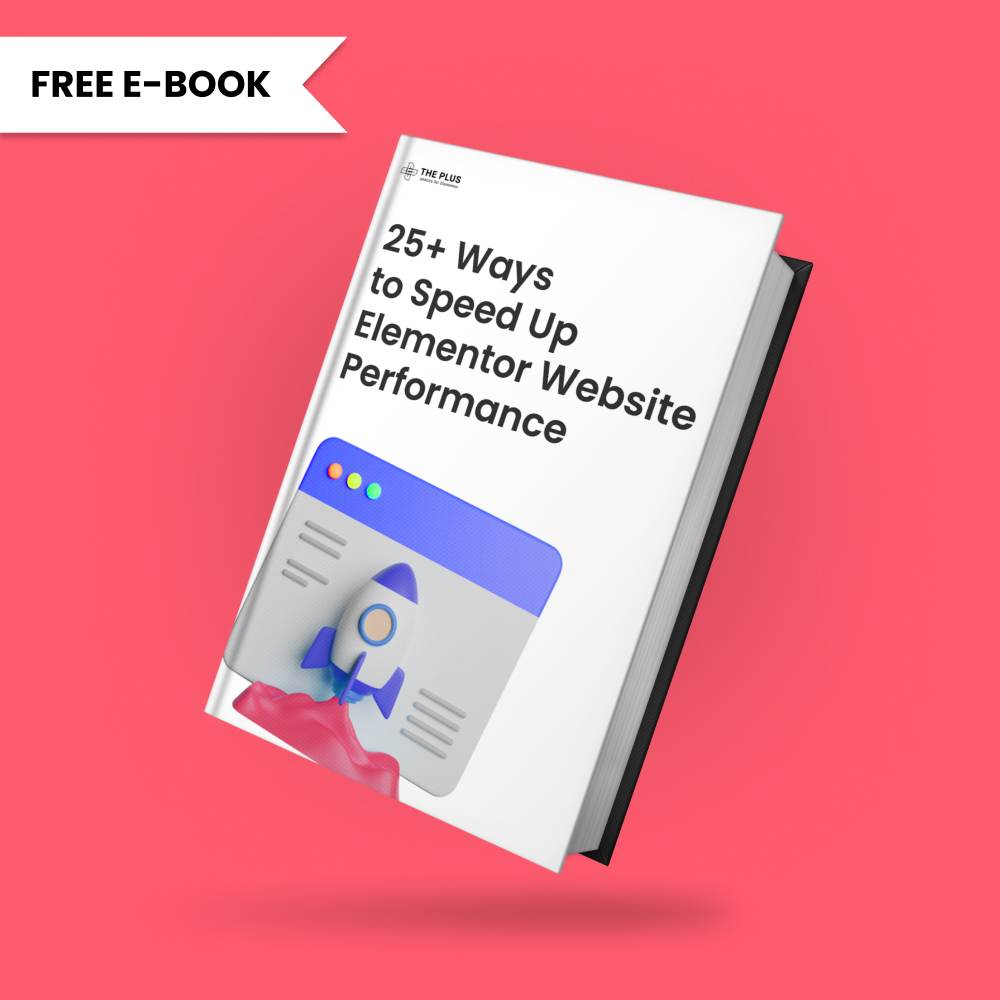Do you want to redirect users after logging in Elementor login form? Redirecting users after login not only enhances the user experience but also allows website owners to direct their users to relevant and personalized content.
With the WP Login & Register widget from The Plus Addons for Elementor, you can easily redirect users to a specific page after logging in from your Elementor login form.
To check the complete feature overview documentation of The Plus Addons for Elementor WP Login & Register widget, click here.
Requirement – This widget is a part of The Plus Addons for Elementor, make sure its installed & activated to enjoy all its powers.
Add the WP Login & Register widget on the page and follow the steps –
1. From the Forms Layout tab, select the Login or Login and Register form from the Type dropdown.
2. Then enable the Redirect After Login toggle from the Login Options tab.
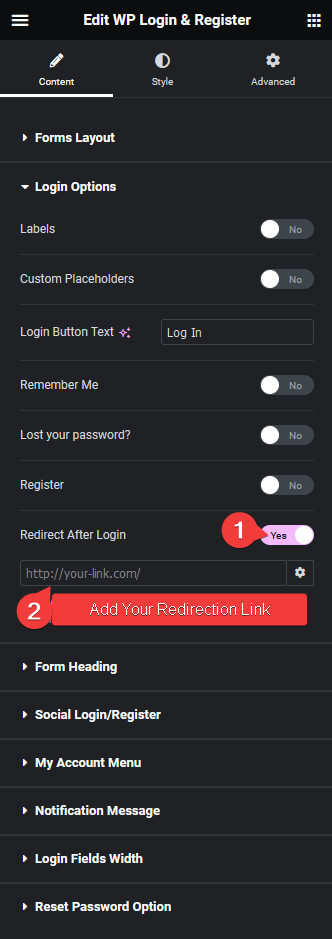
3. Finally in the input field below add the page URL where you want the users to redirect after login.
Note: You can add links from your current domain only.
Now users will be redirected to your specified URL after login.
Read Further: How to Make a Custom Password Reset Form Page in WordPress with Elementor?