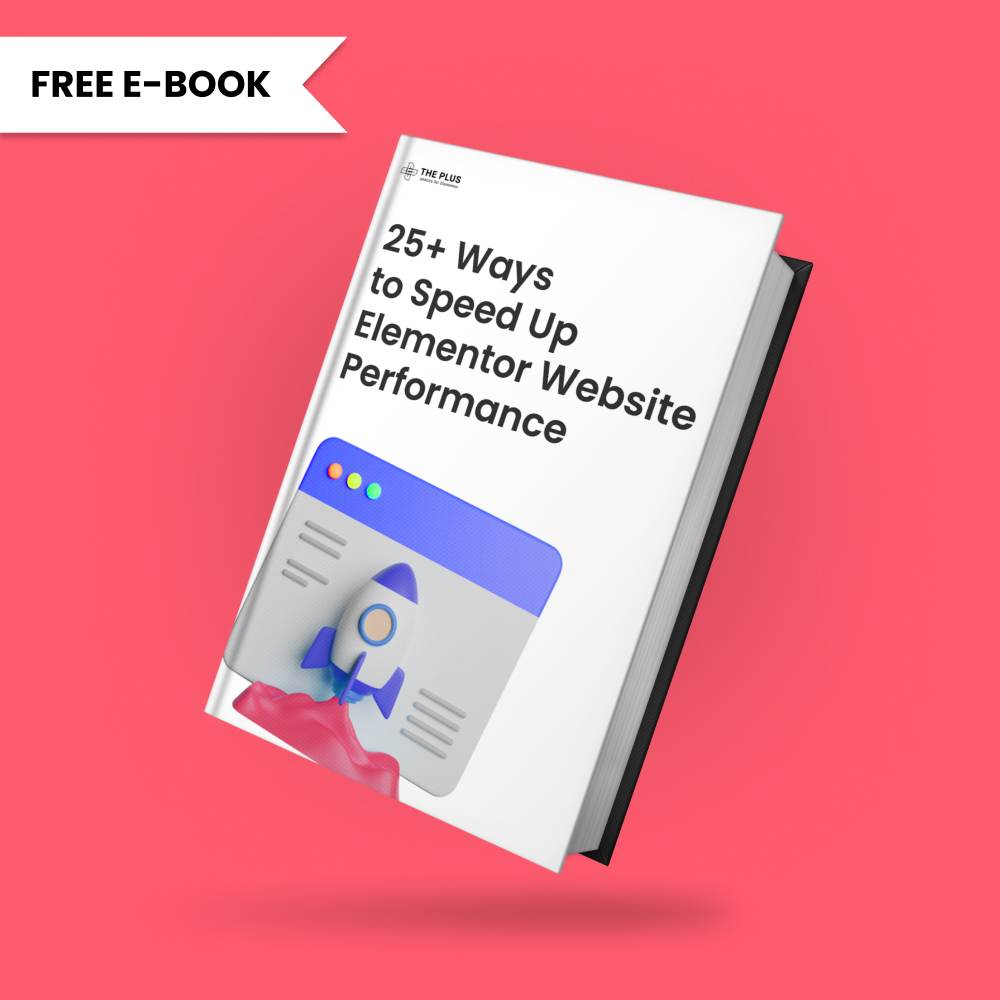To generate a Vimeo access token follow the process –
1. For this, you have to log in to your Vimeo account and go to the developer page.
2. Then click on the Create an app button.
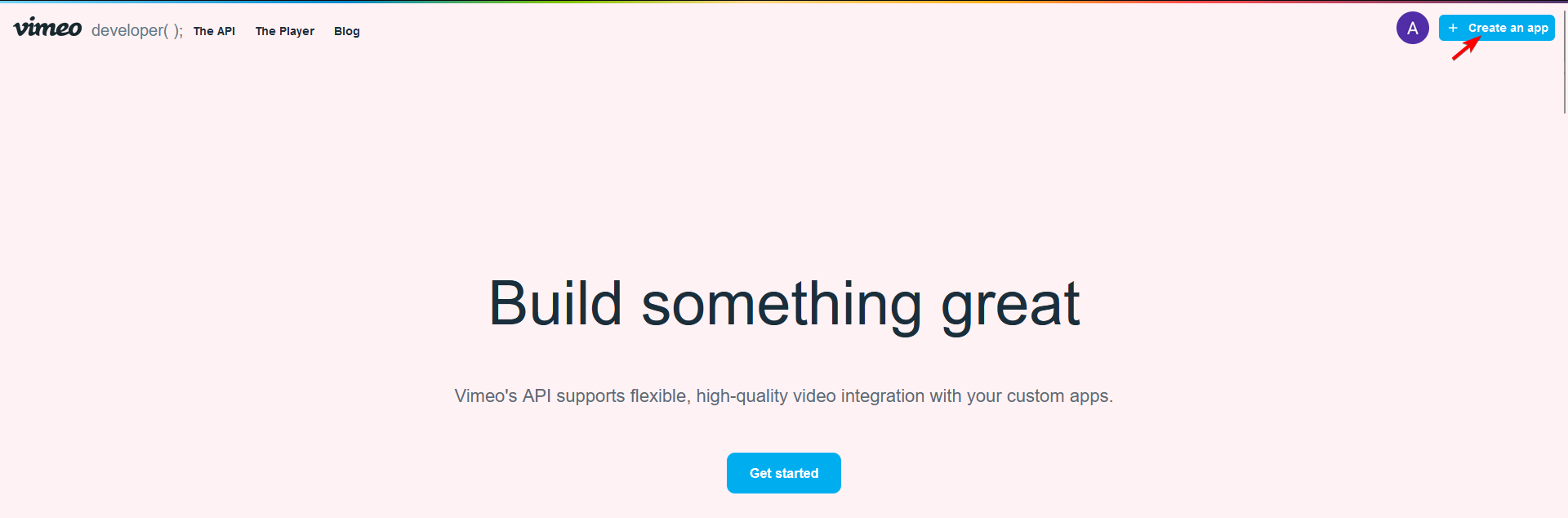
3. On the next page add the app details like app name, description and app accessibility, once done agree to the terms and conditions and click on the Create App button.
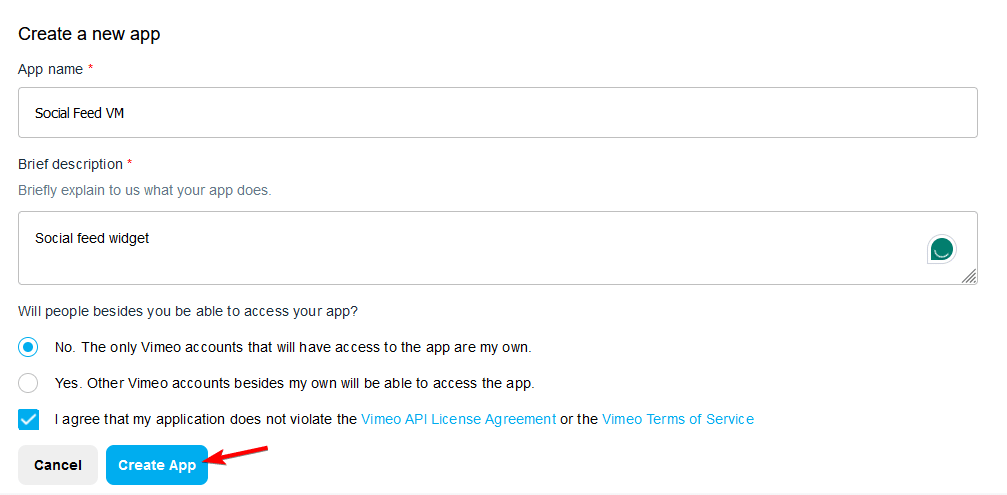
4. Then on the next page click on the Generate Access Token link in the left sidebar.
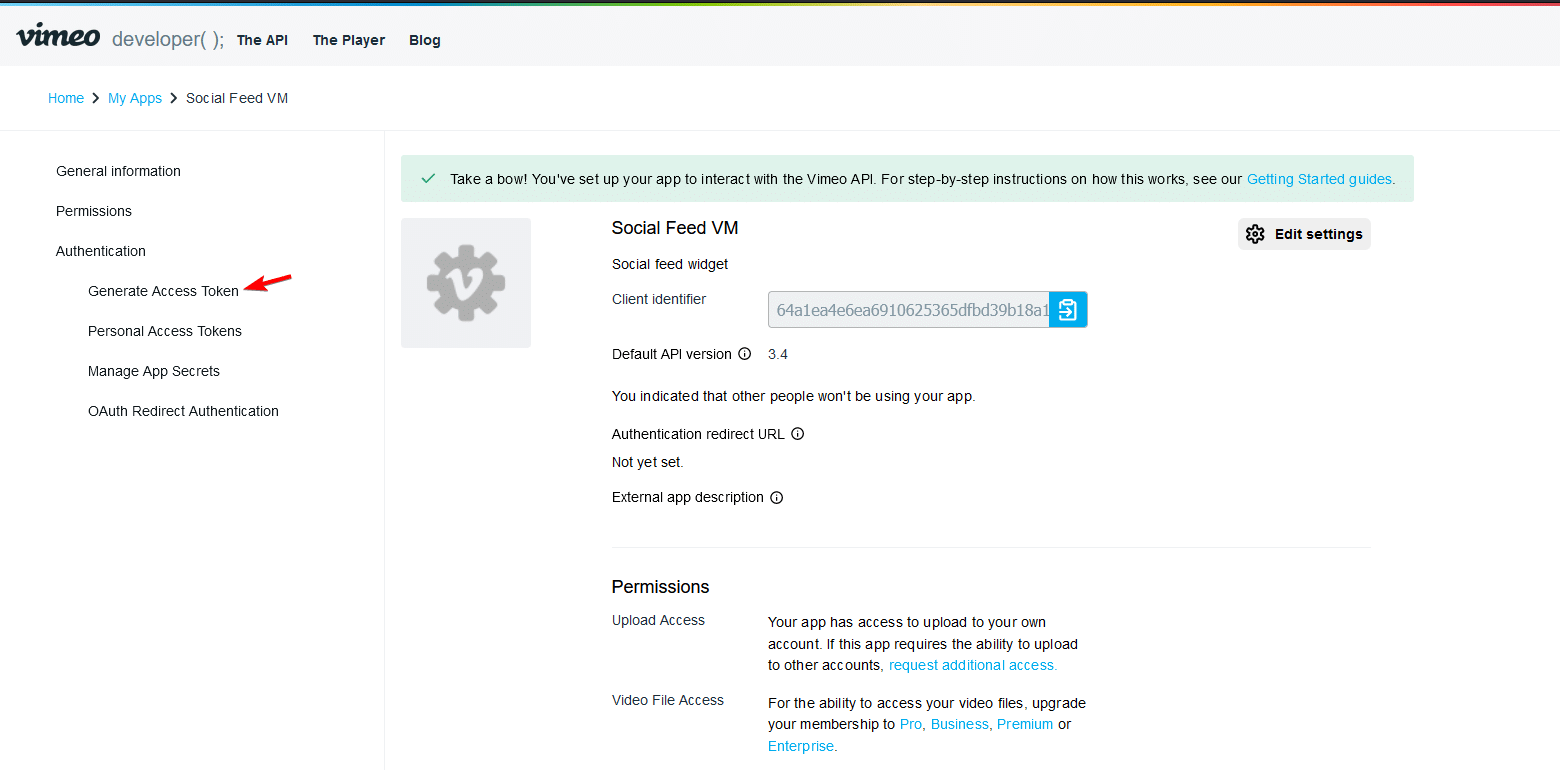
5. In the Authentication section select Authenticated (you) and click on the Generate button.
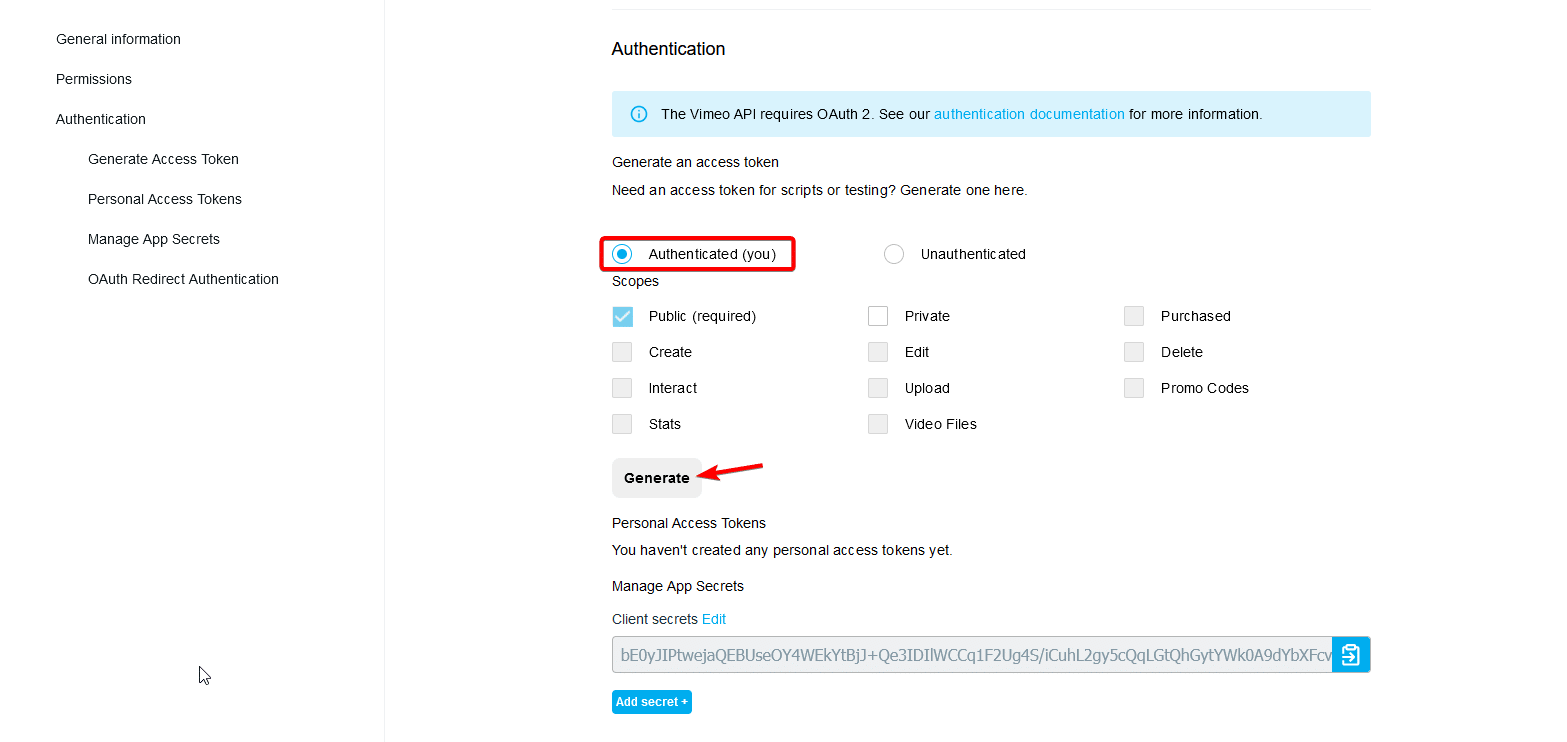
6. Now your access token will be generated, copy and save the token in a notepad.
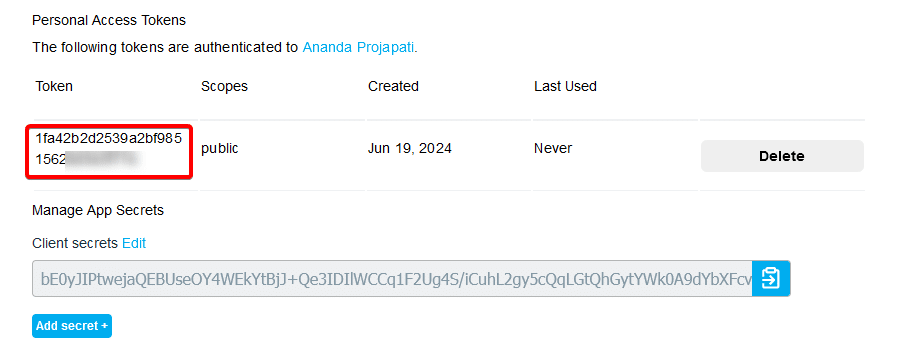
Now you can use the access token.
Suggested Reading: How to Create a Multi-Social Media Wall Feed in Elementor?