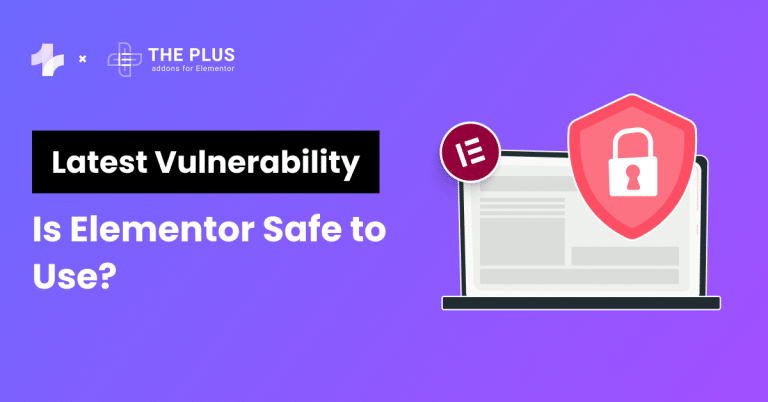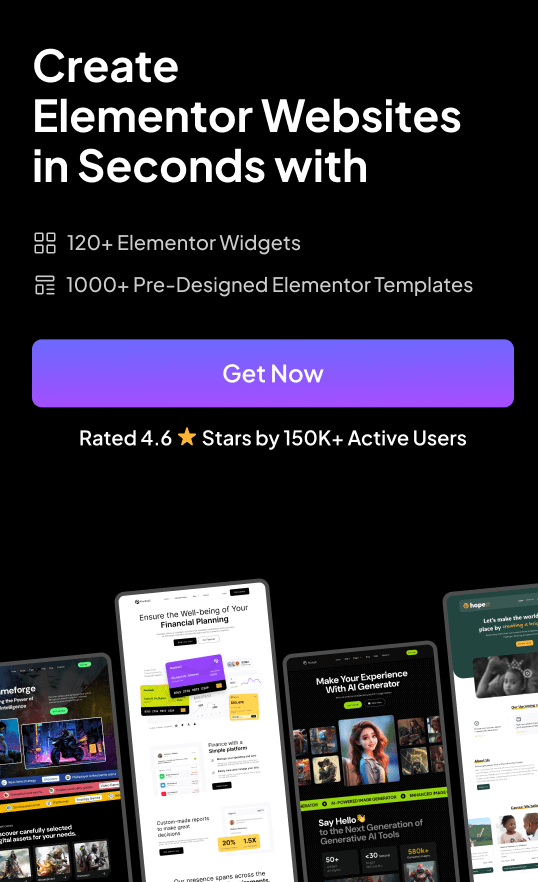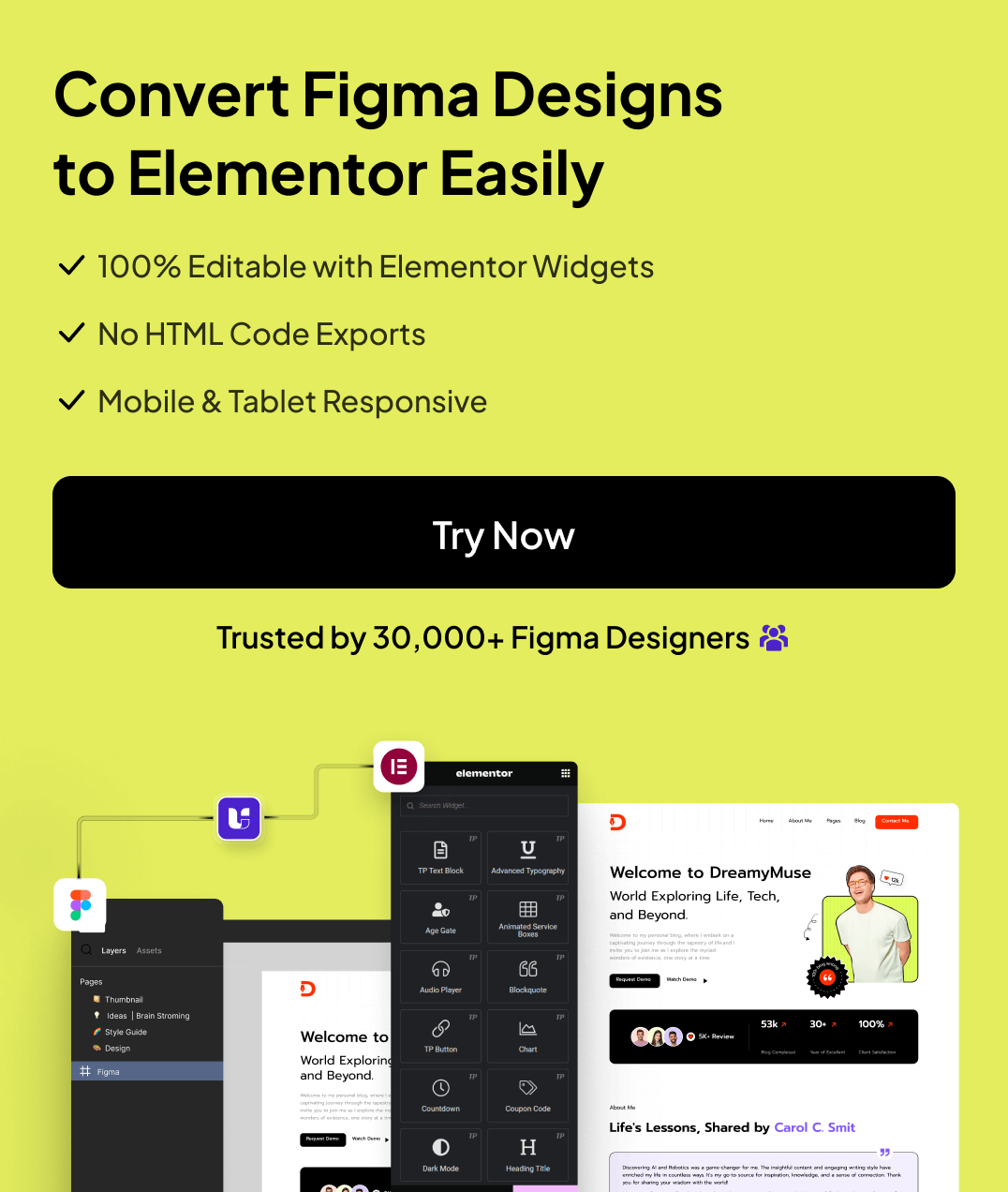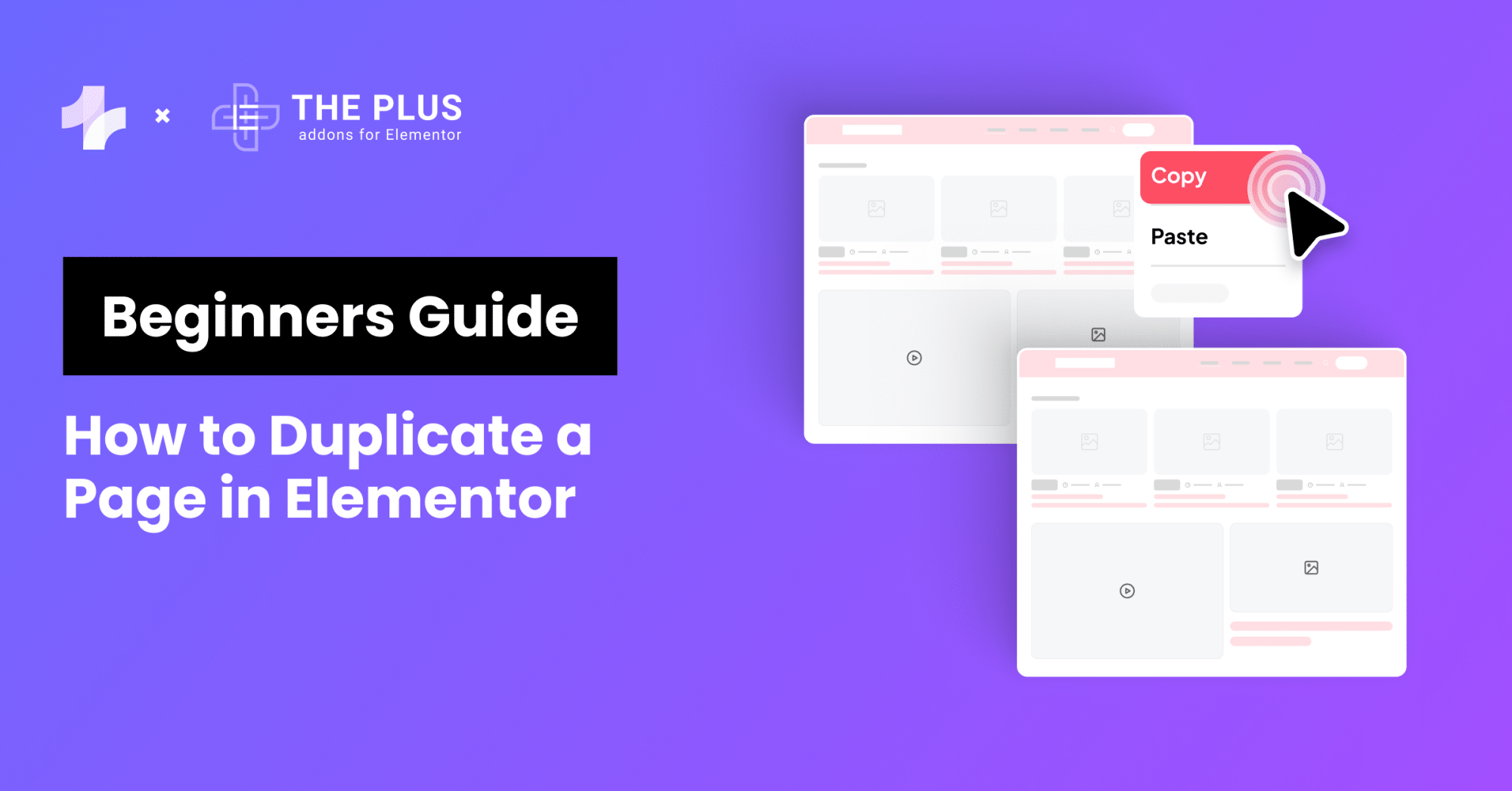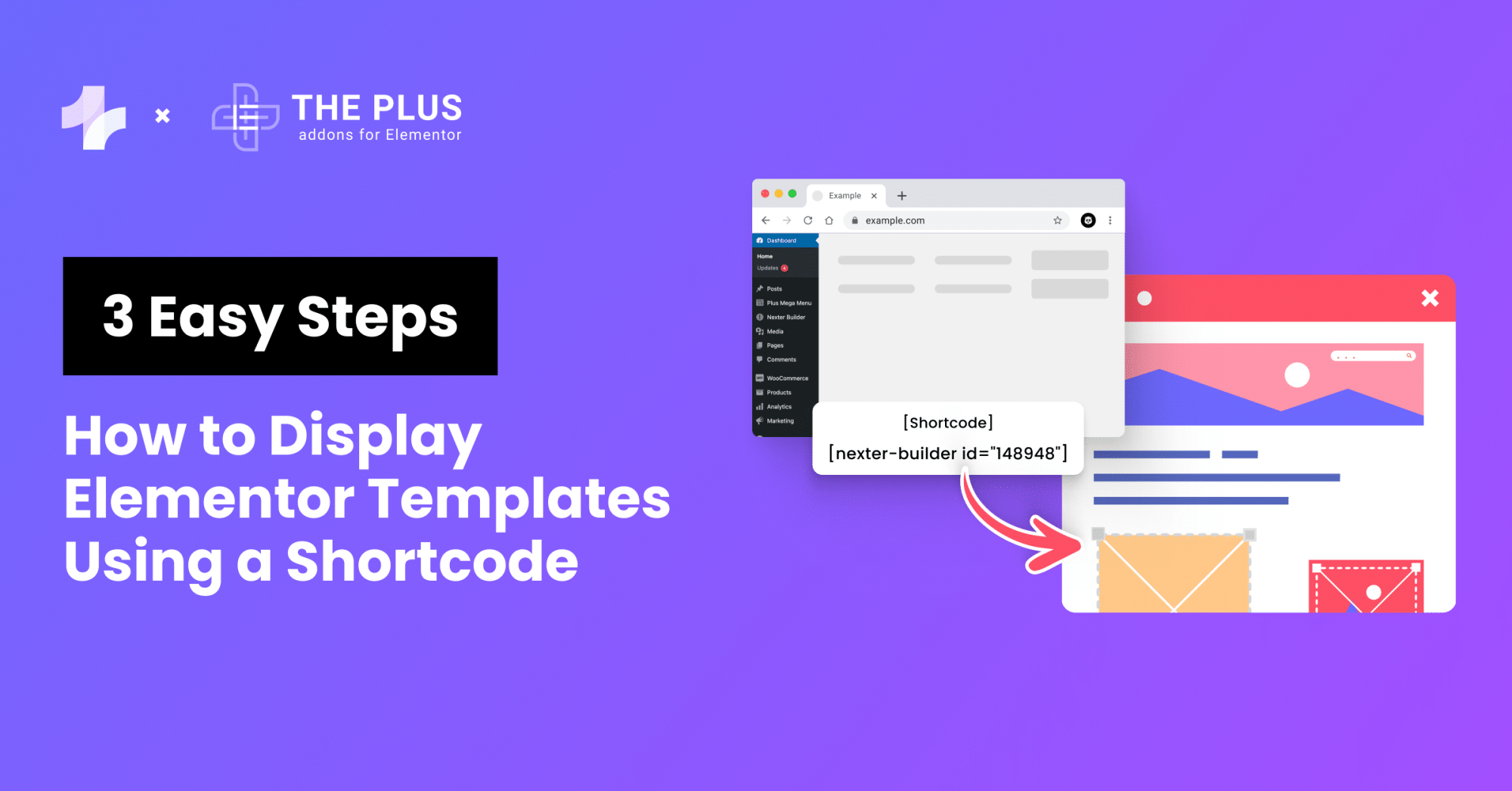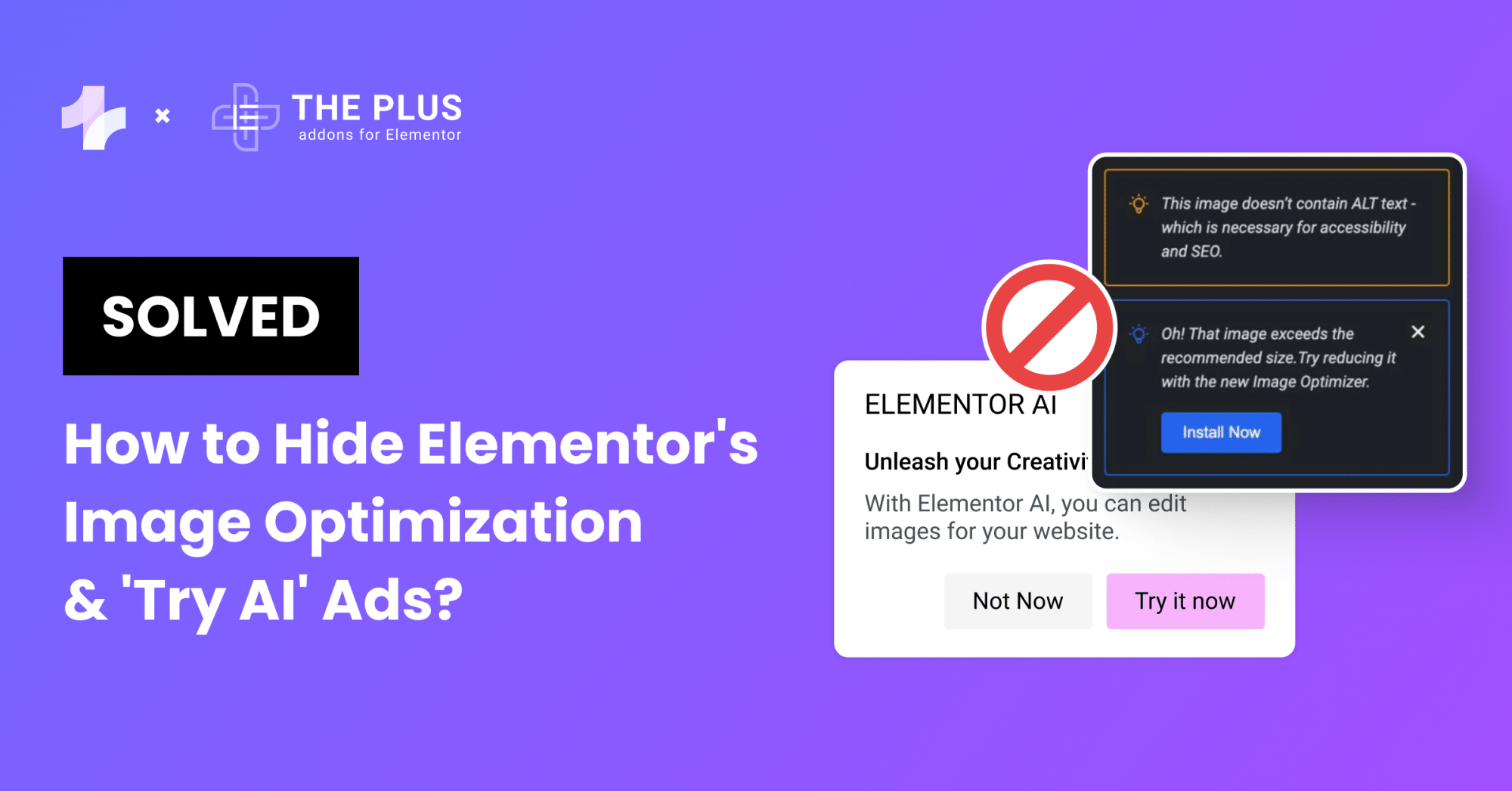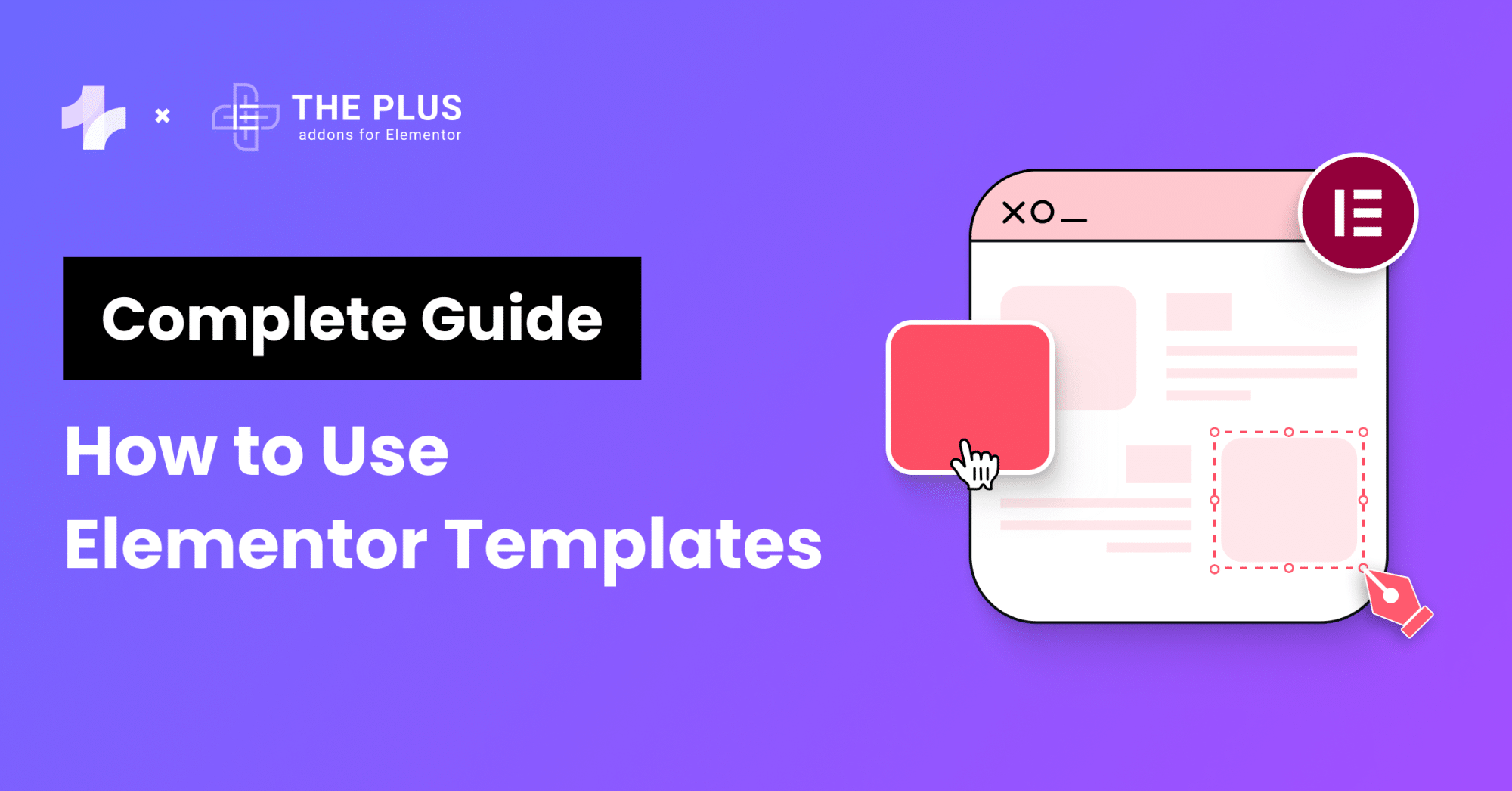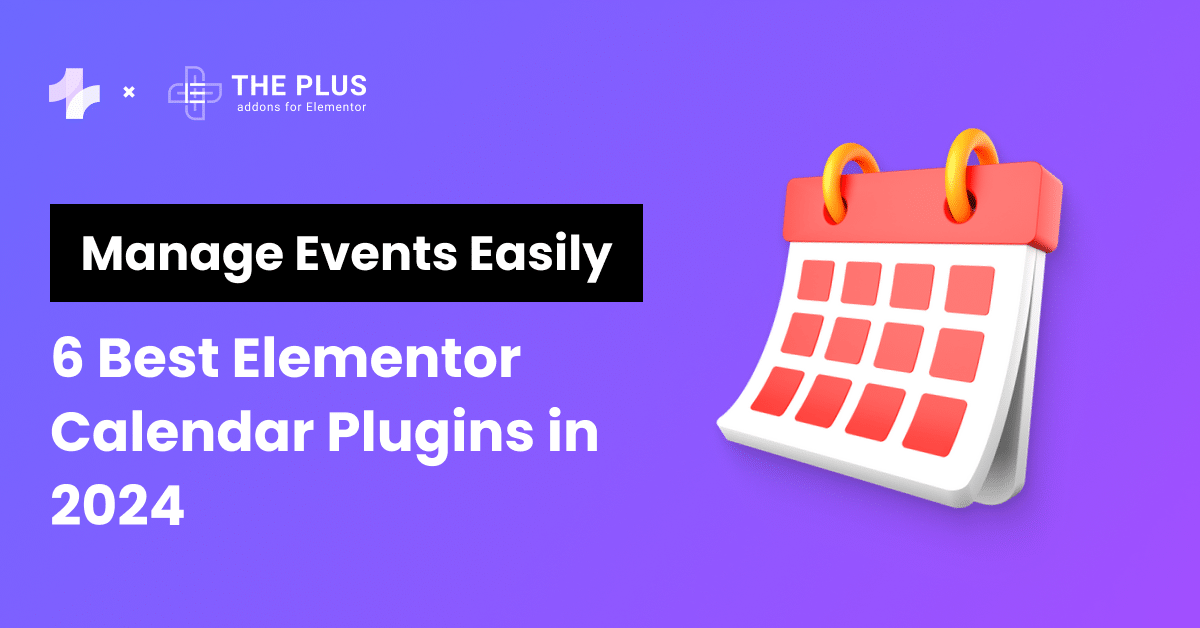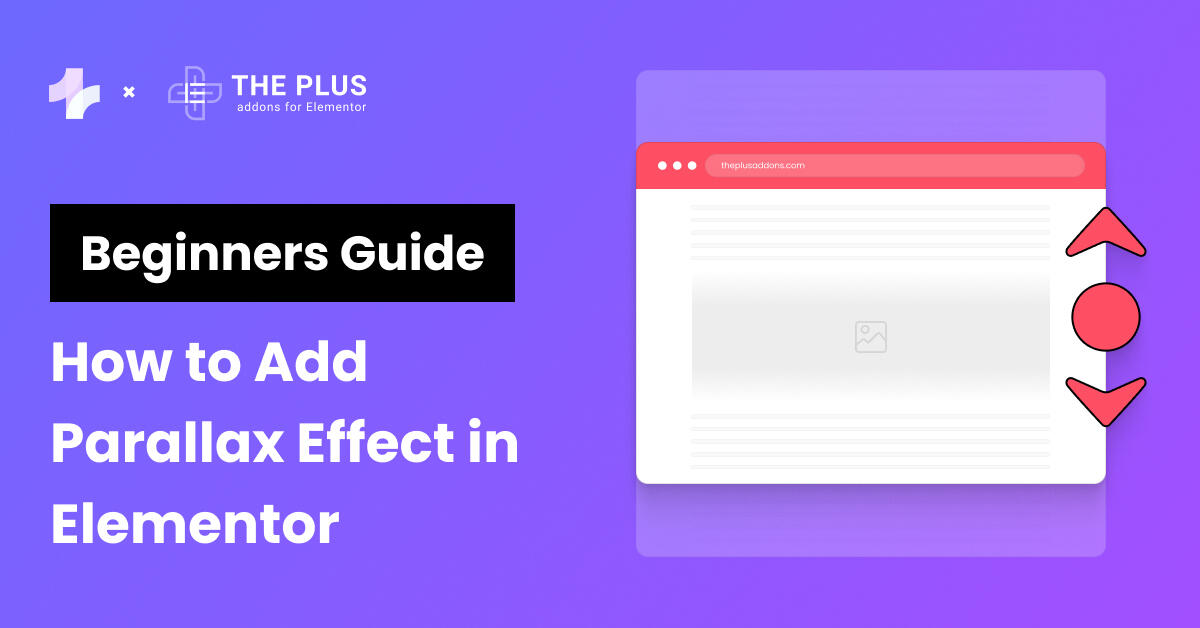Elementor, one of the most popular page builders, probably caught your eye for its flexibility and ease of use. But with that popularity comes a common concern: Is Elementor safe to use?
When you want to build a website to grow your business, the last thing you want is for it to be vulnerable to attacks or security breaches.
Security vulnerabilities are a valid concern for anyone managing a website, especially when plugin flaws can lead to hacking attempts, data breaches, or downtime.
So, how vulnerable is Elementor? Let’s explore how safe is Elementor with detailed vulnerability reports for your WordPress site.
What is Elementor?
Elementor is a drag-and-drop page builder for WordPress that allows you to create custom website layouts without needing coding skills.
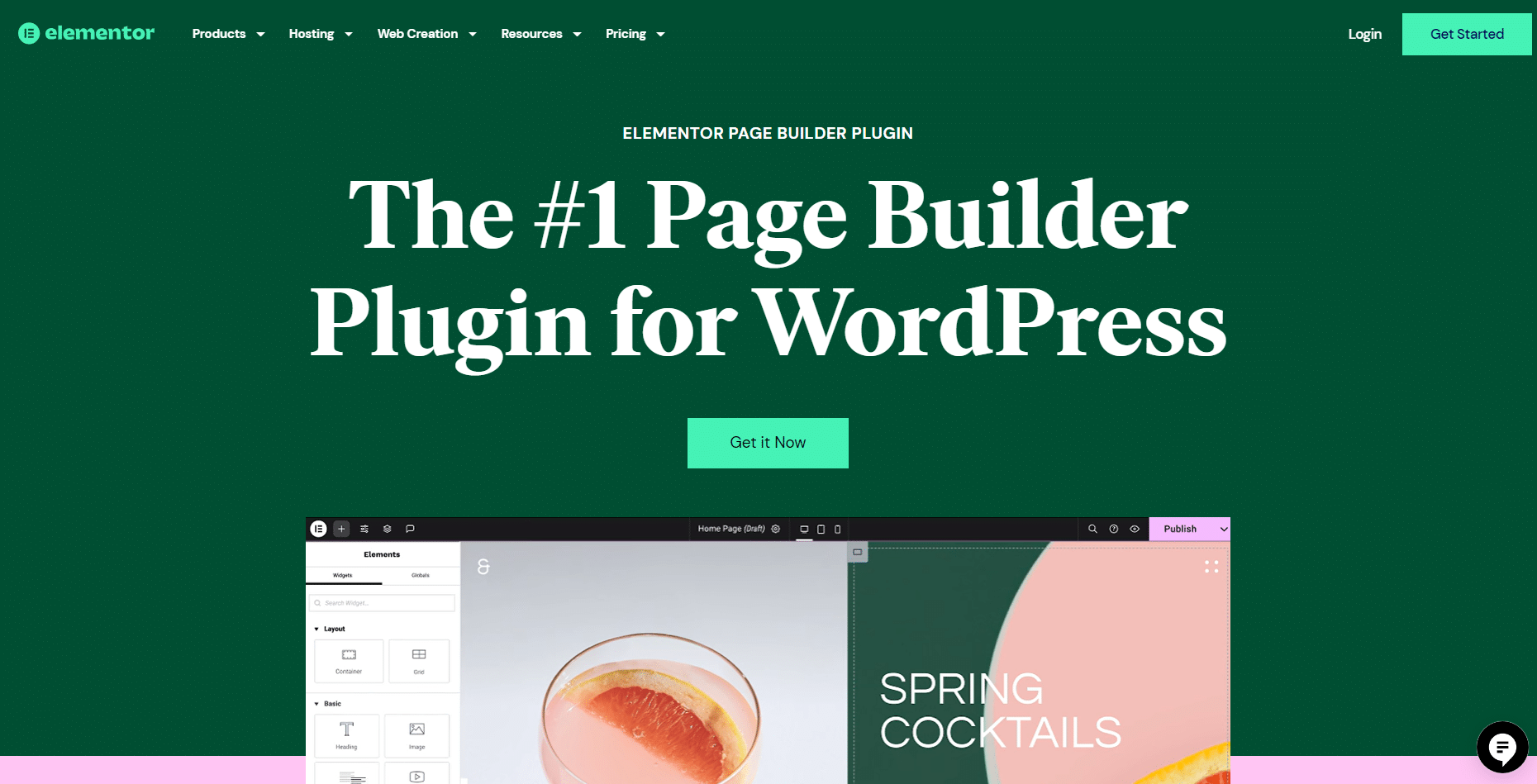
Since its release, it has become a go-to tool for millions of website owners, designers, and developers, offering a wide range of pre-designed templates, widgets, and style options.
Elementor makes it easy to design professional-looking pages, and its visual interface gives you a real-time view of how your design is shaping up.
One of the reasons behind Elementor’s popularity is its ease of use—you can easily build stunning websites even if you’re not a technical expert.
The Elementor ecosystem also allows you to use a wide variety of third-party extensions and plugins to enhance its capabilities, from additional design elements to complex functionalities.
Are you just getting started with Elementor? Learn more about Elementor with a detailed review: Is It the Best WordPress Page Builder?
Is Elementor Safe to Use?
It’s perfectly natural to have concerns about the security of any WordPress plugin, especially one as widely used as Elementor.
Plugins are often the target of hackers because they can serve as entry points to your website.
Sure, WordPress and Elementor vulnerabilities are common, but that doesn’t mean Elementor is not an excellent tool to enhance the functionality and capabilities of your website.
Here are 5 Free Tools To Scan WordPress For Vulnerabilities
The true measure of safety isn’t in whether vulnerabilities exist—it’s in how quickly they are identified and patched-
- Dedicated Security Team:
Elementor has a dedicated security team that takes these issues seriously.
They continuously monitor the plugin for potential issues, introduce regular updates to fix Elementor plugin vulnerabilities, and collaborate with external experts to find and fix security flaws before they can be exploited.
- Elementor Safe Mode:
Elementor safe mode is an excellent feature that helps you identify any issues with your themes and plugins if Elementor is not working. WordPress themes and plugins can be a common source of security issues for Elementor.
The Elementor’s safe mode isolates WordPress and Elementor from the themes and plugins that may be causing issues on Elementor. It lets you verify if the problems persist after deactivating themes and plugins and identify the exact issues.
- Bug Bounty Program: Elementor has a WordPress-focused bug bounty program, Patchstack, which welcomes ethical disclosure and reporting of any vulnerabilities to improve the system’s security.
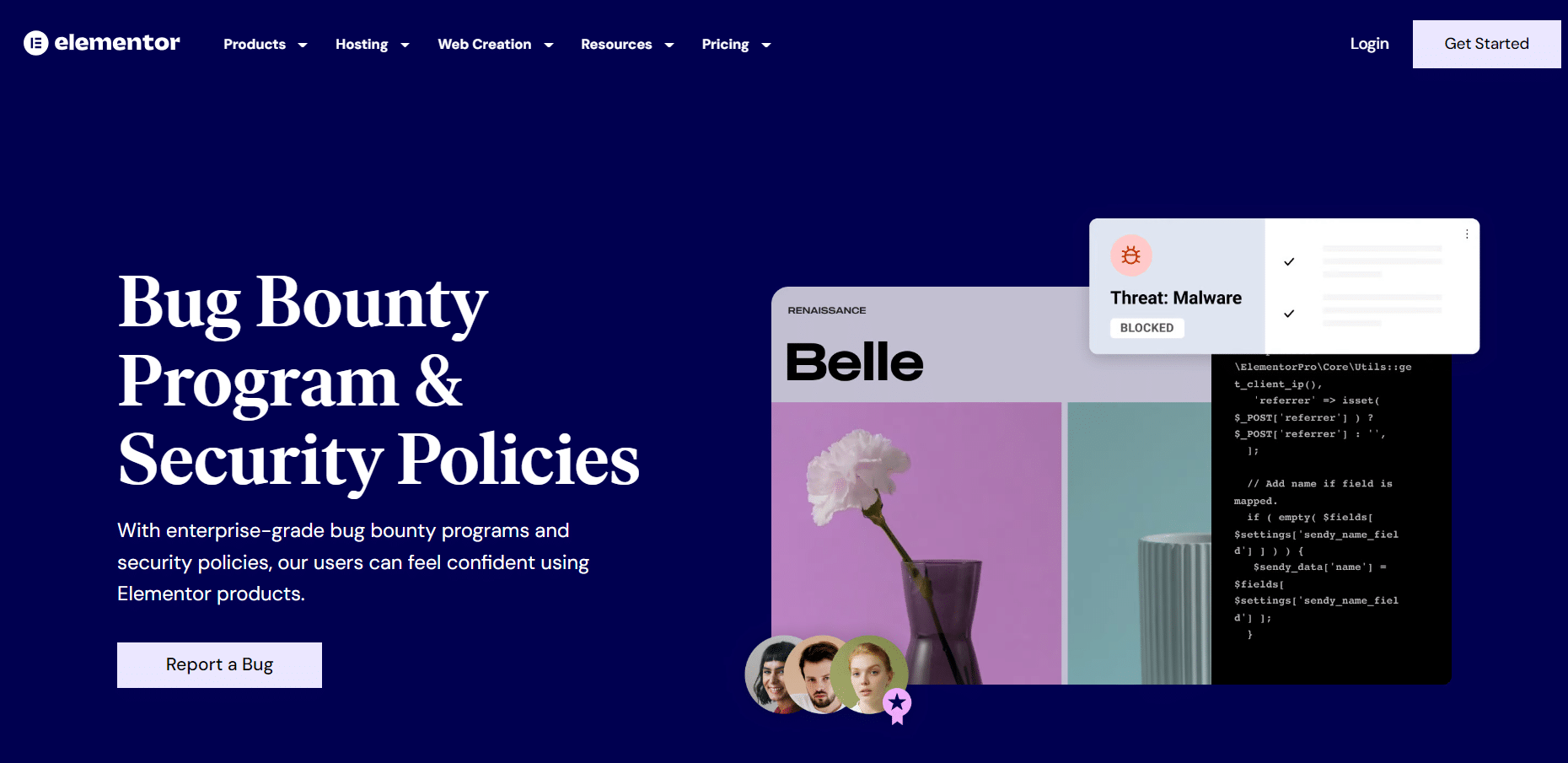
Elementor takes the security of its plugins and tools very seriously, ensuring a great experience while building a website using the plugin.
Here’s how you can identify Elementor WordPress plugin vulnerabilities to ensure a safe ecosystem for your website-
1. Check for Security Updates
It is a good practice to keep checking for updates for your Elementor and other plugins and install them immediately.
Developers frequently release new versions of Elementor, including bug fixes, security patches, and various essential features, to ensure you get the most out of your work with Elementor.
2. Rely on Official Resources
Elementor’s official website, blog, or social media has to be your go-to source for the latest information on the plugin. The team at Elementor proactively addresses security and posts updates related to any discovered vulnerabilities and their resolutions.
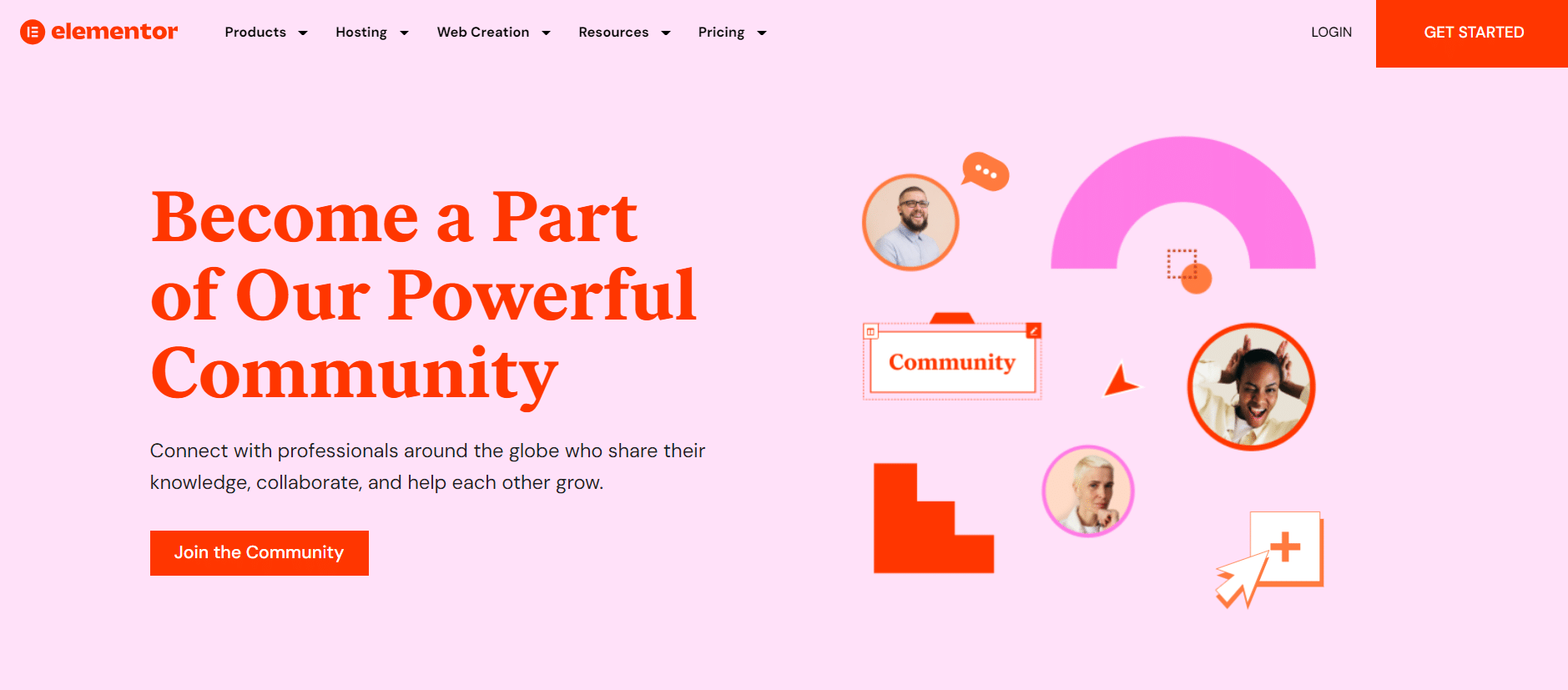
The Elementor community is also a reliable source for getting up-to-date information on WordPress Elementor exploitation or security issues and finding their quick resolutions.
You must rely on these official resources regularly to stay ahead of potential security threats.
3. Know About the Common Vulnerabilities
To ensure no security issues can exploit Elementor Pro, it is important to educate yourself on the common vulnerabilities to which the plugin is exposed.
For instance, Elementor recently fixed a serious RCE (Remote Code Execution) vulnerability (CVE-2023-48777), which could give full control to the hacker over Elementor.
Staying abreast of such exposures and issues is the best way to ensure safe website building using Elementor.
Protect your Elementor Forms from bots and spam entries. Learn How to Add a reCAPTCHA Login Form Using Elementor.
4. Keep Track of the Changelog for Any Security Issues
Regularly track the Elementor Changelog within WordPress for security updates.
The changelog details the changes and fixes made in every new version, allowing you to know which potential or existing vulnerabilities were resolved.
5. Follow Good Security Practices
Following security practices will allow you to keep the Elementor plugin and your WordPress website safe from potential attacks.
These practices include updating the plugins regularly, installing security plugins, updating your passwords frequently, and ensuring limited access to your website.
While many WordPress plugins face similar issues, what sets Elementor apart is the speed and effectiveness of their responses. The team’s dedication to securing the plugin gives you peace of mind that your website is in good hands.
Elementor Latest Vulnerability Reports
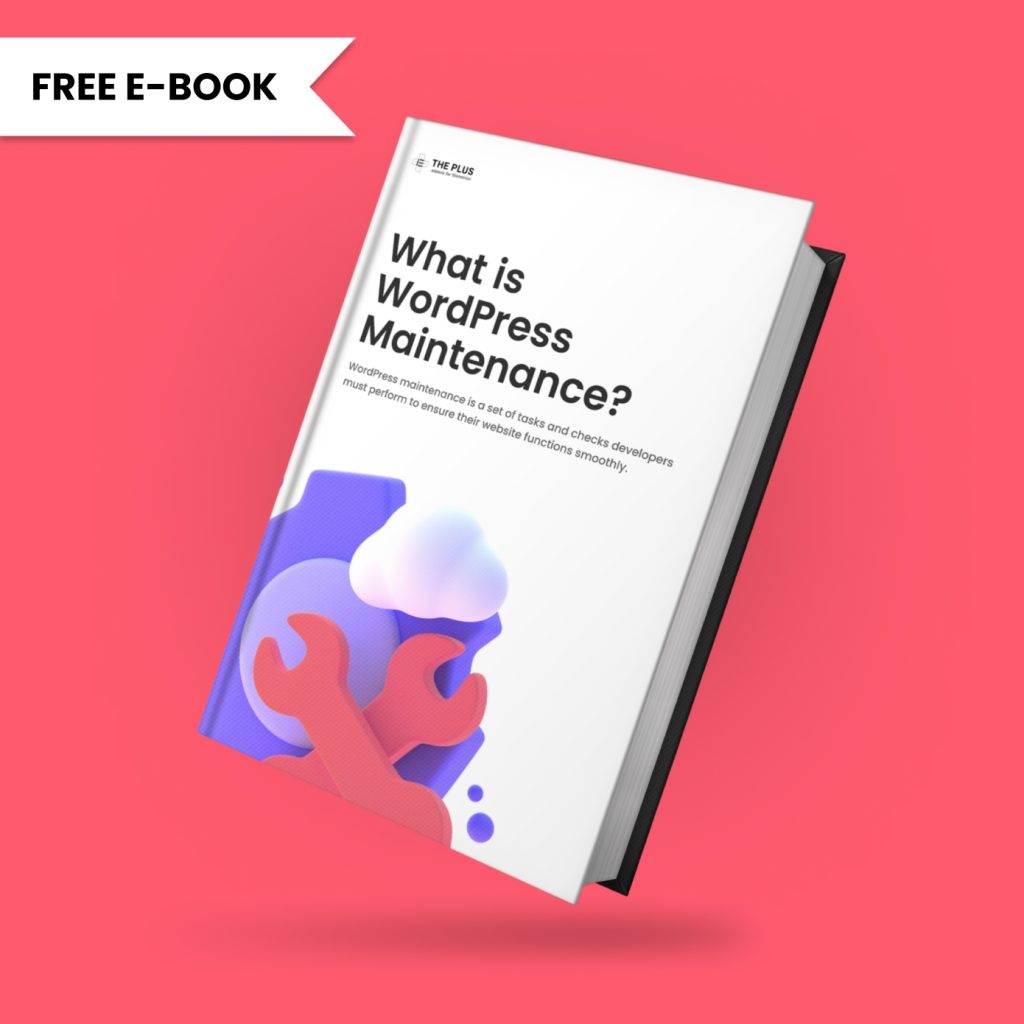
Do you Manage WordPress Websites? Download Our FREE E-Book of 20+ Checklist for WordPress Site Maintenance.
- SAVE MAXIMUM THIS BLACK FRIDAY
Don’t Miss the Mega WordPress
Black Friday Select Deals of 2024.
Should You Use Elementor in 2024?
Despite occasional vulnerabilities, Elementor remains one of the best page builders for WordPress in 2024. It provides unmatched flexibility, ease of use, and a wide array of design options that make website building accessible to everyone.
Whether a small business owner or a web design professional, Elementor offers the tools you need to build stunning, high-converting websites.
But there’s more to Elementor than just its core features. If you want to enhance your website-building experience further, you must try The Plus Addons for Elementor.
This powerful plugin adds 120+ unique widgets to your Elementor editor, giving you even more creative control and functionality.
Check out the Complete List of 120+ Widgets and Extensions here. Start building your dream website without coding!