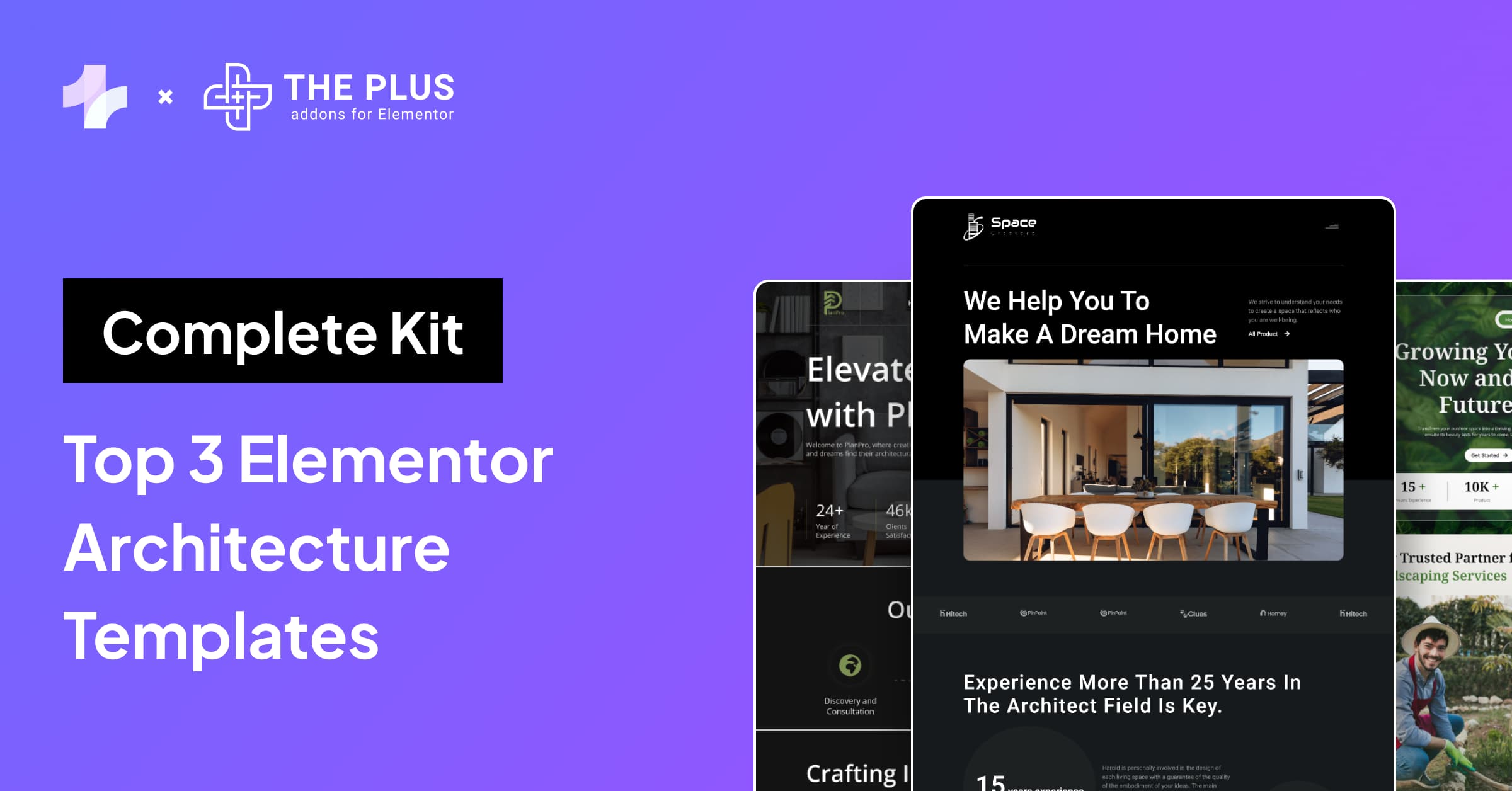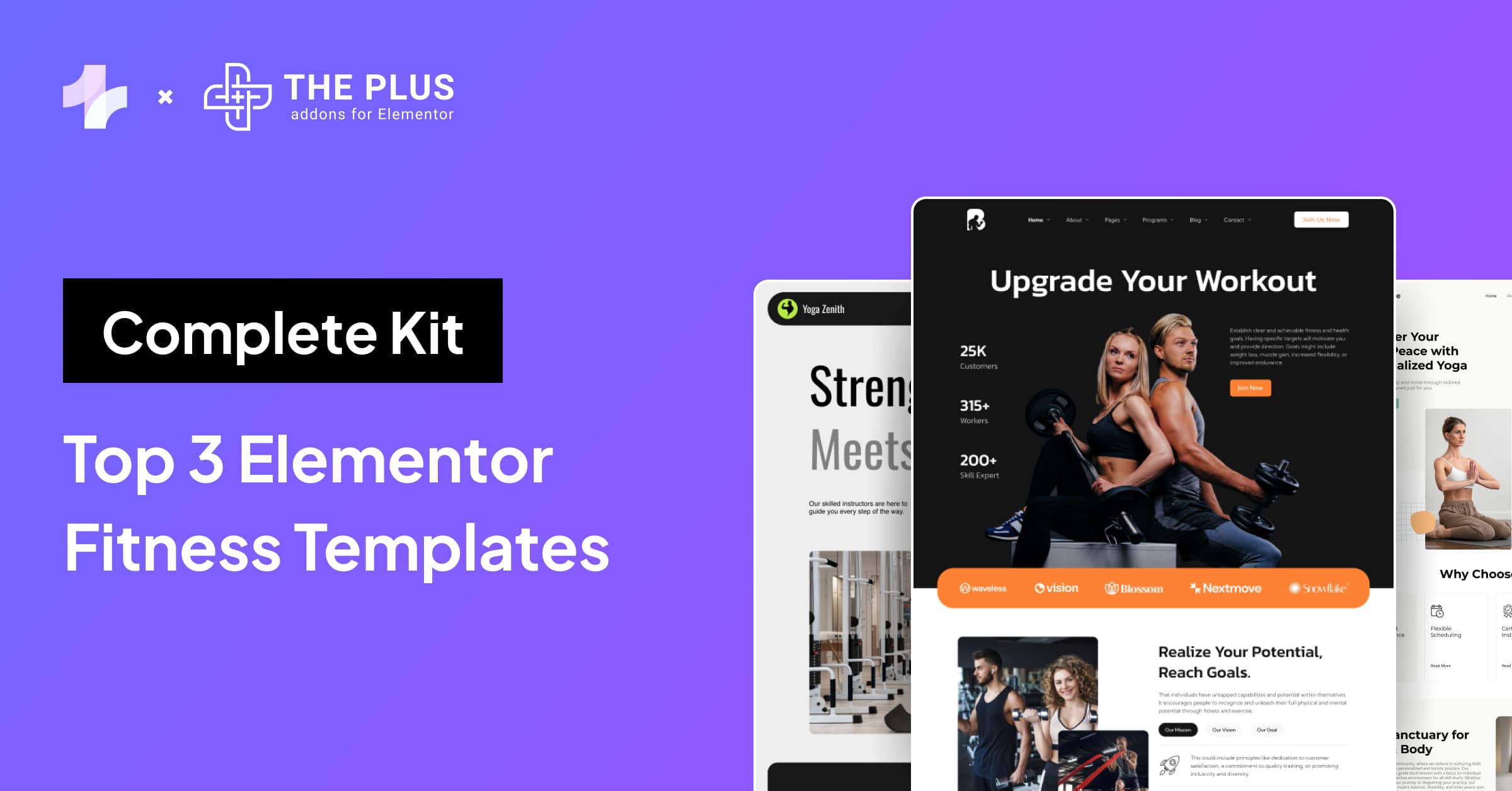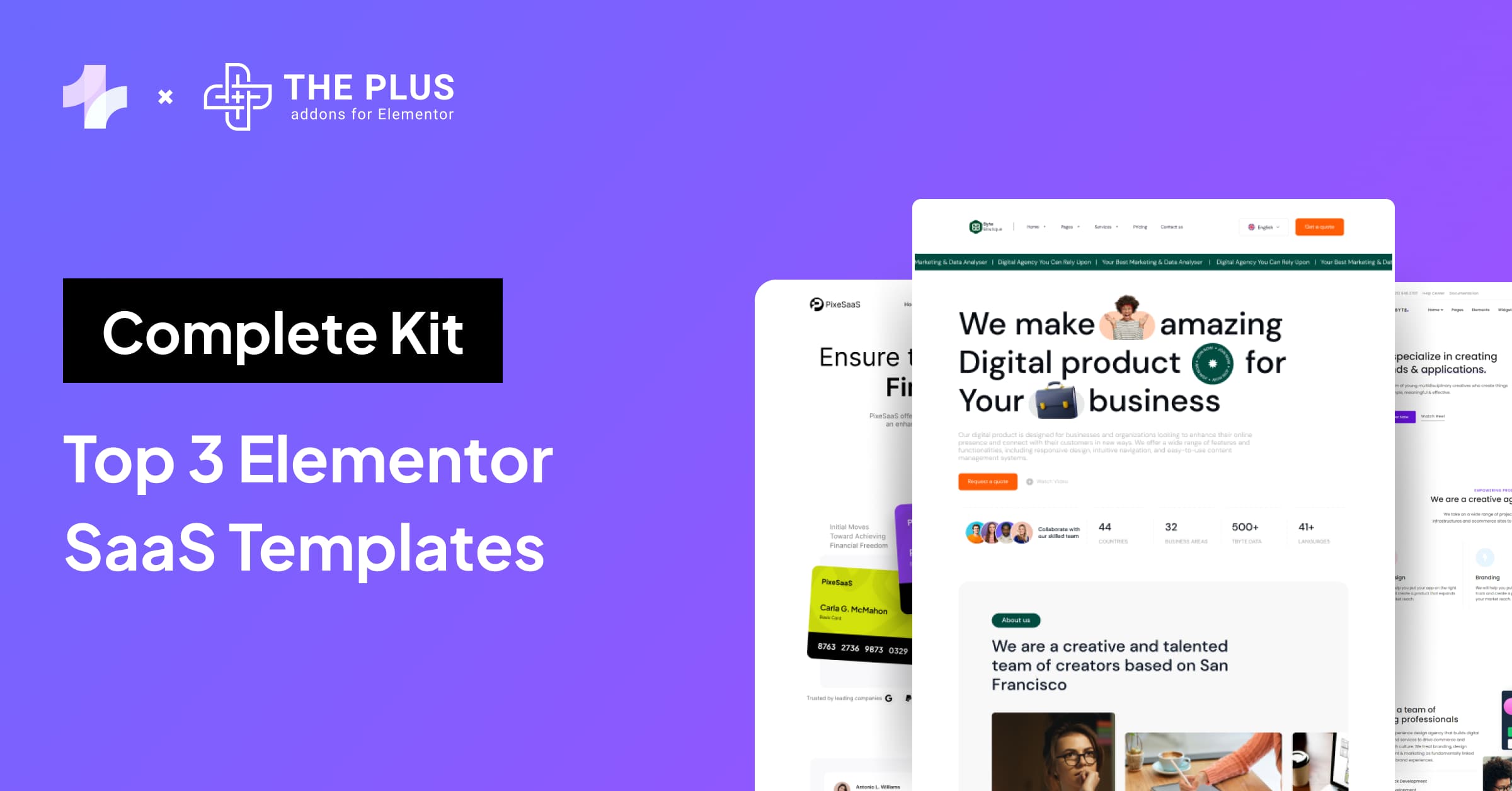If you’re using Elementor page builder for your website, you might have noticed that it can be bloated and slow to load. This is where cache plugins for Elementor come in handy.
Cache plugins can greatly improve your website’s speed and performance by storing frequently accessed data in the cache, reducing the number of requests to the server.
But with so many cache plugins available, it can be overwhelming to choose the right one for your Elementor website.
In this article, we’ll explore the best cache plugins for Elementor page builder and compare their features and performance.
We’ll also discuss the importance of cache plugins for Elementor websites and what to look for when choosing a cache plugin.
Key Takeaways
- Cache plugins can greatly improve your Elementor website’s speed and performance by storing frequently accessed data in the cache.
- The top cache plugins for Elementor include Elementor Hosting Inbuilt Cloudflare Cache, Nitropack, FlyingPress, WP Rocket, WP Fastest Cache, and HummingBird.
- When choosing a cache plugin, consider its compatibility with Elementor, automatic page caching, automatic purge of related pages, private cache for logged-in users, and caching of WordPress REST API calls.
What are Cache Plugins?
Cache plugins are WordPress plugins that store a copy of your website’s pages and posts in a temporary storage location, such as your website’s server or the user’s browser.
When a user visits your website, the cache plugin serves up the cached version of the page instead of generating the page from scratch.
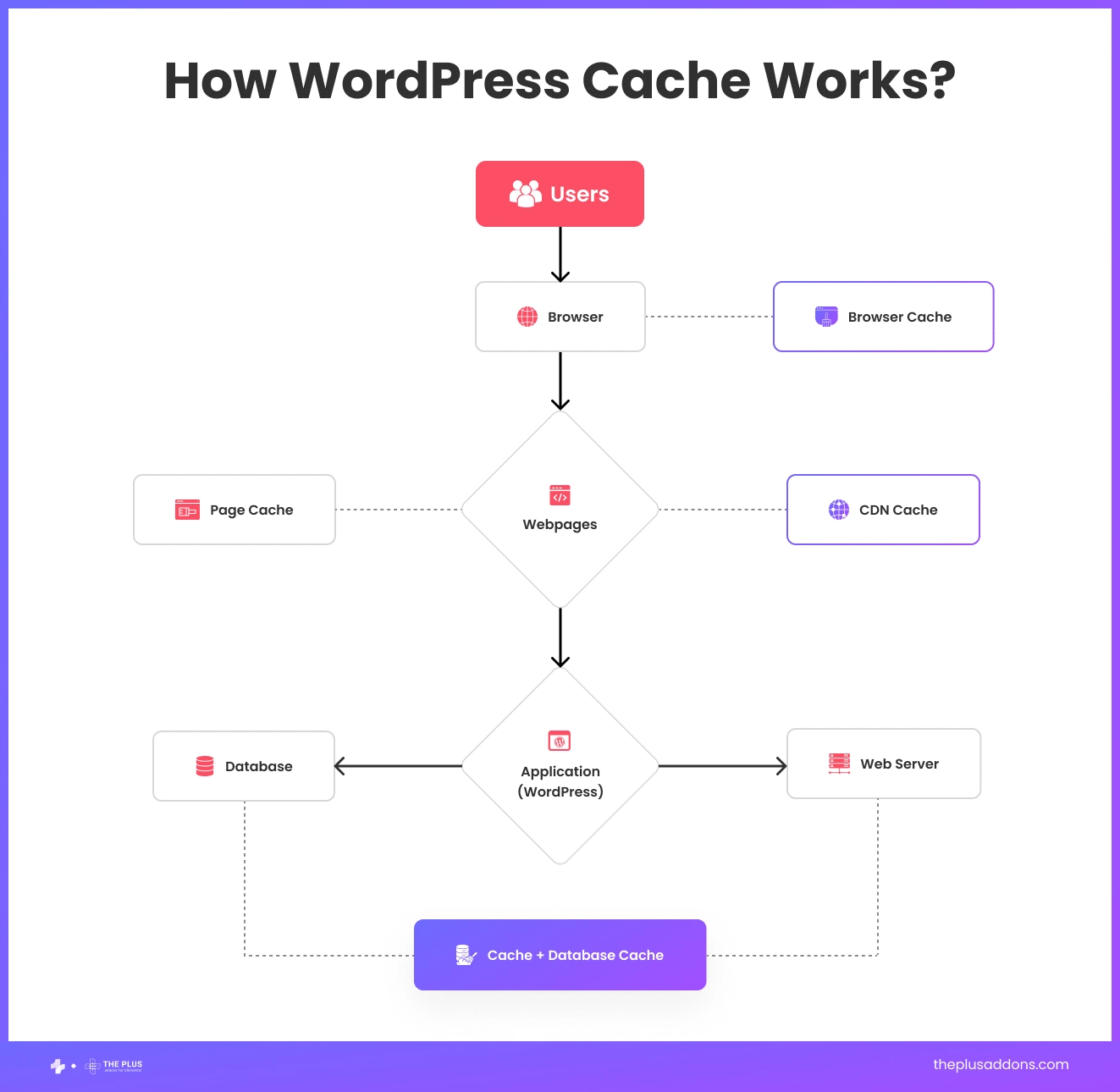
This can significantly reduce the time it takes for your website to load.
How Do Cache Plugins Work with Elementor Page Builder?
Elementor Page Builder is a popular WordPress plugin that allows you to create custom page layouts and designs without needing to know how to code. However, Elementor gets a bit slow to load, especially if you have a lot of advanced features, effects, or content on your website.
By using a cache plugin with Elementor Page Builder, you can improve the speed and performance of your website. The cache plugin will store a cached version of your Elementor-designed pages and serve them up to users, reducing the amount of time it takes for your website to load.
What is the difference between Free vs Paid Cache Plugins for Elementor?
When it comes to choosing a cache plugin for your Elementor website, you have two options: free or paid.
Free cache plugins are a great option if you’re on a tight budget, but they may not offer as many features or as much support as paid plugins.
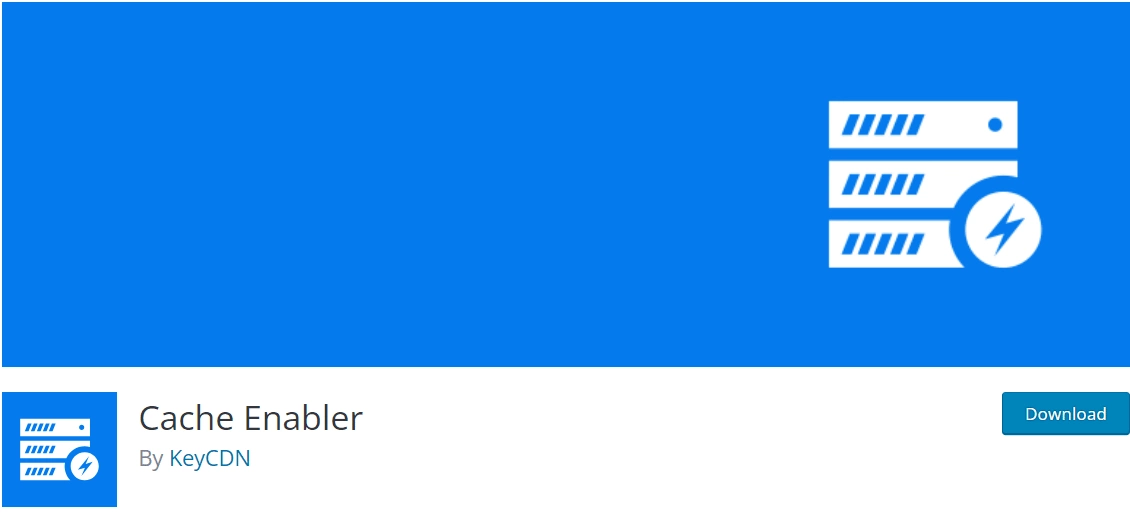
Free cache plugins for Elementor, such as Cache Enabler can help improve your website’s loading speed by caching your website’s pages and reducing the amount of time it takes for your website to load. These plugins are often easy to install and use, and they can be a great option for small websites or blogs.
However, free plugins may not offer as many features as paid plugins, and they may not be as reliable or as well-supported. They may not offer as much customization as paid plugins, which can limit your ability to optimize your website’s performance.
Paid cache plugins, such as WP Rocket and Nitropack, offer more advanced features and better support than free plugins. These plugins often include features such as image optimization, database optimization, and advanced caching options, which can help further improve your website’s loading speed.
While paid plugins do require a financial investment, they often come with a money-back guarantee, which can give you peace of mind knowing that you can get your money back if you’re not satisfied with the plugin.
Top Cache Plugins for Elementor Compared
Here are some of the top cache plugins for Elementor for better Web Vitals:
| Sl. No. | Cache Plugin | Cost (Starting from) |
|---|---|---|
| 1 | Elementor Inbuilt Hosting Cache (Powered by Cloudflare Enterprise) | $9.99/month (Included in Elementor Hosting) |
| 2 | Nitropack | $17.50/month |
| 3 | FlyingPress | $42/year |
| 4 | WP Rocket | $59/year |
| 5 | WP Fastest Cache | Free + $49/Lifetime |
| 6 | HummingBird by WPMU Dev | Free + $3/month |
1. Elementor Hosting Inbuilt Cloudflare Cache
Elementor Cloud is a hosting service that is specifically designed for Elementor websites. One of its most notable features is the inbuilt Cloudflare cache.
This cache plugin is available to all Elementor Cloud hosting users, and it can significantly improve the speed and performance of your website.
Also, it has integrated caching booster that increases performance by 60% and serves you faster pages.
With Cloudflare’s Content Delivery Network, which has over 285 locations worldwide, it quickly deliver your cached content from the spot closest to your website visitors.
Key Features of Elementor Hosting Inbuilt Cloudflare Cache
- Global Content Acceleration: Cloudflare cache stores static website content on worldwide servers, minimizing loading times by serving content from the closest server to visitors.
- Effortless Elementor Cloud Integration: Elementor Cloud hosting seamlessly integrates Cloudflare cache. Upon signing up, the cache plugin activates automatically, allowing easy configuration to match your site’s requirements.
- Enhanced Speed and Security: Cloudflare cache not only boosts speed but also enhances security with DDoS protection and SSL encryption, ensuring a faster and safer website experience.
- Elementor Image Optimiser – Image Loading Optimization is an experimental feature designed to improve performance by decreasing the time it takes for a page to load.
Did you know Elementor is primarily a page builder plugin but also provides hosting? Check out a detailed comparison of Elementor Hosting vs Plugin to learn how they differ.
2. NitroPack
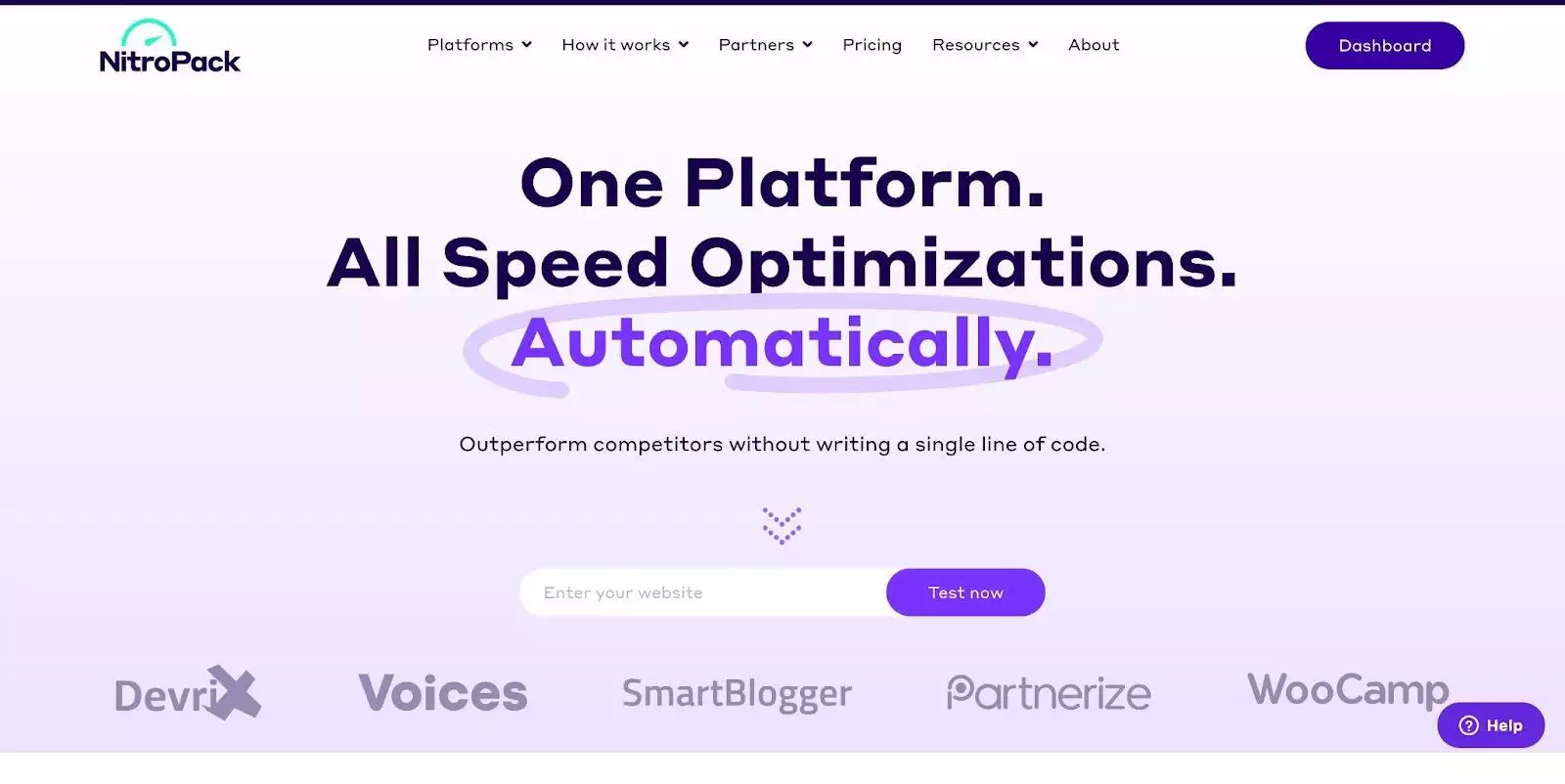
NitroPack is a caching plugin that is specifically designed to optimize the Core Web Vitals, defer CSS, and JavaScript, and offer device and cookie-aware caching.
It is a powerful caching plugin that enhances your current caching system and provides you with uninterrupted stability during high-traffic situations.
To use this plugin you don’t need any tech or coding skill.
This caching plugin also provides built-in global CDN, HTML,CSS, and JS minification and compression.
Key Features of NitroPack
- Advanced Caching Efficiency: NitroPack boasts a cache hit ratio exceeding 90% due to its sophisticated caching mechanism. Automatic cache warmup, intelligent invalidation, and built-in browser cache optimize speed and performance.
- Optimized Code and Efficiency: NitroPack offers file size reduction and faster loading through code optimization. With JavaScript and advanced techniques, it ensures a streamlined and faster website experience.
- Seamless Compatibility and Support: NitroPack is compatible with WordPress themes and builders like Elementor. Easy setup and usage make it a “set-and-forget” solution, while dedicated support remains available for assistance whenever needed.
3. FlyingPress
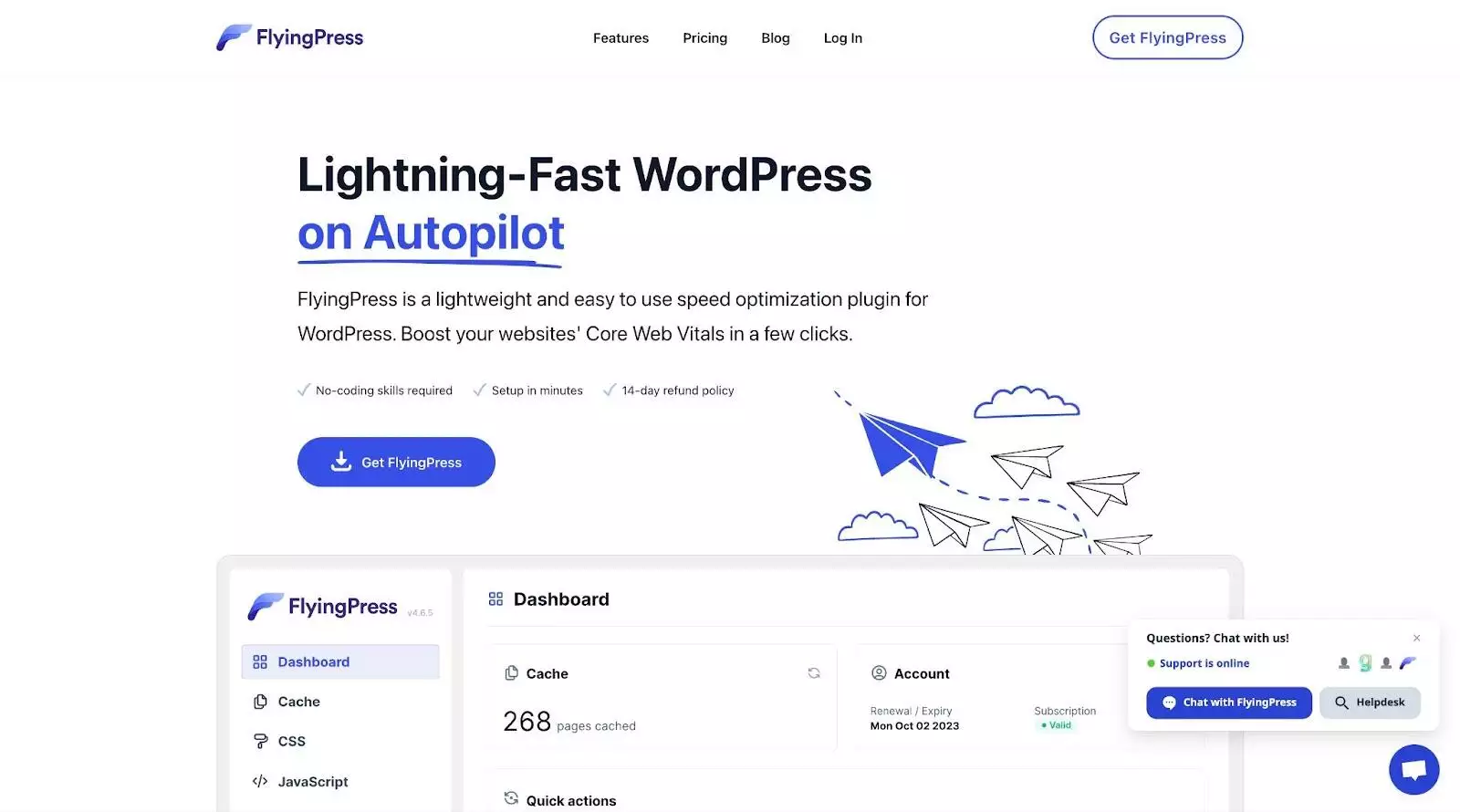
FlyingPress is a powerful all in one optimizing plugin that is much faster than its competitors. It is optimized for real-world browsing speed, not just scores.
It addresses core web vitals, making it an excellent choice for Elementor page builders.
You already know how it is important to reduce the layout shift in a website which is crucial factor of core web vital, this plugin do it for you it removes the extra width and height attributes and prevent layout shifts in your site.
Also, one of the great features of this plugin is it preload links features, it preloads the pages or link on the browser before user clicks on it so that it open much faster.
Key Features of FlyingPress
- Elementor Lazy Rendering: FlyingPress introduces lazy rendering for Elementor sections using CSS selectors. Similar to lazy loading images, it applies to any page element, including chosen Elementor sections.
- Speed-Boosting Features: FlyingPress enhances Elementor website speed with cache pages, auto-purge, and cache lifespan. Enable cache pages for optimal performance. Auto-purge settings can be customized, while cache lifespan suits update intervals.
- Customized Optimization: Optimize your Elementor website’s performance with FlyingPress, offering tailored features like lazy rendering and cache management.
Did you know you can easily regenerate accidentally deleted WooCommerce pages? Check our step-by-step guide on How to Regenerate Missing WooCommerce Pages.
4. WP Rocket

WP Rocket is another popular caching plugin for WordPress that is highly recommended for Elementor page builder users.
It is known for its ease of use and powerful optimization features that can help improve your website’s loading speed.
This plugin also provides eCommerce store optimization and make sure that your eCommerce store run fast and smoothly.
The best part is that Wp Rocket is compatible with the most popular theme and plugin and works with top WordPress hosting.
Key Features of WP Rocket
- Broad Compatibility Advantage: WP Rocket seamlessly integrates with WordPress themes and plugins, including Elementor, ensuring a hassle-free setup without compatibility concerns.
- Multi-Faceted Optimization: WP Rocket empowers websites with page caching, browser caching, and GZIP compression. This synergy accelerates website loading times, creating a faster and more streamlined experience.
- Comprehensive Speed Enhancements: WP Rocket goes beyond basics with image and video lazy loading, database optimization, and CSS/JavaScript minification. These features collectively boost loading speed and optimize overall performance.
5. WP Fastest Cache
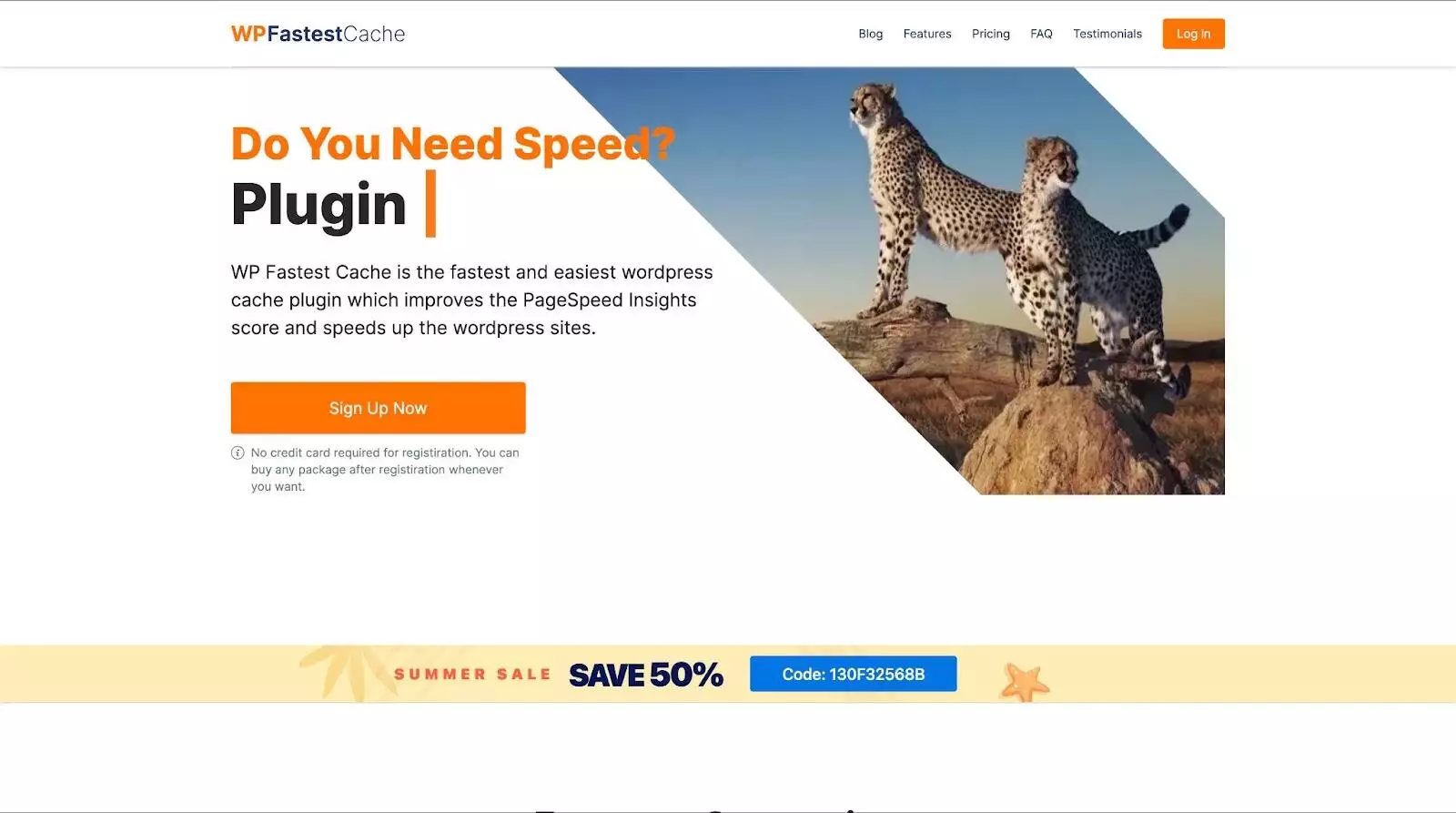
WP Fastest Cache is a popular caching plugin that is known for its simplicity and ease of use. It is a freemium plugin, which means that it has both free and paid versions.
The free version of WP Fastest Cache comes with basic caching features such as page caching, browser caching, and GZIP compression.
The paid version, on the other hand, comes with advanced features such as image optimization, database cleanup, and mobile caching.
Key Features of WP Fastest Cache
- Static HTML File Creation: WP Fastest Cache generates static HTML files from dynamic WordPress content. Visitors receive static HTML, not dynamic pages, which lessens server load and accelerates site speed.
- Selective Exclusion Capability: WP Fastest Cache allows excluding specific pages or user agents from caching, handy for sensitive pages like logins or shopping carts.
- Enhanced Performance with CDN: WP Fastest Cache supports Cloudflare, a content delivery network (CDN). Static files like images and CSS are served from Cloudflare servers, optimizing performance and easing server load.
- Proxy Cache: Varnish Cache Integration automatically clears the proxy cached content whenever WP Fastest Cache clears its cache.
Did you know certain hosting companies have a special emphasis on Elementor? Check out the 8 Best WordPress Hosting for Elementor.
6. HummingBird
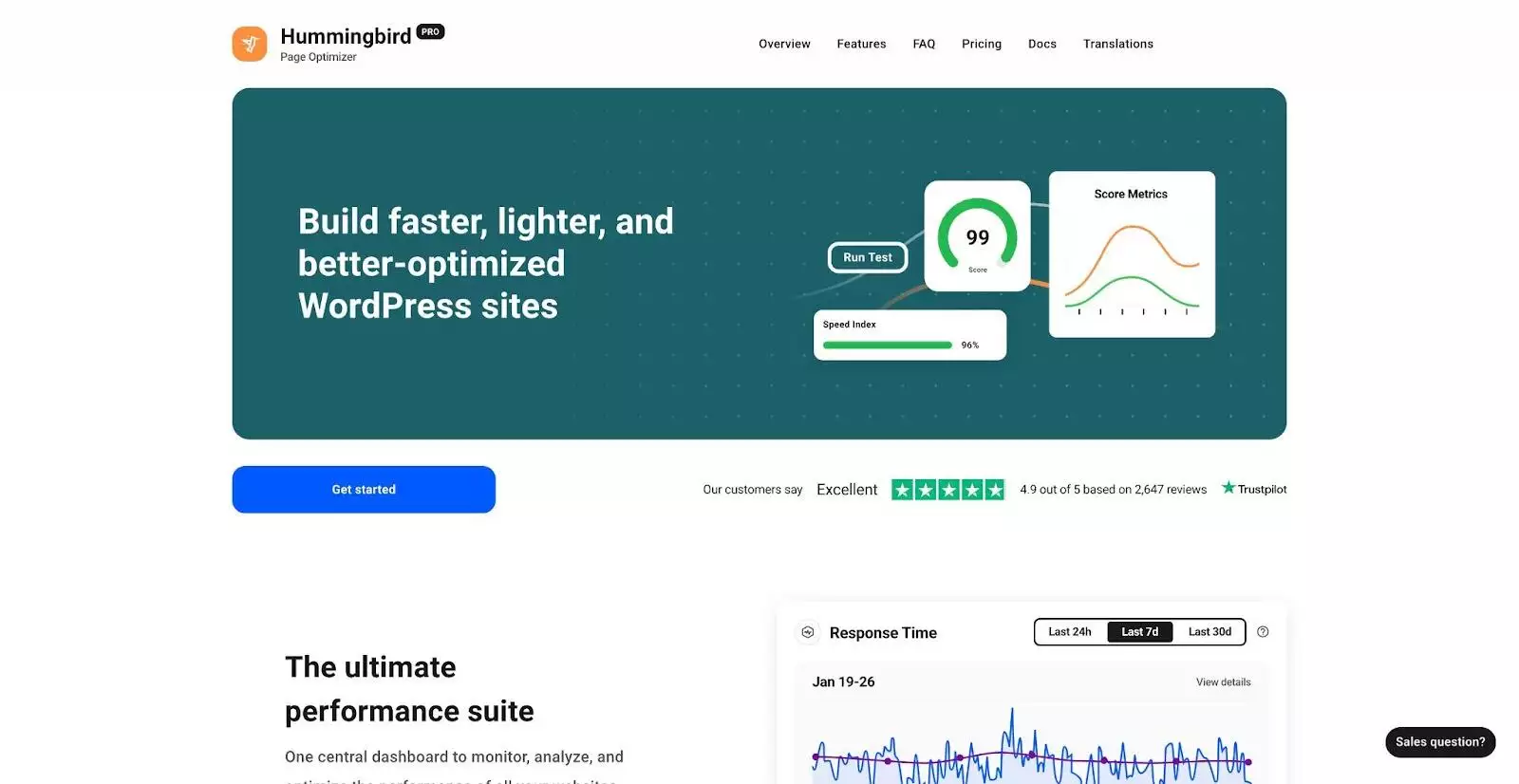
HummingBird is an all-in-one caching and optimization plugin that can help you speed up your Elementor website.
Developed by the WPMU DEV team, HummingBird offers a range of features that can help you optimize your website, including file compression, deferring CSS and JavaScript styles and scripts, minify for CSS and JS, Lazy Load integration, and world-class caching.
Key Features of HummingBird
- Multi-Faceted Enhancement: HummingBird, a potent caching plugin, boosts website speed, SEO, user experience, and conversions. Its beginner-friendly interface streamlines usage.
- Effortless Optimization: HummingBird offers one-click enhancements, including full cache suite, style/script minification, and deferred CSS/JS, ensuring quick site optimization. GZIP compression reduces file size for faster loading.
- Lazy Load Advantage: HummingBird’s Lazy Load integration accelerates websites by loading images/videos when required. This minimizes data load, enhancing overall website performance.
Why are Cache Performance Plugins Important for Elementor Websites?
Here are some reasons why cache plugins are important for your Elementor website:
- Improves Website Speed:
When you use a cache plugin, it helps to speed up your website by reducing the amount of time it takes to load. This is because the cache plugin stores a copy of your website’s pages and content, so when a user visits your site, the plugin can quickly retrieve the cached version instead of having to generate the page from scratch.
This can result in faster loading times and a better user experience.
- Enhances User Experience:
A fast-loading website is essential for a positive user experience. When your website loads quickly, users are more likely to stay on your site and engage with your content.
On the other hand, if your website is slow to load, users may become frustrated and leave your site, which can negatively impact your engagement metrics.
- Boosts SEO and Web Vitals:
Google has made it clear that website speed is a critical factor when it comes to search engine rankings. A cache plugin can help improve your website’s speed, which can have a positive impact on your SEO.
Additionally, with the recent introduction of Core Web Vitals, website speed and performance are even more critical for SEO, and a cache plugin can help you meet these new standards.
- Increases Conversions:
When your website loads quickly and provides a good user experience, it can help increase your conversions. This is because users are more likely to engage with your content and take the desired action, such as making a purchase or filling out a form.
A cache plugin can help improve your website’s speed and user experience, which can lead to higher conversion rates.
Do You Need CDN with Cache Plugin in Elementor?
Caching plugins help to reduce the loading time of your website by storing frequently accessed data in a cache. This means that your website doesn’t have to fetch data from the server every time a user opens a page.
However, some website owners also use a Content Delivery Network (CDN) along with a cache plugin to further improve their website’s performance.
A CDN is a network of servers located globally that store a copy of your website’s static files, such as images, videos, and CSS files. When a user requests a page from your website, the CDN delivers these static files from the server nearest to the user’s location.
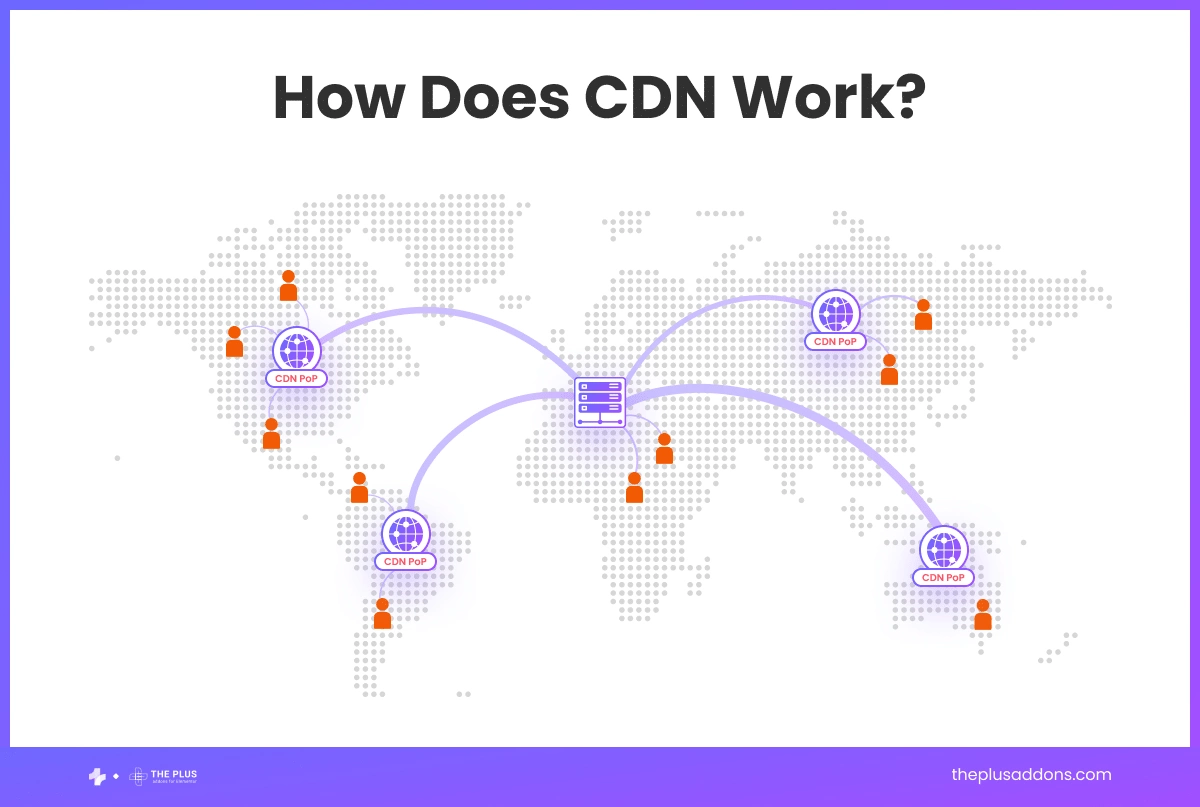
This reduces the time it takes for the user to access the files, resulting in faster page loading times.
While a cache plugin can improve your website’s speed, a CDN can enhance it even further. By integrating a CDN with your cache plugin, you can achieve optimal performance.
Benefits of using a CDN with a cache plugin in Elementor:
- Faster loading times: With a CDN, your website’s static files are distributed across multiple servers worldwide. This means that users can access your website’s files from a server closest to their location, reducing the time it takes to load a page.
- Reduced server load: When you use a CDN, your website’s static files are stored on the CDN’s servers, reducing the load on your website’s server. This means that your server can focus on delivering dynamic content, resulting in faster page loading times.
- Improved SEO: Google considers page loading speed as a ranking factor. By using a CDN with a cache plugin, you can improve your website’s loading times and boost your SEO rankings.
- Gzip compression: A CDN can also compress your website’s files, reducing their size and further improving your website’s loading times.
Which Cache Plugin for Elementor Should You Choose?
When it comes to choosing the best cache plugin for Elementor, there are several options to consider. However, before making a decision, it’s important to consider a few factors to ensure you choose the best plugin for your needs.
Factors to consider when choosing Elementor Cache Plugin
- Ease of use: Consider how easy the plugin is to set up and use. Look for a plugin with a user-friendly interface and clear documentation to make the setup process as smooth as possible.
- Compatibility: Ensure that the cache plugin you choose is compatible with Elementor, as well as your hosting provider and CDN. This will help ensure that the plugin works seamlessly with your website and provides optimal performance.
- Customization options: Look for a cache plugin that includes a variety of customization options to help you fine-tune your website’s performance. This can include features like page caching, database optimization, and lazy loading.
- Support: Consider the level of support provided by the cache plugin’s developer. Look for a plugin with a responsive support team that can help you troubleshoot any issues that arise and provide timely updates to ensure compatibility with the latest versions of WordPress and Elementor.
With these factors in mind, we would recommend Elementor Hosting Inbuilt Cloudflare Cache, Nitropack, and WP Rocket. Ultimately, the best cache plugin for Elementor will depend on your specific needs and preferences.
Further Read: Are you looking to integrate MailChimp with WordPress to grow subscribers? Check out the 7 Best MailChimp Plugins for WordPress.