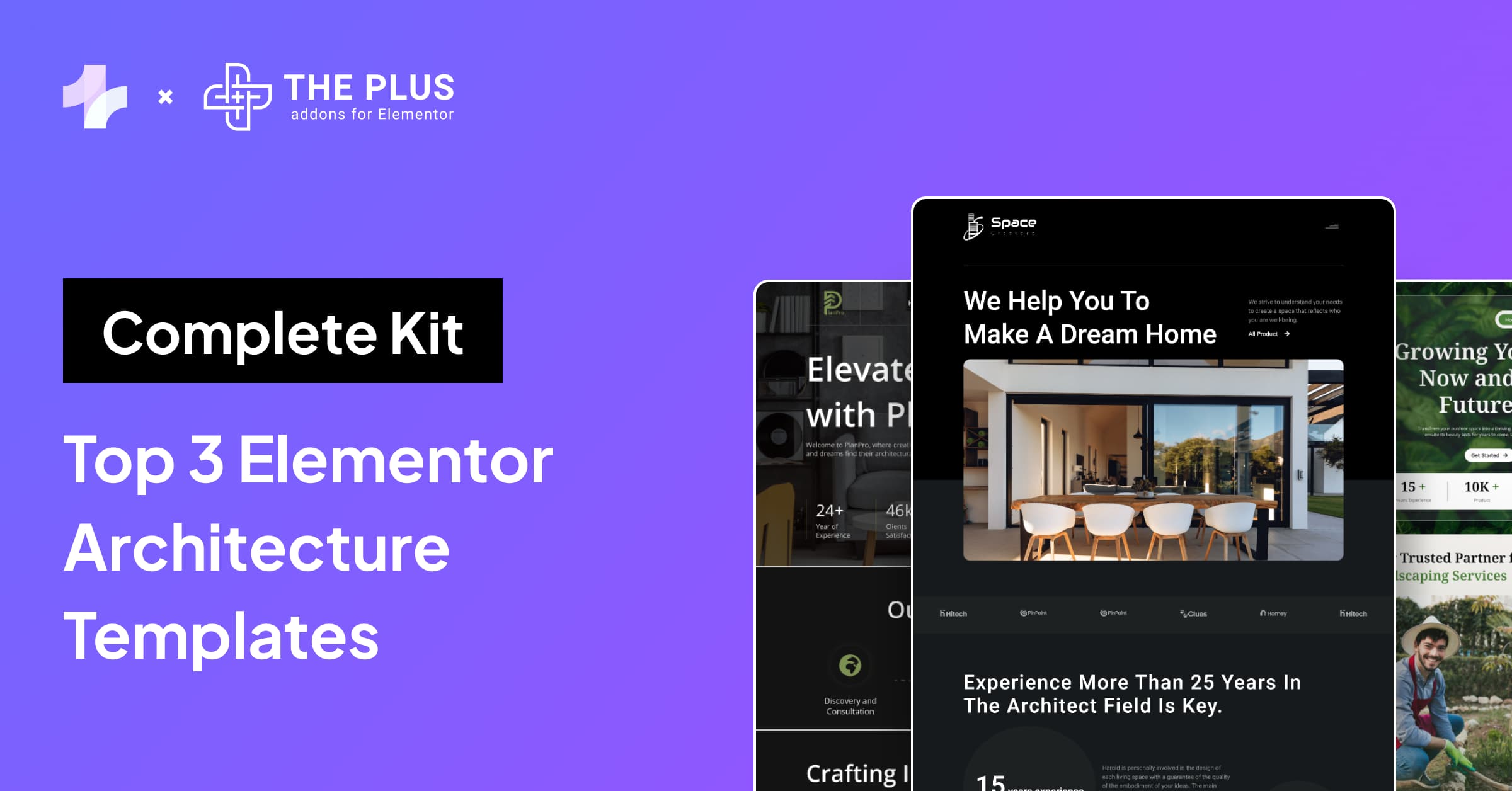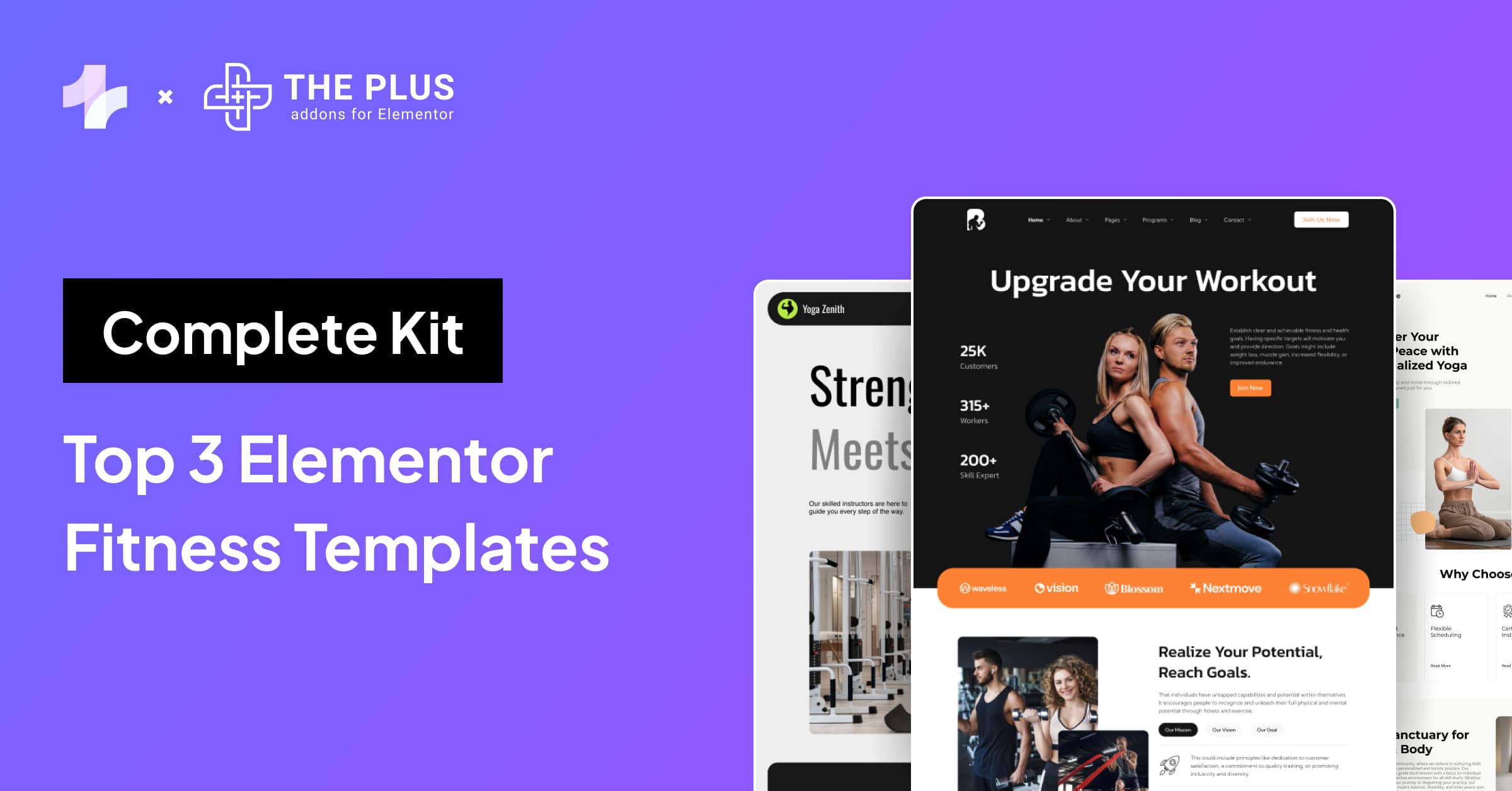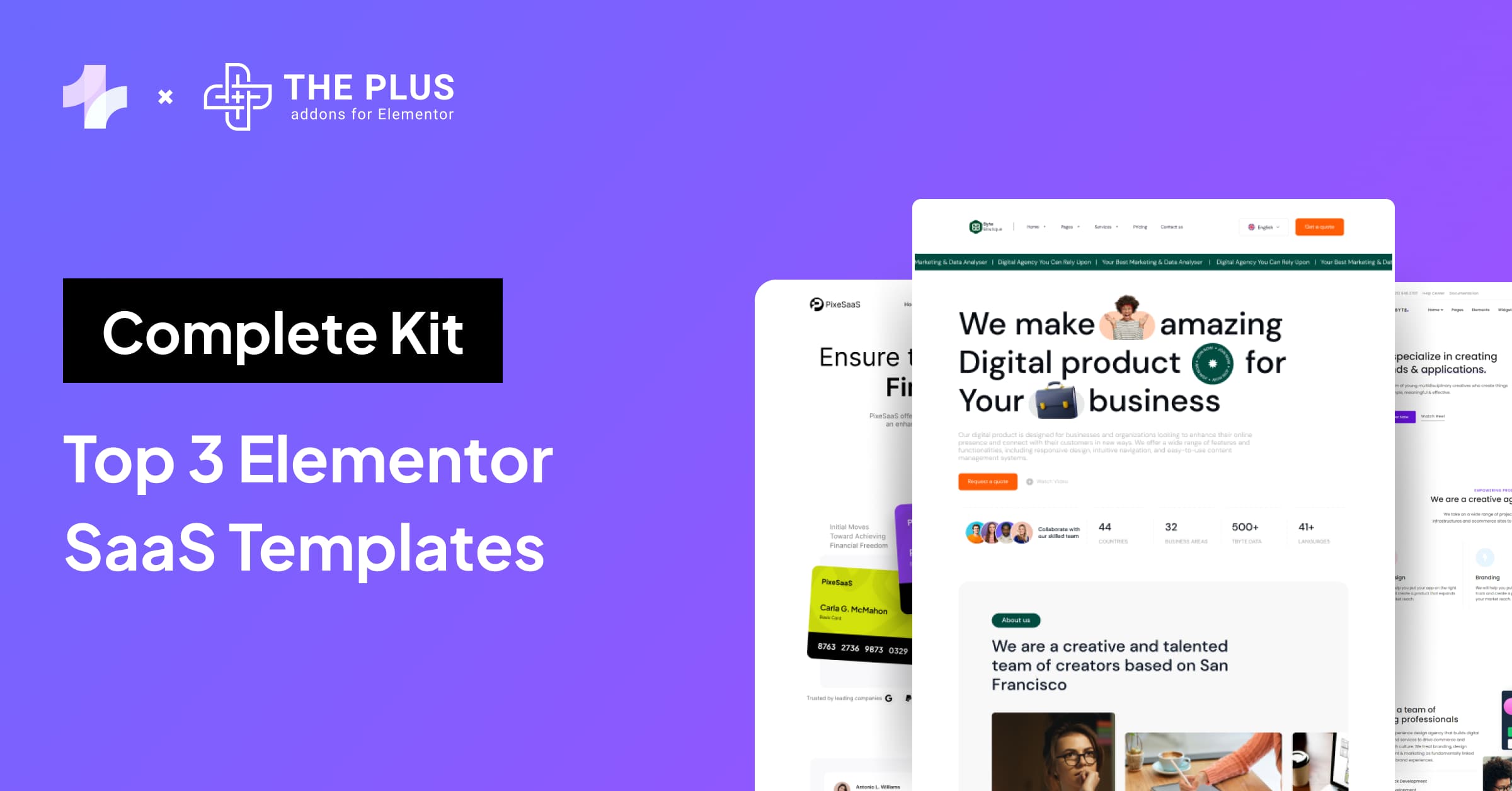Elementor is a popular page builder plugin for WordPress that allows you to design custom layouts using a drag-and-drop interface. Finding the best Elementor templates can help you enhance your website design.
With the right Elementor templates, you can create a professional-looking website in no time. There are many Elementor template resources are available online, from free options to premium packs.
Whether you’re a beginner or an experienced web designer, Elementor templates can save you time and effort.
In this article, we’ll examine some of the best Elementor template resources available and what makes them stand out.
What are Elementor Templates?
Elementor are pre-designed page or section that you can use as a starting point for your website.
It can save you a lot of time and effort when building your website. Rather than starting from scratch, you can simply import a pre-designed template and customize it to suit your needs.
Best Elementor Templates Resources
Now you may have a question about where to find these best Elementor templates. Here are some of the best Elementor template resources you can consider:
| Sl No. | Name | Price |
|---|---|---|
| 1 | WDesignKit | Free(Beta) |
| 2 | Envato Elements | $16.50/m |
| 3 | Katka Templates | $99 |
| 4 | Elementor Template Library | Starting at $59/yr |
| 5 | Darrel Willson | Starting at $59/yr |
1. WDesignKit
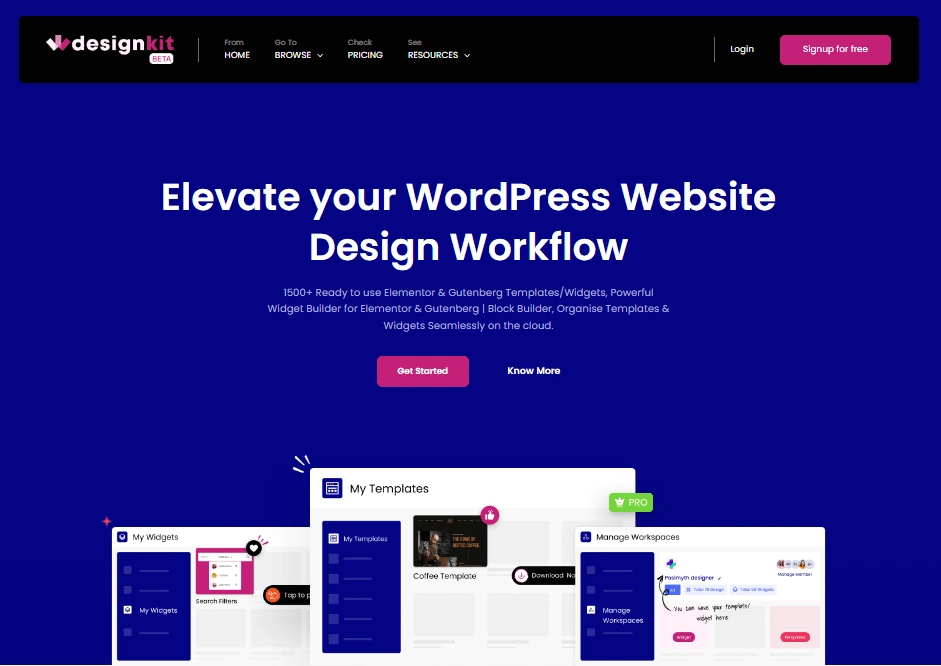
WDdesignKit is a powerful WordPress plugin that offers a wide range of website templates and custom widgets/blocks for both Elementor and Gutenberg. It is one of the best Elementor template resources available.
This plugin is optimized for performance, ensuring that your website remains fast and responsive even with the addition of design elements and templates.
This Plugin provides 1500+ readymade templates. It has 1100+ sections, 200+ single-page templates, and 100+ website kits. It also has 20+ Elementor custom widgets that are included in the plugin.
WDesignKit offers over 500 free Elementor templates, along with 100 premium ones included in the pro plan.
Key Features of WDesignKit
- Custom Widget & Block Builder: You can create custom widgets and blocks using a user-friendly builder, allowing you to add unique elements and functionality to your WordPress site.
- Ready-to-use Templates: WDesignKit provides pre-designed templates that are ready to be used in Elementor and Gutenberg, saving you time and effort in creating layouts from scratch.
- RTL & Multi-lingual Support: It supports right-to-left (RTL) languages and provides multilingual support, enabling you to create websites in different languages and cater to a diverse audience.
- Easy Integrations: It easily integrates with The Plus Addons for Elementor, and The Plus Blocks Gutenberg & Nexter Theme, allowing you to use its features without any compatibility issues. It also supports integration with other popular WordPress plugins and services.
- Cloud Workspace: WDesignKit provides a cloud workspace where you can store and manage your templates, widgets, and other design assets, making it easy to access and update your designs from anywhere.
Pricing of WDesignKit
WDesignKit is currently in beta, and you can use it for free, once it is out of beta, it will be available with our Agency Bundle and it also has individual pricing plans.
2. Envato Elements
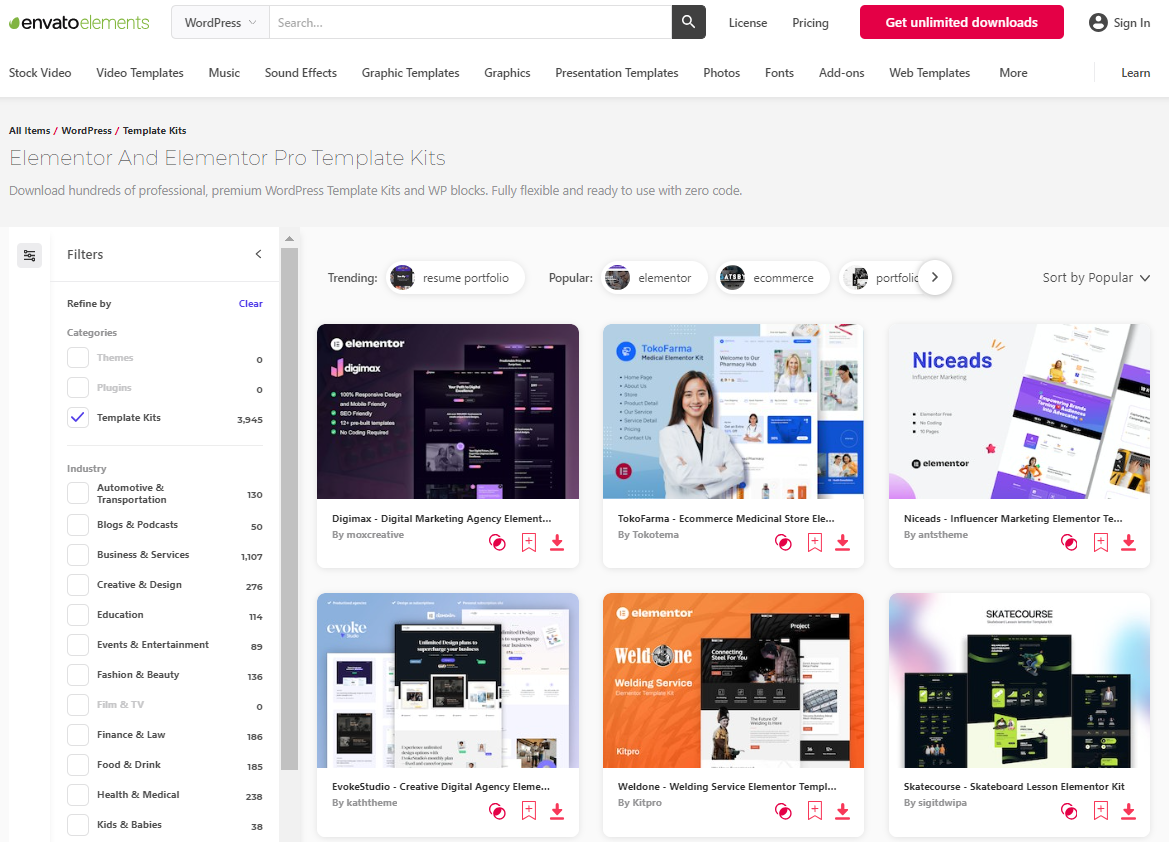
Envato Elements is a subscription-based platform offering unlimited downloads of digital assets for creatives, including graphics, photos, fonts, templates, and more.
It is a popular online marketplace that offers a vast collection of Elementor templates. With 2,000+ Elementor page templates spread across 70 best elementor template kits and Templates for Elementor pop-up builder.
To access Elementor page Templates and kits you need to install the Envato Elements plugin on your Wordpress site and also need to buy a yearly subscription to it.
Key Features of Envato Elements
- Ease Of Use: Envato Elements is designed for simplicity, offering an intuitive interface that makes it easy to find and download the assets you need for your creative projects.
- Support: It offers reliable customer support to assist you with any questions or issues you may encounter, ensuring a smooth and hassle-free experience as you create with their assets.
- Licensing: Envato Elements provides straightforward licensing terms, allowing you to use the assets in your projects without worrying about complex legal restrictions or additional fees.
Pricing of Envato Elements
Envato Elements only comes with a single subscription plan at $16.50/month.
Read Further: WordPress vs Elementor: 6 Key Differences
3. Katka Templates
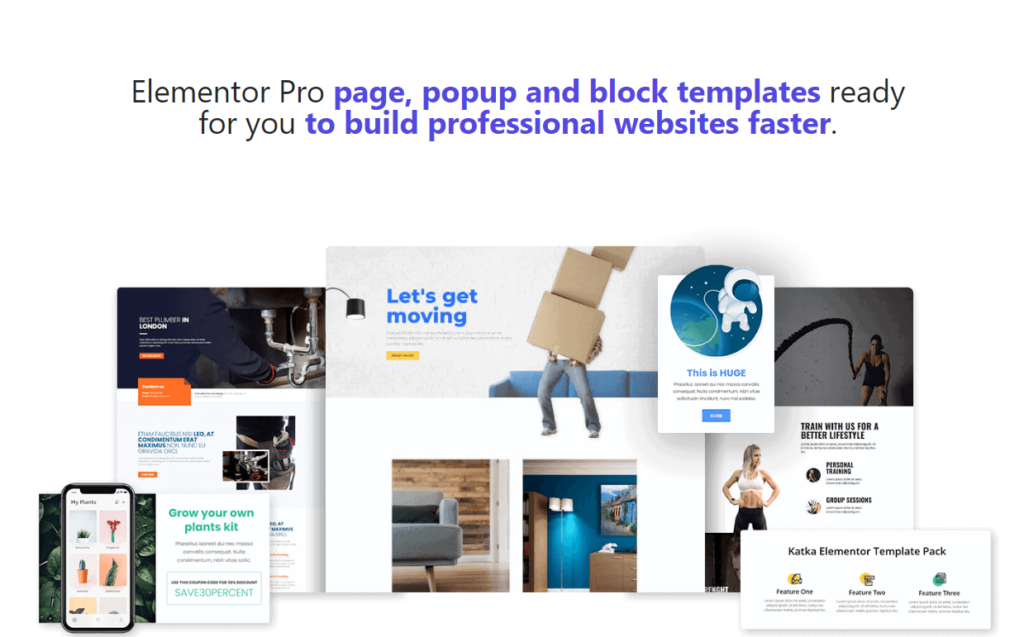
The Katka Template Pack can be a great option that you may consider. It has over 135 ready-to-use block templates, It offers a wide range of options to help you create a personalized wire-framing kit much faster.
Katka also offers 114 Pro popup designs that you can add to your Elementor library. It also provides tutorials to help you get started with the templates.
Katka can help you save time and create beautiful websites quickly and easily.
Key Features of Katka Templates
- Professional page templates: Beautiful Elementor page templates make it easy to start in a specific niche or use them as a starting point.
- Unlimited license: You can use the Katka Elementor Templates for as many private or client projects as you want.
- Great time saver: These templates are designed to provide you with a jumpstart for your upcoming WordPress website project using Elementor.
Pricing of Katka Templates
You can buy a Katka Template pack for Elementor at $99. It comes with lifetime access where you have to pay only once.
Suggested Reading: How to Create One Page Navigation in Elementor
4. Elementor Template Library

Elementor Template Library is a vast collection of free and premium templates that can help you create stunning websites with ease.
With over 2,000 Elementor page templates spread across 100+ best elementor template kits, including block templates and templates for Elementor Popup Builder, you can find a template for almost any purpose.
You can also filter the templates based on your niche or industry, making it easier to find a template that suits your needs.
Once you find a template you like, you can simply import it into your website with a few clicks. You can then customize the template to match your brand and content, using Elementor’s drag-and-drop editor.
Key Features of Elementor Template Library
- Pixel perfect website designs: Gain full control over your website’s design and layout with the Elementor Page Builder
- Advanced Design Capabilities: With Elementor’s robust features and over 40 free widgets, you can create unique websites that stand out
- Fully Responsive: Seamlessly adjust the content and presentation of your website to every device.
Pricing of Elementor Template Library
Elementor pricing plans start at $59/yr for 1 website. $99/yr for 3 websites, $199/yr for 25 websites, and $299/yr for unlimited websites.
Read Further: 7 Best Elementor Landing Page Templates
5. Darrel Wilson
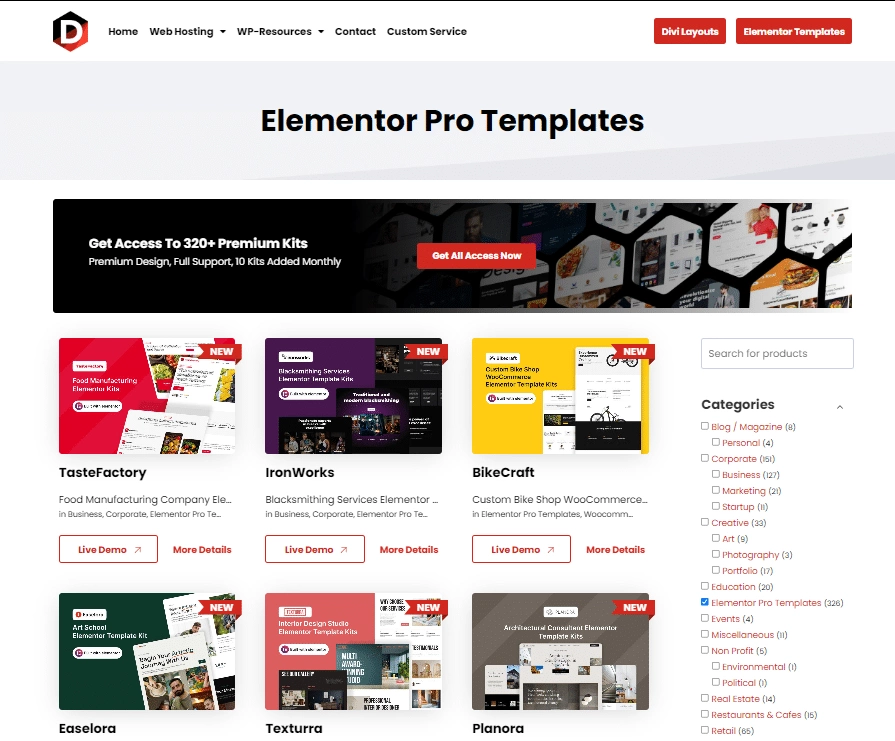
Darrel Wilson’s Elementor Template Kit is a collection of pre-designed layouts and sections crafted specifically for use with the Elementor page builder plugin.
This kit includes a variety of templates such as homepages, about pages, contact pages, and more, allowing users to easily create professional-looking websites without starting from scratch.
Key Features of Darrel Willson
- Diverse Templates Selection: The kit offers many pre-designed layouts and sections made for Elementor, making it easy to create professional websites.
- Easy Customization: Templates can be easily adjusted to match personal preferences and brand styles, ensuring smooth integration into any project.
- High-Quality Design: Every template is carefully crafted for perfection, resulting in flawless designs and user-friendly layouts that enhance your website’s overall look and feel.
Pricing of Darrel Willson
Darrel Willson offers a subscription plan priced at $59, along with a lifetime access plan for $99. Also, you can buy a single template for $29.
Struggling to Install Elementor in Localhost? Check out our Step-by-step guide on How to install Elementor in Localhost
Wrapping Up
Elementor templates are an excellent resource for anyone looking to create a website quickly and efficiently. They can save you countless hours and manpower, especially if you are an individual or a small business.
It simplifies website design with its drag-and-drop interface. With the right templates, you can create professional websites. Whether you’re new or experienced, Elementor templates save time and effort.
Are you an Elementor user and looking for highly customizable widgets and templates for your WordPress websites? Check out The Plus Addons for Elementor plugin which comes with 120+ widgets that replace multiple plugins.
FAQs on the Best Elementor Templates
What are Elementor template Kits?
How to use Elementor templates?
2. Access the Templates Library
3. Choose a Template
4. Preview and Select
5. Customize
6. Save Your Changes
7. Preview and Publish