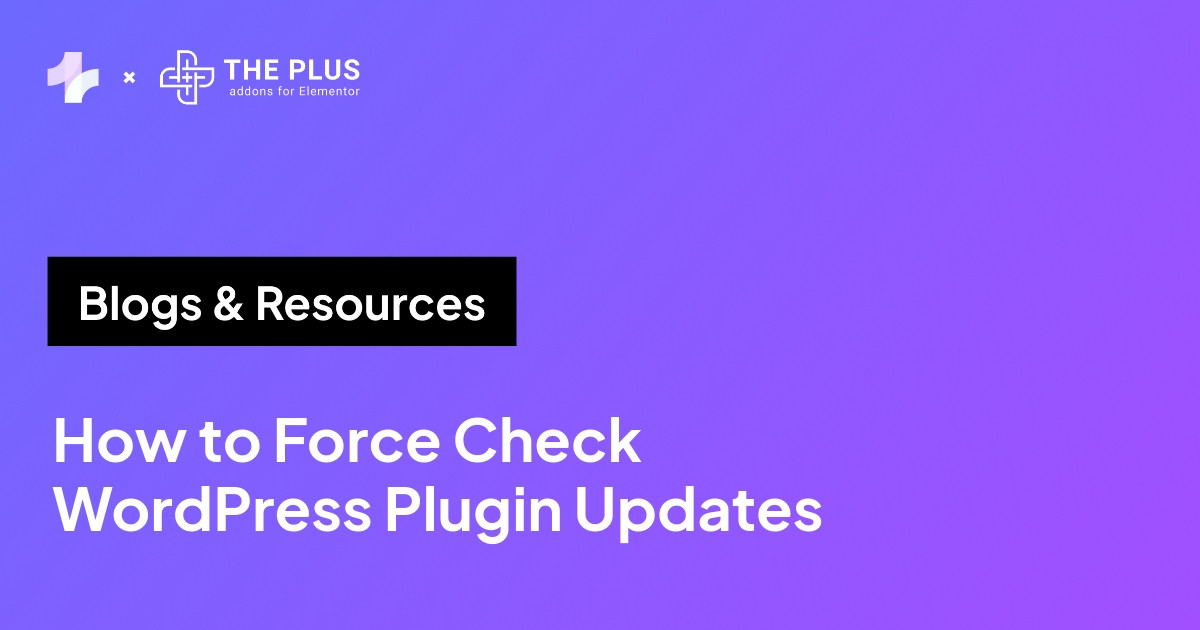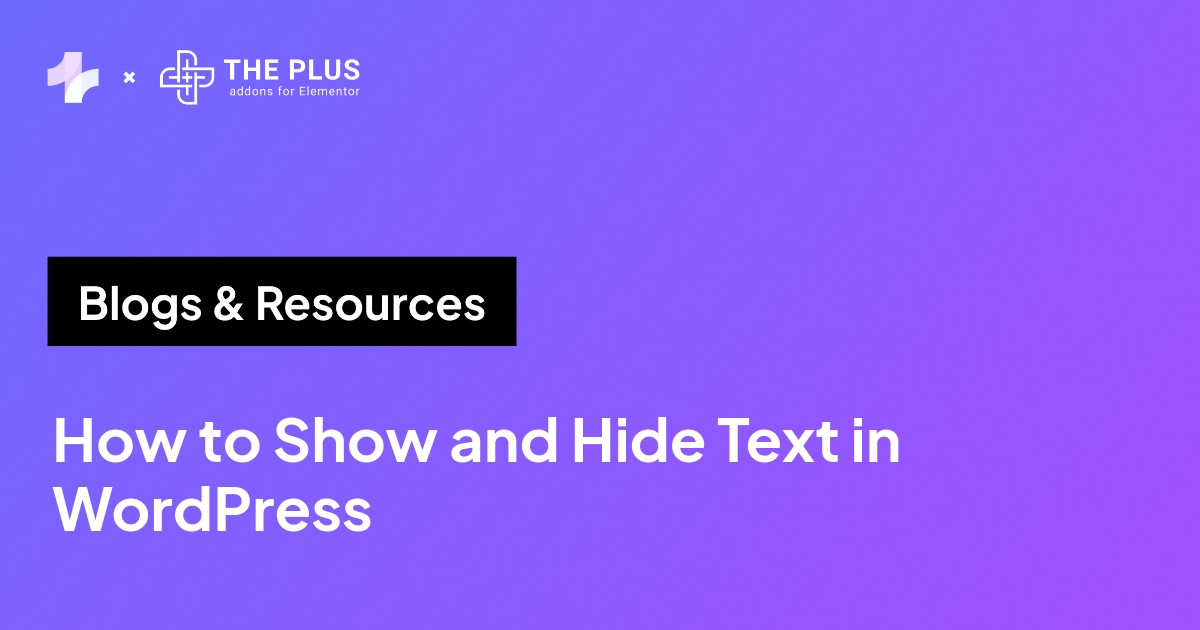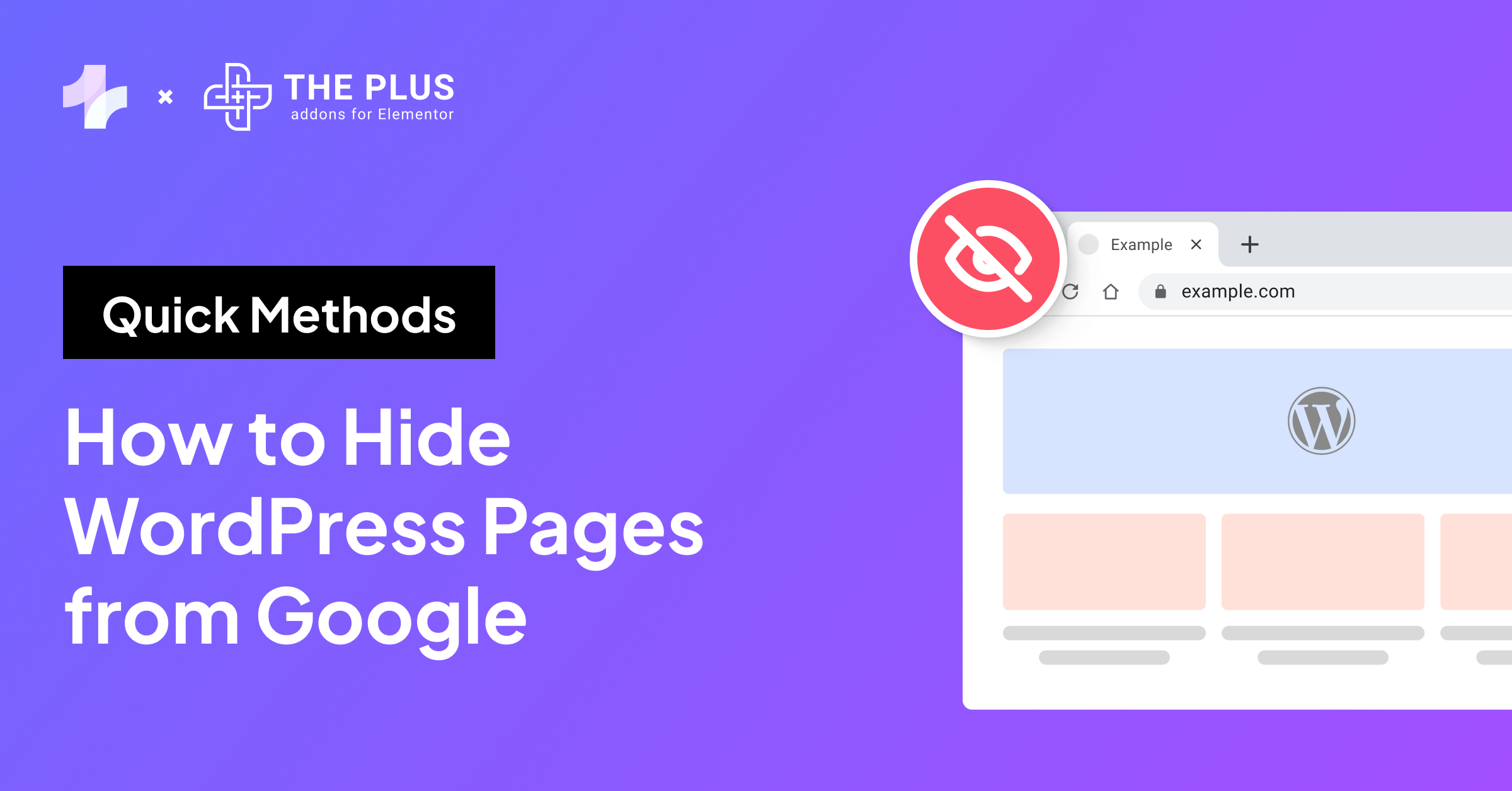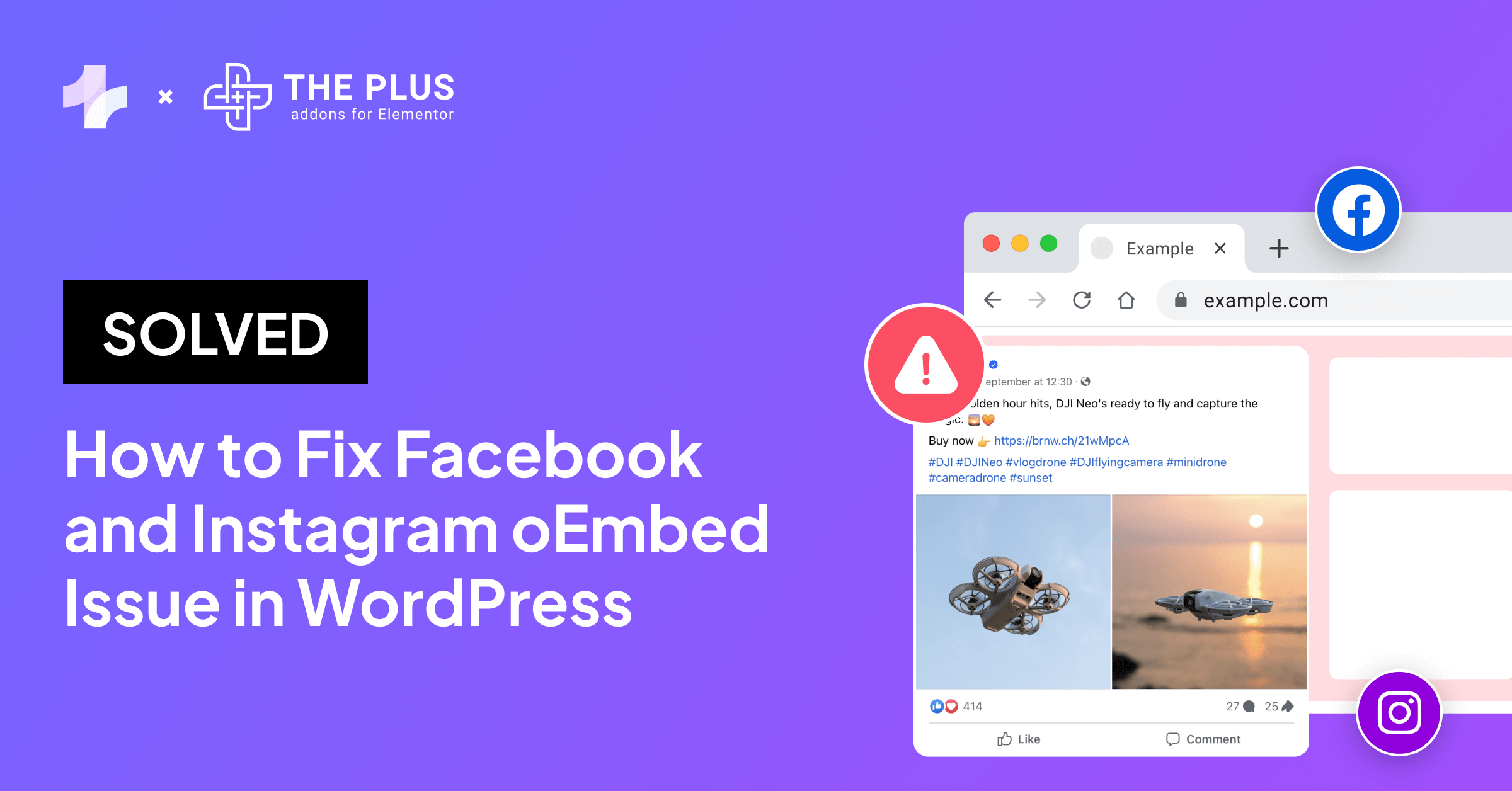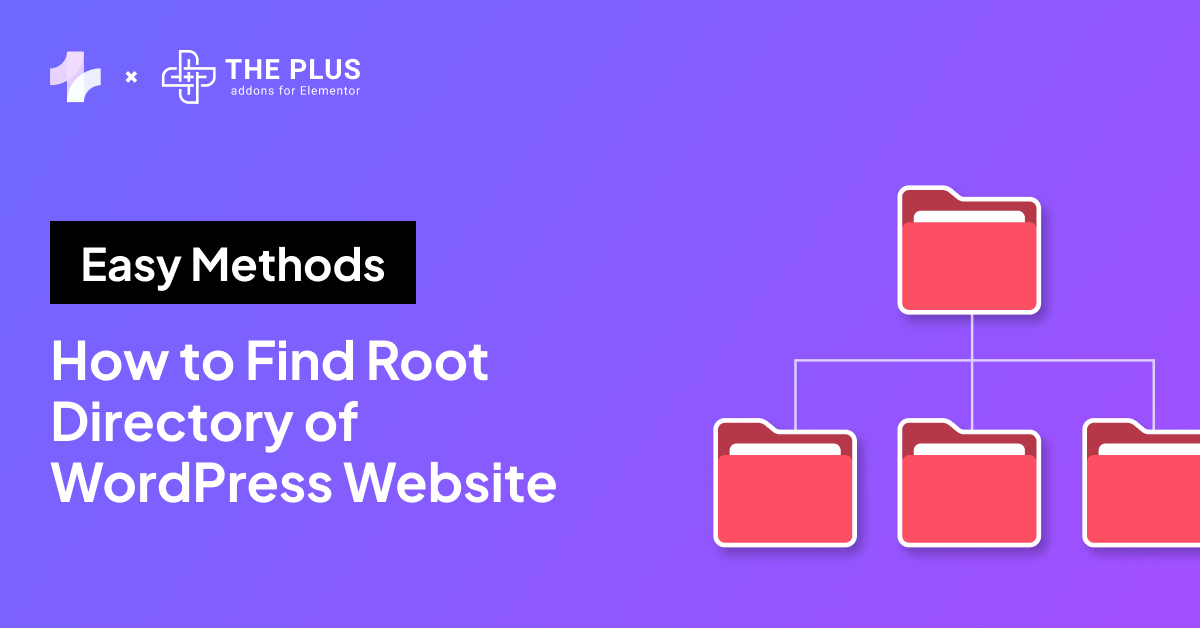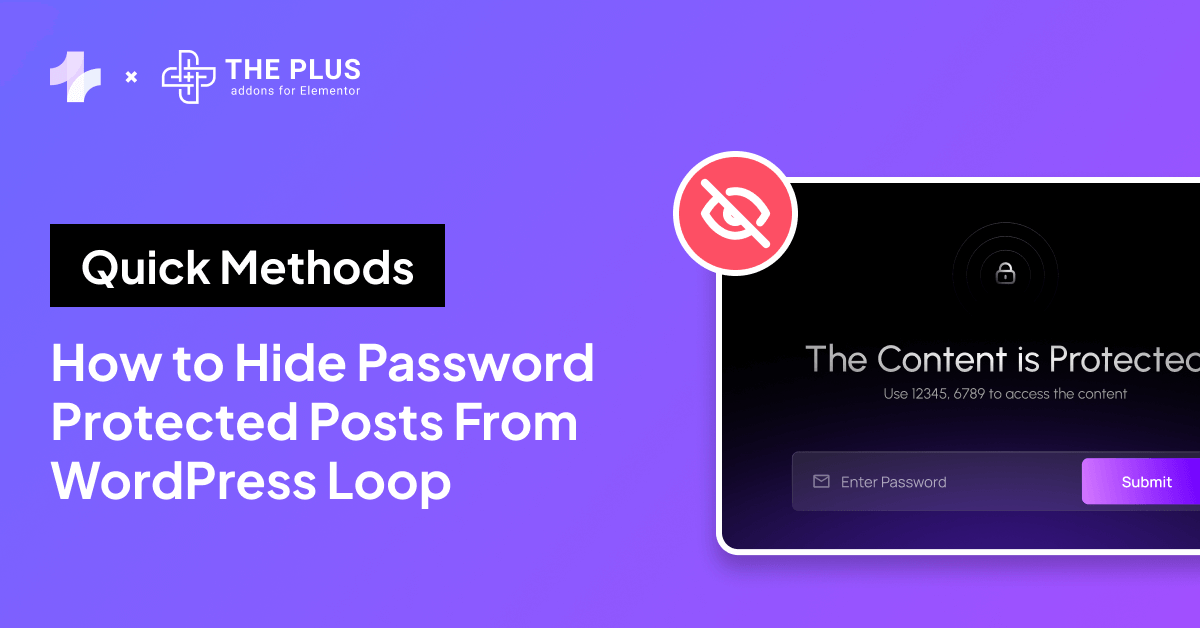Looking for the best free SEO plugin for your WordPress site? You’re at the right place!
If you’re running a WordPress website, you need to make sure that it’s optimized for search engines. One of the best ways to do this is by using SEO plugins.
There are many WordPress SEO plugins available, both free and paid.
In this article, we’ll be looking at the 5 best free SEO plugins for WordPress that can help you boost your website’s traffic. And also state the price of their premium plans if you wish to upgrade.
Let’s get started!
Key Takeaways
- SEO plugins are essential for optimizing your WordPress website for search engines.
- The best free SEO plugins for WordPress are Yoast SEO, Rank Math, All in One SEO Pack, SEOPress, and The SEO Framework.
- Each of these plugins offers unique features and benefits, so it’s important to choose the one that’s right for your website.
What are WordPress SEO Plugins?
WordPress SEO plugins are tools that can help you optimize your website for search engines. They can help you with things like keyword research, content optimization, and meta tags.
By using an SEO plugin, you can improve your website’s visibility in search engine results pages and increase organic traffic.
These plugins are designed to help you optimize your website for search engines like Google, Bing, and Yahoo. By optimizing your website, you can improve your website’s visibility, attract more traffic, and ultimately increase your revenue.
SEO plugins for WordPress are designed to make the optimization process easier for you. They provide you with tools and features that help you optimize your website’s content, structure, and other elements.
Some of the common features of SEO plugins include keyword optimization, meta tags optimization, XML sitemap generation, and more.
Why Do You Need SEO Plugins for Your WordPress Website?
If you have a WordPress website, you need to optimize it for search engines to rank higher in search results. SEO plugins can help you with this process.
Here are some reasons why you need SEO plugins for your WordPress website:
1. Keyword Optimization
Keywords are the words or phrases that people use to search for something on search engines. SEO plugins help you optimize your content for the right keywords.
They suggest keywords that you can use in your content to make it more search engine friendly.
2. On-Page Optimization
On-page optimization refers to the process of optimizing individual web pages to rank higher in search results.
SEO plugins help you optimize your pages by providing suggestions for meta tags, headings, images, and other on-page elements.
3. Content Optimization
Content is a crucial element of SEO.
SEO plugins help you optimize your content for search engines by suggesting improvements in readability, structure, and other elements.
4. Link Building
Link building is the process of getting other websites to link back to your website.
SEO plugins can help you with link building by suggesting websites that you can reach out to for backlinks.
5. Analytics
Analytics is the process of analyzing data to make informed decisions.
SEO plugins provide analytics data that can help you track your website’s performance in search results and make improvements accordingly.
SEO plugins can help you optimize your WordPress website for search engines, which can lead to higher rankings, more traffic, and ultimately more business.
Best SEO Plugins for WordPress Compared
Here are the top 5 SEO plugins for WordPress:
| Sr. No. | Plugin | Cost (Starting from) |
|---|---|---|
| 1 | Yoast SEO | Free + $99/year |
| 2 | All in One SEO (AIOSEO) | Free + $49.60/year |
| 3 | Rank Math | Free +$59/year |
| 4 | SEOPress | Free + $49/year |
| 5 | WP Meta SEO | Free + $49/year |
1. Yoast SEO

Yoast SEO is one of the most popular SEO plugins for WordPress, and for good reason. It helps you optimize your website for search engines. This plugin takes care of your technical SEO by automating all your technical SEO aspects such as optimizing meta tags.
Also, it has dedicated breadcrumbs blocks so that your customers can know there exact location on the website.
One of the main reason why Yoast SEO plugin is popular is because its significantly increases your website loading time with the help of its innovative data management techniques.
With the Semrush integration, you will only get all the keyword suggestions within the plugin. If you go with the paid version of Yoast SEO, you can leverage the power of its advanced AI features that help you write titles and meta descriptions.
Also, its AI optimization feature helps you to optimize your content on the pages and posts. But take note that it’s still in beta so, because of this you will face some limitations.
Key Features of Yoast SEO
- Readability analysis: Yoast SEO helps you improve the readability of your content by analyzing your sentences, paragraphs, and use of transition words.
- SEO analysis: The plugin analyzes your content to ensure you’re using the right keywords, meta descriptions, and titles to optimize your website for search engines.
- Schema markup: Yoast SEO plugin automatically adds schema markup to your website, making it easier for search engines to understand your content.
- Internal linking suggestions: The plugin suggests internal links you can add to your content to improve your website’s structure and make it easier for visitors to navigate.
2. All in One SEO (AIOSEO)

All in One SEO (AIOSEO) is another best search engine optimization plugin for WordPress. AIOSEO helps you to setup proper seo foundation of your website with the help of its smart setup wizard.
This plugin also easily integrates with other popular platforms like Instagram, Facebook, Google Search Console, and many more WordPress plugins.
One of the best features of AIOSEO is that, its link assistant scan your content and identifies link opportunities and also save your time in internal linking.
Along with that, you can also create and manage redirections for broken links so that you don’t lose important and valuable backlinks.
Key Features of All in One SEO
- XML Sitemap: All in One SEO generates an XML sitemap for your website, making it easier for search engines to crawl and index your content.
- Meta tags optimization: The plugin allows you to easily add meta descriptions, titles, and keywords to your content, improving your website’s SEO.
- Advanced canonical URLs: All in One SEO provides advanced canonical URLs to avoid duplicate content issues and improve your website’s search engine rankings.
- Schema.org markup: The plugin adds schema.org markup to your website, making it easier for search engines to understand your content and improve your website’s SEO.
It is always recommended to have a backup of your site. Check the 5 Best WordPress Backup Plugins to avoid any data loss.
3. Rank Math SEO

Rank Math is a newer SEO plugin for WordPress that has been gaining popularity in recent years. After installing this plugin you don’t have to worry about your site’s SEO because it will recommend best settings for fast performance.
With the help of its advanced snippets preview feature you can see how your post will look on SERP and also preview how your post will look on social media.
You can view all the analytics information directly on your WordPress dashboard with the help of Google Search Console and GA4 integrations.
Key Features of Rank Math SEO
- Easy setup wizard: Rank Math offers an easy-to-follow setup wizard that guides you through the process of optimizing your website for search engines.
- SEO analysis: The plugin analyzes your content to ensure you’re using the right keywords, meta descriptions, and titles to optimize your website for search engines.
- Advanced schema markup: Rank Math offers advanced schema markup options to help search engines understand your content and improve your website’s SEO.
- Google Search Console integration: The plugin integrates with Google Search Console, allowing you to view important data about your website’s performance directly in your WordPress dashboard.
4. SEOPress
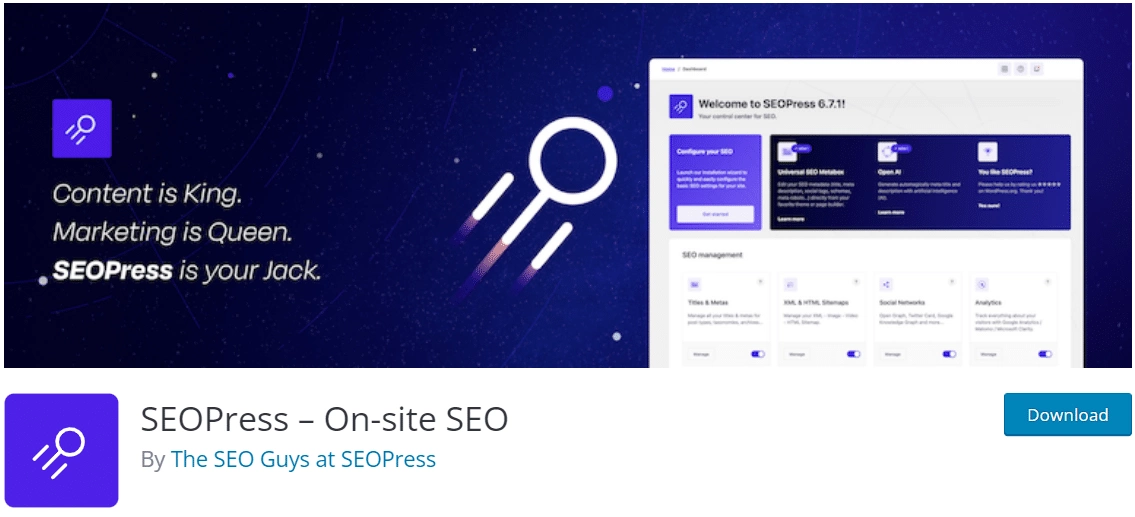
SEOPress is most powerful AI based SEO plugin for WordPress. This is best free seo plugin which you may consider.
With the help of this plugins you can quickly index your content on Google, Bing, Yandex, etc. Its great content analysis tool help you in content analysis by just defining the target keywords and this tool will help you optimize your content for search engines.
Best part is whatever the page builder or editor you are using it easily integrates with it. Also, with the pro version you can optimize your WooCommerce store by adding additional meta data and can generate product schema to increase visibility on SERP.
You will also get the best analytics platforms like Google Analytics directly in your WordPress dashboard.
Key Features of SEOPress
- Google Knowledge Graph: SEOPress offers Google Knowledge Graph integration to help improve your website’s search engine visibility.
- Easy setup: SEOPress offers an easy-to-use setup wizard that guides you through the process of optimizing your website for search engines.
- Meta tags optimization: The plugin allows you to easily add meta descriptions, titles, and keywords to your content, improving your website’s SEO.
- Content analysis: The plugin analyzes your content to ensure you’re using the right keywords, meta descriptions, and titles to optimize your website for search engines.
Want to improve the web vitals score of your site? Caching can help. Check the 6 Best Cache Plugins for Elementor.
5. WP Meta SEO
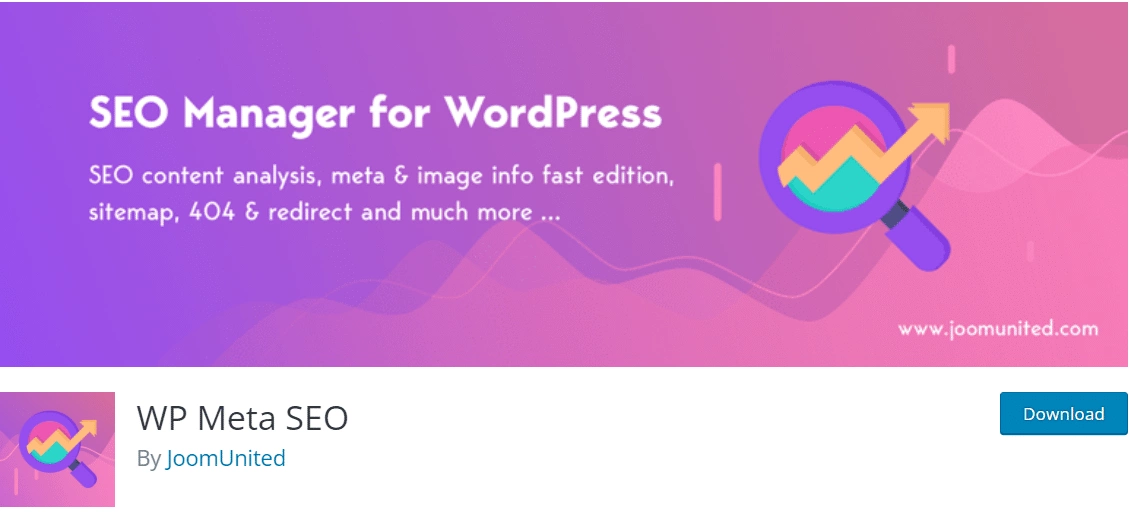
WP Meta SEO is also a great WordPress SEO plugin to consider. This SEO plugin provides you full control over site’s SEO with accurate tools. With its meta information bulk editor you can edit all your meta descriptions at all instead of doing it one-by-one.
This plugin is fully integrated with the Elementor that means you will get all the information like page title, meta description, SEO analysis, and Custom keyword on Elementor blocks while designing.
With the help of its image optimization checker with the bulk editor interface where you can edit image file name, alt tag, title, etc. This plugin also comes with a Google Search Console integration that will give you a keyword on the based of google data.
Lastly, you will get all the WordPress SEO status directly in your inbox.
Key Features of WP Meta SEO
- Bulk SEO optimization: WP Meta SEO allows you to bulk edit all website meta on a single view, saving you time and effort.
- On-page content check: The plugin offers on-page content check to ensure you’re using the right keywords, meta descriptions, and titles to optimize your website for search engines.
- 404 and redirect management: WP Meta SEO offers 404 and redirect management to help improve your website’s user experience and search engine visibility.
- HTML image resizing fix: The plugin fixes HTML image resizing in content, ensuring your images look great and are properly optimized for search engines.
Which WordPress SEO Plugin Should You Choose?
When it comes to choosing the right SEO plugin for your WordPress website, there are several factors to consider.
Here are four key factors to keep in mind:
- Features
The first thing you should consider is what features the SEO plugin offers.
Does it include all the essential features like XML sitemap generation, meta tags optimization, and keyword analysis? Does it offer additional features like content analysis, social media integration, and local SEO optimization?
Choose a plugin that offers the features you need to optimize your website for search engines.
- Ease of use
The second factor to consider is how easy the plugin is to use. Look for a plugin that has a user-friendly interface and clear instructions.
You don’t want to spend hours trying to figure out how to use the plugin or have to hire someone to do it for you.
- Compatibility
The third factor to consider is whether the plugin is compatible with your WordPress theme and other plugins.
Make sure to choose a plugin that is compatible with your website’s theme and other plugins you have installed. Here’s a list of the Best WordPress themes that you can use.
Compatibility issues can cause your website to break or slow down.
- Support
Finally, consider the level of support offered by the plugin developer. Look for a plugin with a responsive support team that can help you with any issues you may encounter.
You don’t want to be left on your own if something goes wrong with the plugin.
Keeping the above factors in mind, we would highly recommend you to check Rank Math SEO or Yoast SEO as both of them tick all the boxes that makes a perfect WordPress SEO plugin.
Lastly, if you’re an Elementor user, we would recommend you use The Plus Addons for Elementor; this all-in-one plugin offers 120+ unique widgets that will help in enhancing the functionality of your Elementor editor.
Further Read: Elementor is a user friendly WordPress page builder, but is it the best one out there? Read our Honest Elementor Review to find out.