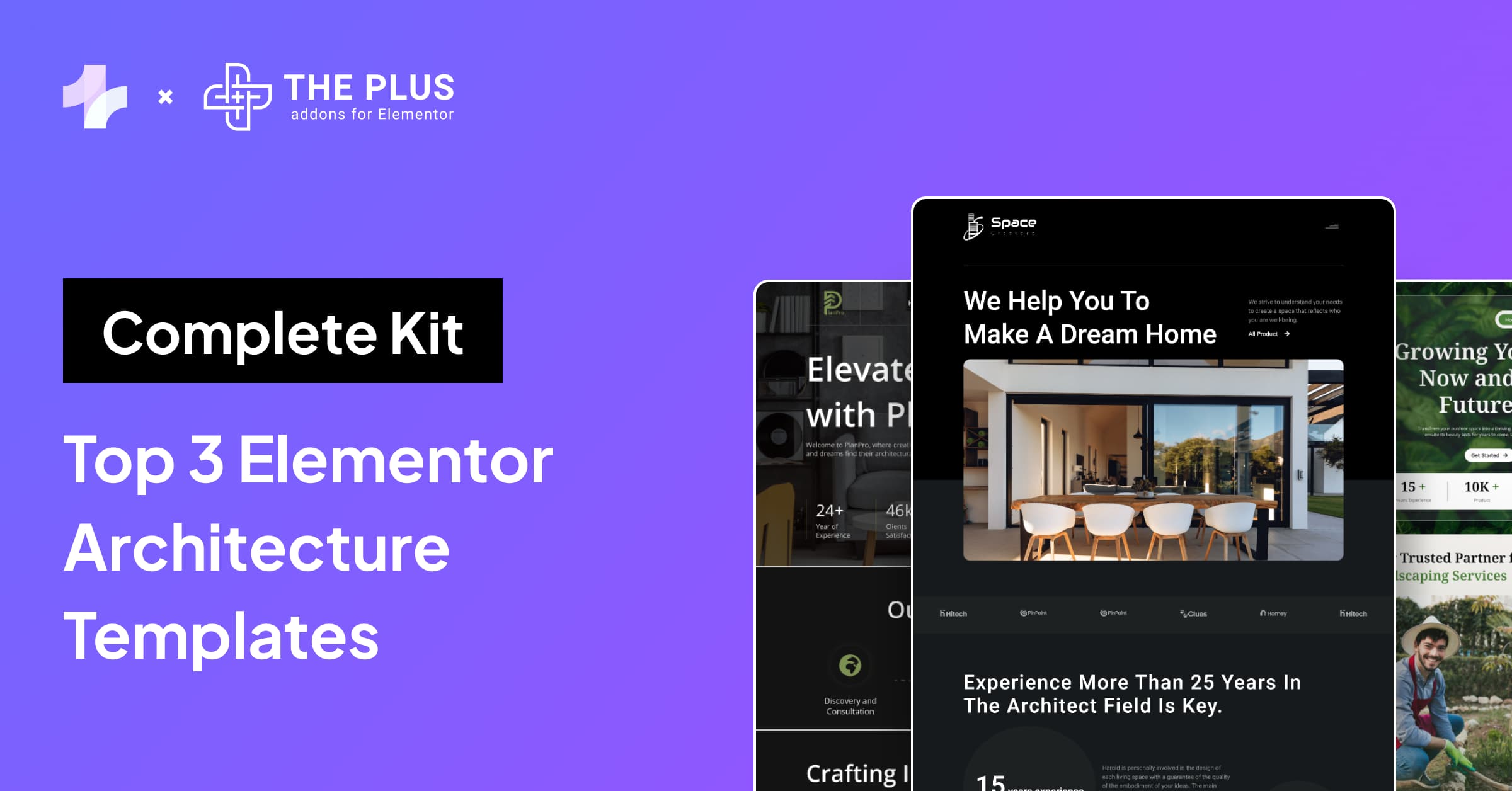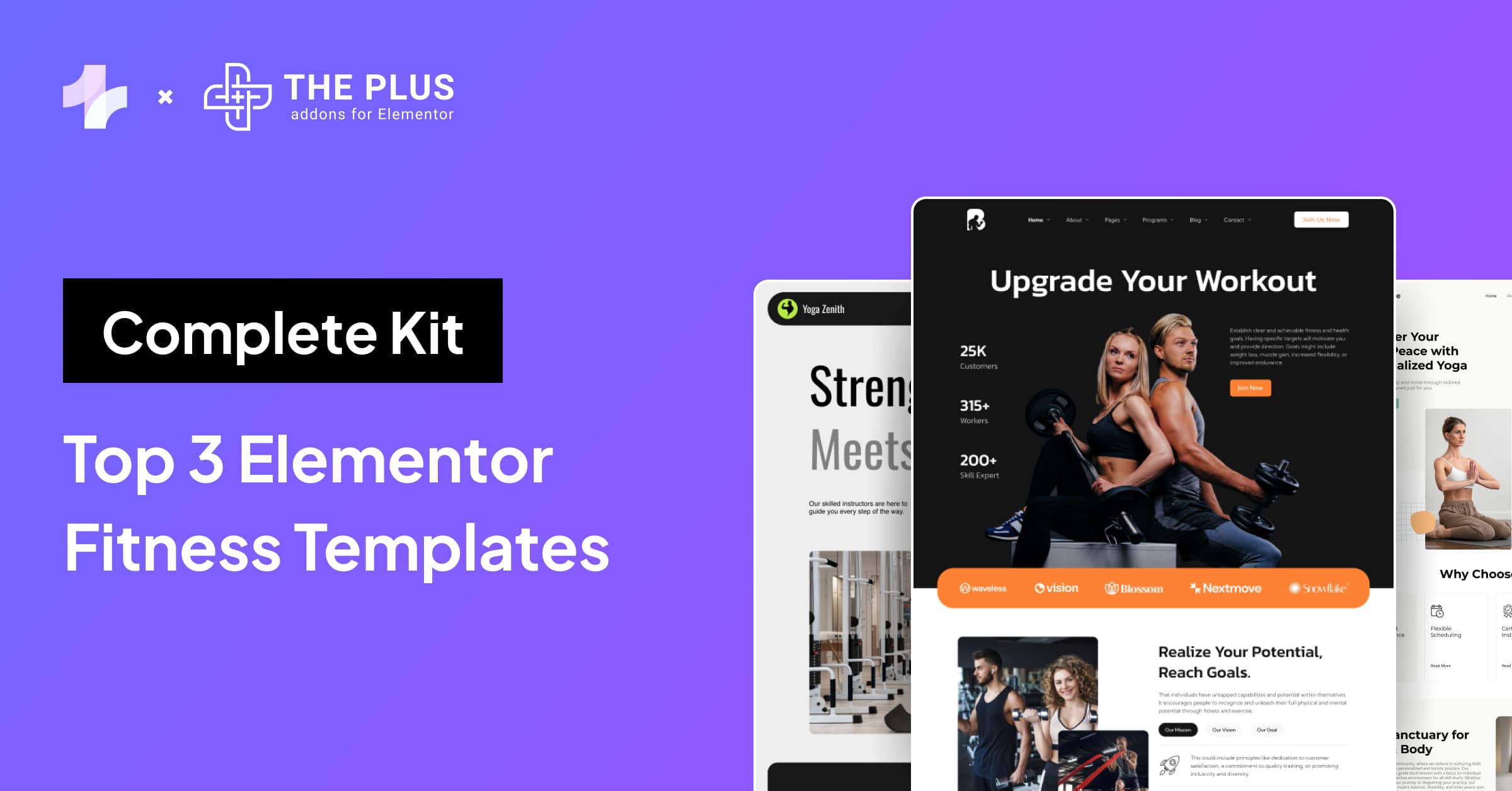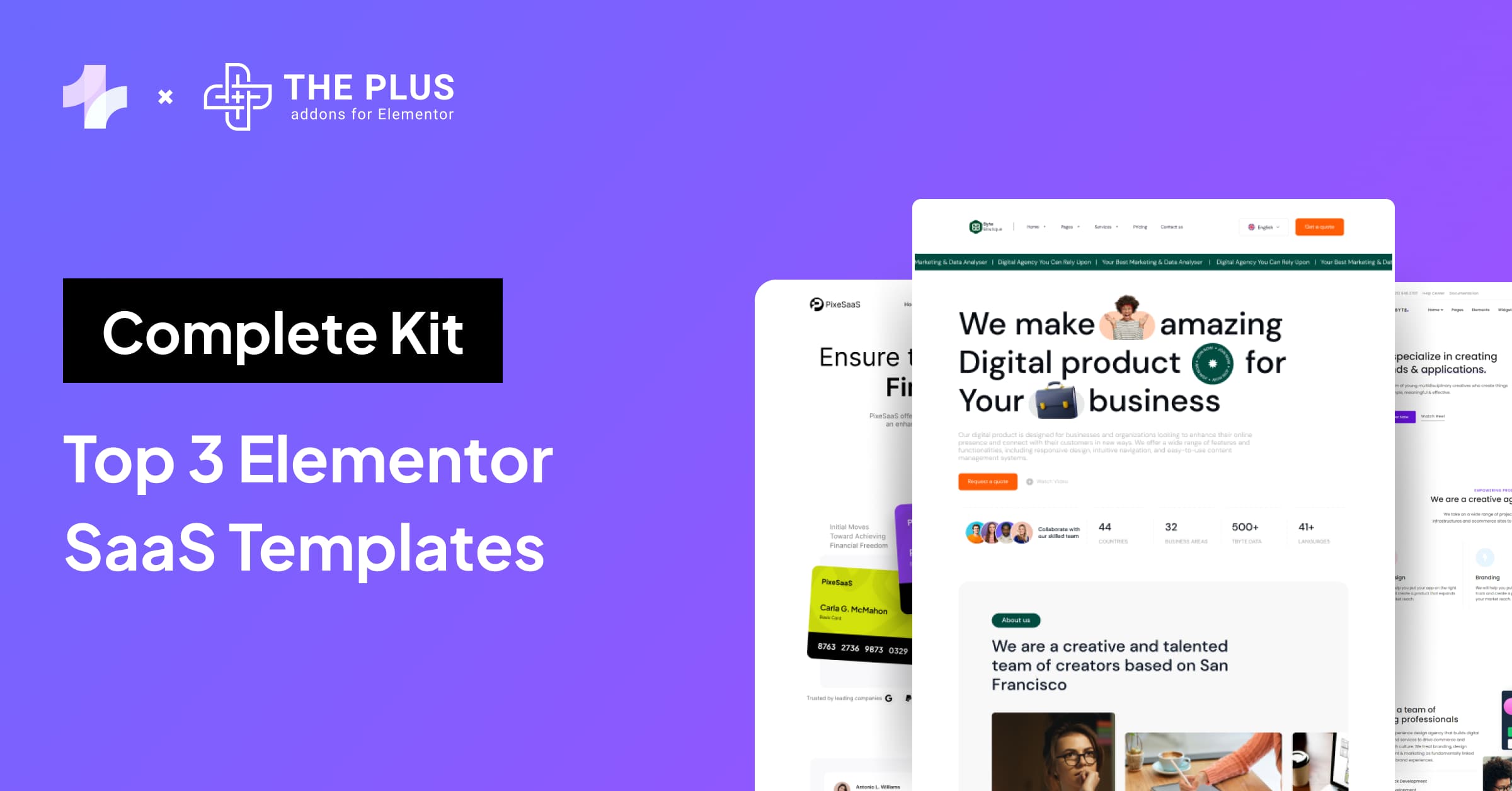If you’re looking to add an Instagram feed to your Elementor website, you’ll need a plugin to make it happen. Luckily, there are plenty of great options out there that can help you display your Instagram content in a beautiful and engaging way.
In this article, we’ll take a look at the best Instagram feed plugins for Elementor and help you choose the one that’s right for your website.
Key Takeaways
- Elementor Instagram feed plugins are designed to help you display your Instagram content on your website.
- There are a variety of Instagram feed plugins available for Elementor, each with its own set of features and benefits.
- The best Instagram feed plugin for Elementor will depend on your specific needs and budget.
What are Elementor Instagram Feed Plugins?
Elementor Instagram Feed plugins allow you to display your Instagram feed directly on your website, making it easy for your visitors to see your latest posts and follow you on Instagram.
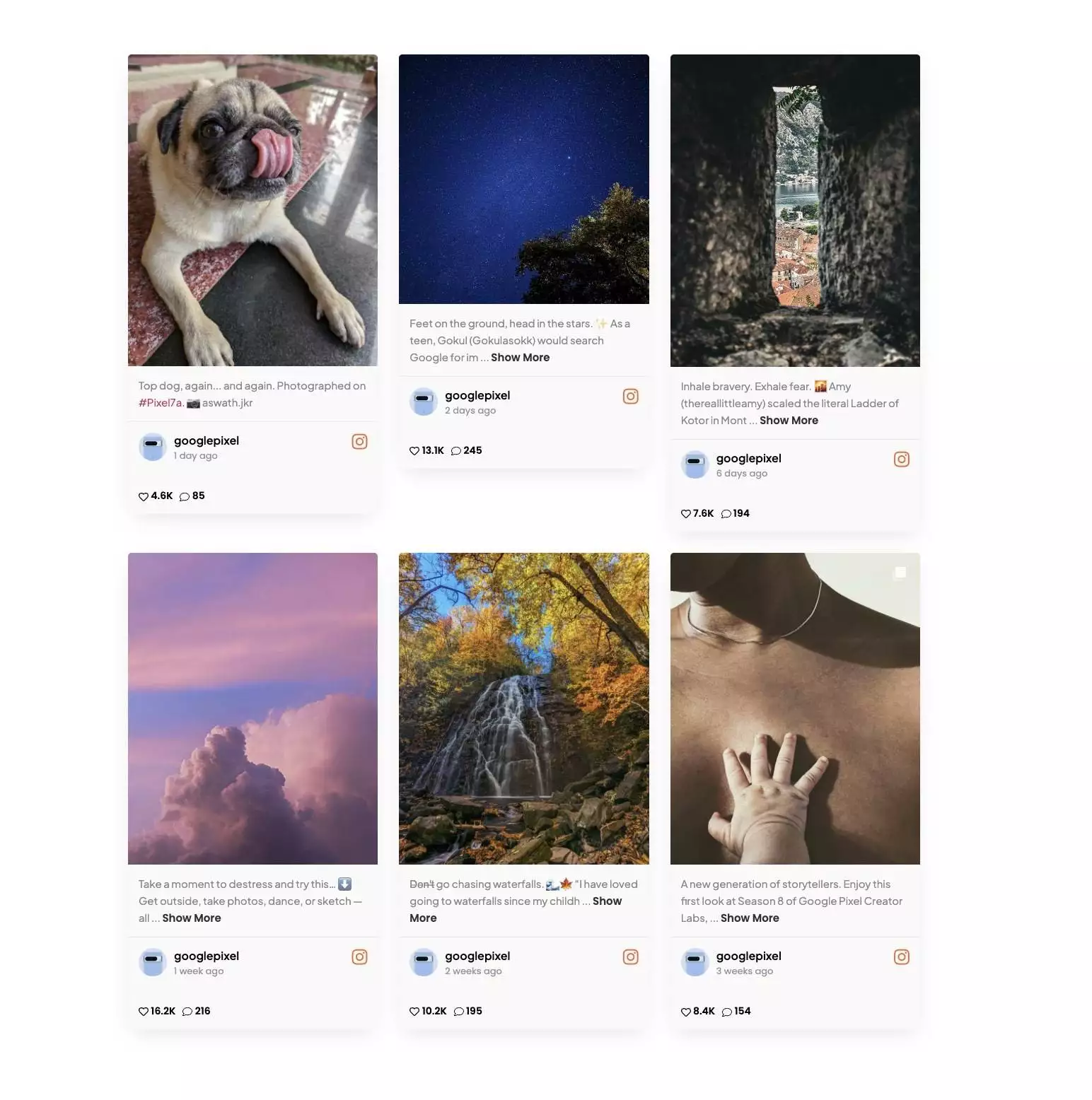
Instagram Feed widget demo from The Plus Addons for Elementor
These plugins are designed to work seamlessly with the Elementor page builder. You can use these plugins to create custom Instagram feeds that match the look and feel of your website.
There are a variety of Elementor Instagram Feed plugins available, both free and paid. When choosing an Instagram plugin, it’s important to consider your specific needs and goals.
Some plugins may be better suited for certain types of websites or businesses, while others may offer more advanced features that are ideal for larger or more complex sites.
6 Best Instagram Feed Plugins for Elementor
Here are the top 6 Instagram Feed Plugins for Elementor that you should consider:
| Sl. No. | Plugin name | Price |
|---|---|---|
| 1 | Instagram Feed from The Plus Addons for Elementor | Starting from $39/year |
| 2 | Social Feed Gallery by QuadLayers | $299/Year |
| 3 | WPZOOM Social Feed Widget & Block | $99/year |
| 4 | Grace — WordPress Photo Feed of Instagram Posts | $120 |
| 5 | Smash Balloon Instagram Feed Pro | $299/year |
| 6 | Spotlight Instagram feed | Starting from $59/year |
1) Instagram Feed from The Plus Addons for Elementor
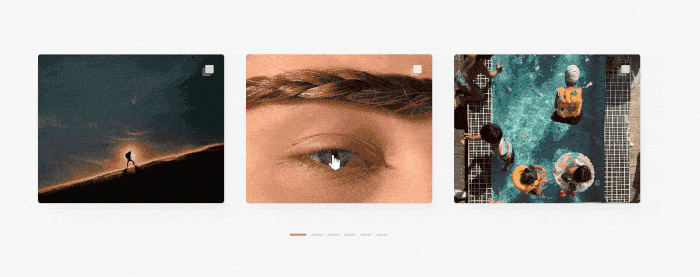
The Plus Addons for Elementor Instagram Feed widget is a perfect option to add dynamic Instagram content like account feed for photos, videos & Instagram Reels. This connects with Instagram access token and updates content on a live basis. You can also filter post feed with hashtag, search terms etc.
Moreover, the plugin goes beyond and allows you to connect multiple Instagram accounts at once and combine them in one grid. The Plus Addons for Elementor Social Feed widget collection not only shows Instagram, but also allows you to create Facebook Feed, YouTube Video Feed, Vimeo Feed, X (Formerly Twitter) Feed, individual or combine them to create a Multi Social Feed.
Also Read: How To Add Instagram Feed To Elementor WordPress Site
Key Features
- Personal Feed: You can easily display your personal Instagram feed on your website.
- Feed by Username: You can display the Instagram feed of any public account by entering their username.
- Personal Account Feed: You can display Instagram feeds from your personal account.
- Business Account Feed: You can display Instagram feeds from your business account.
- Filter Multiple Accounts: You can display Instagram feeds from multiple accounts and filter them by username or hashtag.
- Manual & Auto API Generation: You can generate Instagram API keys manually from dev account or automatically using our API generator.
- Grid, Masonry & Carousel Layout
- Responsive Column Manager: You can manage the number of columns on different screen sizes.
- Category wise filter: You can filter Instagram feeds by category.
- Load More Button: You can add a load more button to display more Instagram feeds.
- View Images in Lightbox: You can view Instagram images in a lightbox.
Watch this video to add Feeds from Facebook, Instagram, Twitter, Vimeo & YouTube in WordPress Elementor.
Pricing
The Plus Addons for Elementor offers both free and paid options. The free version includes basic features, while the paid version offers advanced features and support. The Instagram feed comes in the pro plan, where the pricing starts at $39/year for a single site license and goes up to $169/year for an unlimited site license. The plugin also has lifetime plans, where you just have to pay once.
2) Social Feed Gallery by QuadLayers
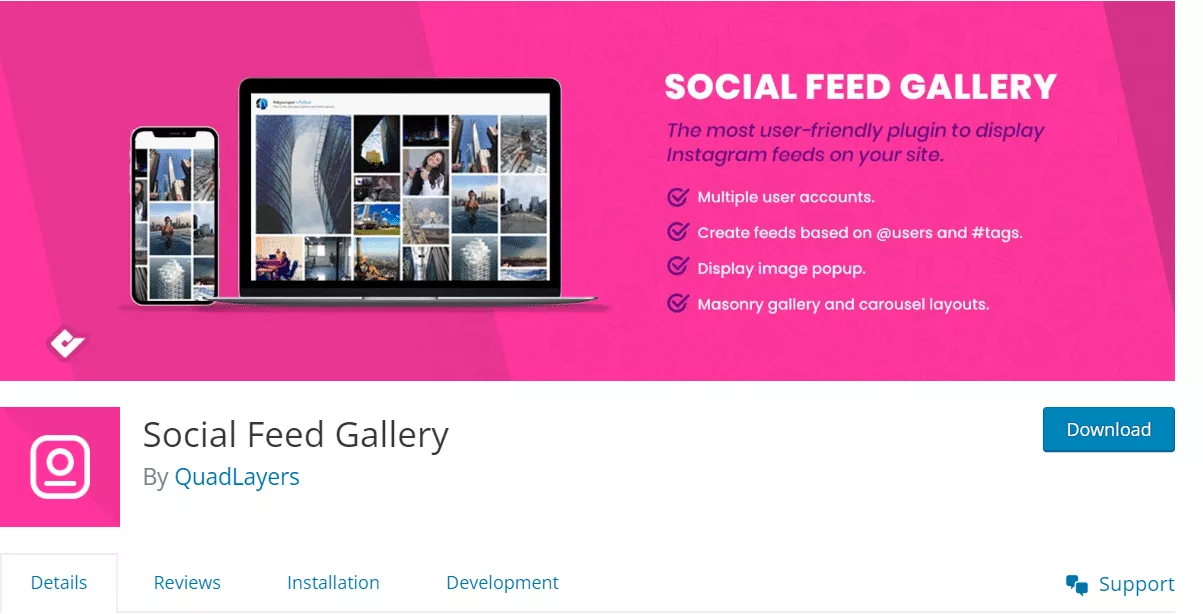
To integrate Social Feed Gallery in your website, QuadLayers is an excellent choice. This plugin is designed to simplify the integration of your Instagram feed with your Elementor website, saving you time and effort.
If you want to showcase feed from multiple accounts then you do it easily with its multiple-user account feature. Also, the best part is that your site visitors don’t have to leave the site to see the post from the feed, visitors can see it in the popup gallery box.
There are numerous customization options, including multiple layouts, the ability to add a load more button to the feed, highly customizable feed, and more.
Key Features
- User-friendly: Set up and configure your Instagram feed effortlessly.
- Versatility: Choose between gallery or carousel layouts and customize your feed’s appearance.
- Automatic Updates: Keep your site current with the latest content from your Instagram account.
- Optimized API Usage: Utilizes caching to minimize requests and decrease loading time.
- Customizable Lightbox: Showcase your content with a customizable lightbox on your website.
- Responsive Design: Your feed will look fantastic on any device, from desktop to mobile.
Pricing
The pricing plan of Social Feed Gallery starts from $49/yr and goes up to $149/yr. It also has free plans with basic functionalities.
Check 15+ Social Icon Designs for Elementor
3) WPZOOM Social Feed Widget & Block

WPZoom’s Social Feed Widget & Block is worth considering. This plugin, formerly known as Instagram Widget by WPZOOM, comes with multiple features that can help you gain more followers and increase engagement.
With its easy short code integration you can embed your social media feed at multiple locations. These shortcodes also support famous page builders like Elementor and Beaver Builder.
The best thing is that this Instagram WordPress plugin is made by keeping performance and efficiency in mind, it will not slow down your WordPress site.
Key Features
- Create multiple feeds: You can create multiple feeds for different Instagram accounts or hashtags and display them on different pages or posts of your website.
- Gutenberg block: The plugin includes a Gutenberg block that allows you to easily add your Instagram feeds anywhere on your website.
- Shortcode support: If you are using page builders like Elementor, you can embed your Instagram feeds using a shortcode widget.
- Multiple layouts: This Social Feed Widget & Block comes with multiple layouts to choose from, including grid, masonry, and carousel.
- Lightbox: The plugin supports lightbox, which means your visitors can click on an image to view it in a larger size without leaving your website.
- Lazy loading:It supports lazy loading, which means your Instagram feeds will load only when your visitors scroll down to them, improving your website’s loading speed.
Pricing
WPZOOM Social Feed Widget & Block has both free & premium plugin. The plugin offers three pricing plans: Developer: $99/year for unlimited websites.
Also Read: How to Embed Instagram Posts (No API Key Required)
4) Grace — WordPress Photo Feed of Instagram Posts
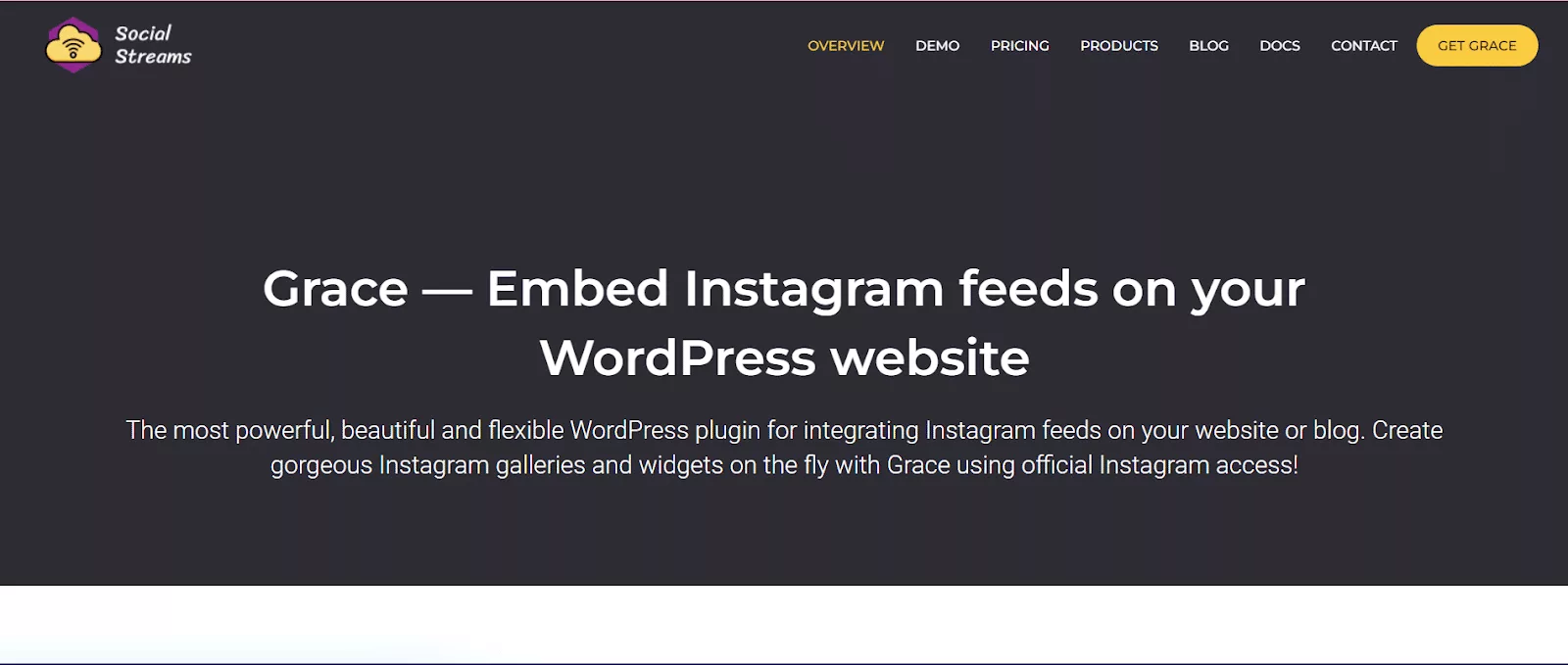
Grace is a great Elementor Instagram feed plugin to consider, as this plugin allows you to create beautiful photo galleries and widgets of Instagram posts on your WordPress website.
With the help of its smart server caching all your Instagram feeds will load faster so that there is no need to load data every time.
Also, just like a website menu header, you can add a stunning Instagram profile header however you want that matches your website colors.
This Instagram plugin is highly responsive and works very well on all devices.
Key Features
- Aggregates and embeds public posts of Instagram accounts and hashtags
- Allows you to mix any Instagram feeds in the same custom gallery or widget
- Lets you recolor your Instagram post, re-position elements, and change different design layouts
- Includes a post’s approval system, drag & drop card design builder, and 4 kinds of card layouts
Pricing
Grace is a premium plugin, but it comes with a reasonable price tag. You can purchase a regular license for $24 or an extended license for $120. The regular license includes future updates and 6 months of support, while the extended license includes future updates and 12 months of support.
Check the Best Social Sharing widget for Elementor
5) Smash Balloon Instagram Feed Pro
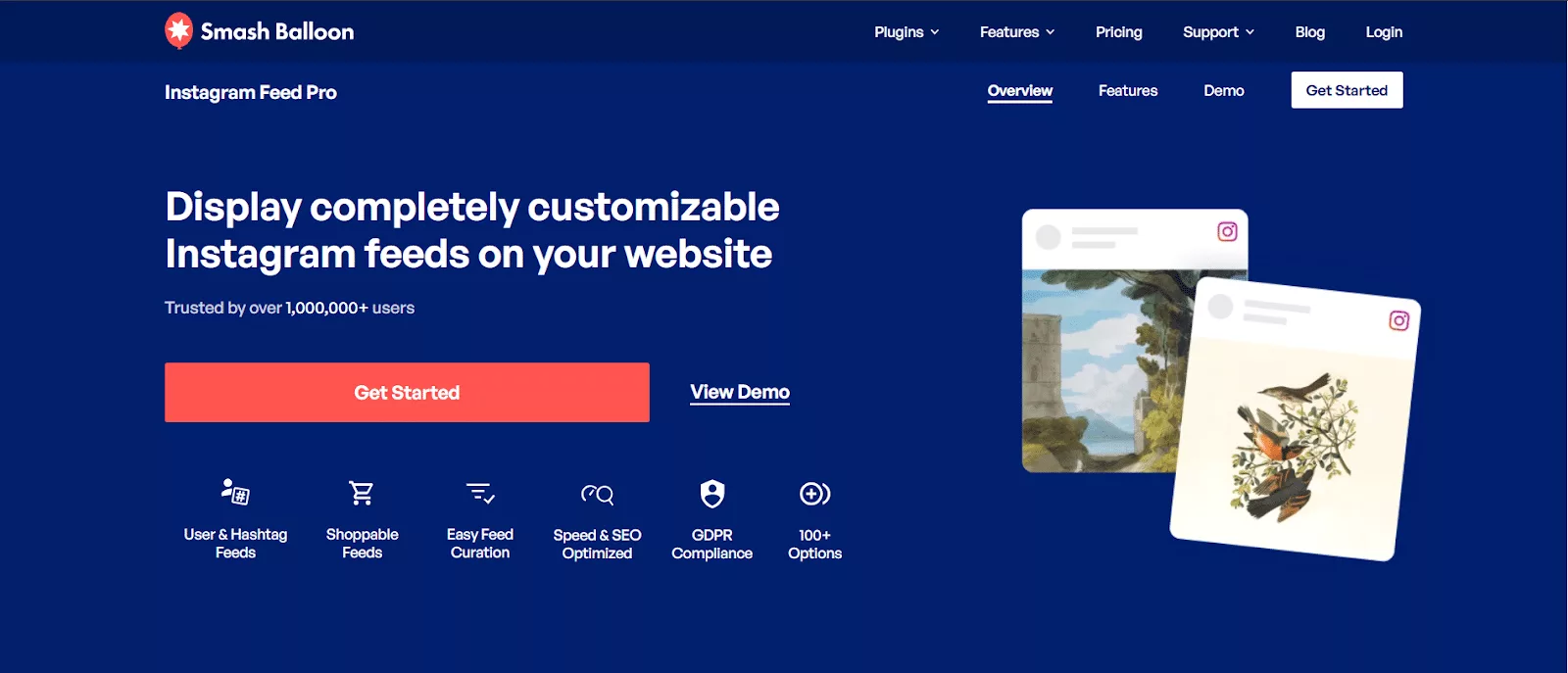
Smash Balloon Instagram Feed Pro offers a feed editor with various customization options to simplify the editing process. This WordPress Instagram plugin is fast and easy to use, since you can preview changes in real time.
Also, you know nowadays short-form videos are on the boom so with the help of this plugin you can even show your reel feed directly on your website it will eventually increase your engagement rate.
If you don’t want to create an Instagram feed from scratch then you can use the 12+ ready-made and highly customizable templates with unique options.
Plus point is, it is made by keeping website performance in mind.
Key Features
- Fully localised and translatable: Show text in your feed in any language you want by changing the feed’s text strings.
- Social share options: Share posts from your website to other social media platforms easily with the built-in share options.
- Unlimited feeds : Add one or multiple feeds on your website without limitations.
- Backup caching system : Maintain stable feed performance with smart backup caching, even when a social network is down.
- Dynamic data loading : This Instagram WordPress plugin reduces external requests, caches different parts of your feed, and enhances page load speed.
- Dynamic content improvement : Embed social media content directly onto your page to improve your site’s relevance.
Pricing
The pricing plan of Instagram Feed Pro starts from $49/yr and goes up to $119.20/yr. Also, they have a full bundle which comes at $239.20/yr
6. Spotlight – Social and Instagram Feeds
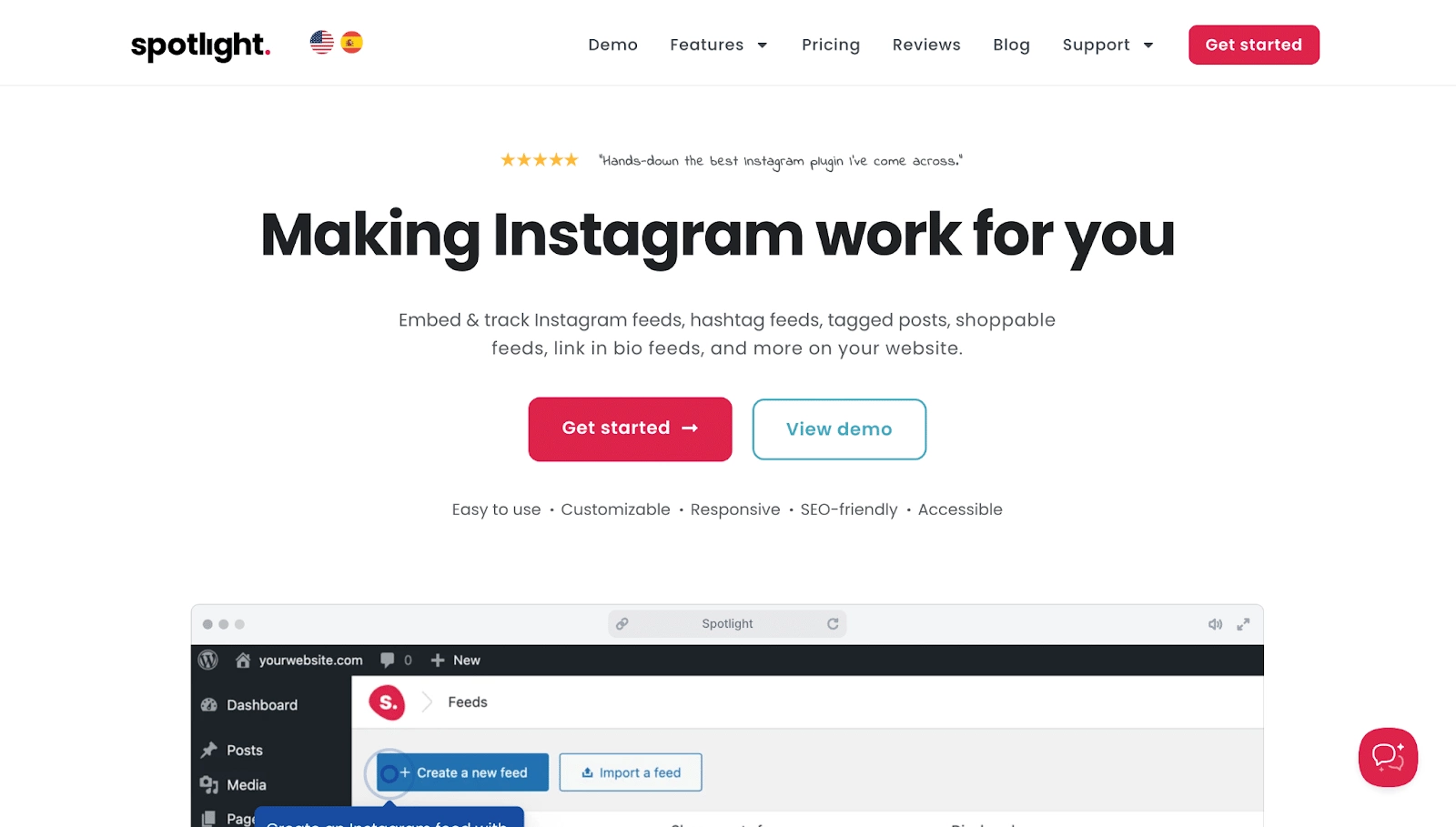
Spotlight is a fantastic choice trusted by over 60,000 users to showcase Instagram feeds on their websites. The best part? It works perfectly with Elementor, so you can easily display your Instagram content without needing any coding skills.
If you’re using Elementor to build your site, Spotlight has its own dedicated widget that makes embedding and customizing Instagram feeds incredibly simple. You can even edit and create your feeds right within Elementor’s editing experience.
Also, not only your Instagram post feed, you can showcase posts from all over the Instagram that uses the hashtags of your choice.
Key Features
- Customization & Design: You have full control over how your feeds look, with more than 12 professionally designed templates to choose from.
- Mobile-Friendly: Your Instagram feeds will look great on any device, from phones to desktops.
- Engagement Tools: Easily add buttons like “Follow” and “Load more,” plus a lightbox to make photos and videos pop. You can even embed stories.
- Filtering & Moderation: Choose exactly which posts to show or hide, either manually or automatically based on words or hashtags.
- Promotional Features: Create shoppable feeds and link Instagram posts to your website with automated linking tools.
- Analytics: Get detailed insights into how your account and posts are performing, including clicks and shoppable feed data (available in higher plans).
- Integrations: Works seamlessly with Elementor, WooCommerce, and Google Analytics.
Pricing
Spotlight has four plans to suit your needs: Essentials for $59/year (1 site, unlimited feeds, and full customization), PRO for $99/year (adds hashtag/tagged feeds, filtering, and shoppable feeds), Agency for $199/year (up to 20 sites, plus analytics and media management), and Agency Lifetime for $697 (unlimited sites and a one-time payment). All plans come with a 30-day money-back guarantee.
Recommended Reading: 5 Best WordPress Social Media Feed Plugins