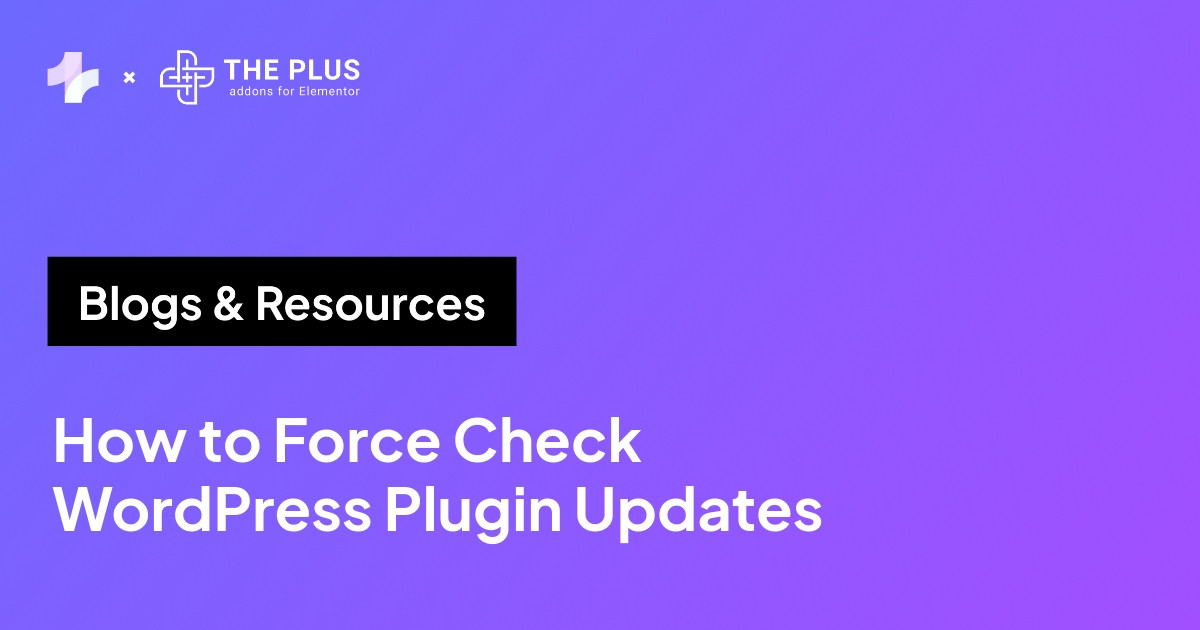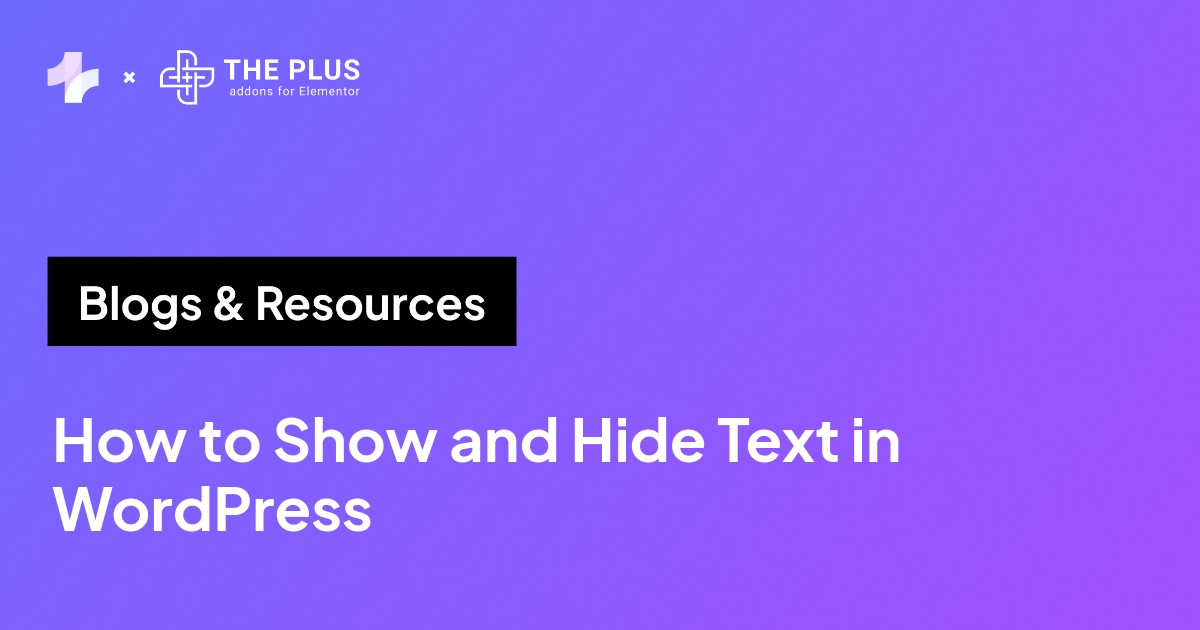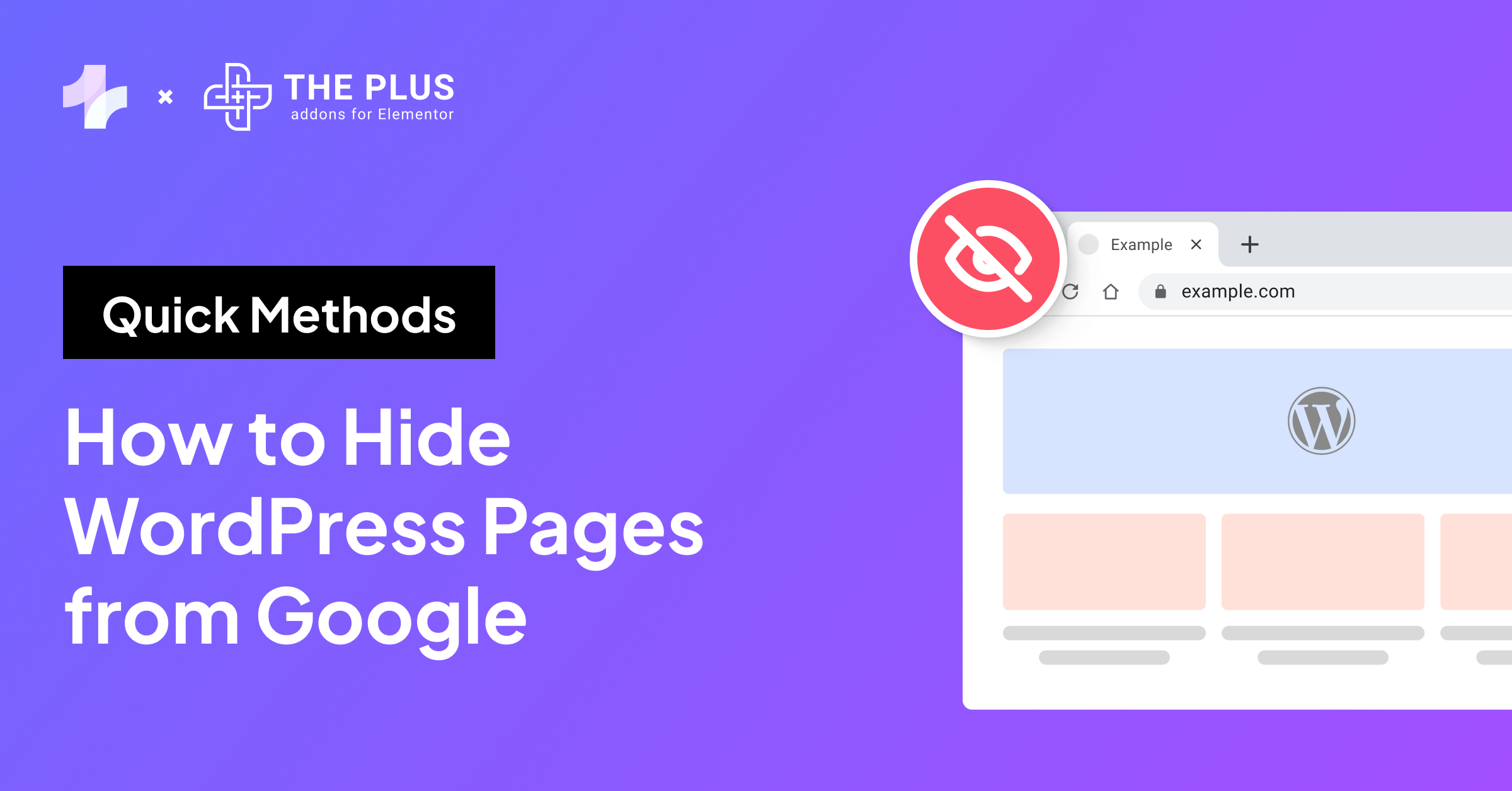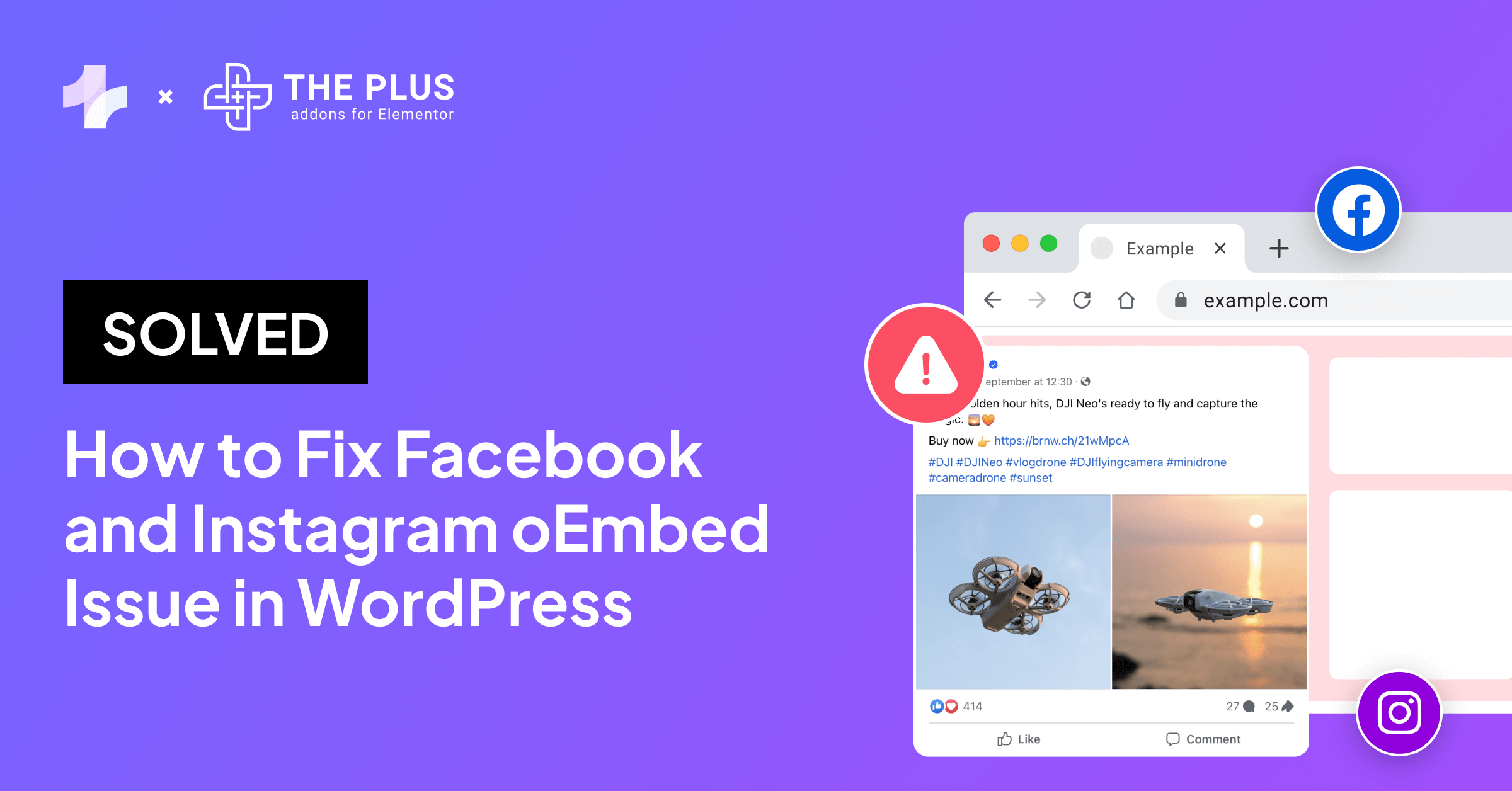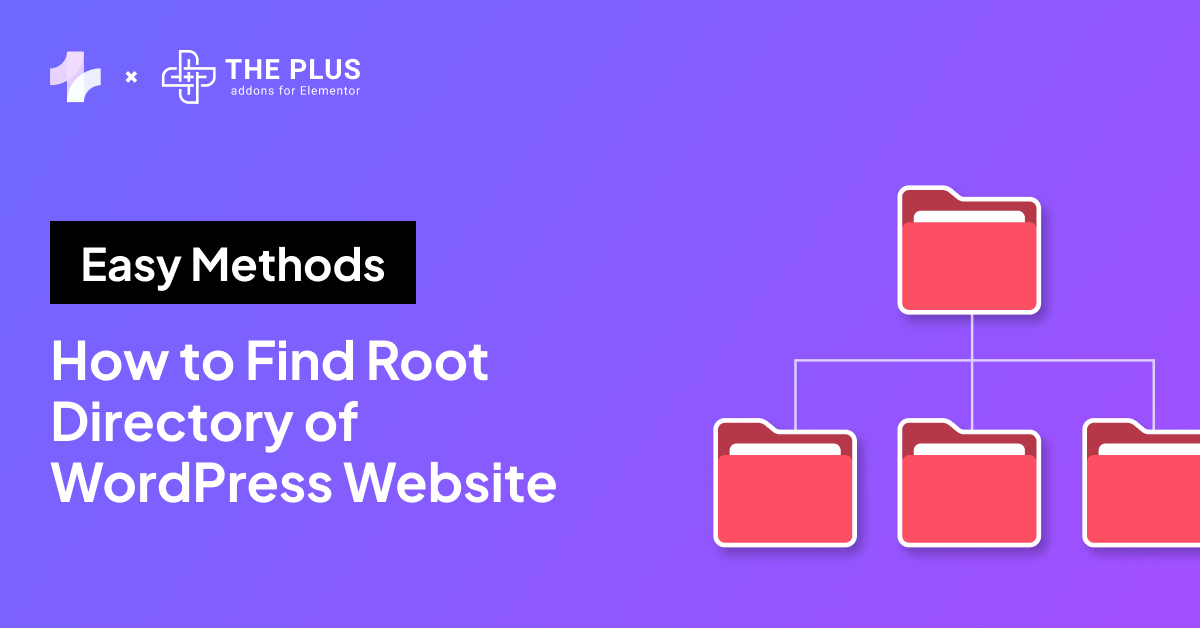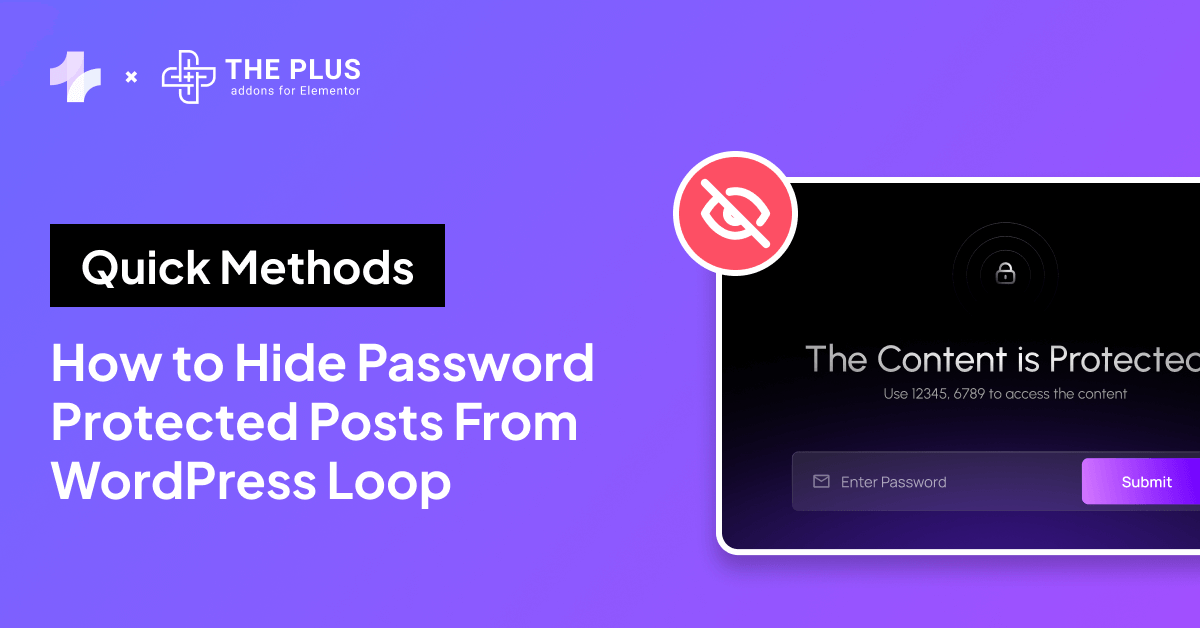Struggling to keep your WordPress site fast, secure, and stress-free?
Managing performance, updates, backups, and security all on your own can quickly become overwhelming, especially if you’re running a growing website, blog, or online store.
Even a minor hosting issue can affect your site’s speed or lead to downtime, impacting user experience and search rankings.
That’s where many WordPress site owners hit a wall, spending more time on technical maintenance than on content creation or business growth.
The solution? Managed WordPress hosting.
With the right provider, you get a hosting environment optimized specifically for WordPress, complete with automatic updates, enhanced security, expert support, and blazing-fast performance.
In this blog, we’ve rounded up the 10 best managed hosting for WordPress based websites trusted by professionals to keep their WordPress sites running like a dream.
Let’s begin!
What is Managed WordPress Hosting?
Think of managed hosting as your website’s personal tech team. You’re not just getting space on a server, you’re getting a full-service solution where the hosting provider handles all the technical heavy lifting for you.
From setting up the server and managing updates to ensuring top-notch security and keeping everything running smoothly, it’s all taken care of.
That means you can skip the tech headaches and focus on what you love: creating content, growing your brand, and connecting with your audience.

Managed WordPress hosting goes even further, offering a hosting environment tailored specifically for WordPress sites.
It includes automatic WordPress updates, daily backups, improved security, and performance enhancements, all optimized to keep your site fast, secure, and hassle-free.
It’s perfect for anyone who wants a worry-free WordPress experience without dealing with the backend work.
What are the Key Features of Managed WordPress Hosting?
- Server Management: The hosting provider takes care of all server management tasks, including setup, configuration, and ongoing maintenance. This means you don’t have to worry about the technical details.
- Automatic Updates: Managed hosting typically includes automatic updates for the operating system, software, and applications. This ensures that your server is always running the latest and most secure versions.
- Enhanced Security: Managed hosting providers often implement robust security measures, including firewalls, malware scanning, and regular backups. They monitor for potential threats and vulnerabilities, providing you with peace of mind.
- Performance Optimization: Many managed hosting solutions come with performance enhancements, such as caching solutions and content delivery networks (CDNs), which help improve website loading speeds and overall performance.
- 24/7 Support: Managed hosting usually includes round-the-clock technical support. This means you can get assistance whenever you need it, whether it’s a minor question or a major issue.
- User-friendly Control Panels: Many managed hosting services provide intuitive control panels that make it easy to manage your website, databases, and other resources without needing extensive technical knowledge.
These features make managed hosting a great choice for those who want to minimize the technical workload while enjoying a high level of support and performance for their websites.
Who Should Use Managed Hosting for WordPress?
Managed hosting is ideal for creatives, freelancers, agencies, and entrepreneurs who build with Elementor but don’t want to manage server-side tasks.
If you’re scaling a WooCommerce store or working with heavy animations and custom layouts, speed and stability become mission-critical, exactly where managed hosting shines.
Best Managed Hosting for WordPress Compared
| Sl. No. | Hosting | Pricing Starts at |
|---|---|---|
| 1 | Cloudways | $11/month |
| 2 | SiteGround | $3.99/month |
| 3 | Kinsta | $35/month |
| 4 | Bluehost | $20/month |
| 5 | A2 Hosting | $13.99/month |
| 6 | Elementor Hosting | $2.99/month |
| 7 | DreamHost | $16.95/month |
| 8 | GreenGreeks | $69.95/month |
| 9 | HostArmada | $2.49/month |
| 10 | HostGator | $4.50/month |
1. Cloudways
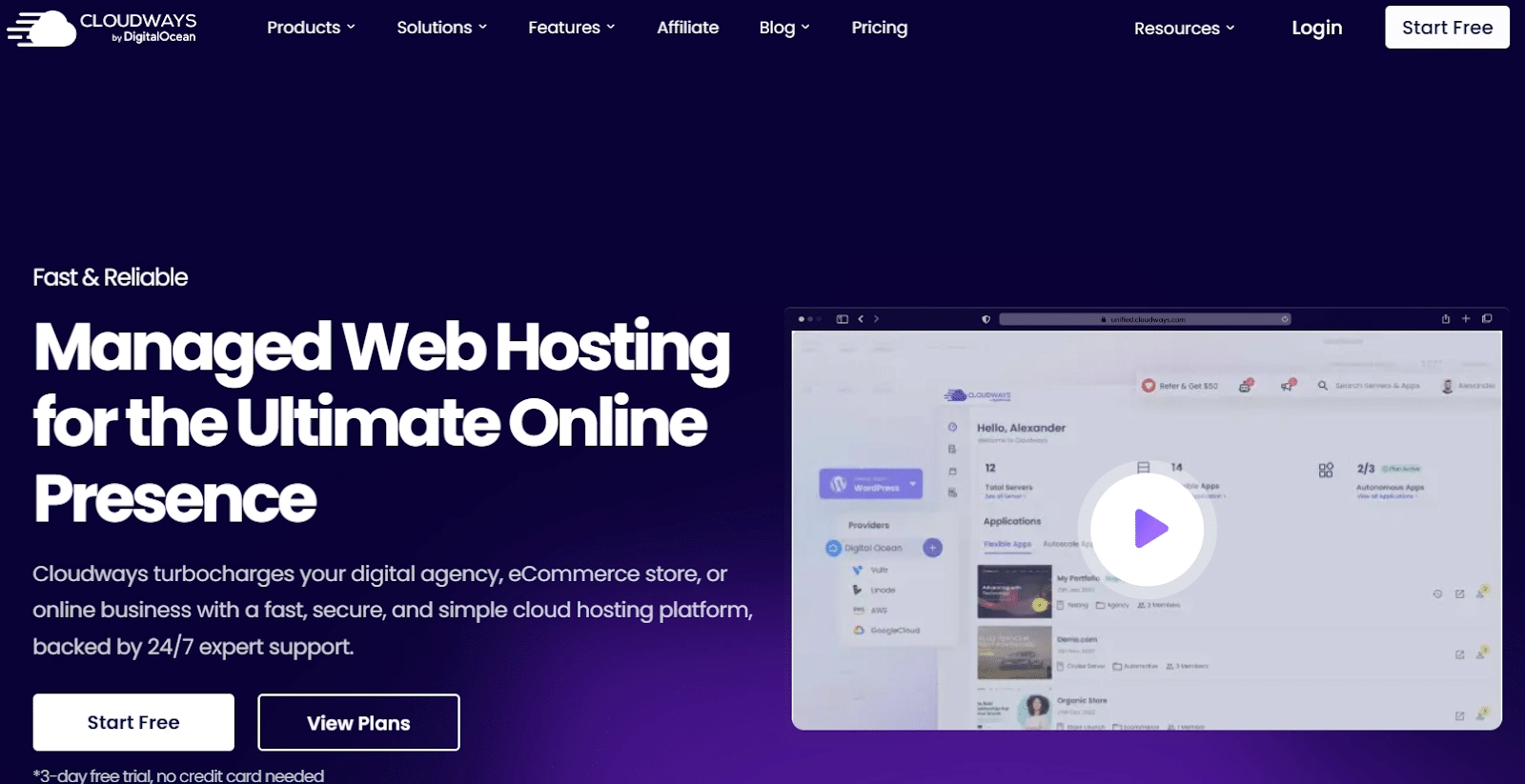
Cloudways offers managed hosting tailored for WordPress users. It combines speed, security, and flexibility. This can make your website run smoothly and efficiently.
You can choose from several cloud providers like DigitalOcean, AWS, and Google Cloud. This flexibility allows you to find a plan that fits your needs and budget.
Pros of Cloudways
- Flexible cloud provider options
- Easy to use interface
- 24/7 customer support
- Automated backups included
Cons of Cloudways
- Some users report a learning curve
- Higher costs for advanced features
Pricing of Cloudways
Pricing starts at around $11 per month. This gives you access to features like automated backups and 24/7 support.
2. SiteGround
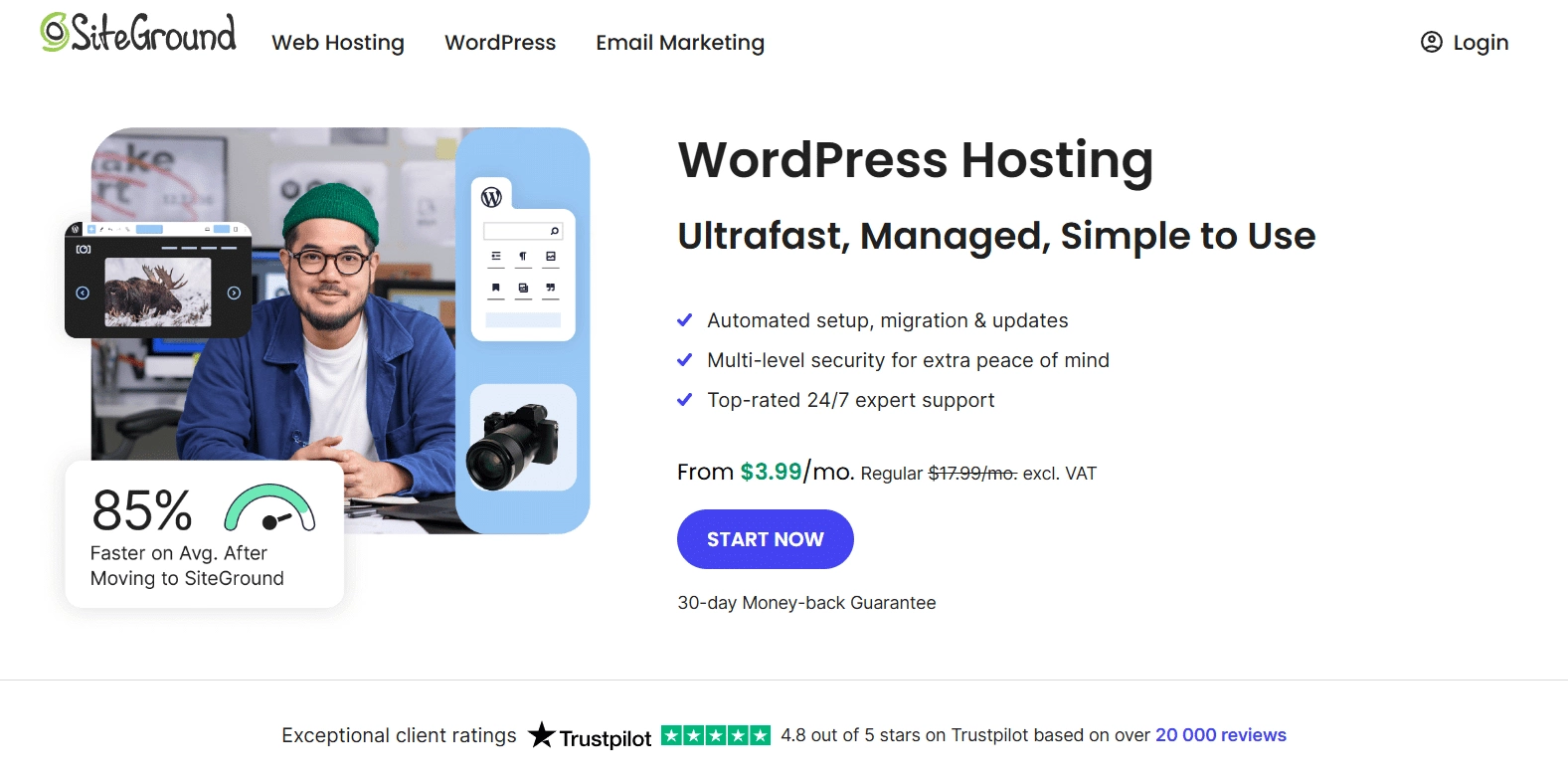
SiteGround is recognized as a strong choice for WordPress hosting. It combines solid performance with features that benefit users.
You’ll find that SiteGround uses Google Cloud infrastructure, which improves speed and reliability.
Its hosting service includes daily backups and strong security measures.
Pros of SiteGround
- Excellent customer support
- Optimized for high performance
- Automatic updates and daily backups are included.
Cons of SiteGround
- Pricing may be higher than that of some competitors.
- Limited storage on lower-tier plans
Pricing of SiteGround
Pricing typically starts around $3.99 per month for the basic plan. This includes essential features tailored for Elementor users. Advanced plans may cost more, but they offer increased resources and additional features.
3. Kinsta

Kinsta offers managed WordPress hosting that is optimized for speed and security. Their service runs on Google Cloud’s infrastructure, which improves performance and reliability.
You benefit from features like automatic backups and easy site migrations. Kinsta also provides a user-friendly dashboard that helps you manage your websites easily.
Pros of Kinsta
- High speed and performance due to Google Cloud.
- Supercharge your WordPress site with a high-performance CDN
- Excellent customer support available 24/7
Cons of Kinsta
- Higher pricing compared to some alternatives
- Limited options for very small websites
Pricing of Kinsta
Kinsta’s plans start at $35 per month for basic hosting. Prices increase with more traffic and additional features available.
Recommended Read: Kinsta Review – Is it the Best WordPress Hosting?
4. Bluehost
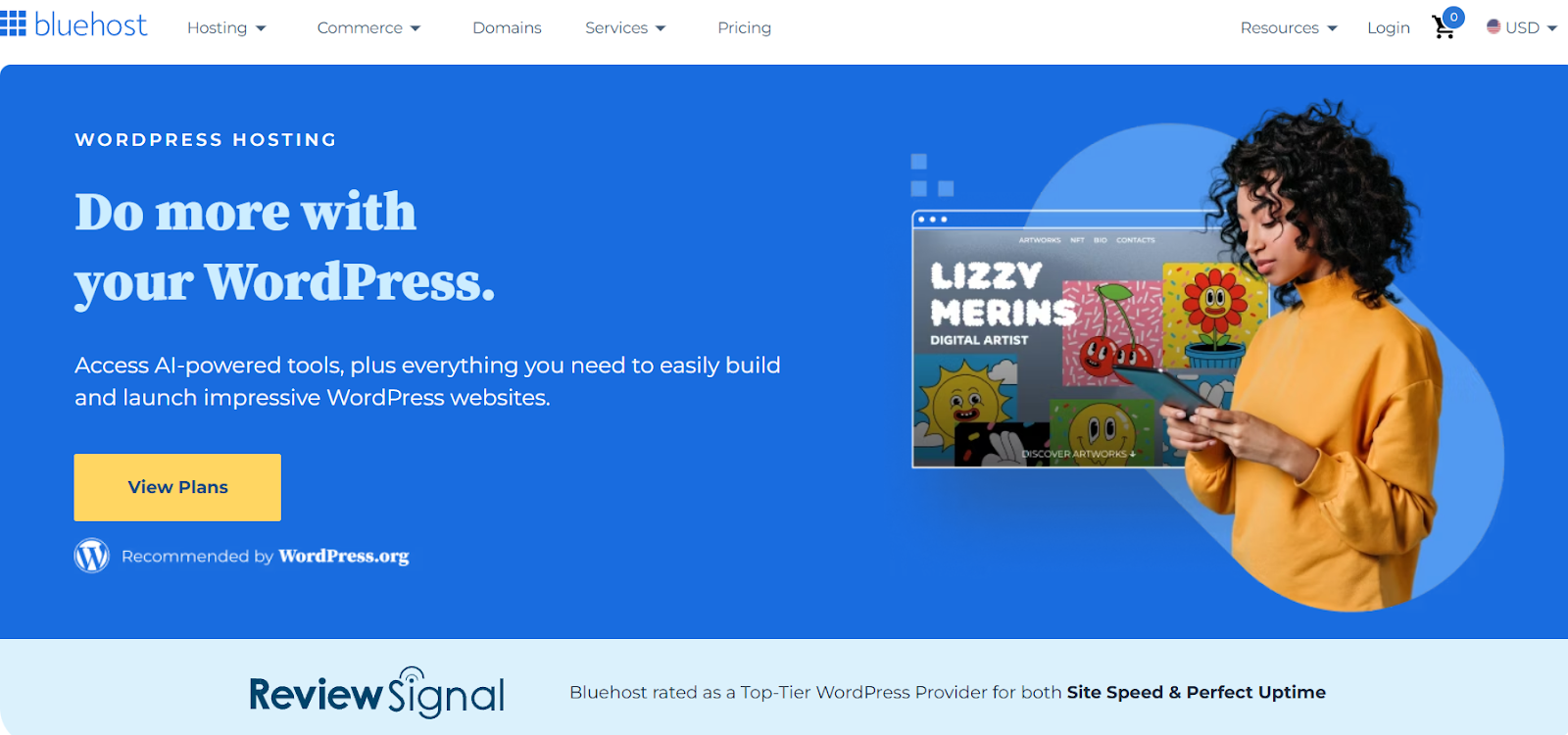
Bluehost is a popular choice for WordPress hosting. It works well with Elementor, which is a powerful page builder for WordPress.
Many users find that the combination offers great performance and user experience.
Pros of Bluehost
- Fast response times, leading to quicker page loads
- Excellent customer support available 24/7
- Easy installation of WordPress and Elementor
- Offers automatic managed WordPress updates
Cons of Bluehost
- Some users report occasional downtime
- Pricing can be higher for plans with more features
Pricing of Bluehost
The basic plan starts at around $20/month.
5. A2 Hosting
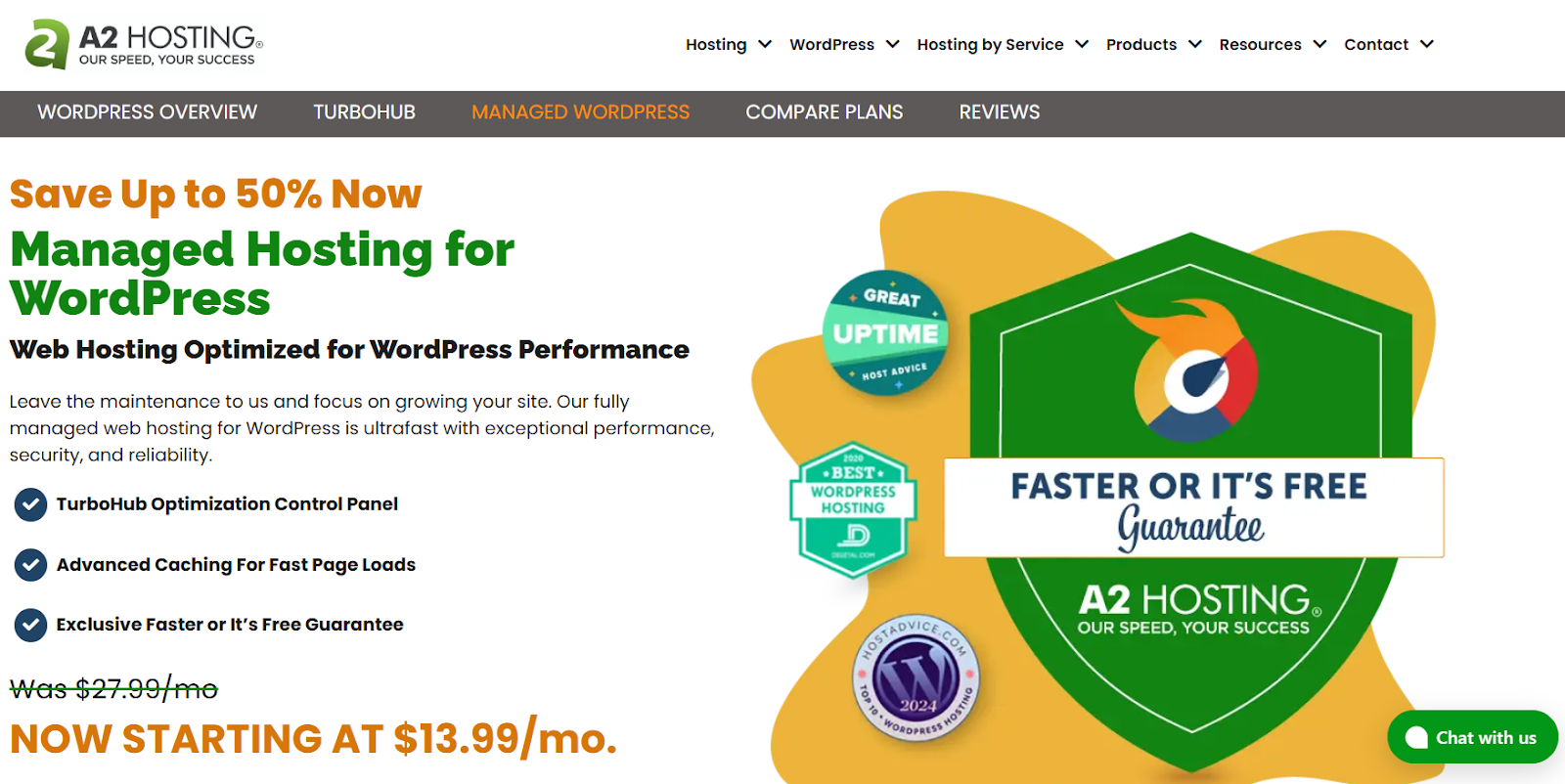
A2 Hosting offers Turbo Servers that promise fast performance for WordPress-based websites.
These servers can load pages up to 20 times faster than standard shared hosting. This speed can make a significant difference for your site’s visitors.
The Turbo Servers use LiteSpeed technology, which is designed for better performance and scalability. This can be beneficial if your site experiences high traffic or requires quick load times.
With A2 Hosting, you have access to the TurboHub control panel. This tool helps you manage your WordPress site effectively by optimizing performance, updating plugins, and enhancing security.
Pros of A2 Hosting
- Very fast page load times
- Supports high traffic with scalability
- Easy management through TurboHub
- Advanced security features
Cons of A2 Hosting
- Some users might find the control panel complex at first
- Managed WordPress support isn’t always deeply knowledgeable
Pricing of A2 Hosting
A2 Hosting’s Turbo Plans start at around $13.99 per month. Prices can vary based on the specific plan and features you choose.
Recommended Read: How to Backup WordPress Website [Prevent Data Loss]
6. Elementor Hosting
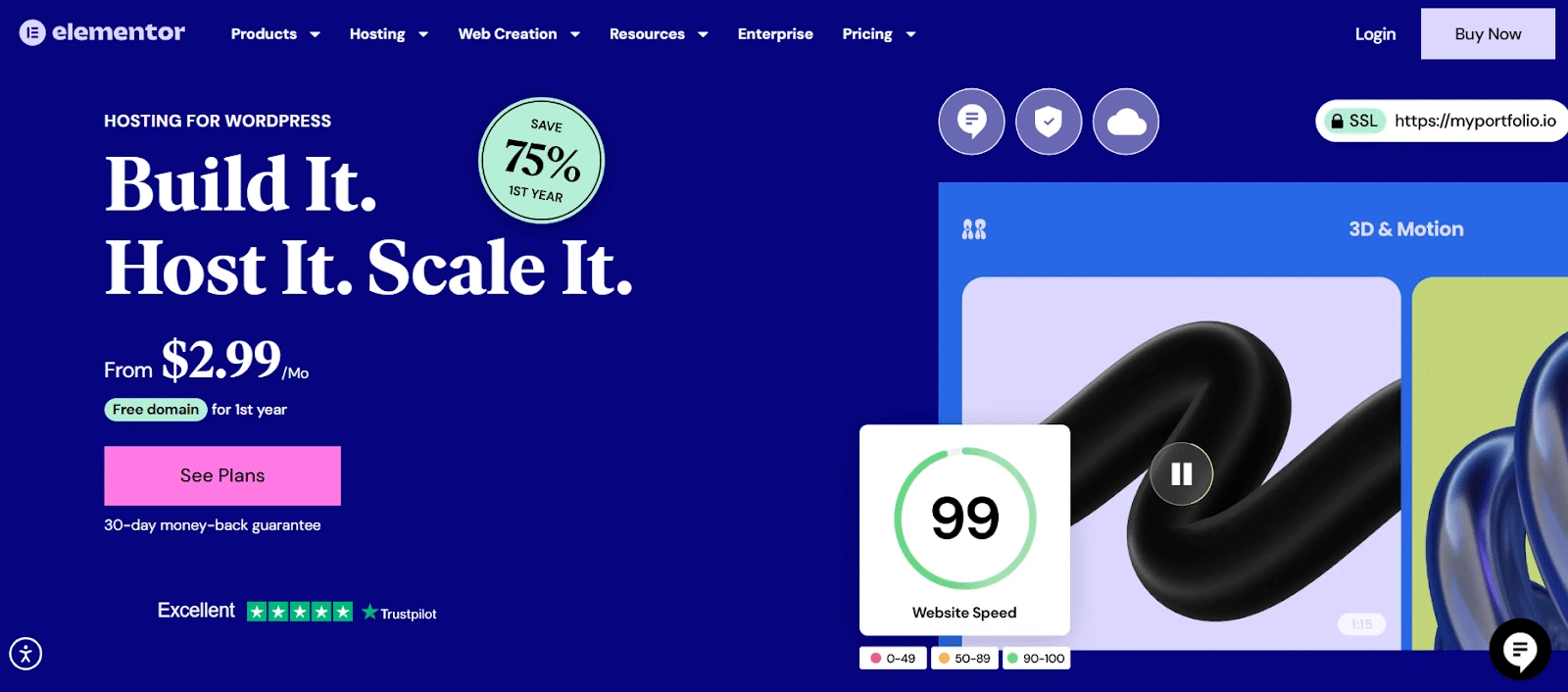
Elementor Hosting offers a fully managed WordPress experience built specifically for Elementor users.
It combines powerful cloud hosting with the flexibility of the Elementor editor so you can design and launch websites without juggling multiple services.
Here’s a list of the top WordPress Hosting for Elementor.
It offers a streamlined experience focused on performance and ease of use.
Pros of Elementor Hosting
- Seamless integration with Elementor, making setup easy
- Fast performance due to optimized server configurations
- Strong security features to protect your website
- Expert WordPress support available
Cons of Elementor Hosting
- It may not be the cheapest option compared to other hosts
- Limited flexibility if you want to switch builders in the future
Pricing of Elementor Hosting
Elementor Hosting pricing for 1 site starts at $2.99 per month. Prices can vary based on features and additional resources needed.
7. DreamHost
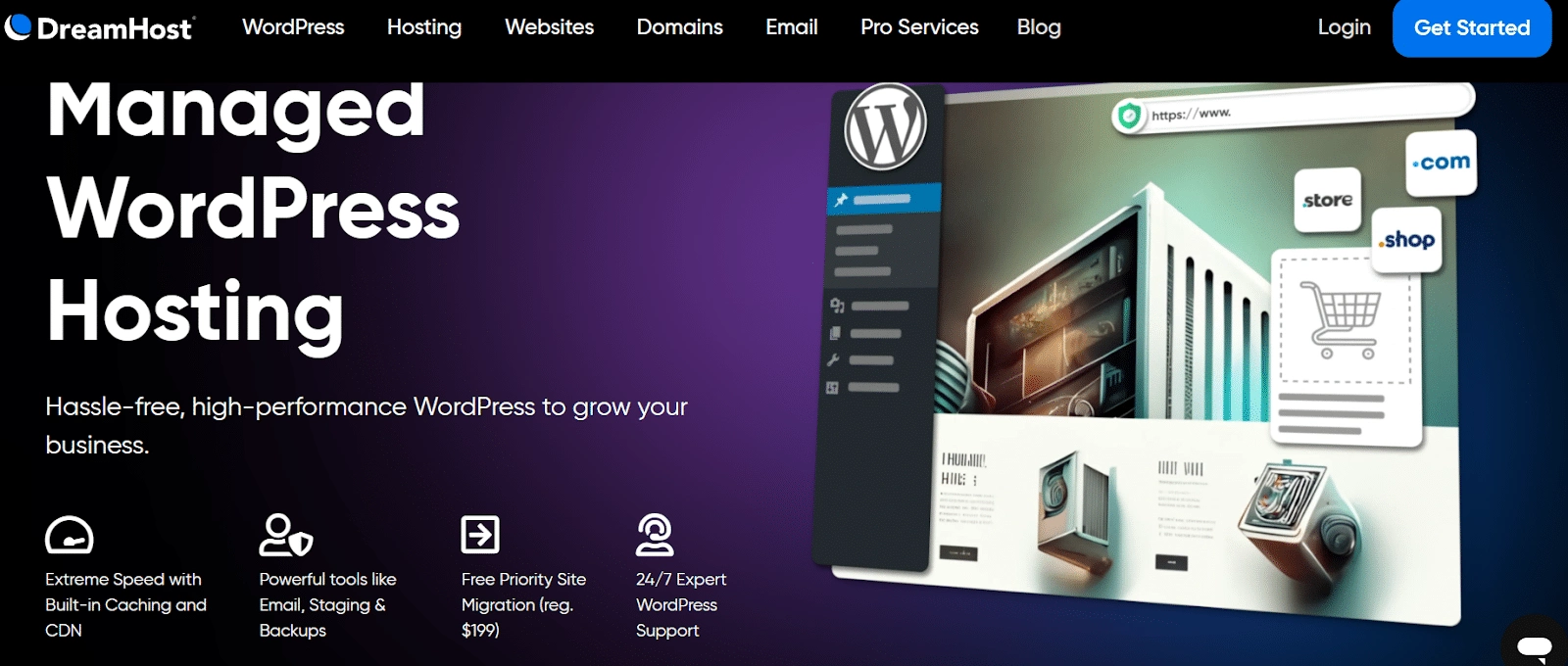
DreamHost offers fully managed WordPress hosting that focuses on performance and security. Their service includes free WordPress migrations, which makes it easy to transfer your website.
You also get 24/7 support to help with any issues you may encounter.
The Managed WordPress hosting plan is designed to simplify your website management. DreamHost handles all updates and optimizations for you.
This allows you to concentrate on creating content rather than dealing with technical tasks.
Pros of DreamHost
- Fast website performance
- Easy management
- 100% uptime with a reliable infrastructure.
- 24/7 customer support
Cons of DreamHost
- Limited storage on some plans
- Higher pricing compared to basic hosting options
Pricing of DreamHost
The starting price for DreamHost Managed WordPress hosting is around $16.95 per month. Pricing may vary based on selected features and billing cycles.
8. GreenGeeks
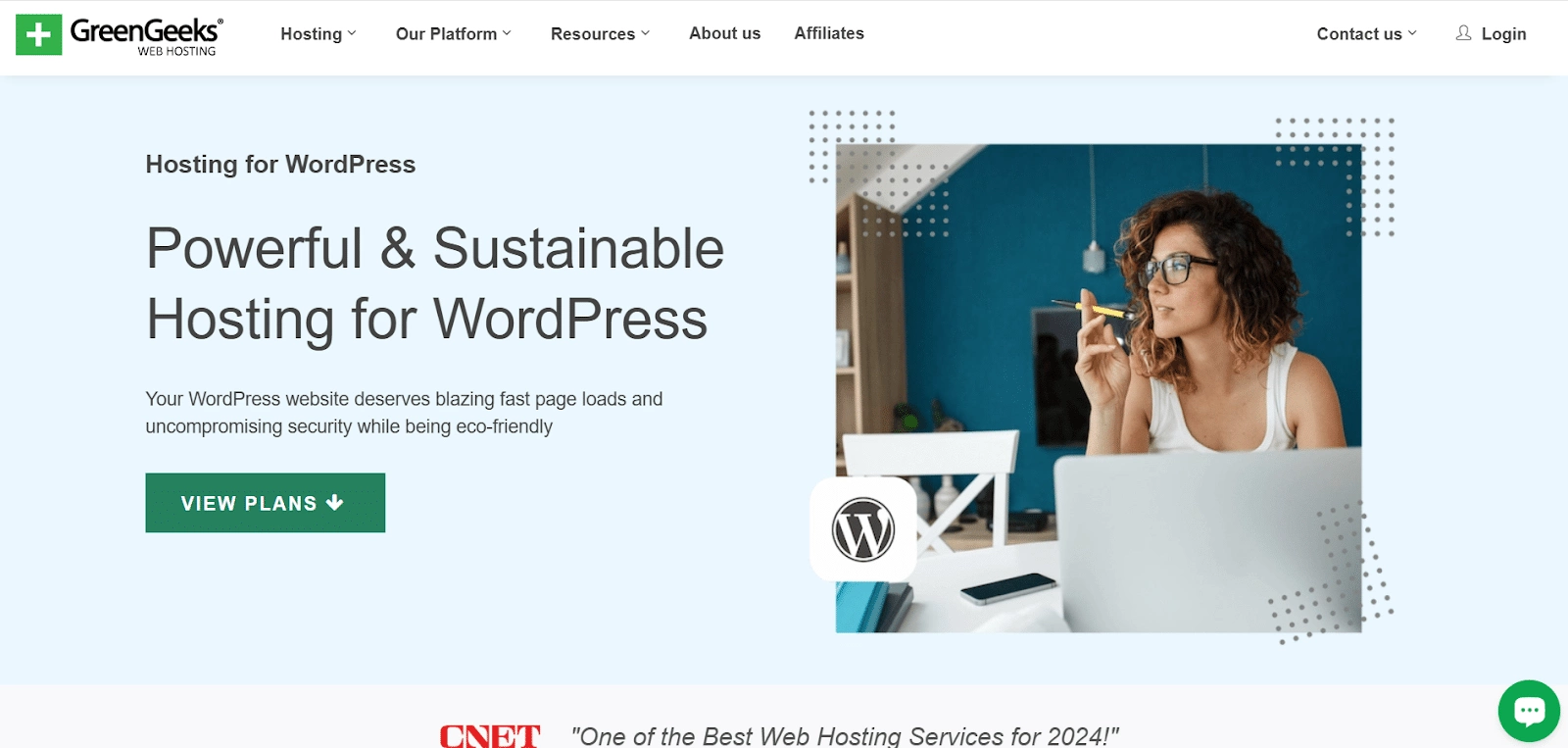
GreenGeeks offers managed hosting services that focus on sustainability. Their platform is designed to be eco-friendly, making it suitable for environmentally conscious users.
You benefit from their commitment to renewable energy.
GreenGeeks matches 300% of your energy use with renewable energy credits. They even support reforestation efforts, which adds to their green mission.
The hosting service is user-friendly and supports WordPress. This makes it a great choice if you are using Elementor for your website.
Pros of GreenGeeks
- User-friendly interface
- Supports free migration of cPanels
- Provides good performance for WordPress sites
Cons of GreenGeeks
- Renewal prices may increase after the first term
- Limited server locations compared to some competitors
Pricing of GreenGeeks
Basic shared hosting starts at $69.95 per month. Plans can increase upon renewal, but often provide good value with incentives like free domains.
9. HostArmada
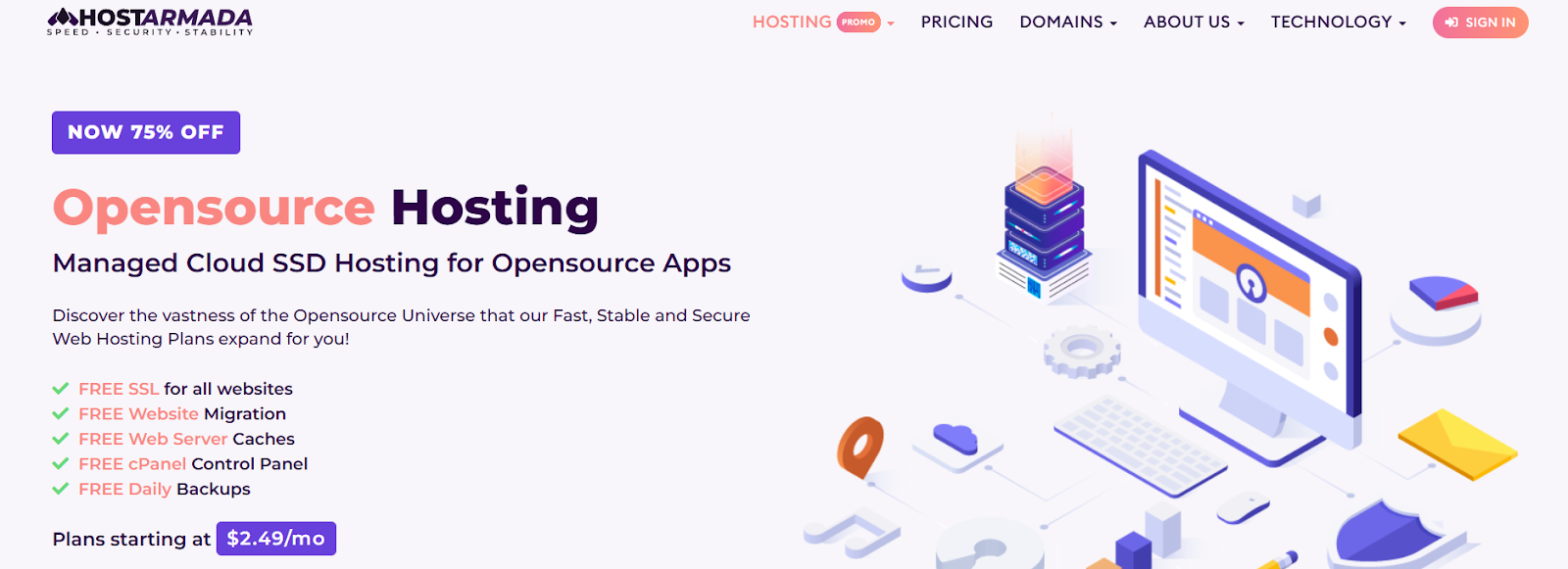
HostArmada is a strong choice for managed WordPress hosting, especially for Elementor users. It offers various plans suitable for different needs, emphasizing speed and security.
HostArmada is a reliable managed WordPress hosting provider known for its speed, security, and user-friendly setup.
Whether you’re running a blog, business site, or online store, HostArmada gives you the stability and support to grow with ease.
Pros of HostArmada
- Fast loading times and high performance
- Free website migration and daily backups
- Built-in caching
- User-friendly cPanel for managing your site
Cons of HostArmada
- The lower-tier plans have limited storage
- Customer support may be slower during peak times
Pricing of HostArmada
The starting price is $2.49 per month, which is quite competitive. HostArmada provides a reliable option if you are looking to achieve solid performance with Elementor.
10. HostGator
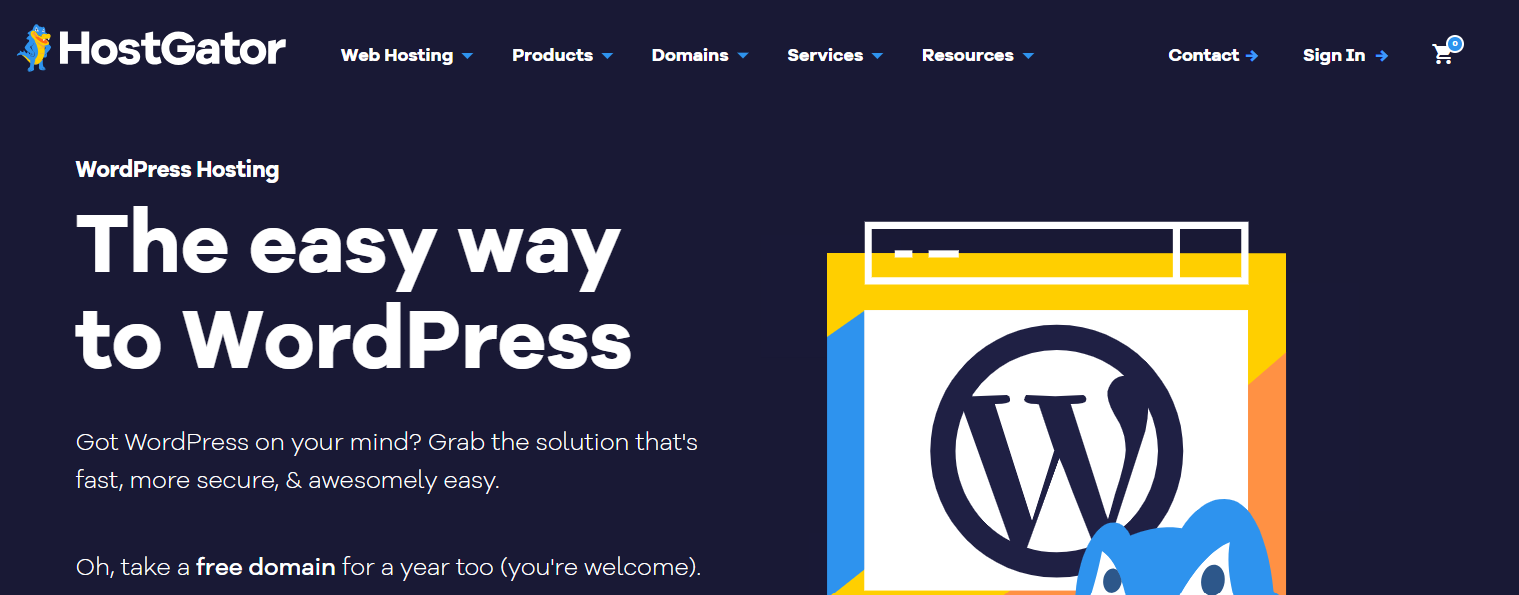
HostGator offers a WordPress hosting plan that is designed to make it easy for users to set up and manage their websites. This option is particularly useful for those using Elementor for page building.
You can benefit from features like increased speed and security. HostGator provides free SSL certificates and easy site migrations. This makes it a solid choice for both beginners and experienced users.
Pros of HostGator
- Simple setup with one-click WordPress installs
- Strong customer support available 24/7
- Enhanced security features included
Cons of HostGator
- Performance may not match premium hosts
- Some users report limitations with lower-tier plans
- WordPress-specific features may be less advanced compared to dedicated WordPress hosts
Pricing of HostGator
Affordable pricing starts at around $4.50 per month for the basic plan.
Which Managed WordPress Hosting Should You Choose?
Kinsta and Elementor Hosting are two of the best managed WordPress hosting service providers.
- Kinsta is built for speed, security, and scalability. It runs on Google Cloud’s premium tier, offers daily backups, a powerful dashboard, and top-notch support. It’s great for businesses that need reliable performance and expert help.
- Elementor Hosting combines the power of managed hosting with a seamless website-building experience. It’s perfect for creators who want everything—from design to hosting—under one roof, with automatic updates, built-in performance tools, and hassle-free setup.
Both are excellent, depending on whether you want flexibility and power (Kinsta) or an all-in-one solution focused on design and simplicity (Elementor Hosting).
Wrapping Up
Choosing the right managed WordPress hosting isn’t just a checkbox, it’s a strategic decision that can shape your site’s performance, security, and scalability.
Whether you’re a freelancer crafting client sites, an agency handling multiple projects, or an entrepreneur growing an eCommerce brand, managed hosting helps you stay focused on what matters—your business.
In this blog, we have already covered the top-rated best hosting for WordPress websites, so you get peace of mind with automatic updates, daily backups, ironclad security, and round-the-clock expert support—so you can spend less time on server tasks and more time creating, scaling, and innovating.
And if you’re using Elementor, we’ve got something truly game-changing: The Plus Addons for Elementor.
With 120+ powerful widgets and 1000+ ready-to-use templates, this plugin supercharges your design toolkit, letting you build stunning, high-performance websites without hitting design or functionality roadblocks.
Whether you’re aiming for sleek portfolios, dynamic landing pages, or complex eCommerce layouts, this plugin has you covered.
Explore all the widgets in The Plus Addons for Elementor now.