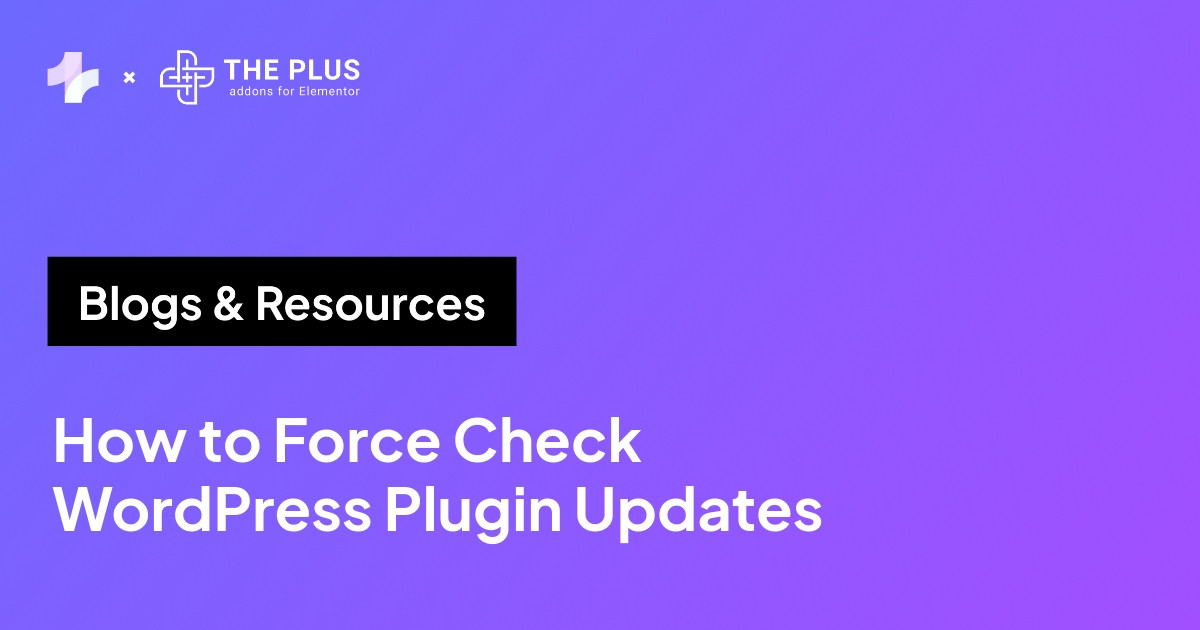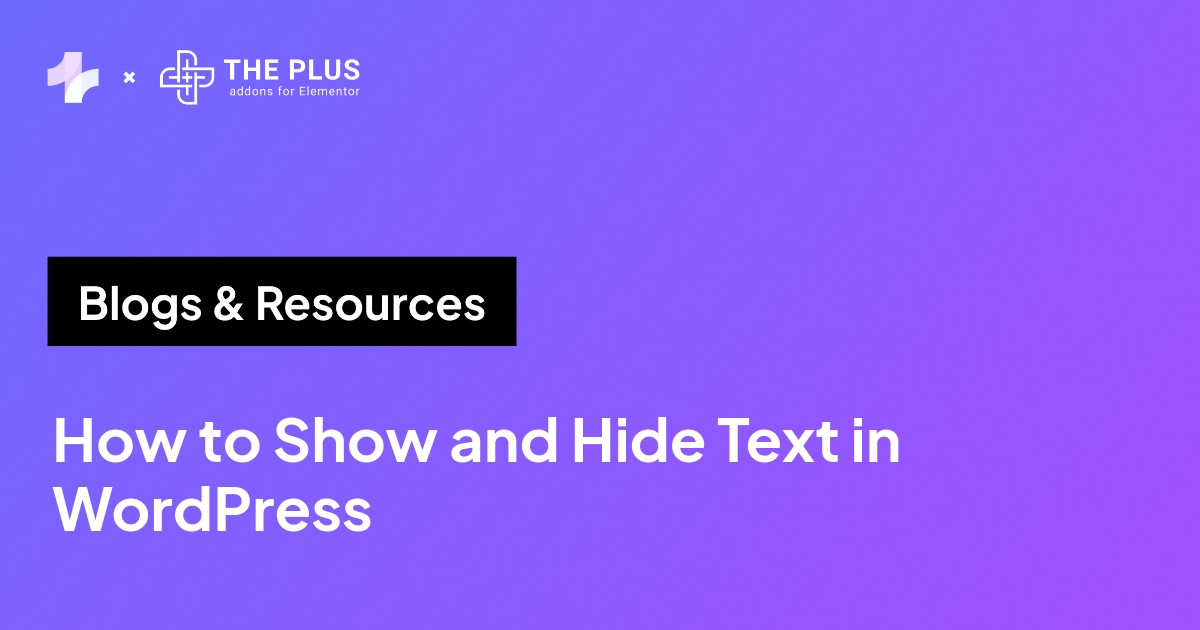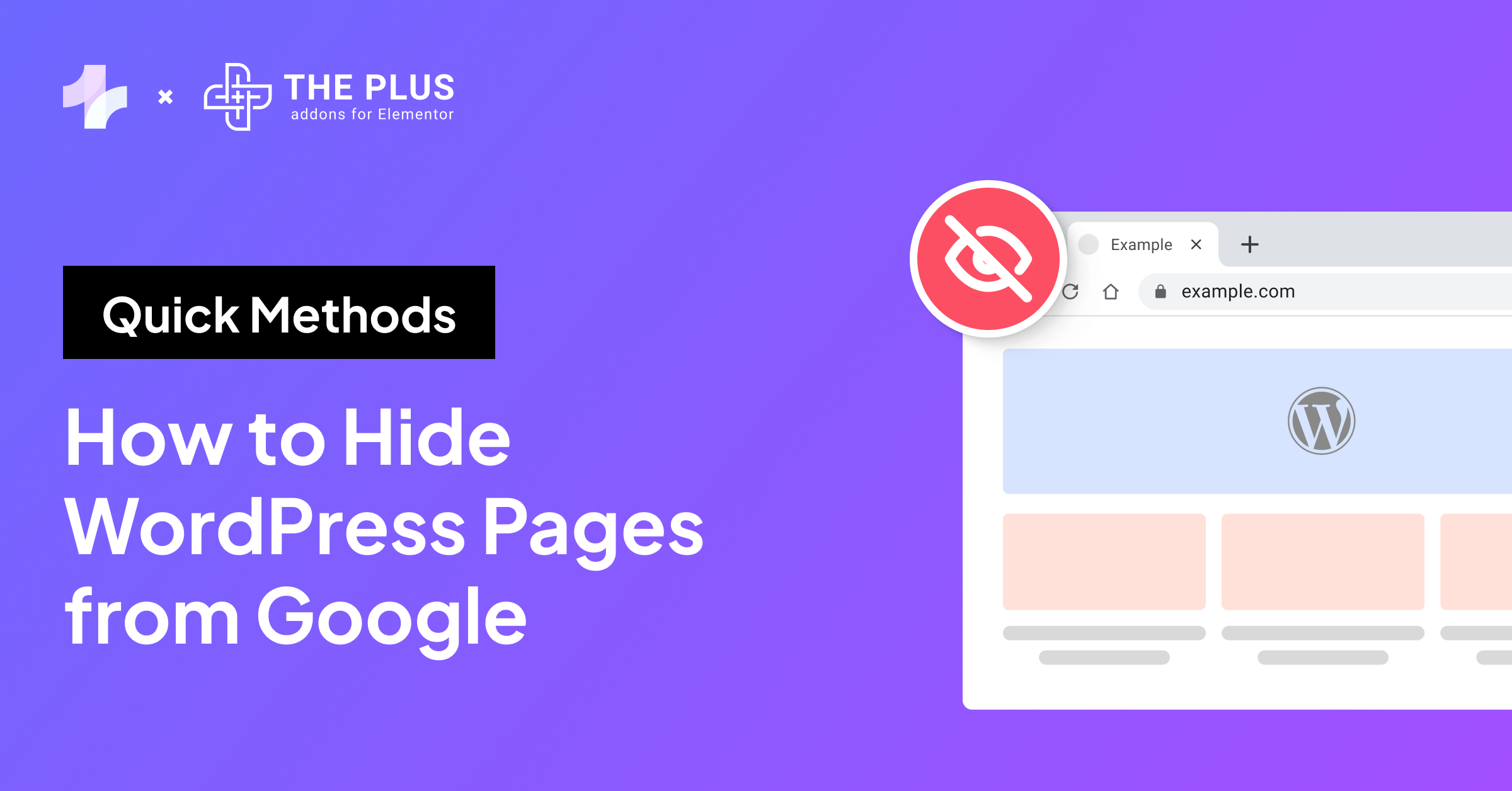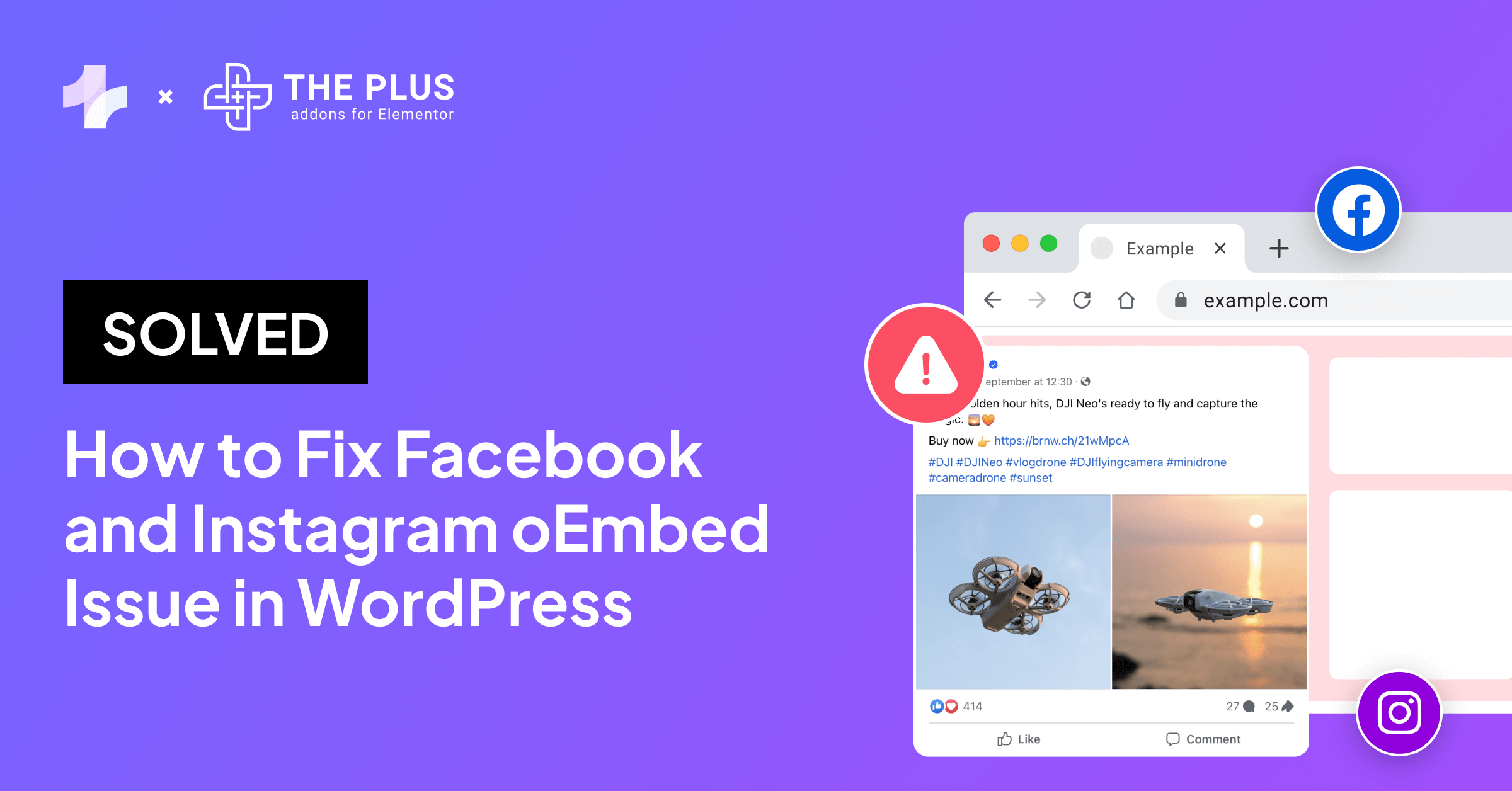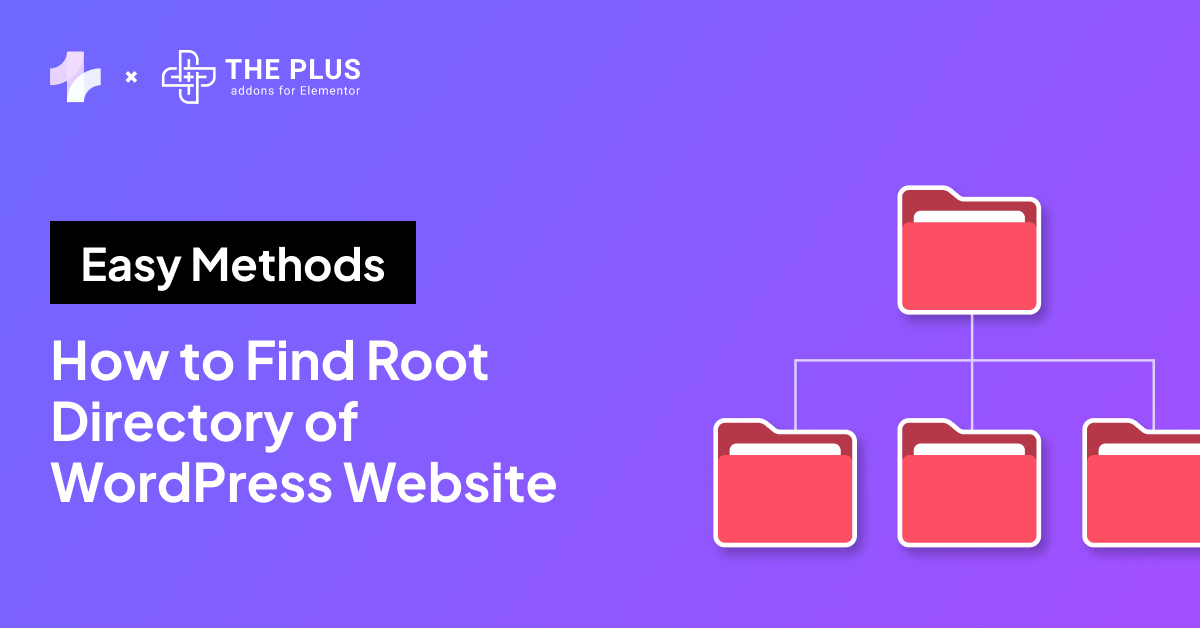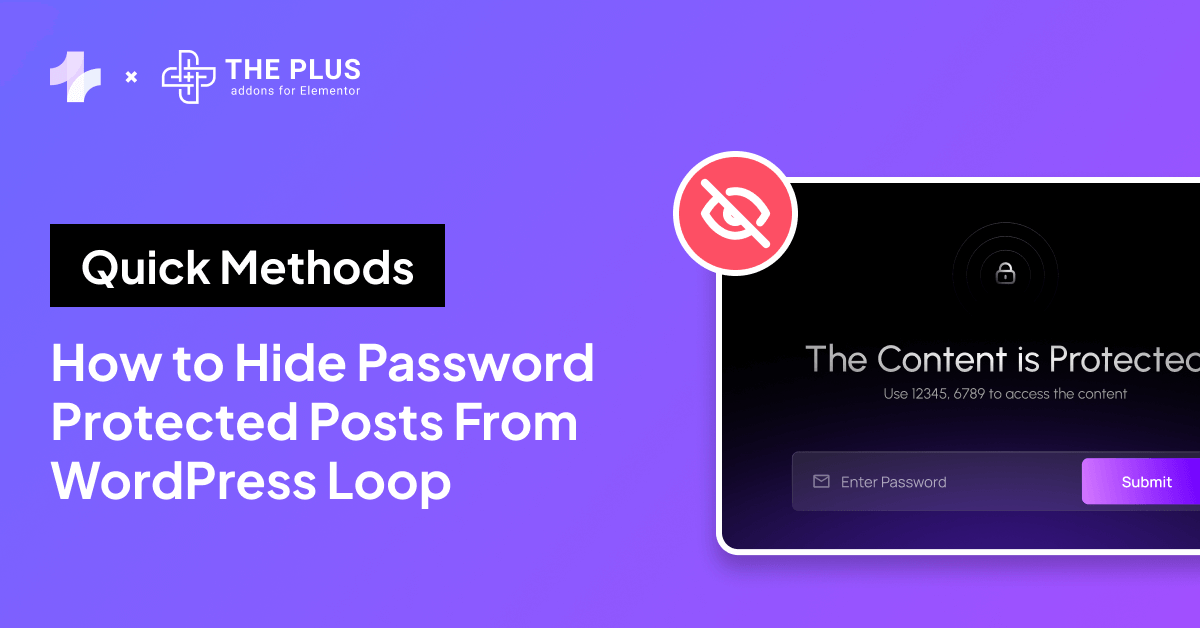Looking to promote a company event on your WordPress website? Event management plugins can help you do this effortlessly.
Having an event management calendar on your website is the first step to arranging a great event. From selling tickets and creating RSVPs to managing participants and guests, an event management calendar makes the job easy.
While WordPress offers a default event calendar feature, installing a dedicated WordPress event management plugin will provide tons of additional features for seamless event management.
In this article, we’ll go through the 7 Best WordPress Event Management plugins that are worth exploring for your website.
What are WordPress Event Management Plugins?
A WordPress event management plugin is a WordPress tool that lets you create and manage events on your website.
It simplifies all the event-related tasks, such as creating new events, getting RSVPs, managing guests, selling tickets, sharing automated email reminders, and more.
Here’s an example of events created using Eventin plugin:
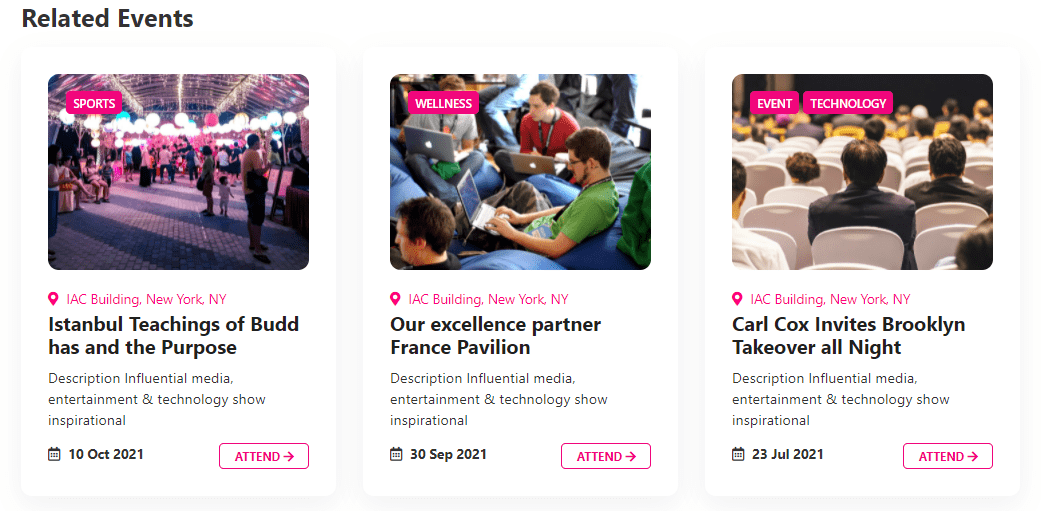
With a plugin, you can add a calendar to your website to set new or recurring events and alert your visitors about upcoming company events. These plugins are easy to use and install, making them perfect for even those website owners with limited technical knowledge.
Why Should You Use an Event Management Plugin?
Whether you’re launching a new product or celebrating a business milestone, organizing events is a great way to boost your company’s presence and allow your audience to be a part of the brand.
However, planning and managing events on your website is a time-consuming task. Here, using a full-fledged WordPress plugin will make it easy.
A feature-rich WordPress events listing plugin will let you organize events on your website as you can-
- Organize single or multiple events on the website
- Add and manage recurring events
- Add an event calendar to your website to highlight past and upcoming events
- Manage attendees effortlessly
- Embed Google Maps to your event pages
- Filter events based on various categories
Most event management plugins offer you these basic functionalities to help plan and manage events on your website more effectively.
Best WordPress Event Management Plugins Compared
All of the plugins mentioned here have a free version which can be downloaded from the WordPress repository. But if you wish to upgrade to premium versions for advanced features, here are the rates:
| S.No | Plugin | Cost |
|---|---|---|
| 1. | Event Organiser | Free + £50 |
| 2. | Events Manager | Free + $89/year |
| 3. | Eventin | Free + $69/year |
| 4. | WP Event Manager | Rs. 8,324.11 for 1 website |
| 5. | Event Monster | Free + $79 |
| 6. | EventPrime | Free + $69 |
| 7. | Event Tickets Manager for WooCommerce Pro | $69/year |
Let’s dive into the 6 best event plugins for WordPress that you must check out
1. Event Organiser
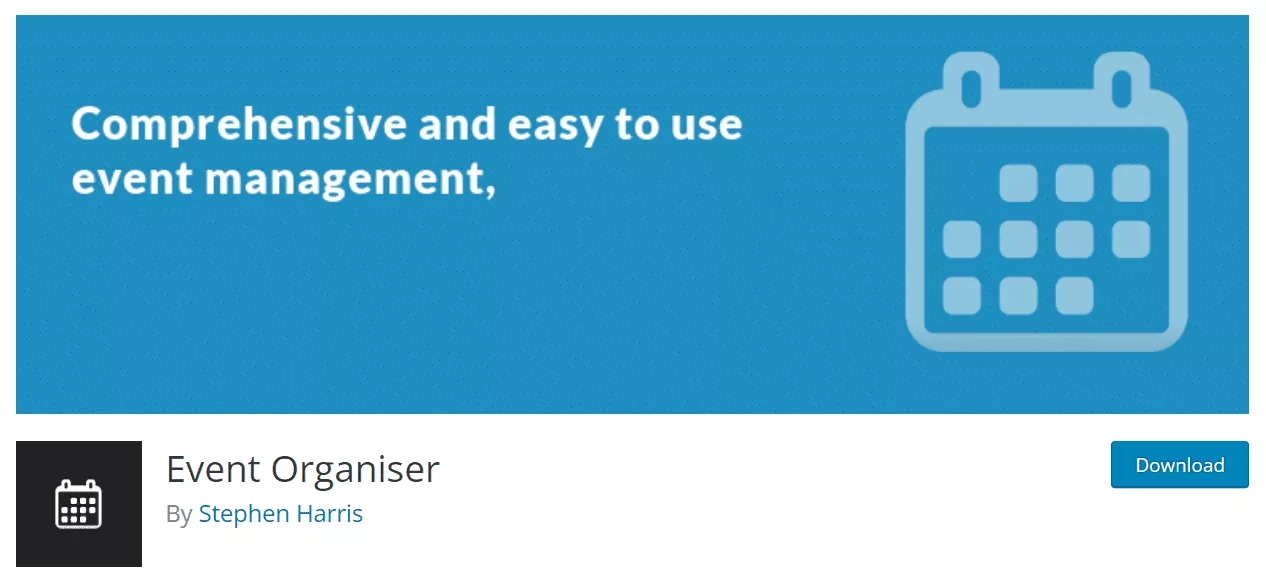
Event Organiser is a quality event management plugin for WordPress with its easy-to-use interface and simple UX.
The plugin easily lets you add one-time or recurring events and offers full flexibility to manage bookings and customize your event forms and calendars.
It is a calendar-based plugin offering a month-wise view on the dashboard, where you can showcase upcoming events, customize booking forms, manage attendees, send confirmation, and use multiple payment gateways for the events. This is what makes it best WordPress events plugin.
Also, if you are running multiple events and don’t want your site visitors to get confuse about the event then you can use its Event search short code which is pro feature where you can add search form on the page so that your visitors can easily filter and find the events they want to attend.
Key Features of Event Organiser
- Shortcodes support: The plugin supports the shortcodes feature that lets you add dynamic content to your event pages.
- Premium features: The premium version of this plugin includes incredible features like customizable booking forms, image support, multiple payment gateways, custom email templates, and more.
- Language support: The plugin supports translation into more than 40 languages for your events.
- Maps integration: With the Event Organiser plugin, you can integrate Google Maps on your events page to create and maintain event venues.
Pricing for Event Organiser
The plugin offers 3 premium plans to users at £50 for Personal, £90 for Business, and £120 for Developer plans.
Looking to make your event registration forms more secure and reliable for the users? Check out the quick guide on How to Add reCAPTCHA to Elementor Forms.
2. Events Manager

Events Manager is another versatile and WordPress event plugin with a feature-rich free version. This powerful plugin makes it super convenient to add single and recurring events, as well as group events which makes it an excellent choice for businesses and event companies of all sizes.
The plugin also offers multi-website support and easy WooCommerce integration. In addition, it is easy to use as it works like a desktop calendar, where you can create events quickly and open registrations on your website.
Most of all, the paid version of the plugin adds numerous unique features, such as discount management, PDF ticket support, waitlist, and attendance tracking, making it an all-around event management plugin for your website.
There are also various third party integration in this plugin like BuddyPress, Wp FullCalendar, Thrive Automator etc.
Key Features of Events Manager
- WooCommerce integration: You can easily create and manage events on your WooCommerce website or across multiple websites, as the plugin offers WooCommerce and multisite support.
- Easy booking management: With features like one-click approval or rejection of events, attendance tracking, and multiple payment gateways, you can easily manage your event bookings.
- Time zone support: With this plugin, you can conveniently create events in different time zones.
- Integrations: Get access to multiple integrations including Google Calendar, Google Maps, Zoom App, and more.
Pricing for Events Manager
You can access the Pro version of Events Manager at a starting price of $89/year for 1 website. You can also check out the premium plan for an unlimited number of websites at $599.
Tables in Events can be useful to provide important data. Check the 5 Best Elementor Comparison Table Plugins.
3. Eventin
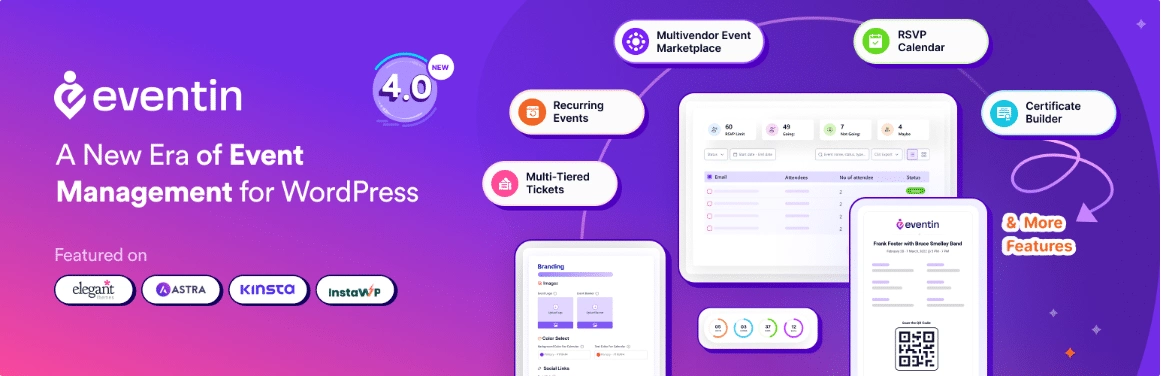
Next on our list of the best WordPress events plugins is Eventin by Themewinter. It is a freemium WordPress event management plugin.
A highly capable plugin, Eventin is compatible with Elementor, WooCommerce, Elementskit, and more, making it an excellent tool for all websites.
The plugin offers full flexibility to create and manage events – customize event details, registration forms, RSVPs, and follow-up emails however you want.
You can also set flexible schedules for your events, create unlimited events, and integrate your CRM system for better management.
One of the best features of this Event management plugin is it provides unique QR code to attendees that holds all the important details about the event that can be scanned and make sure that you bought the tickets.
Key Features of Eventin
- Multiple integrations: The plugin supports various integrations including CRM, Stripe, Zoom, and more. With Zoom integration, you can easily host and manage virtual events and webinars.
- QR codes: The plugin offers a unique QR code feature where you can allow your audience to register and confirm attendance by scanning a QR code.
- Analytics: You can also see in-depth analytics on your dashboard regarding event sales and attendees.
- WooCommerce payment system: Allow the interested audience to buy the event tickets through the WooCommerce payment system from your website.
Pricing for Eventin
The premium version of Eventin is available with three different plans, starting with the Standard plan at $69/yr for one website. You can also buy the lifetime plan starting at $189 for a single site.
Do you have a WooCommerce website or planning to build one? To create an attractive and fast-performing website, check out the 5 Best WooCommerce Elementor Themes.
4. WP Event Manager
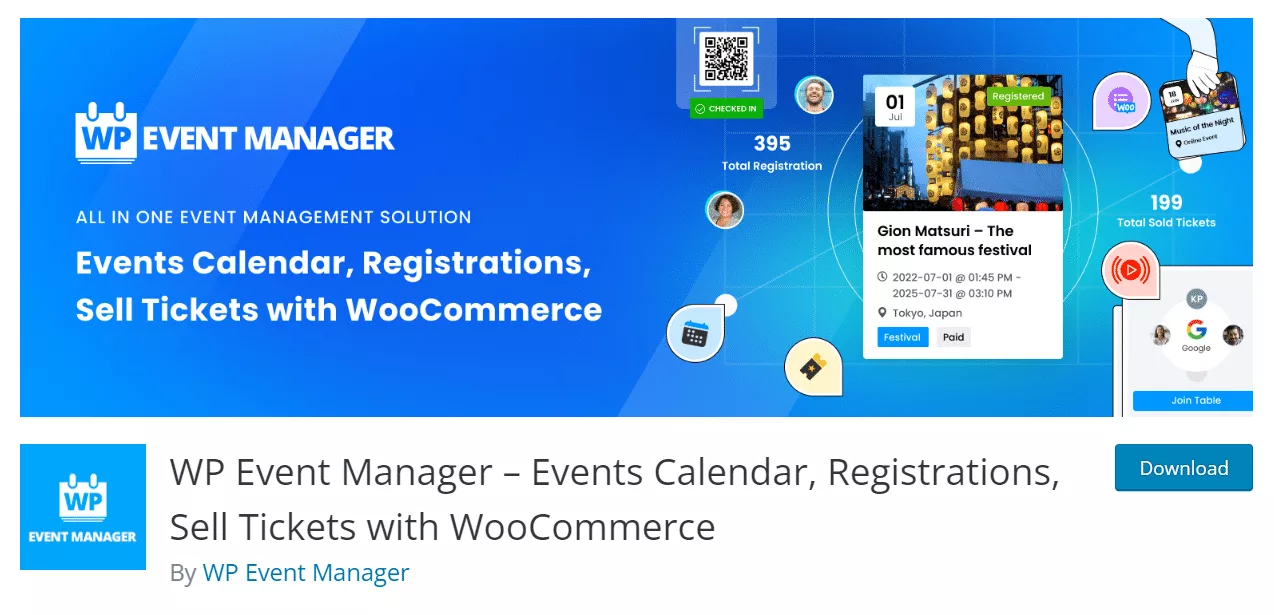
Make event management easy with WP Event Manager. It is a lightweight, open-source plugin to help you manage and organize events on your website effortlessly.
With a familiar WordPress UI, WP Event Manager allows you to create, manage, and categorize events, as well as organize registration forms easily.
Plus, the plugin offers tons of customization options to stylize your event calendar. You can even conveniently manage multiple events and locations from a detailed event dashboard.
Also, you can showcase your event in an attractive widget form which will help you to enhance the effectiveness of your WordPress theme.
Key Features of WP Event Manager
- Event filters: With Ajax-based filtering and search features, users can easily search for events on your website based on event type and categories.
- Highly responsive: The WP Event Manager plugin is highly responsive to various screen and device sizes.
- Translation support: You can also create a multilingual event calendar on your website with translation support.
- Page-builder compatibility: The plugin is compatible with various WordPress page builders, including Gutenberg, Elementor, Divi Builder, and more.
Pricing for WP Event Manager
You can buy the full WP Event Manager plugins bundle starting at Rs. 8,324.11 for 20 plugins for 1 website.
5. Event Monster
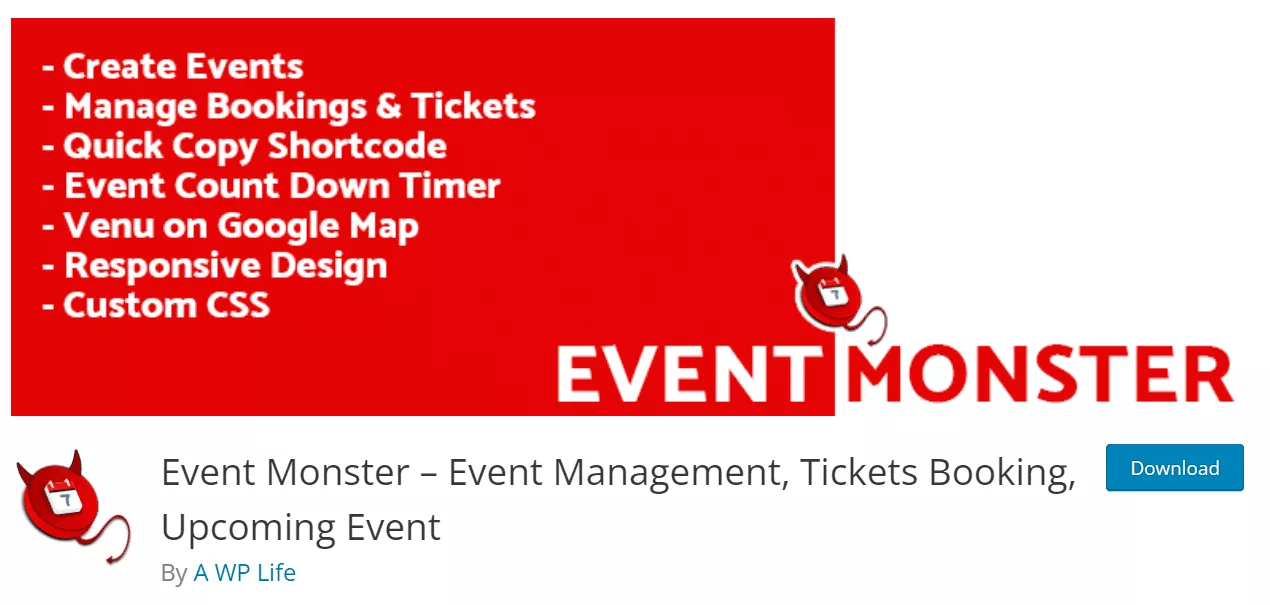
Another powerful WordPress events manager plugin is Event Monster. A fully customizable plugin, Event Monster offers you complete control over how your event page looks on the website.
With a simple and elegant interface, the plugin lets you organize online events on your website, add user registration forms, sell tickets online via the PayPal payment gateway, manage users and attendees, send follow-up emails, and so much more.
The plugin is easy to configure which makes it beginner-friendly. In addition, it also features pre-made email templates to send out booking status, event details, and notifications to the attendees.
Key Features of Event Monster
- Responsive design: Event Monster offers fully responsive design layouts for devices of all types and sizes.
- Google map integration: The plugin can easily be integrated with Google Maps, so you can display event locations on your website.
- Comprehensive dashboard: A comprehensive, user-friendly dashboard helps you manage every aspect of event planning in one place.
- Easy payments: The plugin makes it easy to receive and manage payments with access to the PayPal payment gateway and a detailed view of transactions. You can also download all the payment details in a CSV file for your convenience.
Pricing for Event Monster
The premium version of Event Monster is starting at $79 for one website It is a life time plan where you have to pay only once.
6. EventPrime
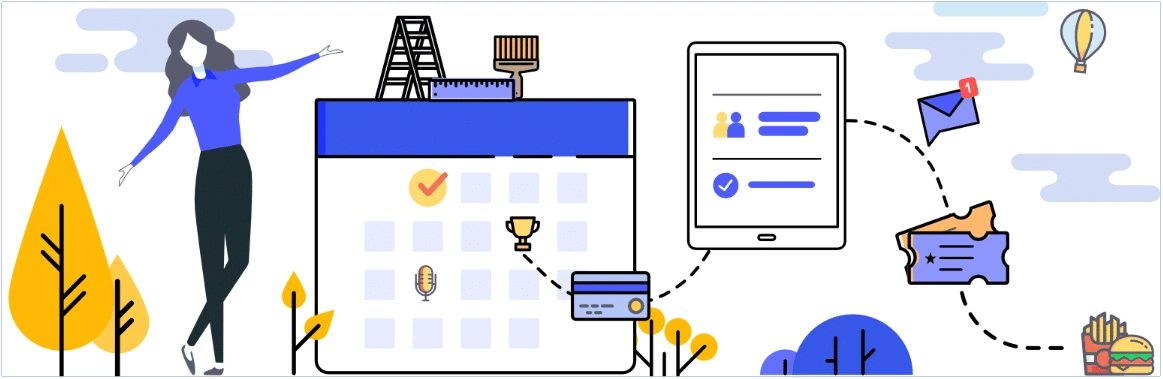
Finally, EventPrime is a fully functional WordPress event plugin for your website.
Apart from the basic features that allow you to quickly create and manage multiple events, it lets you set multiple ticket prices and categories, build custom forms, and allow users to Wishlist events. Also, you can create custom forms and showcase that at the time of checkout to collect user data.
Packed with powerful customizations and tracking features, EventPrime is one of the best event plugins for WordPress.
Key Features of EventPrime
- Custom posts: EventPrime uses custom posts and taxonomies to generate and save event-related content on your website and ensure faster website performance.
- Simple user journey: The plugin lets you create a simple and effective user journey – from checking the event listings to completing the booking – with a minimal design.
- Set recurring events: With this plugin, you can set recurring events on your website in just a few clicks.
- Safe payments: The plugin brings a reliable and safe payment system to offer a convenient booking experience to the users. It also allows you to add a coupon code feature to the payment page.
Pricing for EventPrime
EventPrime offers three bundle plans with varying features for single and unlimited sites. You can access the single site Essential plan starting at $69 or the unlimited site Essential Plan at $129.
Want to add a coupon code feature to your website? Check the 5 Best WordPress Coupon Code Plugins to Boost Sales.
7. Event Tickets Manager for WooCommerce Pro
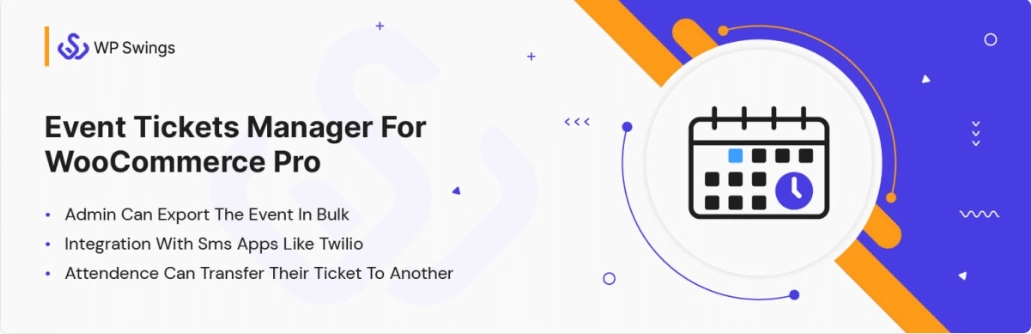
Event Tickets Manager for WooCommerce Pro is the perfect solution for businesses of all sizes that want to sell event tickets directly through their WordPress website. Take control of your event ticketing and ditch the hefty commissions charged by third-party vendors!
Sell tickets seamlessly, design custom options, automate communication, and gain complete control over your events – all from your WordPress dashboard.
With the help of this plugin you can provide secure experience to your event attendees by providing scannable barcodes which contains unique WooCommerce event ticket code. Also, the admin can upload the details of the attendees and tickets in bulk in a single click by importing CSV file.
Key Features Event Tickets Manager for WooCommerce Pro
- Effortless Event Creation
- Inventory Management
- Recurring Events
- Online & Offline Sales
- Customizable Ticket Design
- Automated Email Communication
- Ticket Transfers
- Google Maps Integration
- Purchase Limits
Pricing of Event Tickets Manager for WooCommerce Pro
Pricing starts with $69/Year for a single site with one year support.
What Factors Should You Consider While Choosing an Event Management Plugin?
There are tons of reliable WordPress plugins available for event management, but not all provide the same value and features for your website.
To pick the right WordPress events manager plugin, consider factors like ease of use, minimal and lightweight design, and capability to handle multiple locations and events to ensure seamless event management.
In addition, consider factors like compatibility with popular page builders like Gutenberg and Elementor, integration with apps like Google Maps, Google Calendar, and Zoom, support for major payment gateways and CRM integration to make organizing an event simpler.
That said, which is the right event management plugin will depend on your business and website needs and the functions you’re looking for.
Further Read: Events combined with countdown timers can help you gain more attendees. Here are the 5 Best WordPress Countdown Timer Plugins.
Wrapping Up
That wraps up our list of the best WordPress plugins for event management. All of these plugins are packed with unique features and functions to help you manage and organize events on your website effortlessly.
Consider the key factors mentioned above to pick a high-quality event management plugin for Elementor that promises excellent performance and user experience.
Lastly, if you’re an Elementor user, we would recommend you use The Plus Addons; this all-in-one plugin offers 120+ Elementor widgets that will help enhance the functionality of your Elementor editor.