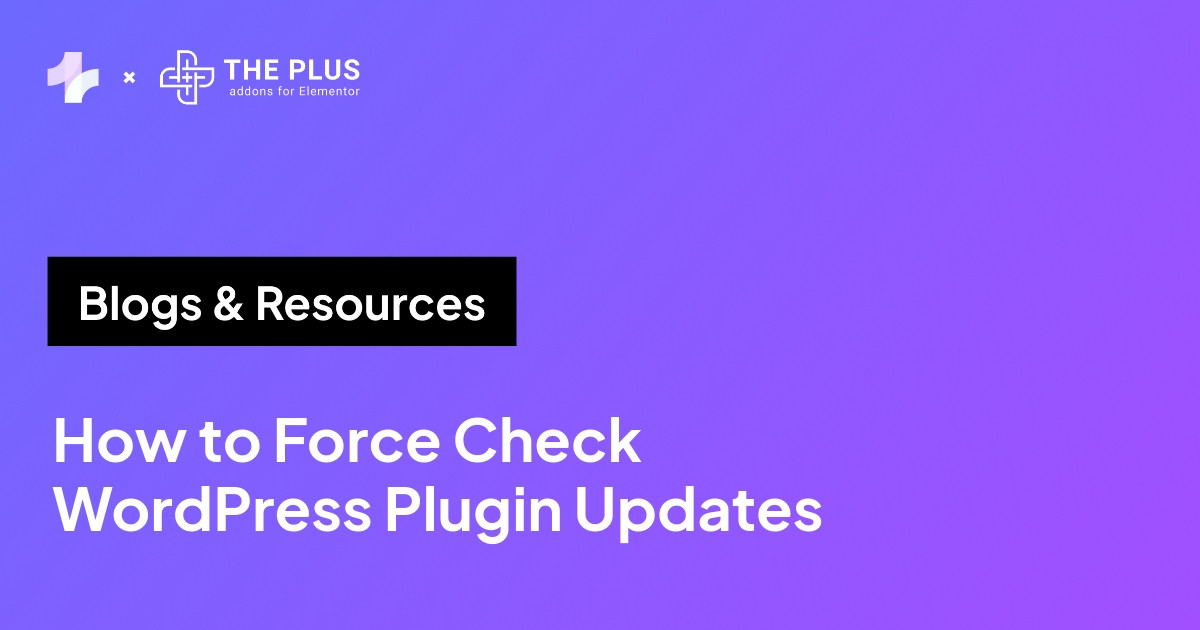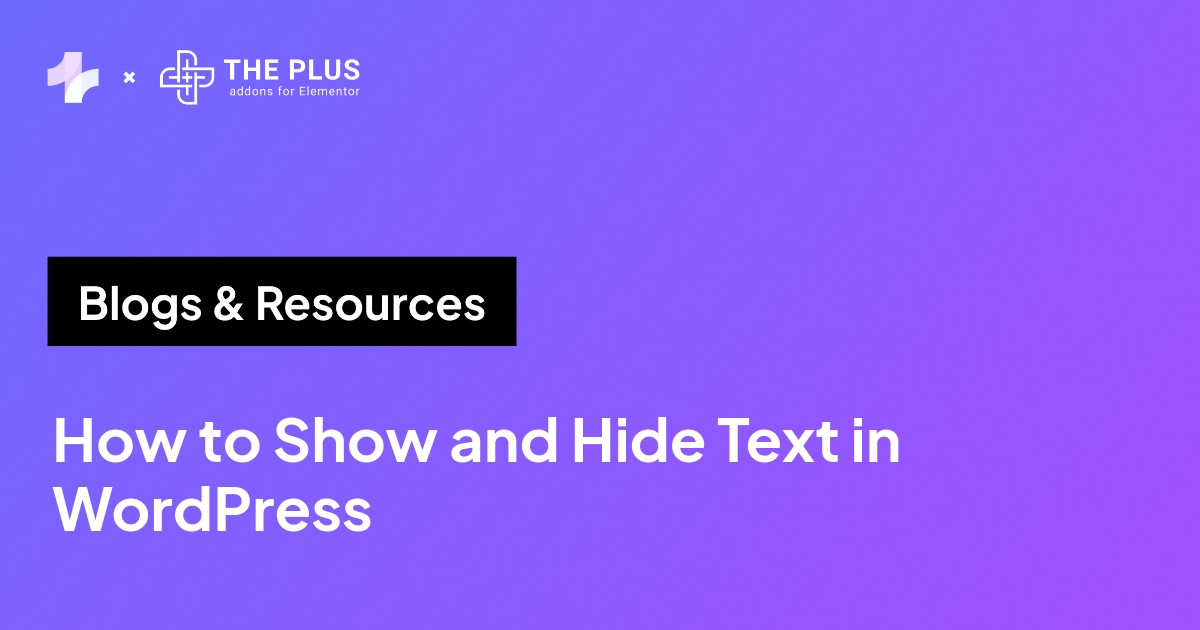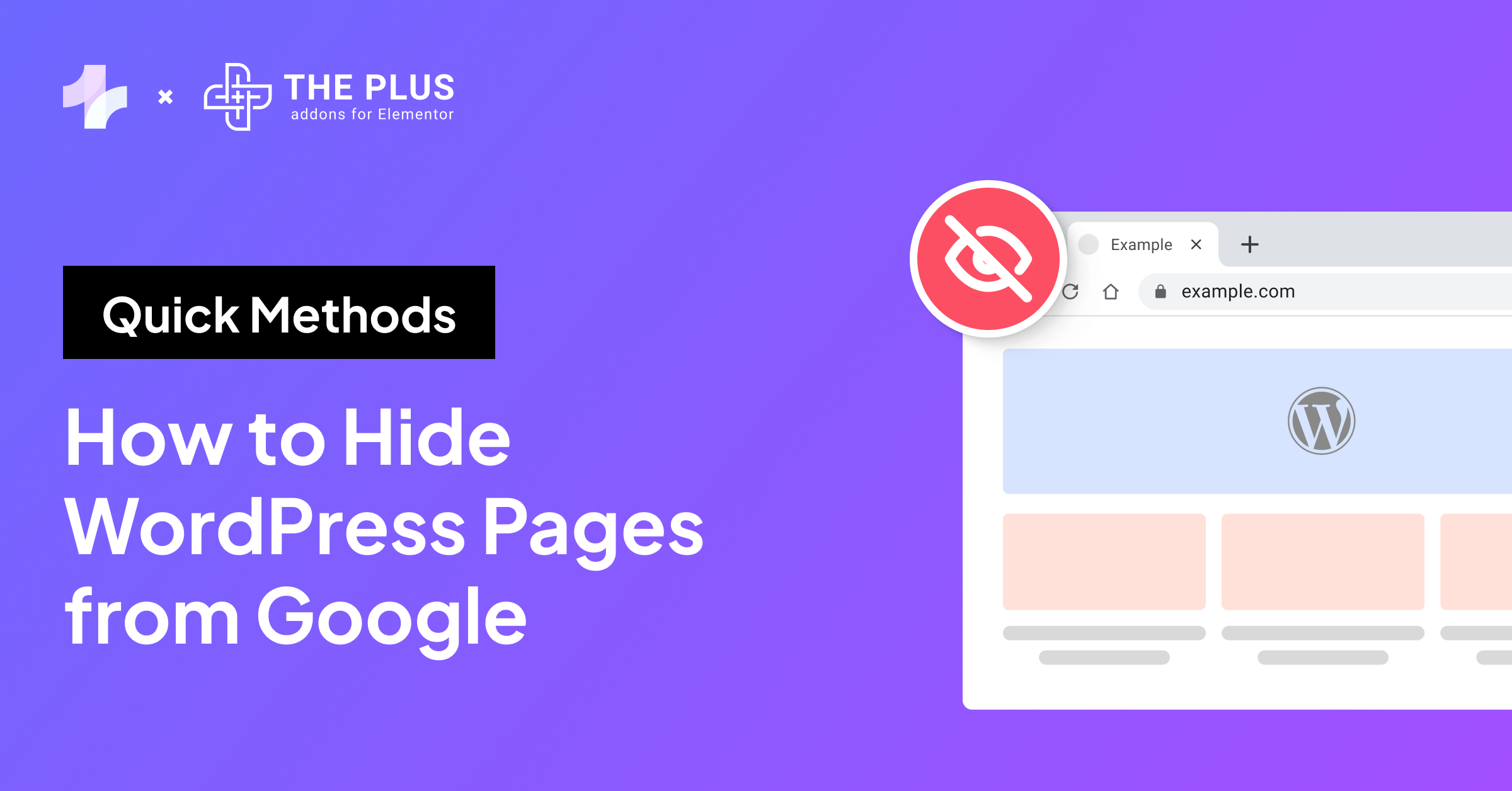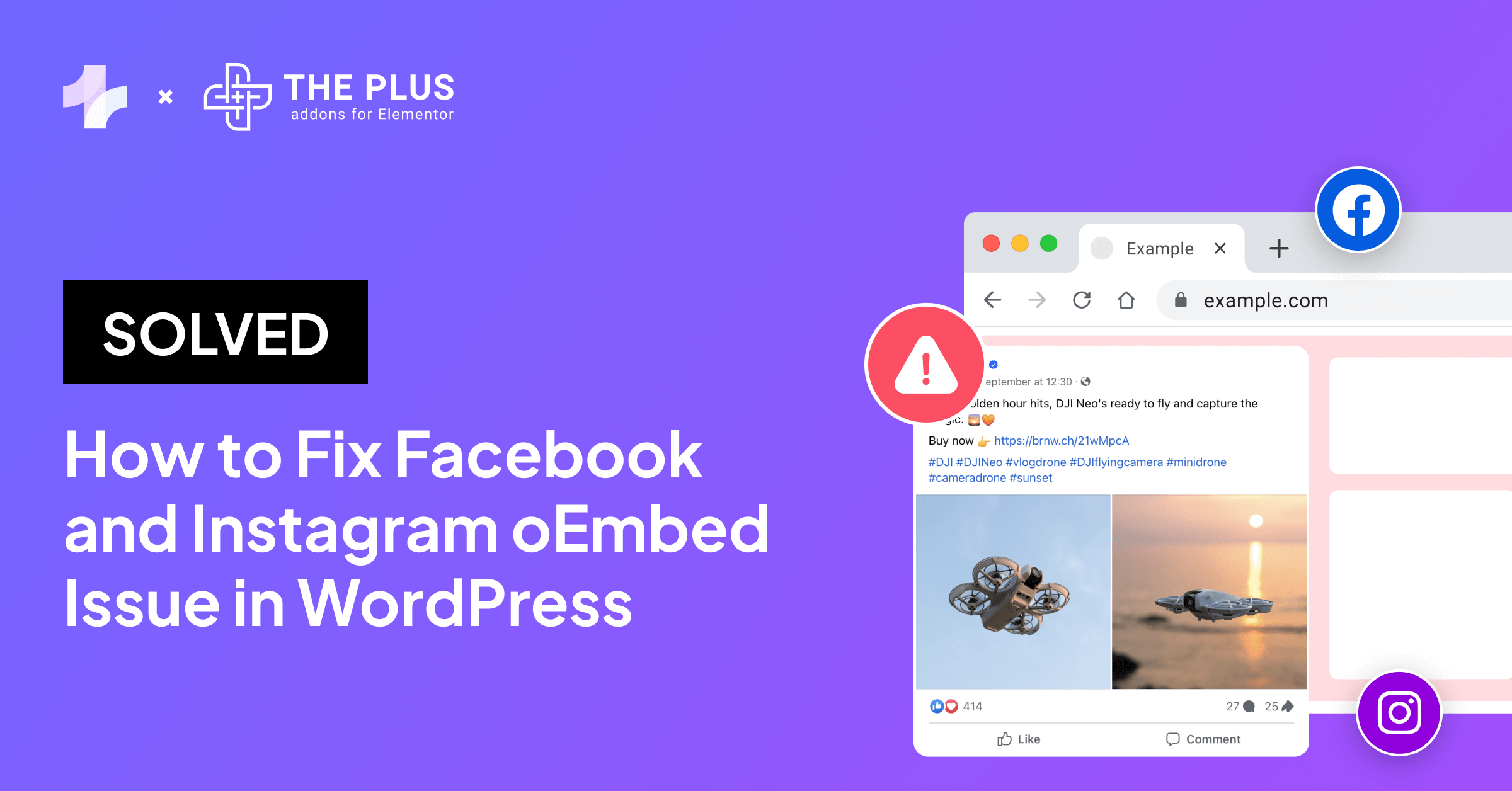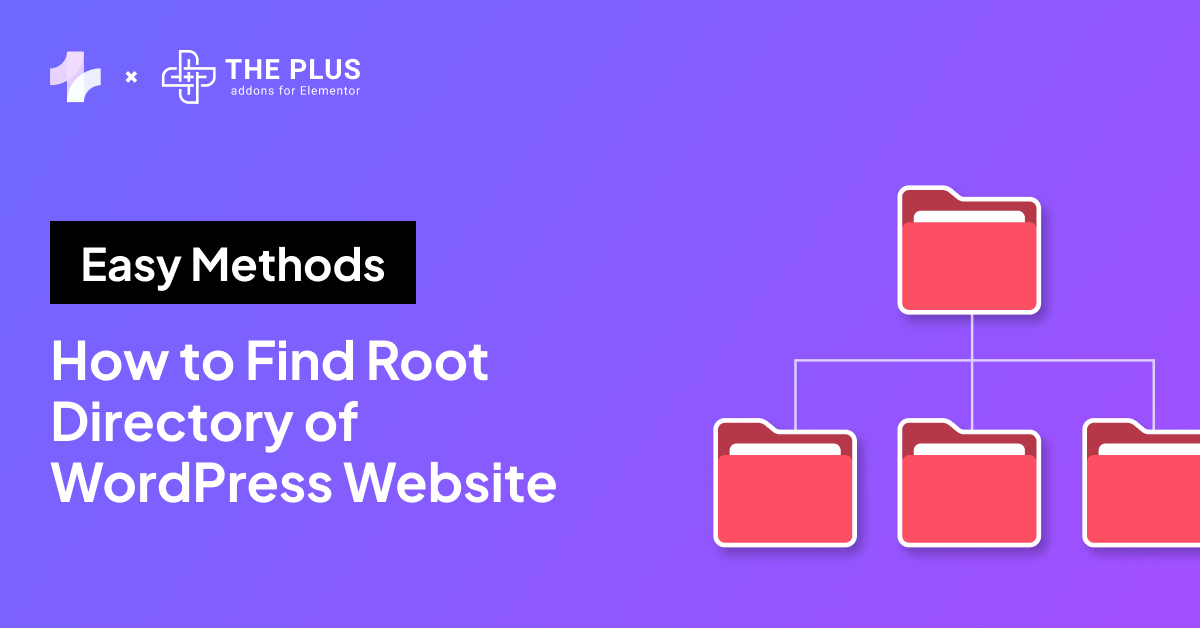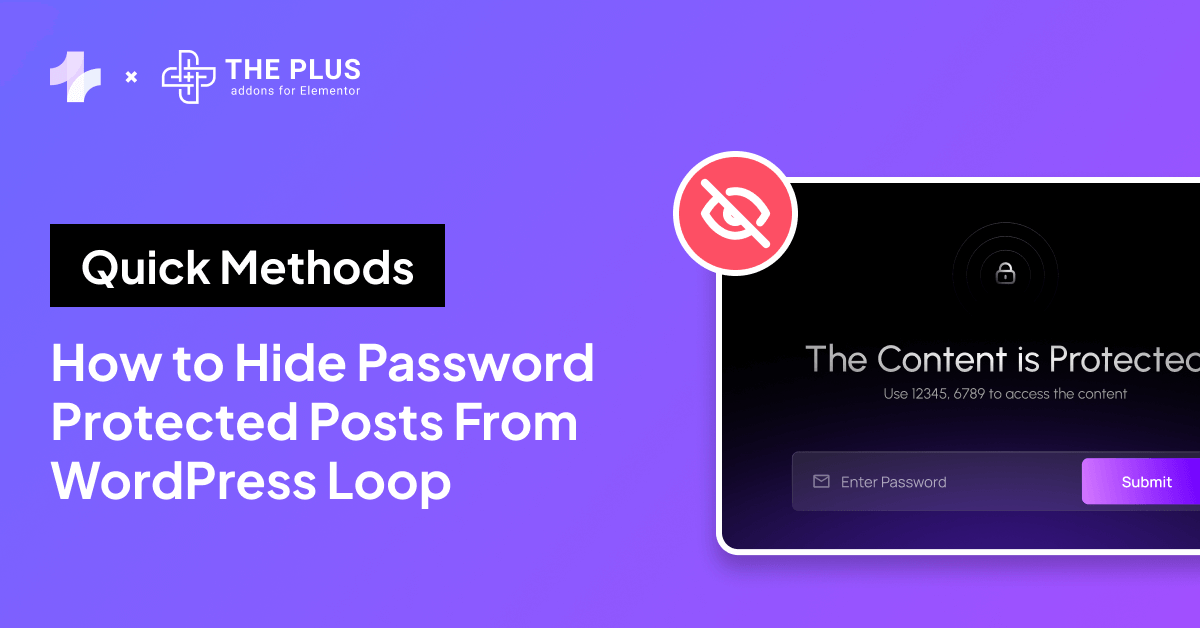Are you looking for the best WordPress page builders for your site? You’re at the right place!
Page builders are a core part of why 455 million+ websites have been created with WordPress. But while they offer huge benefits, there’s also a bit of a problem. Because today there are more to choose from than ever.
But we’ve got you covered because we’re going to offer our verdict on the 10 best WordPress page builders for creating a site.
Drag-and-drop page builders make it easy for users to customize their theme and make adjustments to their pages. Most premium WordPress themes give you tons of customizable options, allowing you to easily create landing pages or custom layouts.
With a page builder, you can add different types of content to your website using ready-made content elements or widgets without writing a snippet of code.
Some page builders are obviously more popular than others, which makes them an easy pick. But, contrary to what most people think, page builders aren’t just for beginners.
Some of the biggest websites are made using page builders like Elementor. However, in this article, we are going to discuss more than just Elementor. Here’s what we’ll be discussing today:
What Are Page Builders?
Page builders are WordPress plugins that let you easily create, edit, and personalize websites without having to write any code.
Page builders are easy to use and give you greater control over how your site looks. If you’re using a theme, a page builder lets you customize it, resize specific widgets or elements on the screen, or remove them altogether.
Do Page Builders Bloat Your Website’s Code?
No, page builders do not bloat your website code. For instance, Elementor is an incredibly popular page builder. It does add some additional CSS to your site, but it’s not going to slow down your site any more than another plugin.
“When used correctly, Elementor does not add much bloat to a website. Coupled with its functionality and wide ecosystem of plugins, we still consider it the best WordPress page builder around,” says Donald Chan, founder of Web Agency Wise.
Best WordPress Page Builders in 2023
| Sr. No. | Page Builder | Cost |
|---|---|---|
| 1 | Elementor | Free + $59 |
| 2 | Gutenberg | Free |
| 3 | Beaver Builder | Free + $99 |
| 4 | Divi | $89 |
| 5 | Visual Composer | Free + $49 |
| 6 | WPBakery | Free + $56 |
| 7 | SeedProd | Free + $79 |
| 8 | Bricks | $79 |
| 9 | Oxygen | $99 |
| 10 | Brizy | Free + $83 |
This comparison list is not legally binding. If you find any discrepancy, please feel free to notify us.
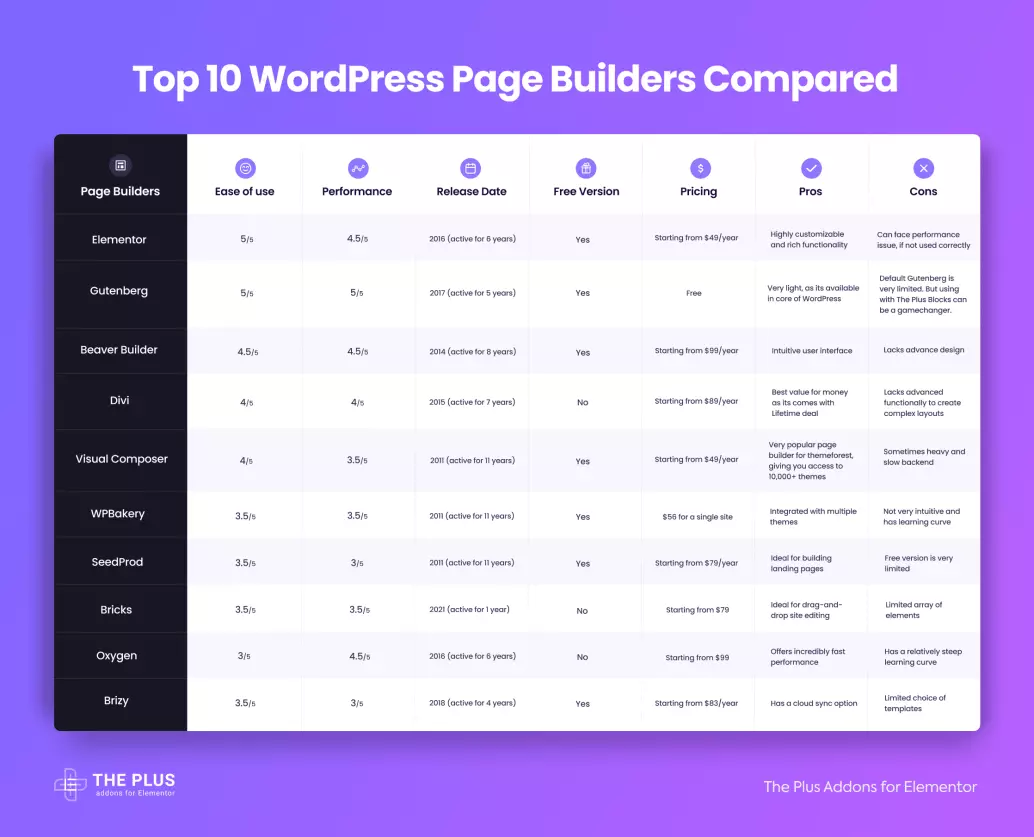
Here are the ten best WordPress page builder plugins that you can use.
1. Elementor
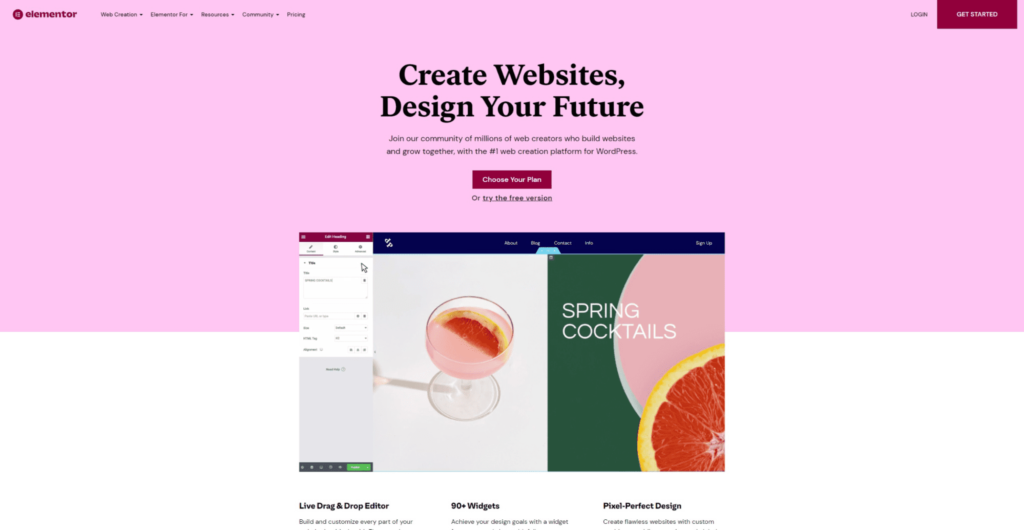
Elementor is one of the best free builder for WordPress. It’s incredibly versatile, allowing you to customize virtually any element on your site.
Essentially, if you have an idea for how you want a page to look, you can bring that idea to life using Elementor. Elementor’s biggest advantage is that it doesn’t require any coding for you to make changes; it’s a simple drag-and-drop builder.
It’s got tons of built-in widgets, and you can easily expand its use through additional widgets and addons. The Plus Addons for Elementor is an excellent example of how you can easily expand Elementor’s functionality.
Elementor’s great for creating all kinds of websites, from basic portfolio sites to more complicated eCommerce stores or educational sites that incorporate learning management systems.
Some popular widgets include:
You may also want to look at the full list of 120+ Elementor addons. Using a page builder lets you customize different parts of your site.
If you use it in tandem with a blank theme like Nexter, you can easily create a website without having to worry about any extra code on the front end that may affect your website. For more information, check how Elementor affects your website speeds.
Key Features
- Free component is incredibly versatile and useful
- Very simple interface that offers exceptional customization
- Custom fonts available
- Plenty of animation effects
- Elementor Cloud is also available for creating and launching websites with cloud hosting
Do you want an in-depth analysis of the Elementor builder? Check our honest Elementor Review to learn more.
2. Gutenberg
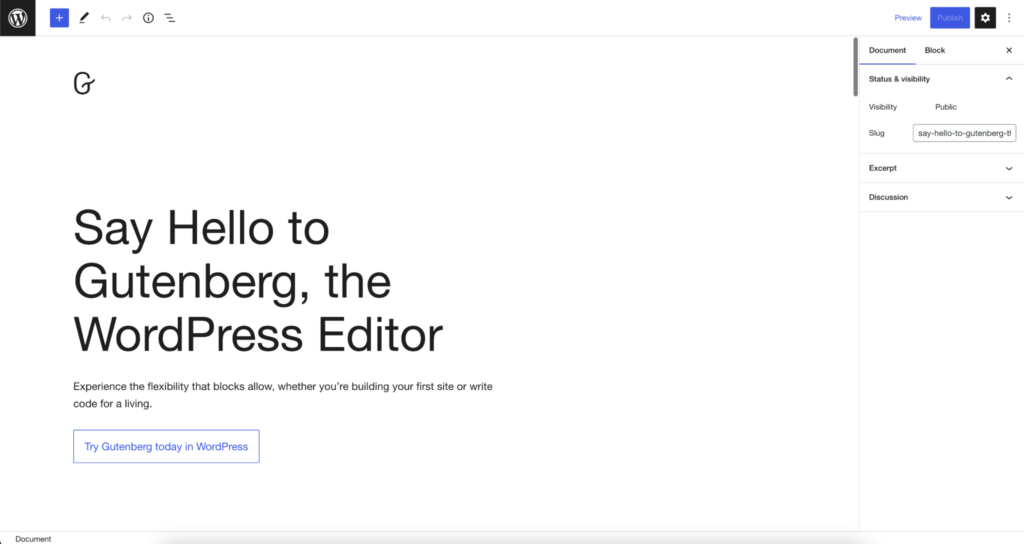
The default block editor with WordPress is Gutenberg. Baked into every website that you build on WordPress, Gutenberg lets you easily customize your site using different blocks.
It’s a fairly nifty editor that lets you customize any part of your site that you see fit, though it’s obviously a bit low on options.
It does include the basic blocks, allowing you to customize your website theme as you see fit, but not much more. You can move around different elements, but for the full experience, you’ll probably want to invest in some add-ons.
The Plus Addons for Gutenberg allow you to greatly improve the features and options that Gutenberg offers, letting you choose from new blocks to improve the website customization process.
The Plus Addons for Gutenberg include 80+ Gutenberg blocks, all of which are mobile-responsive and incredibly lightweight. They include several popular choices such as:
And many more! You can check the full list of The Plus Addons for Gutenberg. If you don’t have the FSE theme, you won’t be able to use the Theme Builder.
In this case, using themes like Nexter is an excellent idea, as it’s a blank canvas and can be customized to your needs, all while promising you incredibly fast performance.
Key Features
- It’s built into WordPress
- Probably the fastest page builder out there since it’s firmly integrated into WordPress
- Very easy to use since it’s completely drag-and-drop
3. Beaver Builder

Another fantastic option is Beaver Builder. Beaver Builder has quickly risen up the ranks in the eyes of WordPress faithful to become a very popular choice among web developers.
Like Elementor, it is a WYSIWYG editor, so you can make live changes and see how they’ll look in the front-end before you publish them.
This takes all the guesswork out of the equation. More importantly, there’s also the Beaver Builder theme that uses the base WordPress Customizer and offers simple functions to edit your pages.
The Beaver Builder add-on further improves the usefulness of Beaver Builder, letting you create layouts for archive pages, create different types of headers and footers, or customize designs and layouts for 404 pages too.
Key Features
- SEO-friendly page builder that loads up quickly and is mobile responsive
- Compatible with popular themes like Nexter or Astra
- Can be used on an unlimited number of sites through a single license
- It’s developer-friendly, with clean code and a stable platform.
Did you know caching can help you pass web vitals easily? Check the 6 Best Cache Plugins for Elementor.
4. Divi
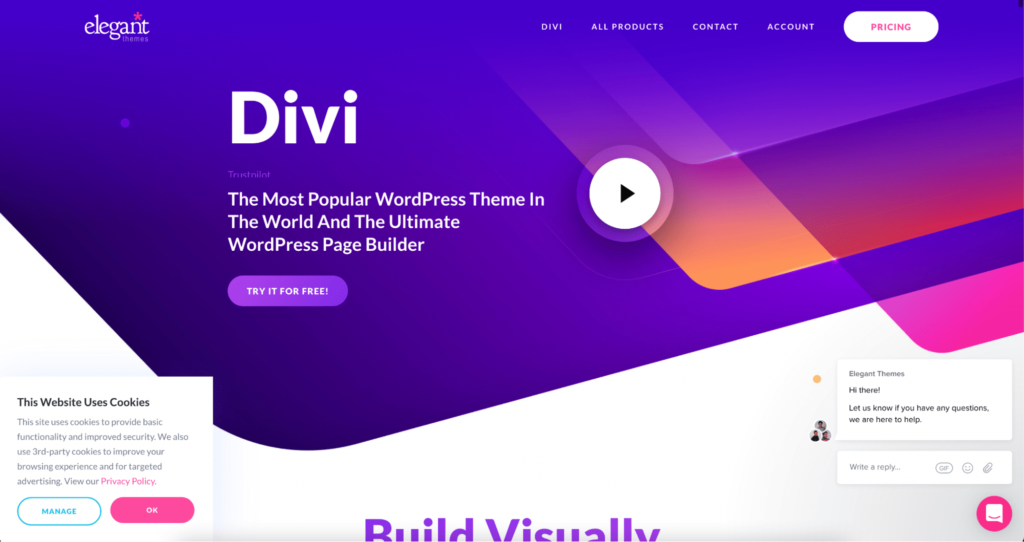
Divi is almost a decade old, having been released in 2013. The eponymous Divi theme is used by more than 2 million website owners, and it offers more flexibility than the stock Gutenberg editor.
If you were to compare the design options, Divi can easily hold its own with Elementor, primarily because it offers a wide range of animation effects, styling options, custom headers, footers, and sidebars.
Divi’s latest update also added full theme support, allowing it to compete with big names like Beaver Builder and Elementor since you can easily customize and create templates, headers, or footers.
Owned by Elegant Themes, Divi previously had a fairly poor reputation of being slow in terms of performance. That’s changed with the release of Divi 4.1, but it’s still not the fastest.
Key Features
- Has a wireframe mode to let you add new rows, modules, or sections
- Includes plenty of templates (1,800+!) and widgets that you can use to build your design, including 244 layout packs!
- Lets you add custom CSS to the main elements before or after.
- Offers A/B testing
- Pair it with the Divi theme to gain virtually full control over how your site looks
5. Visual Composer
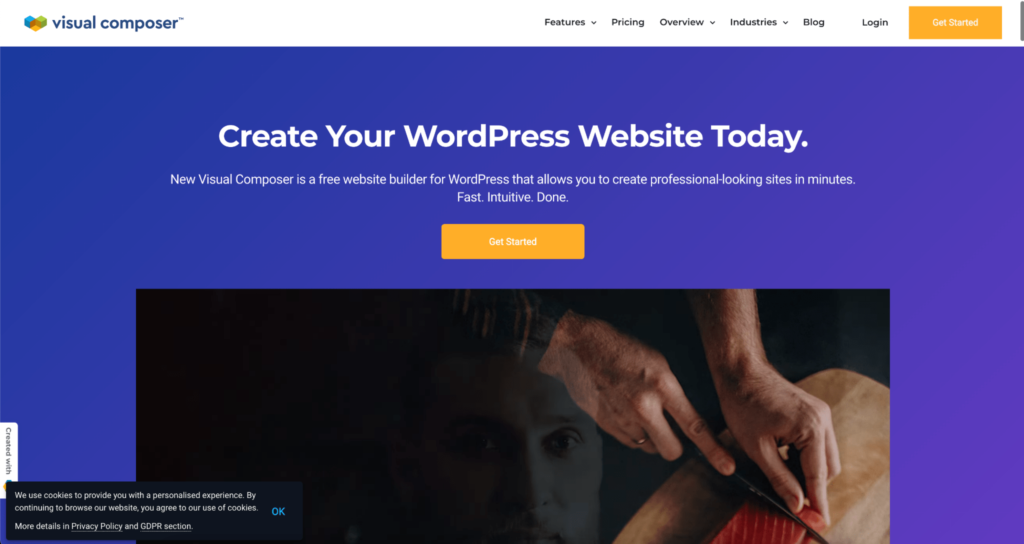
Visual Composer is a popular page builder plugin that lets you easily create different types of websites. It’s a bit short on options, and performance can be inconsistent, but many popular themes like JNews are compatible with Visual Composer.
It’s got a host of different features, ranging from a store where you can get both free and premium content elements and designs.
It’s also got hundreds of different templates that you can choose from, including free stock images, custom widgets, and a lot more.
It’s a fairly nifty page builder, featuring a theme builder, a popup builder, various layouts and templates, and tons of design elements.
Key Features
- Simple drag and drop editor
- Features tons of integrations
- Lets you create custom layouts
- You can create custom popups
6. WPBakery Page Builder

WPBakery Page Builder is an excellent choice for small businesses and for people looking to launch a simple blog. It works with plenty of themes, and it’s fairly simple when it comes to performance.
WPBakery has both a front-end editor and a back-end editor for managing content, and it’s perhaps more popular because it works seamlessly with virtually any WordPress theme.
It has a skin builder that lets you tweak design options and create the ideal match based on the design of your website.
Developers can further enhance its performance using the WPBakery Page Builder API, which lets you integrate and connect WPBakery with other apps.
Key Features
- Has a grid builder to let you create portfolio websites or custom posts
- Features a shortcode mapper
- Right-to-left (RTL) support
- Compatible with WooCommerce
- Offers lifetime updates
- Features hundreds of different templates
7. SeedProd

Then, there’s SeedProd. What sets SeedProd apart from the rest of the competition is the fact that instead of simply helping you tweak elements from a theme, it allows you to create your very own theme from scratch!
Apart from that, it features almost the same options as Elementor and other top page builders, offering up hundreds of different templates, allowing you to create different fonts, and even set up custom sections and blocks.
SeedProd works seamlessly with all the top email marketing services providers and offers a ton of blocks and design elements that give you more freedom to create a website.
Key Features
- Excellent block editor with tons of options
- Doesn’t compromise on performance so you don’t have to worry about speed dips
- Excellent customization options so you won’t need to go for add-ons
8. Bricks
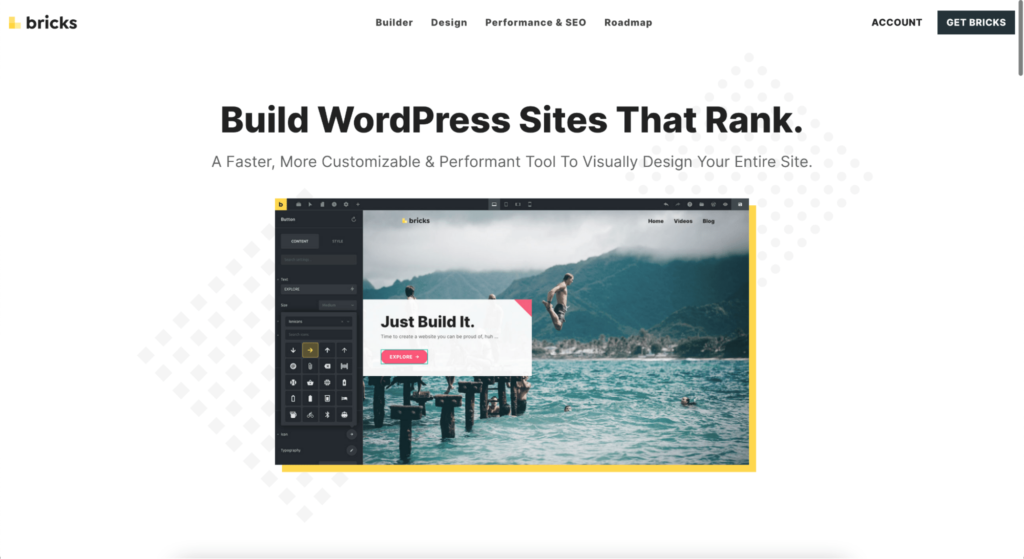
Another decent option is Bricks. Bricks is a visual page builder designed for WordPress that’s relatively new when compared with other options (it was initially released in March 2021).
However, it’s risen in popularity because of its wide range of site editing options and its support for a wide range of page-specific optimizations.
Bricks lets you edit pages like a document, easily choose from normal or hover state styles, and check out the Structure View to get a comprehensive understanding of how different blocks on your site link together.
Key Features
- Easily lets you manage pages right from the Bricks toolbar
- Has a dedicated Help Center
- Fully translatable blocks and support for right-to-left languages (RTL)
9. Oxygen
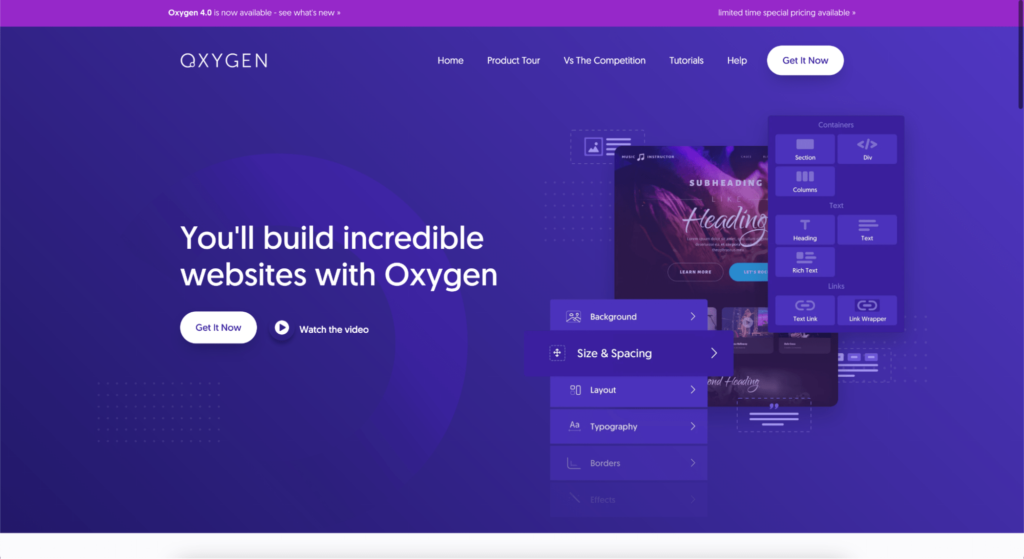
Oxygen has quickly become a fan favorite and is widely regarded as one of the most flexible page builders around. Many WordPress developers love building sites with Oxygen as it consistently delivers fast loading speeds.
Like most other page builders on this list, Oxygen supports drag-and-drop editing, though you’ll need a bit of technical expertise to fully take advantage of its capabilities.
It’s a developer-friendly builder that lets people build using fundamental HTTP elements, allowing you to write PHP, JS, or CSS on a live site. And, it also has a fantastic header builder, supporting both overlay and sticky headers.
Key Features
- Has a dedicated set of styles for WooCommerce stores (with more than 20 configurable WooCommerce elements)
- Has a Gutenberg integration
- Incredibly simple client UI which is ideal for non-technical programmers
10. Brizy
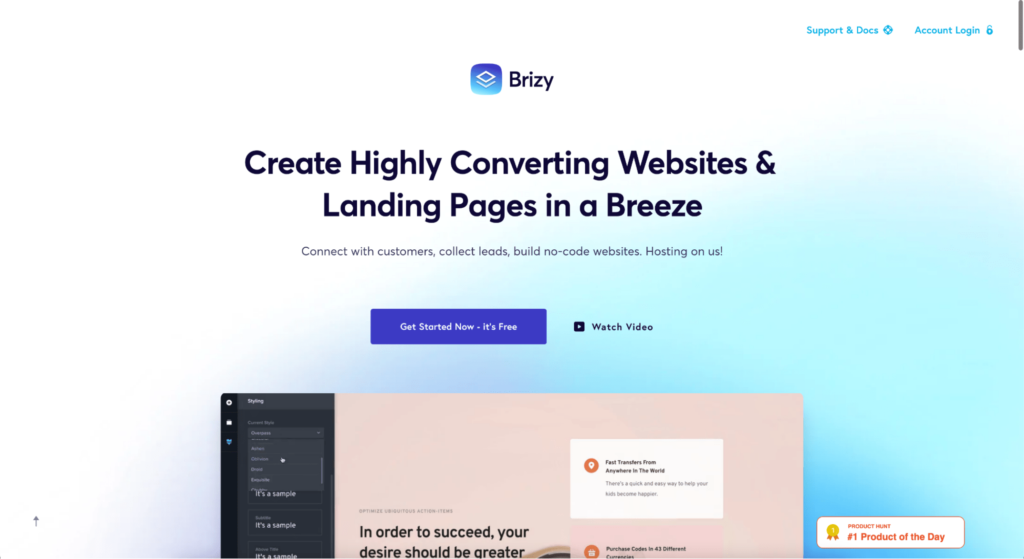
Last but not least, there’s Brizy. Brizy is a popular page builder that comes with an array of different options designed to help users create high-converting landing pages.
It’s popular because it contains a variety of templates that are suitable for people with limited knowledge of UI or UX. It’s fully mobile-ready, so you can easily review how the landing pages will look on different devices.
It supports integrations through Zapier and also has a bunch of native integrations for popular marketing services like Mailchimp, ConvertKit, and HubSpot.
Key Features
- Lots of excellent templates for creating landing pages
- Supports server sync to easily let you sync projects in real-time
How to Choose a WordPress Page Builder
There are several important factors that you’ll want to consider before you decide to choose a WordPress page builder:
- Performance impact: This is an important factor to consider. You don’t want to choose a page builder that greatly impacts website performance.
- Freedom for customization: You’ll also want to make sure that you choose a page builder that offers maximum flexibility when customizing different elements on your site.
- Pricing: This one’s fairly obvious. Don’t spend too much on a page builder, especially if it’s your first website. Many page builders have a free component, so you can test it out first.
- Customer support: What if you run into a problem? Ideally, any page builder you choose should offer decent customer support.
- Features: It’s always a wise idea to go through the list of features first before you make a decision.
Which Page Builder Should You Use?
These are some of the best page builders in the market right now. Which one do you use, and why? If you’re using Gutenberg or Elementor, you can greatly improve their functionality with The Plus Addons for Gutenberg and The Plus Addons for Elementor respectively!
While Elementor and Gutenberg are both great, you can use The Plus Addons to further improve their customizability. So, if you want something that gives you lots of options in terms of design, go with either Elementor or Gutenberg with The Plus Addons!
Further Read: Are you new to Elementor and looking for resources to learn about it? Check these 10+ Best Blogs & YouTube Channels to Learn Elementor.