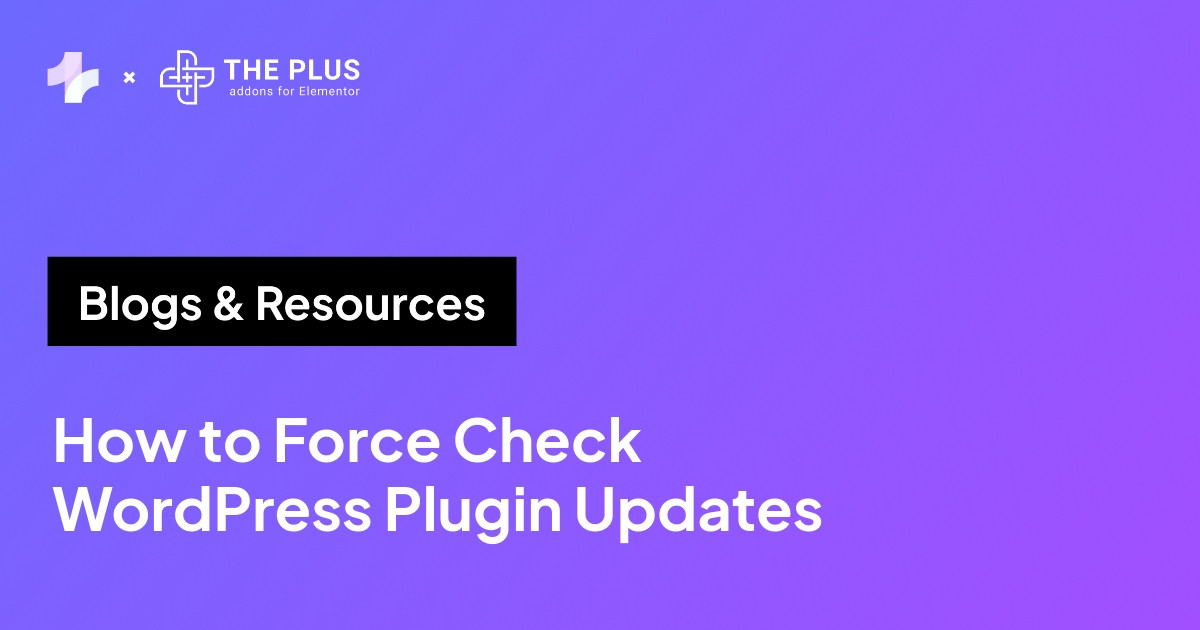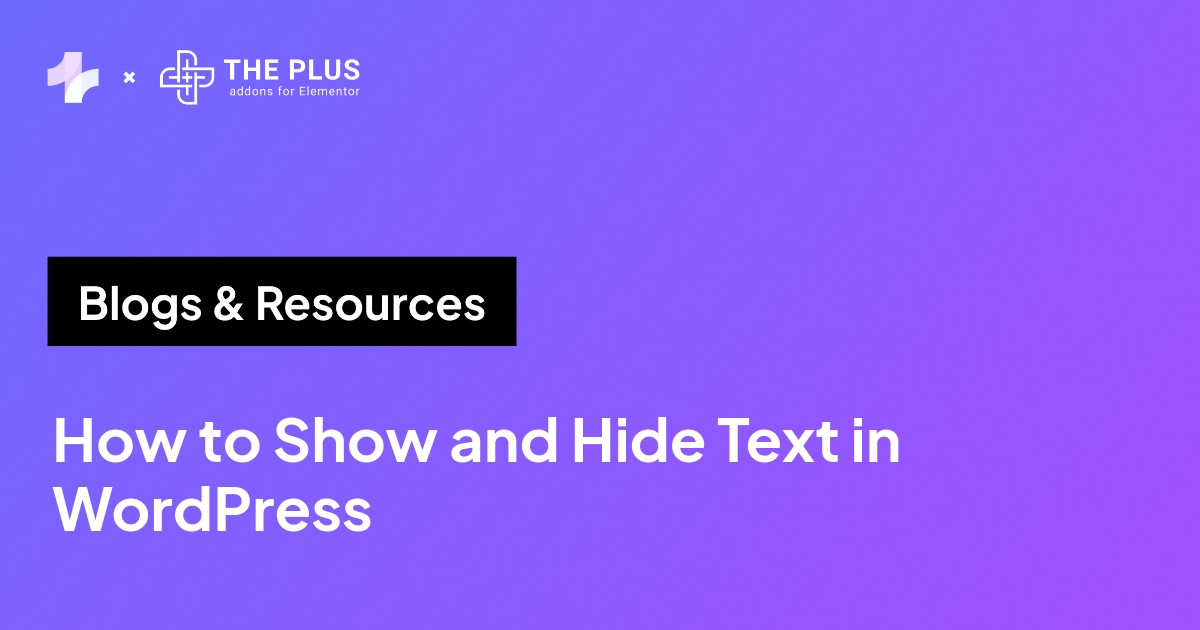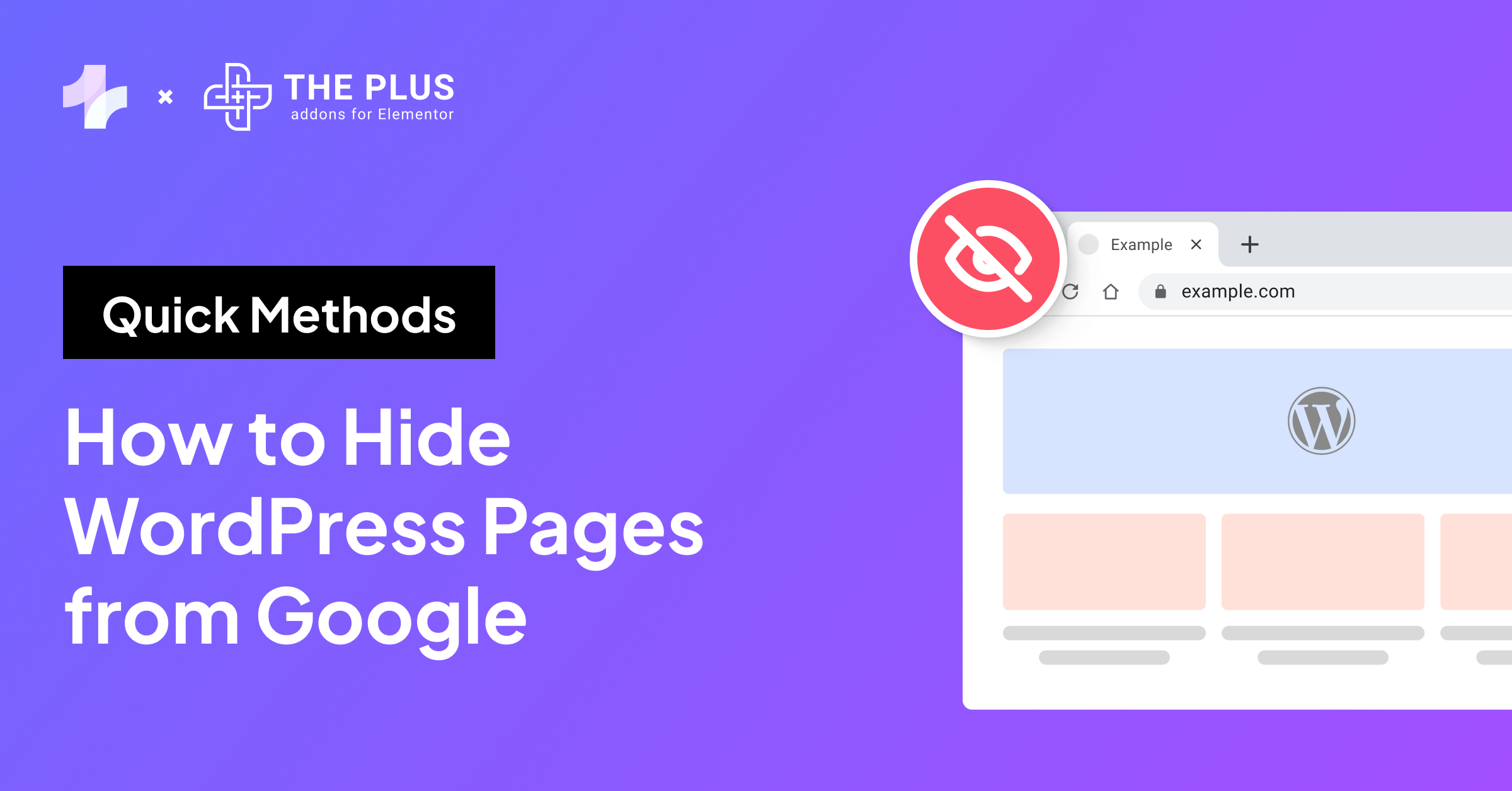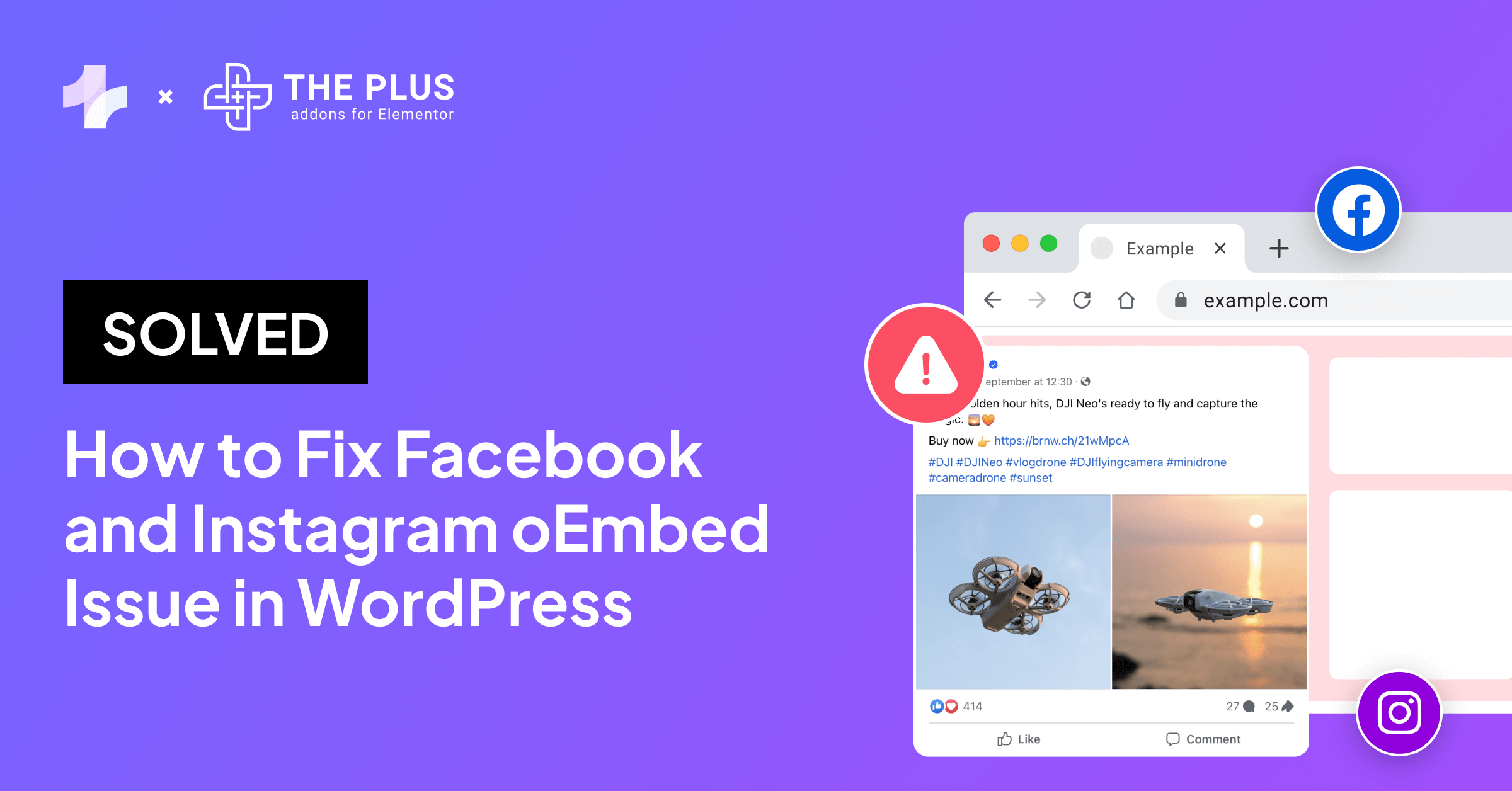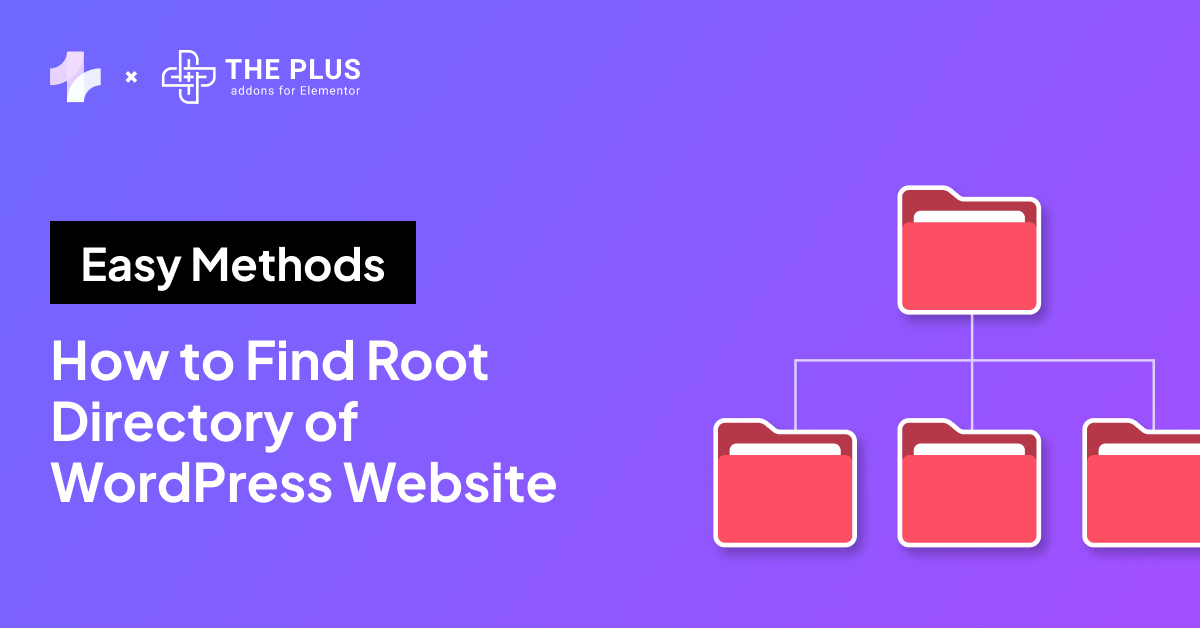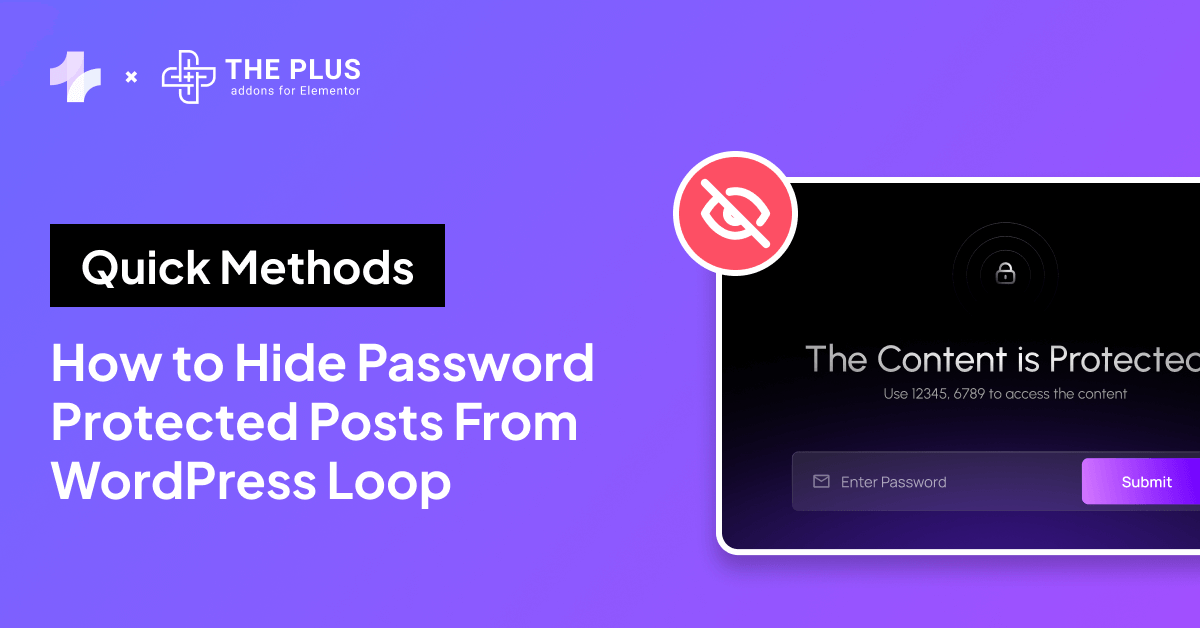There are thousands of different themes that you can choose from when designing your WordPress website. Whether you want an eCommerce website or a simple portfolio site, there’s a theme available for just about everything on WordPress.
We at POSIMYTH have been designing addons and themes for WordPress for several years, so we know what it takes for a theme to really put itself in the top-tier category.
Today, the most successful themes are the ones that offer greater flexibility to their users. Comfortable drag-and-drop editing, no coding involved, and a live preview option are all the factors you’ll want to consider.
In the following article, we have curated a list of the top 20 WordPress themes that you can choose if you’re going to launch your own website.
What Are The Best WordPress Themes?
Without further ado, here’s our list of the 20 best WordPress themes you can use.
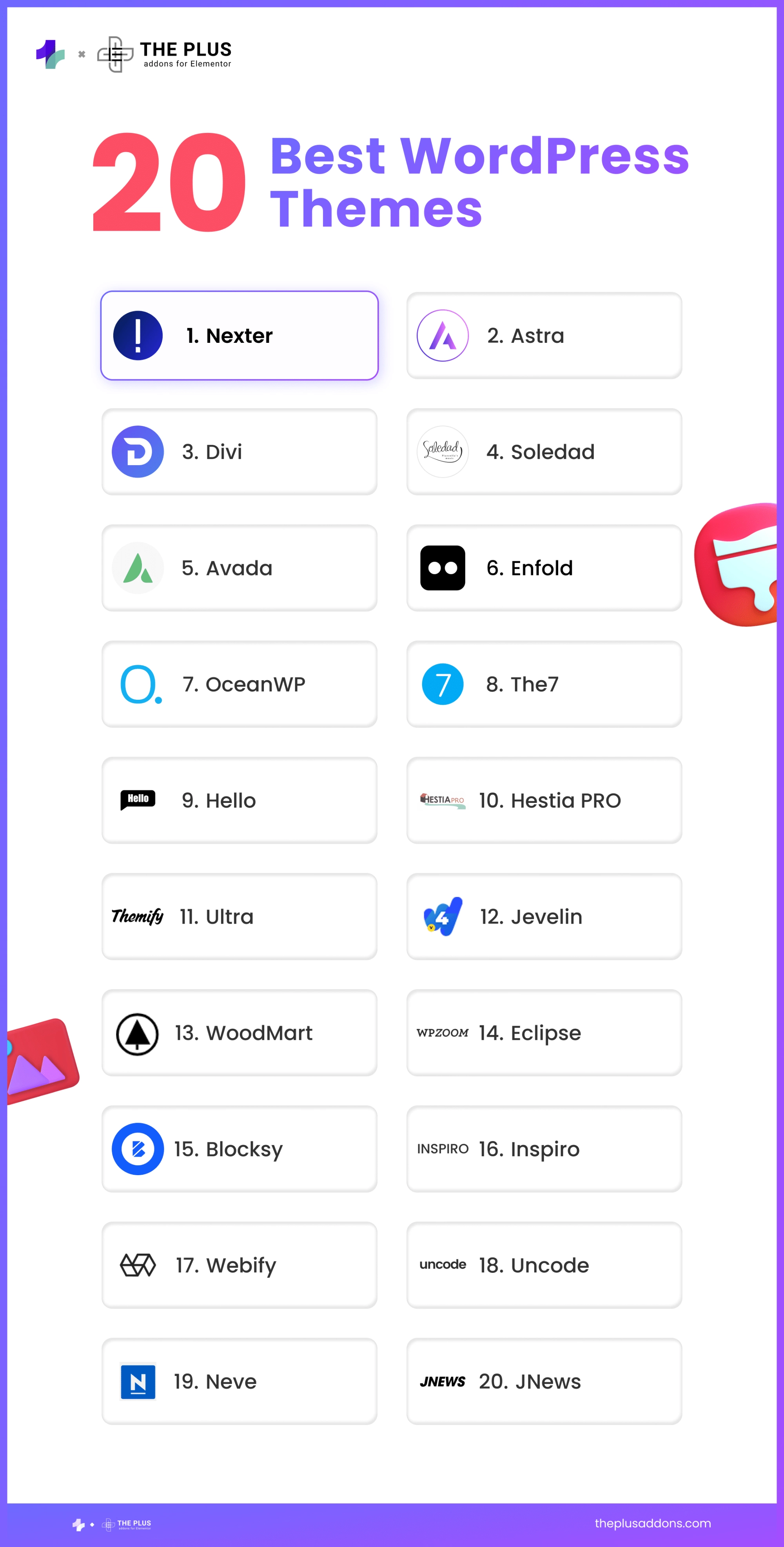
1. Nexter
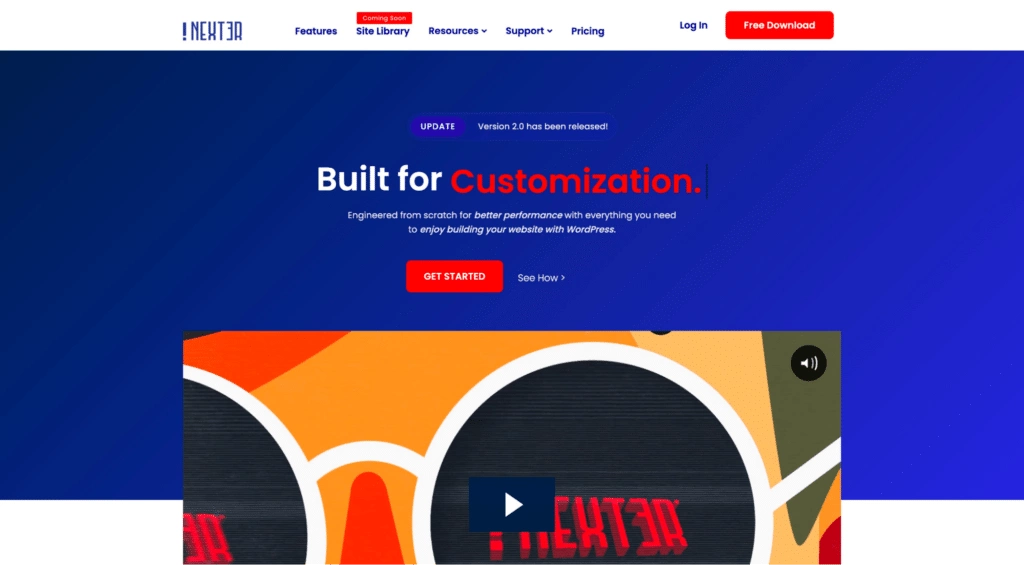
We designed Nexter from the ground up to offer the very best in terms of speed, performance, and customization. If you’re looking for a theme that lets you customize your site from the ground up, Nexter’s the one you want.
It’s got a Header Builder, a Footer Builder, a WooCommerce Builder, and many custom post types to choose from. It’s incredibly lightweight, with the base installation coming in at 20 KB tops.
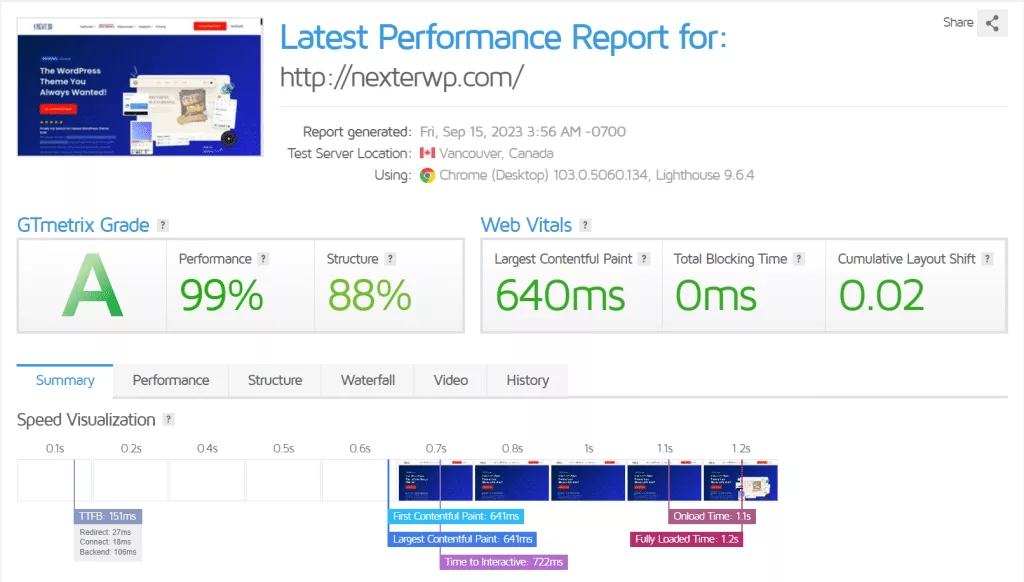
Nexter works great with The Plus Addons for Elementor or The Plus Addons for Gutenberg, unlocking more functionality and customizable options. It has built-in options to improve security, too, such as disabling XML-RPC to reduce hacking attempts.
Key Features
- Global settings available for fonts, colors, taglines, backgrounds, and more
- Custom CSS support
- Range of different website sections, including 404 pages, maintenance pages, coming soon pages, and a lot more
- Flexible site layouts, including custom container widths to choose from
- Self-hosting of Google Fonts for increased speed, security, and consistency
- Integration of Adobe Typekit Fonts
- Security features such as XML-RPC disabling, 2FA, Google reCAPTCHA, content protection, and more
2. Astra
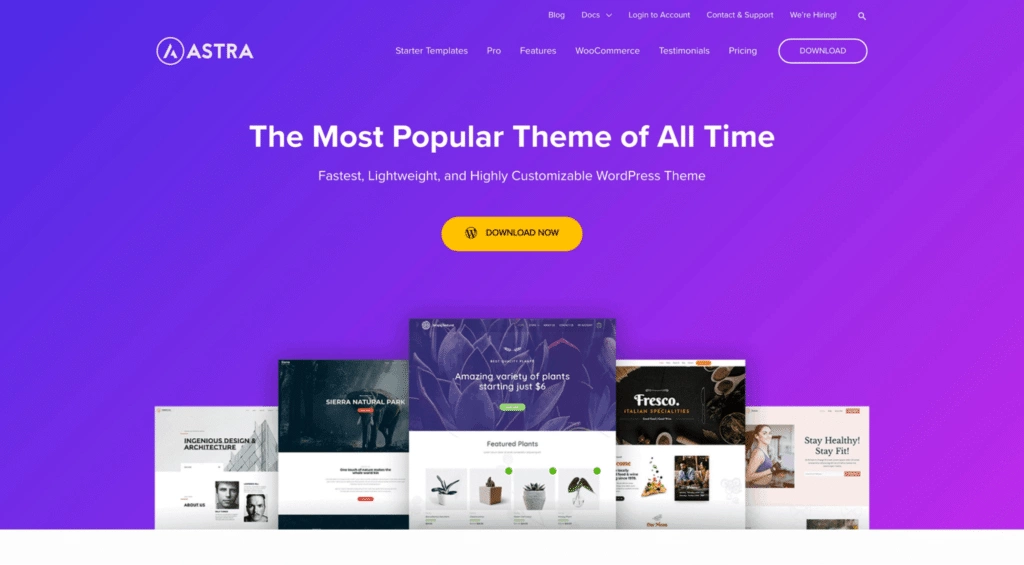
A modern, stylish WordPress theme, Astra comes out of the box with several site templates that you can use to launch your website immediately, including designs for startups, small business sites, and even eCommerce stores.
Astra offers everything you might need to build a site, including various layout options, a mega menu builder, page headers, footers, blog layouts, and custom widgets.
The theme also has an SEO optimization module that can improve your site’s rankings on Google and improve its visibility.
Want to learn more about Astra? Check this detailed Astra Theme Review [With Pros & Cons]
3. Divi
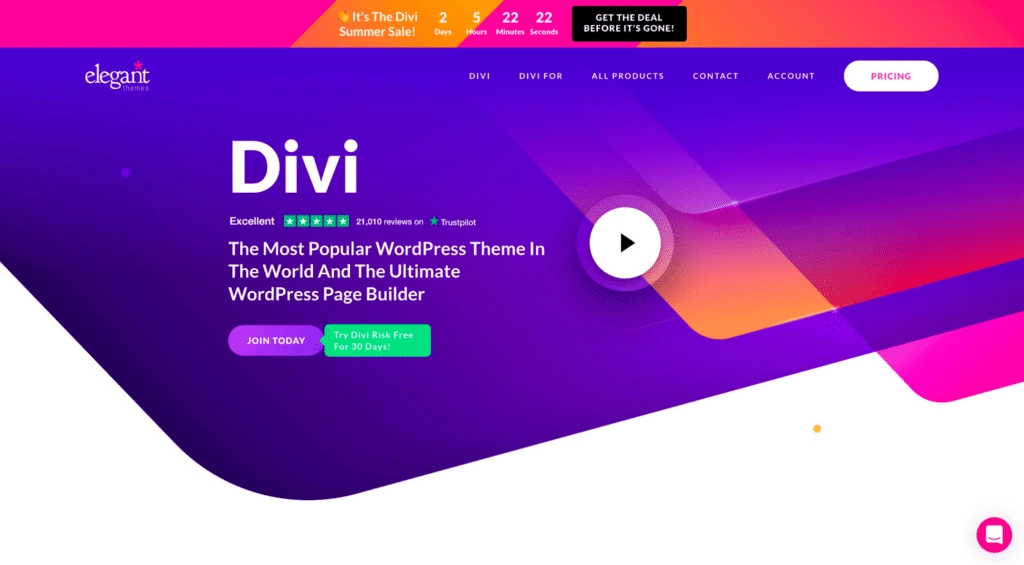
Developed by the guys at Elegant Themes, Divi has been around for quite a while. If you purchase the full version, you get access to more than 800 Divi layouts, and you can also customize the theme however you like.
The drag-and-drop builder makes it easy for people with varying technical expertise to design and launch their sites easily. Like others on this list, Divi gives you complete control over each element on your site.
From adding testimonials to custom CSS or inline text editing, Divi is a great choice if you’re building a new website.
Divi has a dedicated page builder too, but is it better than Elementor? Check this detailed comparison of Divi vs Elementor [10 Key Differences].
4. Soledad
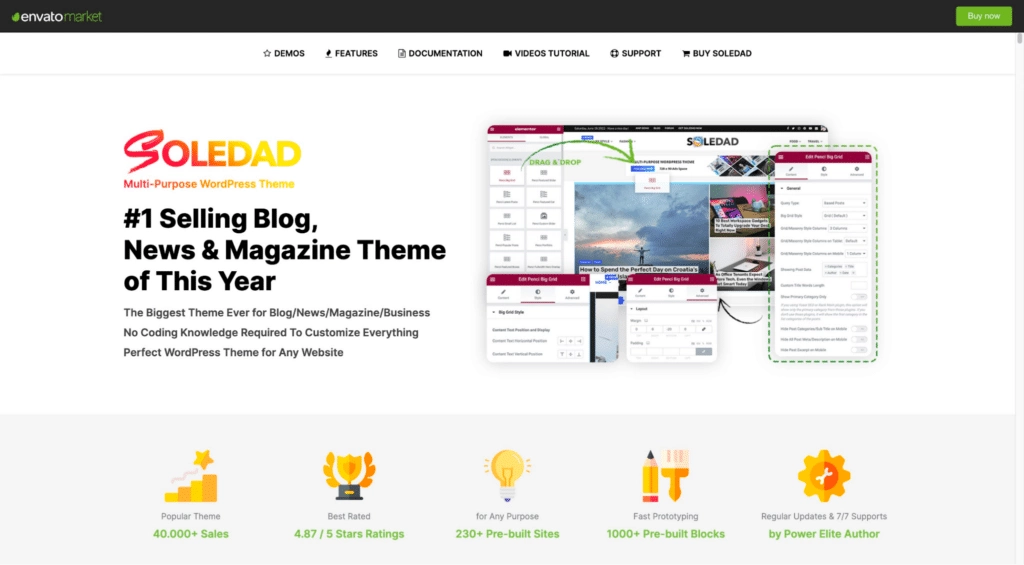
Soledad ships with a whopping 250 home page demos and an endless number of permutations if you prefer mixing and matching elements yourself.
There’s an expansive color palette to choose from, and you can easily create a stunning site gallery using the modules available with the theme.
Soledad is highly flexible, so it’s great whether you want to build a simple tech blog or wish to create an online portfolio.
It has a Live Customizer, which essentially turns the site into a WYSIWYG editor, letting you preview all changes before you push them.
5. Avada
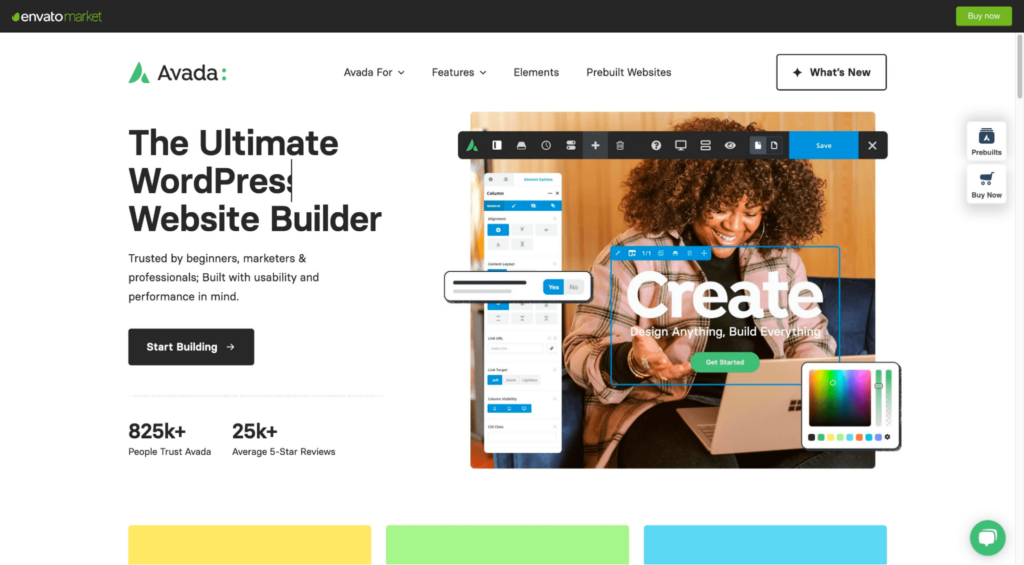
The Avada theme is great since it offers a highly intuitive backend builder with a responsive, live front-end editor. It’s a drag-and-drop theme with an array of custom templates to choose from.
The purchase also gives you access to premium versions of various WordPress plugins, including Slider Revolution, Yoast, Contact Form 7, and JetPack.
It’s a no-code theme, so you can fully customize each element without ever having to write a single line of code in the process.
Want to learn more about Avada? Check this detailed Avada Theme Review [With Pros & Cons]
6. Enfold

Enfold was one of the first themes to launch on ThemeForest, and their team has gone from strength to strength since then.
Enfold comes with 35+ website demos and gives you all the tools you need to customize the theme according to your preferences before you launch.
Because it’s been around for a while, you won’t have to worry about running into compatibility issues with other plugins that you’re using on your site.
7. OceanWP

Free, responsive, and flexible, OceanWP gets a lot of things right if you’re looking for a reliable WP theme. It ships with different demos and has a 1-click content importer, so you can tweak and launch your site using any of the pre-built demos in an instant.
There are various add-ons available, too, such as a sticky footer, an Instagram feed, or even a log in contact form. It’s SEO-friendly and translation-ready, so that may help improve your site’s rankings, too.
Want to learn more about OceanWP? Check this detailed OceanWP Review [With Pros & Cons]
8. The7
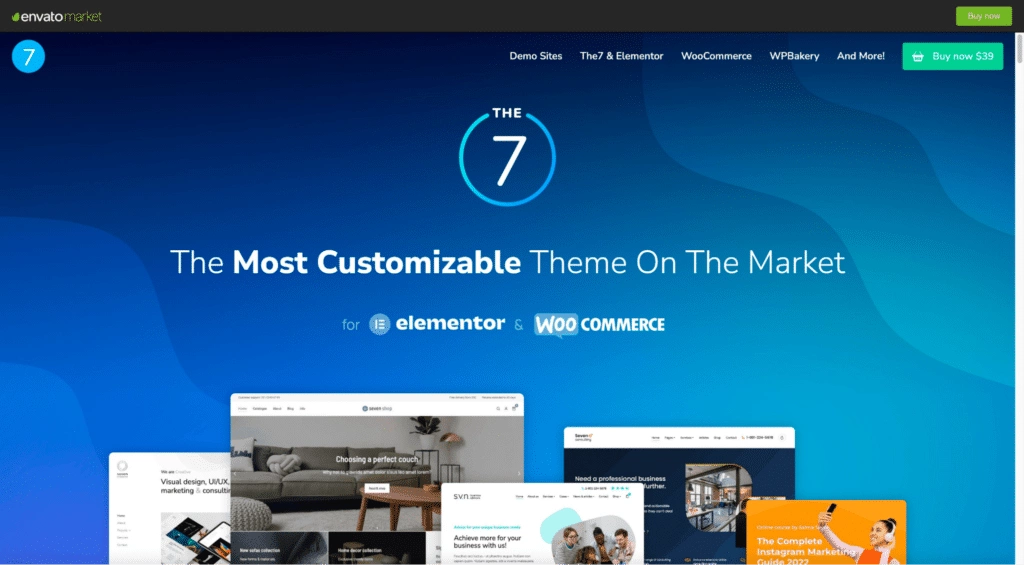
If you need a theme that’s highly flexible and can be customized just how you like, The7 is worth giving a shot.
It was first released in 2013 and has continued to rise in popularity because of how lightweight and flexible it is. The theme is GDPR-ready and is also compatible with other plugins.
It also works great with either Elementor or Gutenberg and supports other page builders like WPBakery as well.
The7 has a Theme Builder and a WooCommerce Builder, so you can use it to create stylish e-commerce websites and choose from 30+ widgets to improve customizability.
9. Hello
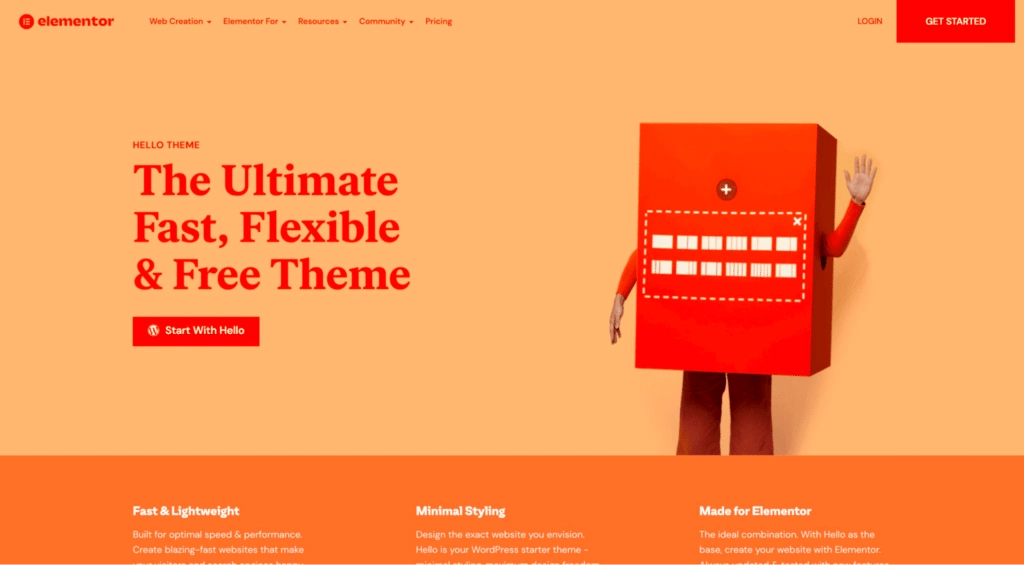
Hello is a completely free WordPress theme that was built by the team behind Elementor. Needless to say, it’s fully compatible with the popular page builder.
However, that’s not to say that it’s not compatible with other page builders like Gutenberg, WPBakery, or Visual Composer. Hello is popular because it’s generally quite lightweight, with very few style elements tacked on.
If you’re looking for a responsive and lightweight theme that works well with Elementor, however, you can’t go wrong with Hello.
Hello & Nexter is among the lightest themes for WordPress. Check our detailed Hello Elementor vs Nexter Theme blog to select the best one for your site.
10. Hestia PRO
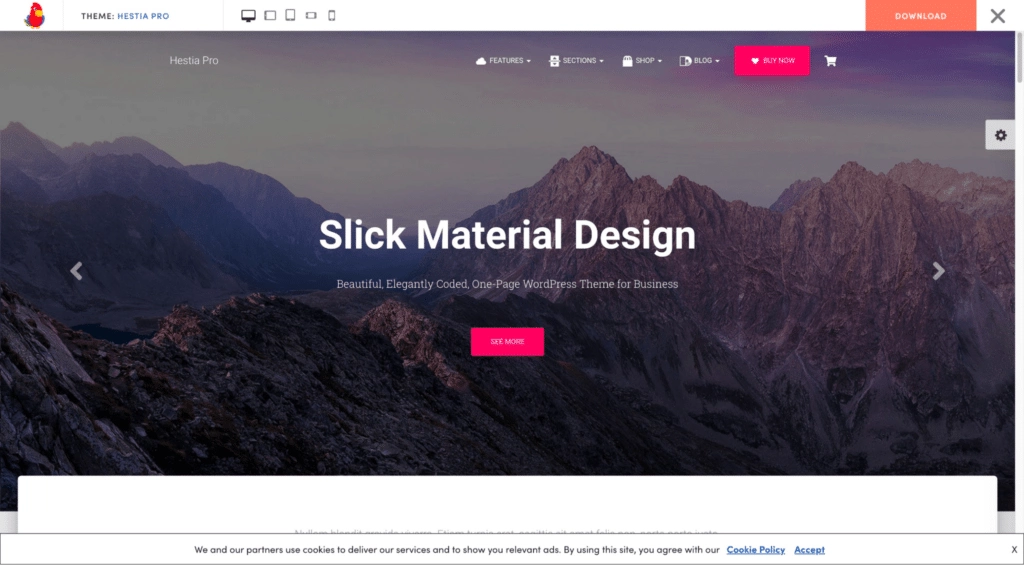
Hestia PRO is a fairly minimalistic, lightweight theme you can customize using the Live Customizer. You get access to a bunch of starter demos, which can always be customized further.
It’s compatible with all the major page builders, including Beaver Builder, Brizy, Elementor, Gutenberg, and more.
The theme is WooCommerce-ready, giving you access to two flexible designs you can customize. Speed-wise, Hestia PRO is very competitive, so you don’t have to worry about your site slowing down excessively, either.
11. Ultra
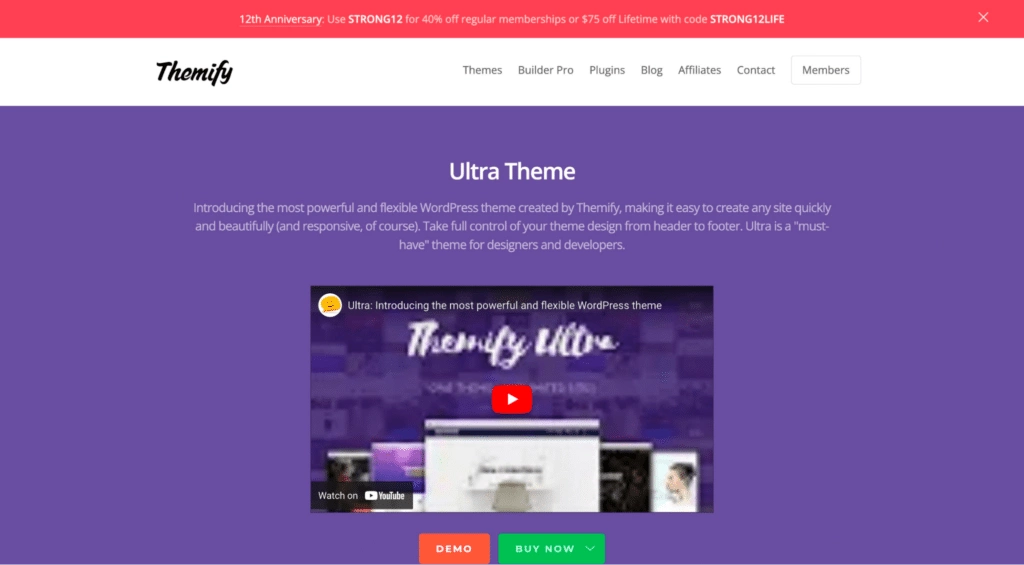
Built by the guys at Themify, Ultra is a flexible theme that lets you customize the header, footer, or any other part of your site quite easily.
It’s fully drag-and-drop, and you can choose from plenty of pre-made demo sites or design skins to launch your site faster. The one-click demo import option will save you a great deal of time in the long run.
It offers 12 builder addons and more than 60 pre-designed layouts, including smart layout options to customize your site however you like. You also have a choice from 17 header/page styles.
12. Jevelin
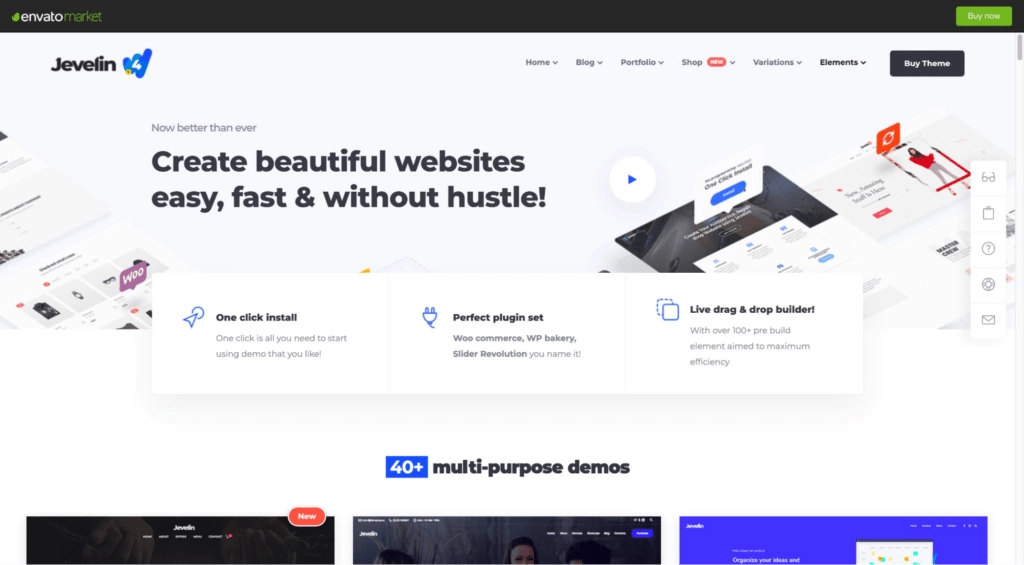
Jevelin is a multipurpose WordPress theme that’s ideal for personal or professional use. Whether you need a site for building a portfolio or you need a business page, Jevelin can help you create it easily.
It’s a modern theme that lets you choose from various demos once you install it. The website can be customized through the Live Customizer, and the WYSIWYG editor makes it easy to review changes before you push them.
It also offers other features, like a parallax scrolling effect, different blog post layouts, mobile tutorials, and even supports video backgrounds.
13. WoodMart
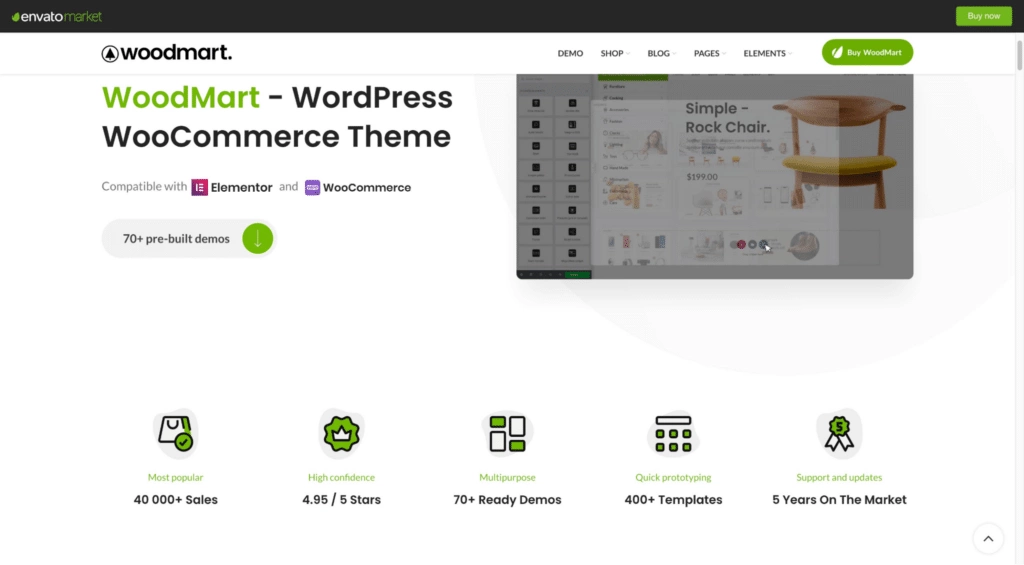
If you need an eCommerce-friendly theme that’s highly flexible and geared towards maximizing sales, WoodMart is worth giving a try. It supports 70+ prebuilt website demos, so you can save a great deal of time when building a site from scratch.
The theme lets you easily build mega menus, supports Ajax, and has various language packs available, so you can easily cater to wider audiences.
More importantly, despite all the bells and whistles, the theme is still relatively lightweight, so you don’t have to worry about your website’s rankings being affected.
14. Eclipse
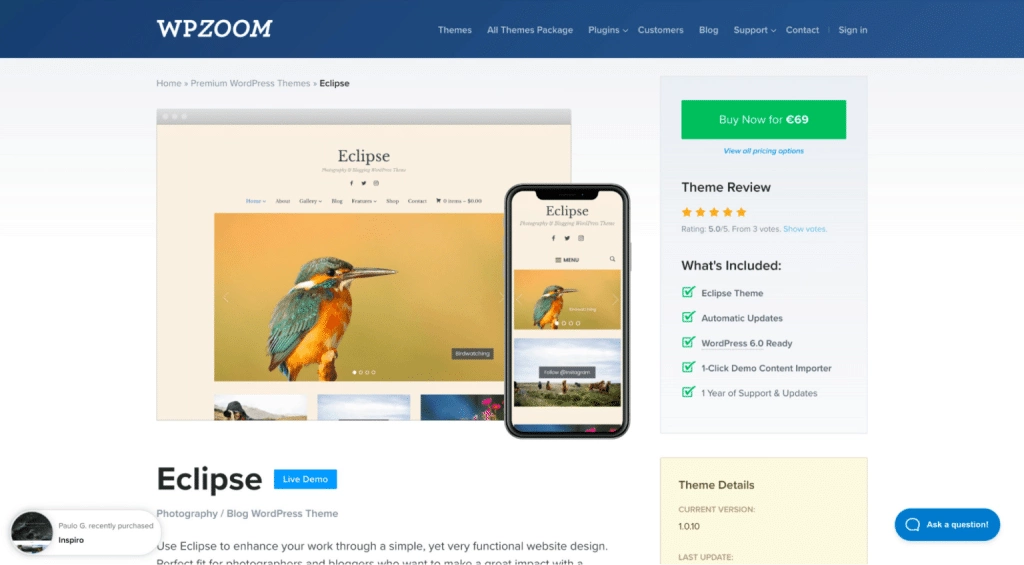
If you want to create a personal blog or a photography portfolio, Eclipse is a great theme. It’s ideal for authors, designers, and photographers as it lets them curate a selection of their best photos and present them on-site.
The theme lets you create slideshows, image carousels, and create widget columns, all without writing a line of code.
If you want a theme that can help you showcase your work in a more stylish manner, Eclipse is a great choice. It works well with popular page boilers, and it’s quite beginner-friendly, too.
15. Blocksy

Blocksy is free, lightweight, and fully responsive. Compared to most other themes, it’s incredibly fast, so it’s not going to affect page load times as much.
More importantly, it’s fully eCommerce ready, so you can start building out your online store within minutes. The code’s incredibly clean, which is one of the reasons for its fast speeds.
It’s also Gutenberg-ready, so you can use it with the native block editor. Blocksy is fully responsive, so you can create a website that prioritizes the mobile experience.
There are different options for creating the layout, the header, or the footer, and it also supports various sidebar options. There’s even a dark mode option!
Want to learn more about Blocksy? Check our detailed Blocksy Review [With Pros & Cons]
16. Inspiro
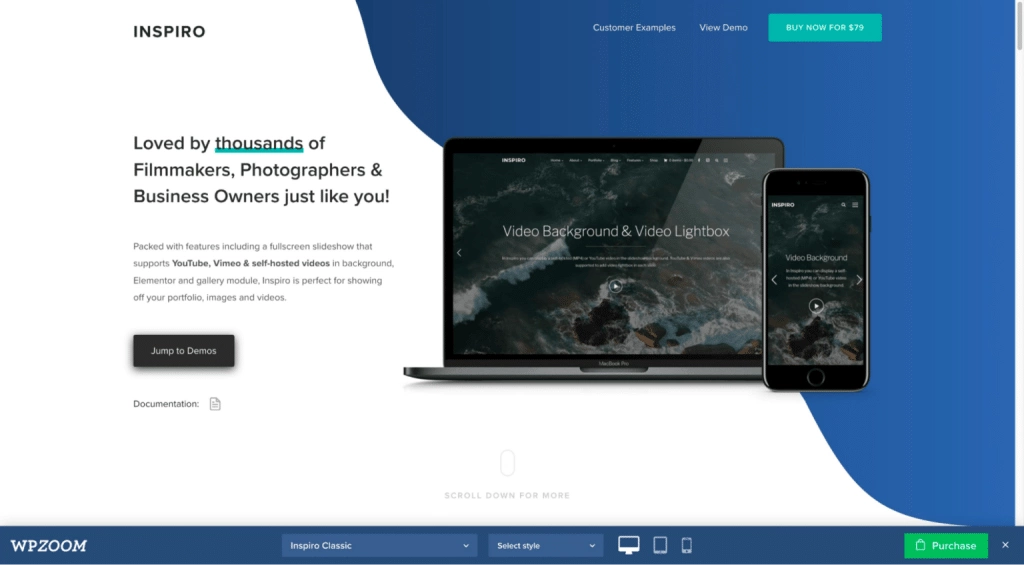
Inspiro is a great theme that lets you create full-screen slideshows, supporting video playback from Vimeo or YouTube, and even letting you play self-hosted videos in the background.
As you can imagine, Inspiro is great for showcasing your portfolio, especially if you’re a photographer or a videographer. It features plenty of pre-made layouts, so you can create showreels and present your videos in style.
For creative agencies or freelancers, Inspiro is an excellent theme. It supports video autoplay on mobile and tablet devices and lets you add hover effects, too.
17. Webify
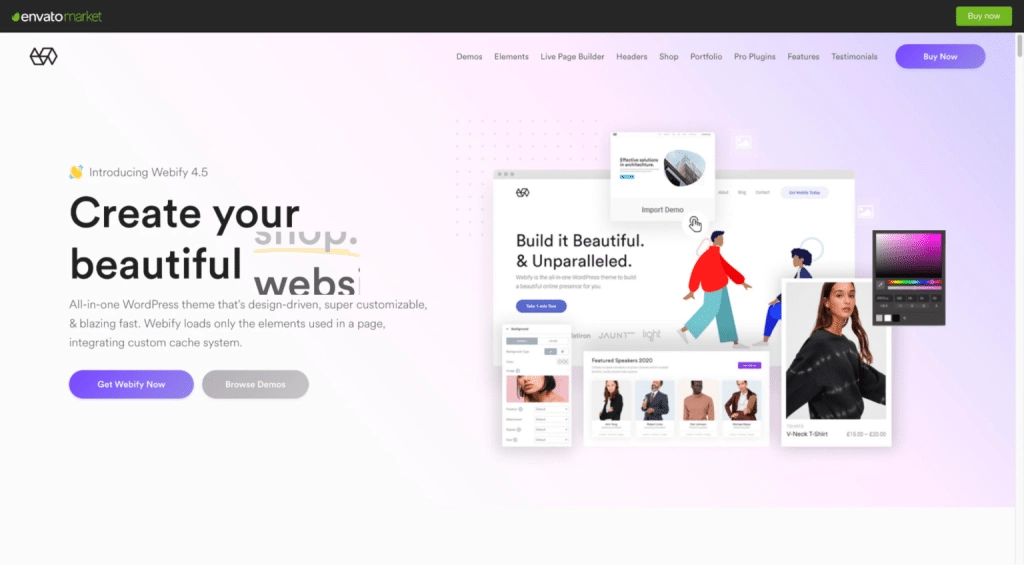
Webify has become quite popular over the past few years because of its ease of use and the flexible range of demos that it offers. It’s a multi-purpose theme that’s ideal for bloggers, freelancers, and e-commerce store owners.
It offers a bunch of different options, including parallax scrolling, WPML compatibility, a mega menu builder, and loads of customization options.
There’s extensive documentation available, too, and the team behind Webify is generally quite responsive, so if you ever run into a problem, you can always seek assistance.
18. Uncode
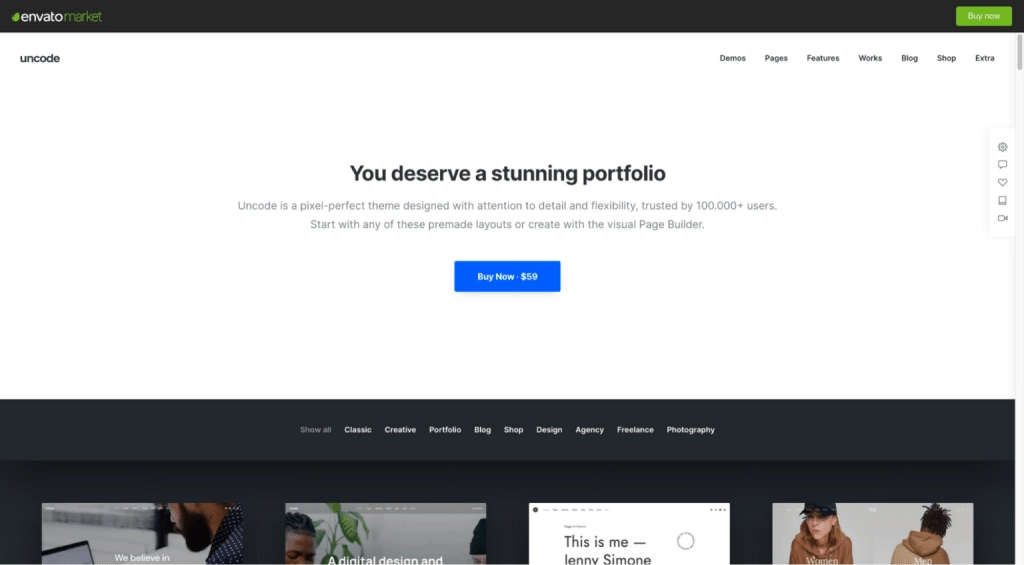
Geared towards creative professionals, Uncode is an excellent theme that comes replete with a host of stylish designs. It’s fully customizable and lets you easily create engaging websites using any of the provided demos.
It utilizes a very clean code, which contributes to its fast performance. It comes with a host of customizable widgets that you can use to customize the site.
The theme is great for agency owners, freelancers, or designers who want a layout that they can use to present their work in style.
19. Neve
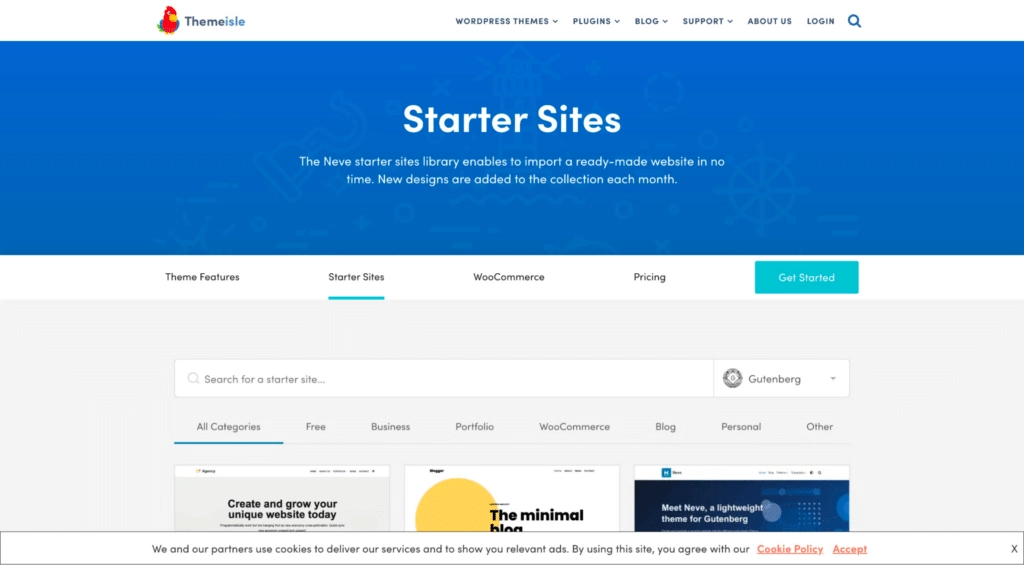
Neve is another highly flexible WordPress theme you can use to create any site. It’s compatible with all popular page builders, including Elementor, Beaver Builder, and, of course, Gutenberg.
You can choose from a host of starter sites to save time and launch your site quickly. Neve can be customized using a simple drag-and-drop editor, and it also has a live preview option.
It’s also considerably lightweight, with the total default install coming in at 28 KB only. Despite its small installation size, you get all the customization features, including designing the header and footer and altering the layout.
20. JNews
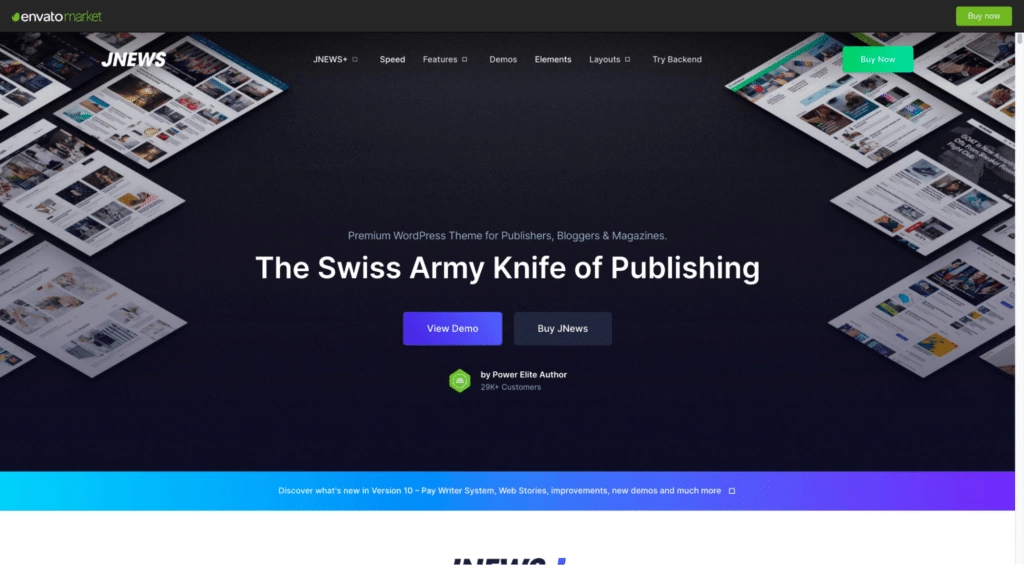
JNews has become a widely popular magazine theme that’s ideal for bloggers, affiliate marketers, and creative professionals. It comes with a bunch of different layouts and is also fully compatible with WooCommerce.
It’s compatible with Gutenberg, Elementor, and Visual Composer, and there are a bunch of premium plugins included in the deal, ranging from Slider Revolution to bbPress and others.
JNews uses a fully drag-and-drop interface and includes a custom header and footer builder. The developers also offer dedicated support, and they have an extensive knowledge base, too.
What Features Should You Look For in a WordPress Theme?
There are several features that you should ideally look for in a WordPress theme:
- Lightweight: The theme you choose should be lightweight, with a clean codebase.
- WYSIWYG: Ideally, you should be able to review any changes before you push them live.
- Support: In case you run into a problem, there should be a way to reach out to the developers and seek assistance.
- Compatibility: The theme should be compatible with different plugins and page builders.
- Mobile-responsive: This one’s very important. Whatever theme you choose should look good on different devices.
- Customizable: The theme should give you greater freedom to customize any element you want.
- SEO-friendly: Any good theme should be optimized for search engines; it should feature a clean code and must load quickly.
- Reduced Need for Plugins: Installing a brand new theme is often only the prelude to installing a dozen plugins to get the theme working how you want. Try to look for themes that include the most common plugin features (such as Nexter) so that you don’t need to rely on as many third-party plugins that could slow down or jeopardize your site.
- Built-in Security & Performance: Look for a WordPress theme that has security and performance already built in as standard, reducing the need to bolt on additional plugins to carry out what should be a fundamental part of any website
- Ready for Translation: Choose a theme that’s ready for translation so you can cater to a larger audience.
- Page & Post Duplicators: This is often a core requirement for many developers, helping to save time. While there are plugins that do this, themes such as Nexter include this ability as standard, saving time and improving consistency.
Which Theme Should You Use?
For some people, choosing a WordPress theme is largely a visual task, choosing something that looks good and will work with your business’s brand image. For others, it’s largely about speed and optimization.
The truth is that any choice will depend upon a large number of factors, and it’s important to step back and look at the bigger picture before making any final decisions or commitments.
Many promotional screenshots show what themes could look like with a significant amount of editing, content development, and configuration changes, so making a decision based on these is largely meaningless. Instead, choose a theme that includes convenient features such as theme builders and page builders.
For example, Nexter comes with an Advanced Theme Builder, so if you’re using Elementor Free, you have all the power to customize the site to look exactly how you want easily.
But for many people, installing a theme is a three-step process: install the theme, head over to the customize section, and then add a dozen or so plugins. Many plugins are installed as a matter of course because so few themes provide what many now consider to be basic functionality.
This includes things such as page and post duplicators, content protection, hiding the admin bar on the front end, and enabling Google reCAPTCHA. A small but growing number of modern WordPress themes are now including these features, which is a huge benefit.
The more third-party plugins you have to rely on, the greater the risks to security, compatibility, and long-term reliability. Having a theme such as Nexter that includes all these features and much more completely eliminates these issues.
When combined with The Plus Addons for Elementor or The Plus Addons for Gutenberg, the Nexter theme certainly offers far more functionality and flexibility compared to most WordPress themes, helping to ensure that, whatever your needs, you’ll have access to the tools to make it happen.
Take a look at the main features of the Nexter WordPress theme to see how it compares to other themes when it comes to performance, security, and features.