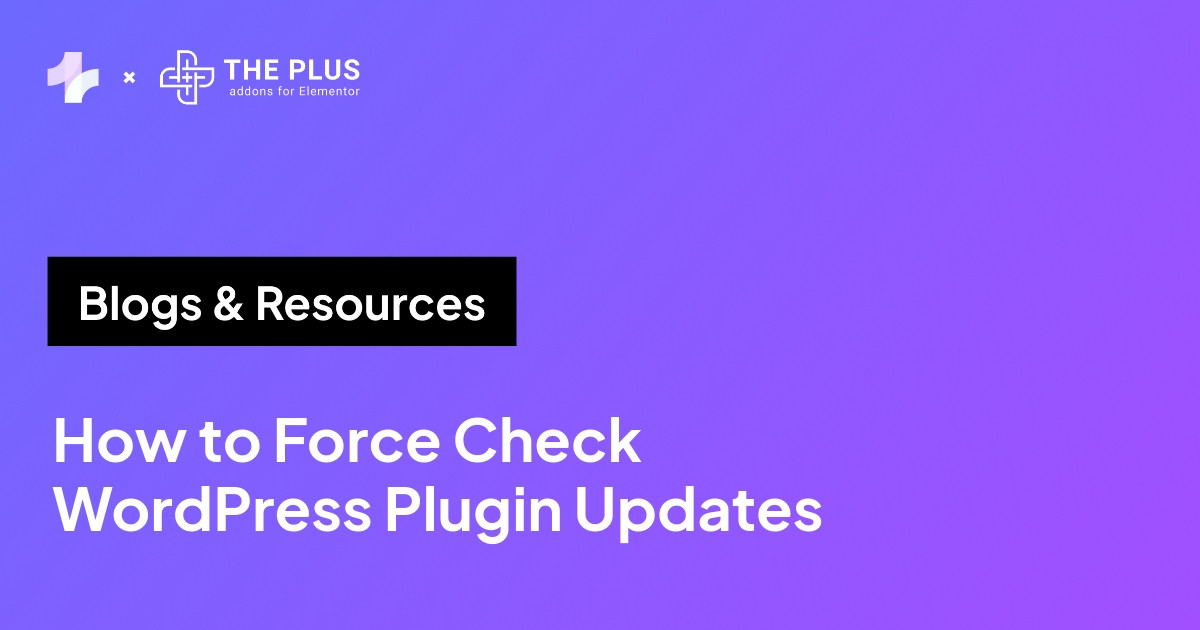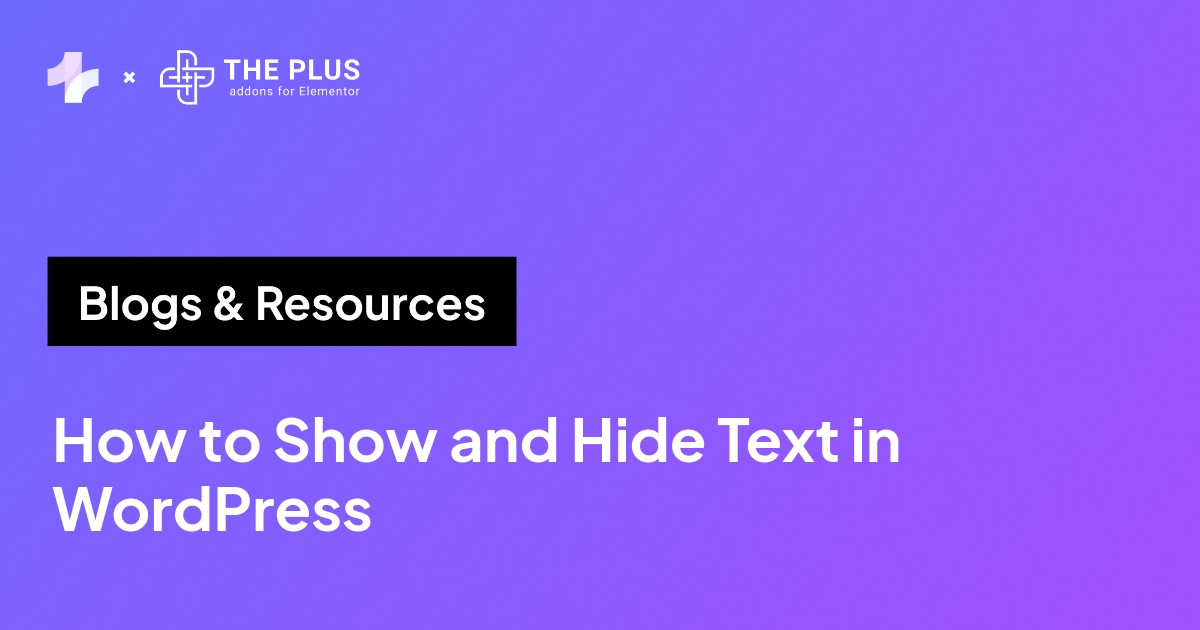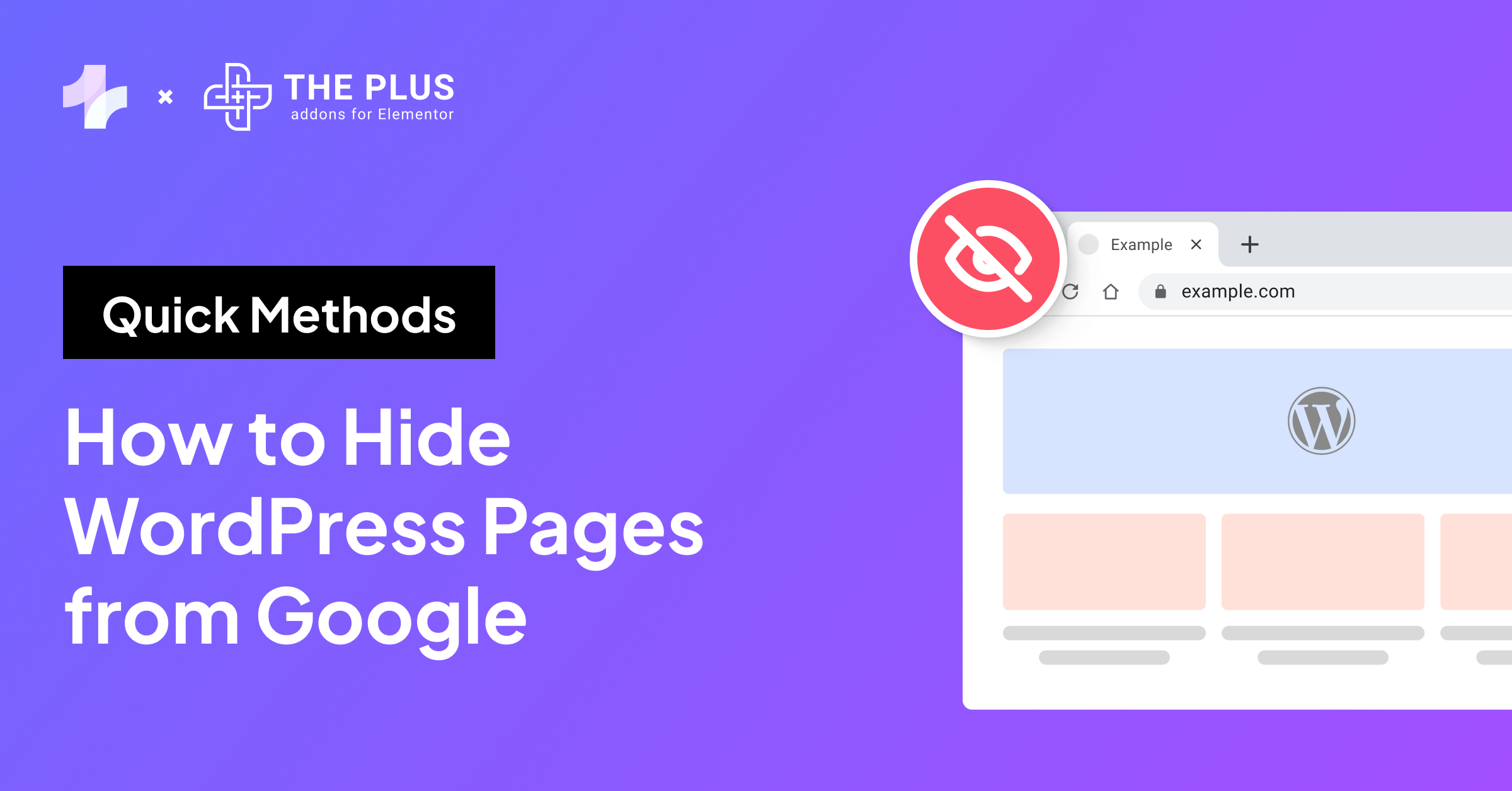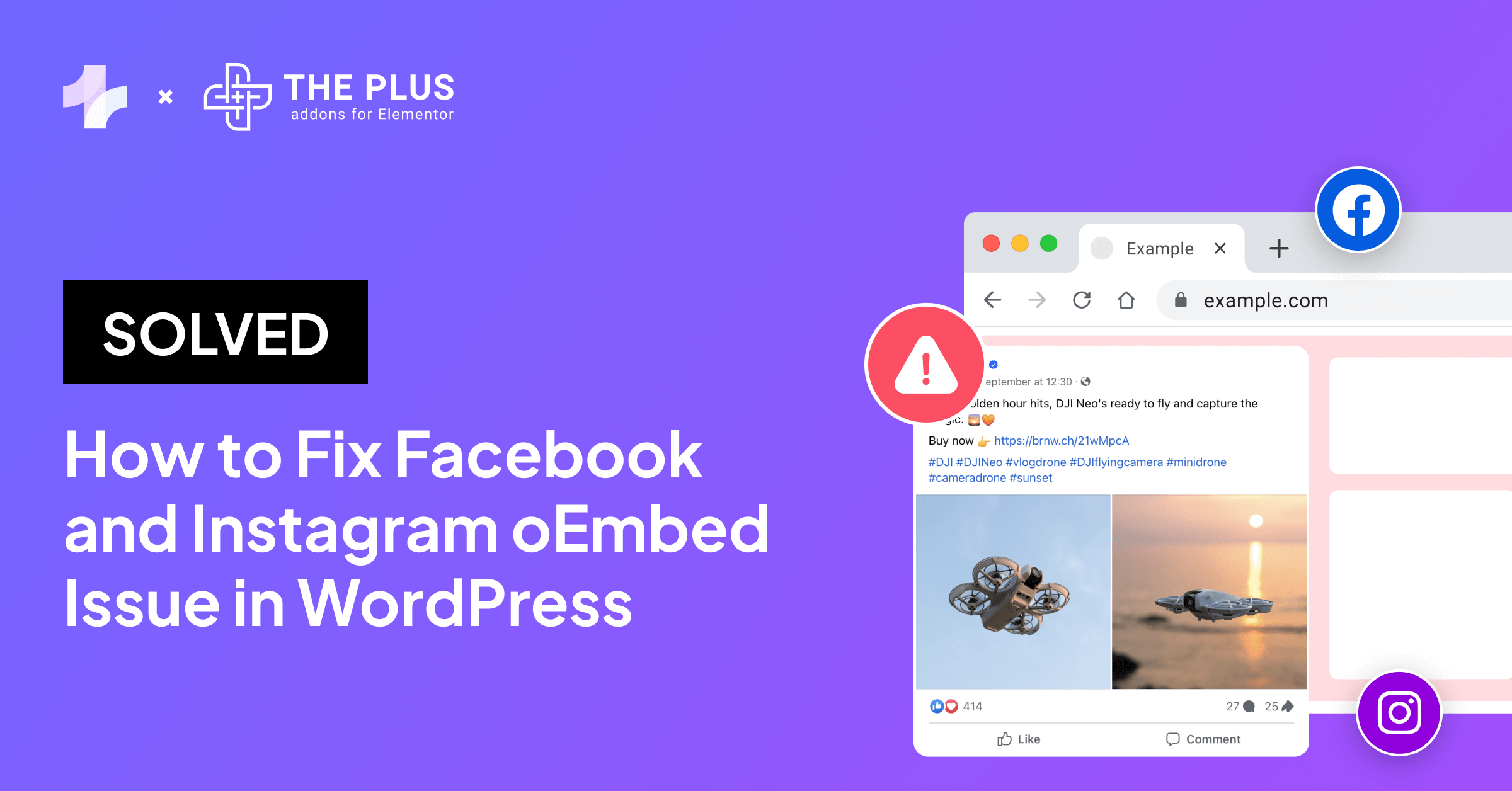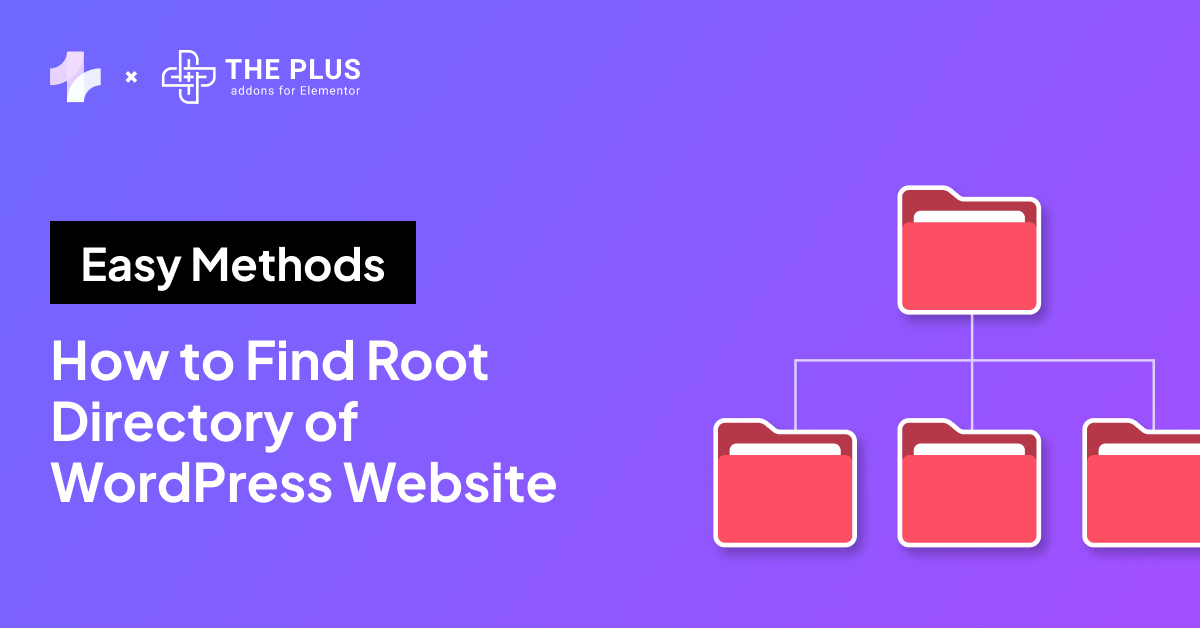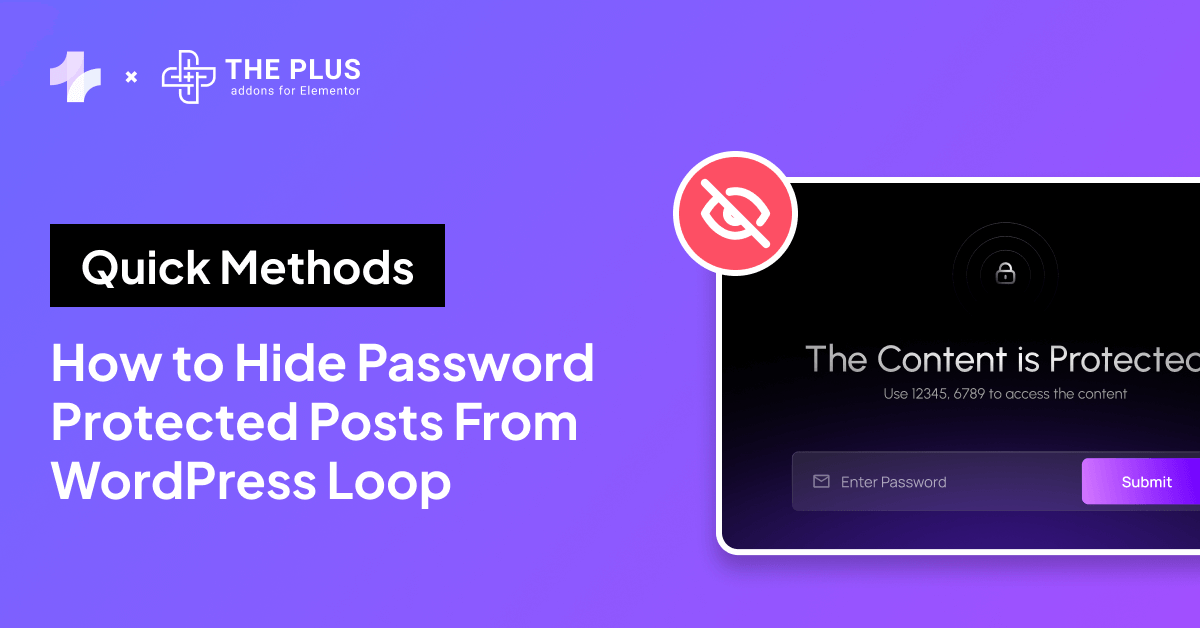Are you looking for the best WordPress timeline plugins? Then you’re at the right place.
Great storytelling is a compelling way to build your brand identity and experience. Stories humanize your brand and make it more recognizable and memorable.
When it comes to telling stories, timelines are interactive elements for your website that can help you highlight your brand achievements and history in a visually engaging manner.
With a well-organized timeline on your website, you can show your audience how your brand came to be or how your product was developed over the years.
While you can create a responsive timeline on WordPress with CSS, achieving that can take some time and extensive technical knowledge. Instead, using a timeline plugin is a much easier, faster, and more efficient way to display an interactive timeline on your WordPress website.
The best WordPress timeline plugins come with a range of exclusive features, customizations, and functionalities to help you design highly responsive timelines without writing a single line of code.
In this blog, we’ll explore the 5 best WordPress timeline plugins that you must try.
What are Timelines in WordPress?
Timelines in WordPress are a powerful way of boosting user engagement for businesses. They allow you to incorporate event timelines on your website, enabling your customers to learn about your journey from the beginning to success through storytelling.
Simply put, timelines are visual graphics that let you chronologically organize a series of related events, such as a project roadmap, brand story, or product development. There are various types of timelines you can add to your website.
For instance, one popular option is a static announcement timeline that you can use to highlight your company’s journey or achievements over the years.
Why Use a Timeline in WordPress?
The purpose of adding a timeline to your WordPress is to present business-related information in a way that is easy to consume and attractive. It can help you grab your audience’s attention and connect them more with your business.
For example, let’s say you’re working on a highly anticipated product launch. You can use an event timeline to highlight the progress and use it to build curiosity with your audience till the launch.
Or, if you run a travel blog, you can use a vertical timeline to arrange your travel photographs attractively and summaries your journey around the world.
Adding a custom event timeline using a quality WordPress plugin can be more engaging than writing simple texts on the website.
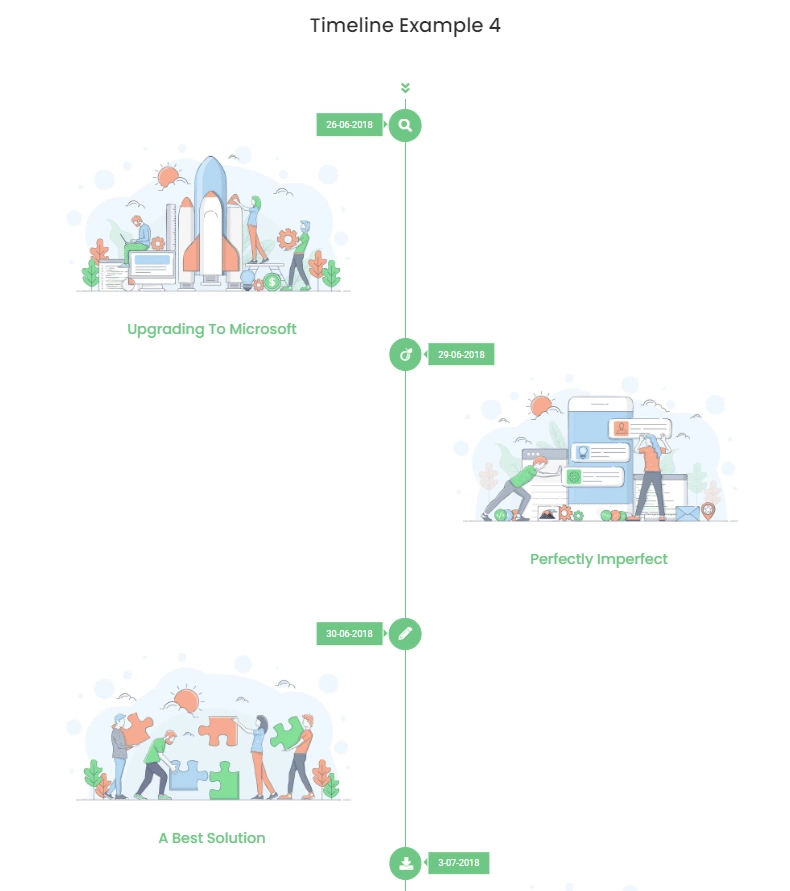
This is an example of a stylish timeline created using the Timeline Widget by The Plus Addons for Elementor.
Best WordPress Timeline Plugins
Here are the 5 best timeline plugin WordPress for you to consider.
| Sr.No. | Plugin | Cost |
|---|---|---|
| 1 | Timeline by The Plus Addons for Elementor | Free + $39/year |
| 2 | Bold Timeline | Free + $129/year |
| 3 | Cool Timeline | Free + $99/year |
| 4 | Timeline Awesome | Free + $10/year |
| 5 | Timeline Event History | Free + $79/year |
1. Timeline by The Plus Addons for Elementor
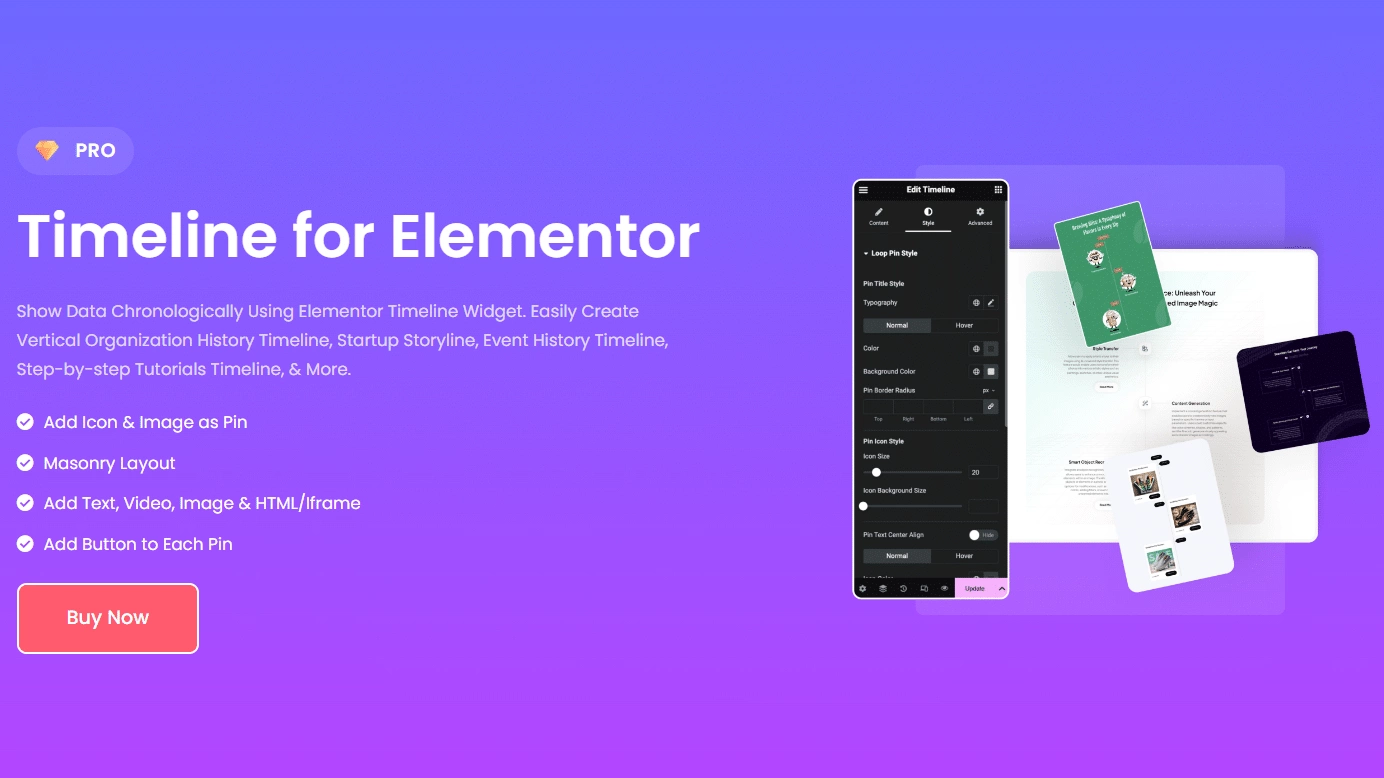
If you’re looking for an easy-to-use WordPress timeline plugin, Timeline by The Plus Addons for Elementor is one of the best options available.
This plugin grabs the first spot on our list thanks to its user-friendly interface, responsive design options, and ready-to-use Timeline templates to help you easily create modern, engaging websites with a simple copy-paste feature (more on this later in this section).
The Timeline widget with this plugin is based on the “Design the way you want” philosophy and features 300+ customization options to give you complete control over how the event timeline looks.
It is a vertical timeline widget with media support and a unique iFrame/video embed option for you to create engaging timelines for your website. Choose from different timeline layouts and styles, add custom icons, set a featured image, or include custom links to your timeline – all with this feature-rich plugin.
Key Features of Timeline by The Plus Addons for Elementor
- Masonry Layer: Masonry Layer is a unique feature with the Timeline widget, which automatically places your posts or media files in an optimal position to make the best use of the available page space based on the size of the thumbnail.
- Position: You can add custom pin texts along with icons on your timeline and adjust the position of the text based on your design.
- Template: With the Timeline widget, customize the content you want to display on the timeline. You can choose from your existing single page or post templates in Elementor and use the link to that template under content type to add template-specific content to your timeline.
- Titles: The widget lets you set the title for your timeline pin icon or content and customize the typography, size, background color, border, and more.
- Button: You can also add a display button within your timeline and add custom content to it. It also comes with various customization options to style the button and content however you want.
- Custom Styling Options: Timeline by The Plus Addons for Elementor offers two great styling options to create a visually pleasing timeline for your website.
How to Create a Timeline on Your WordPress Website? [Video Tutorial]
Ready to Use WordPress Timeline Templates
Another unique feature that you get with The Plus Addons for Elementor is the cross-domain copy-paste. This feature simplifies the task of copying content from one domain to another when you’re building a website on Elementor using The Plus Addons for Elementor.
When enabled, the feature lets you easily copy and paste sections, columns, and widgets from one domain backend to another. Simply go to The Plus Settings > The Plus Widgets > Plus Extras. Search for Cross-Domain Copy Paste, turn on the toggle, and hit Save.
With The Plus Addons for Elementor Cross Domain Copy-Paste extension, you can copy any timeline design from The Plus Addons for Elementor website and paste it to your website.
To do this, follow these steps-
- Go to the section on The Plus Addons for Elementor website you want to copy
- Hover over the section to reveal a Copy button
- Click on it to copy
- Back in the Elementor page editor, add a section, right-click on the mouse to show a drop-down menu, and click Plus Paste.
The timeline design will be added to your Elementor page.
Pricing of Timeline by The Plus Addons for Elementor
Get access to over 120 widgets, including the Timeline widget with The Plus Addons for Elementor, starting at $39/year. You can also check out the lifetime plan if you wish to pay once.
2. Bold Timeline
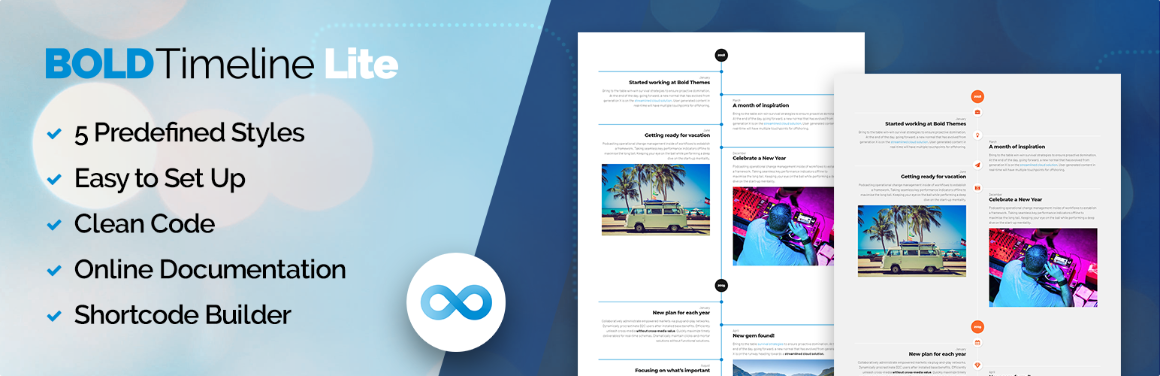
Next on our list is the Bold Timeline plugin which is also a great WordPress timeline plugin to consider. with the help of this plugin, you can create an interactive timeline such as the history of a company, work experience, step-by-step guide, etc.
This WordPress time plugin has its own shortcode builder so no matter what page builder you are using you add a timeline very easily with the help of shortcode.
The timeline that you will create will be highly responsive and will look good on every device.
Key Features of Bold Timeline
- Easy to Use: This plugin is very easy to use. You can manage your timeline with the help of a setting panel.
- Shortcode Builder: No matter what page builder you are using. You can add as many timelines as you want with the help of shortcodes.
- Great Compatibility: This plugin is highly compatible with all the other plugins and themes. So no question of conflict arises.
- Customizable: You can customize your timeline however you want that matches with your brand identity.
Pricing of Bold Timeline
It is a freemium timeline plugin. The pricing plan of the paid plan starts from $29/yr
3. Cool Timeline
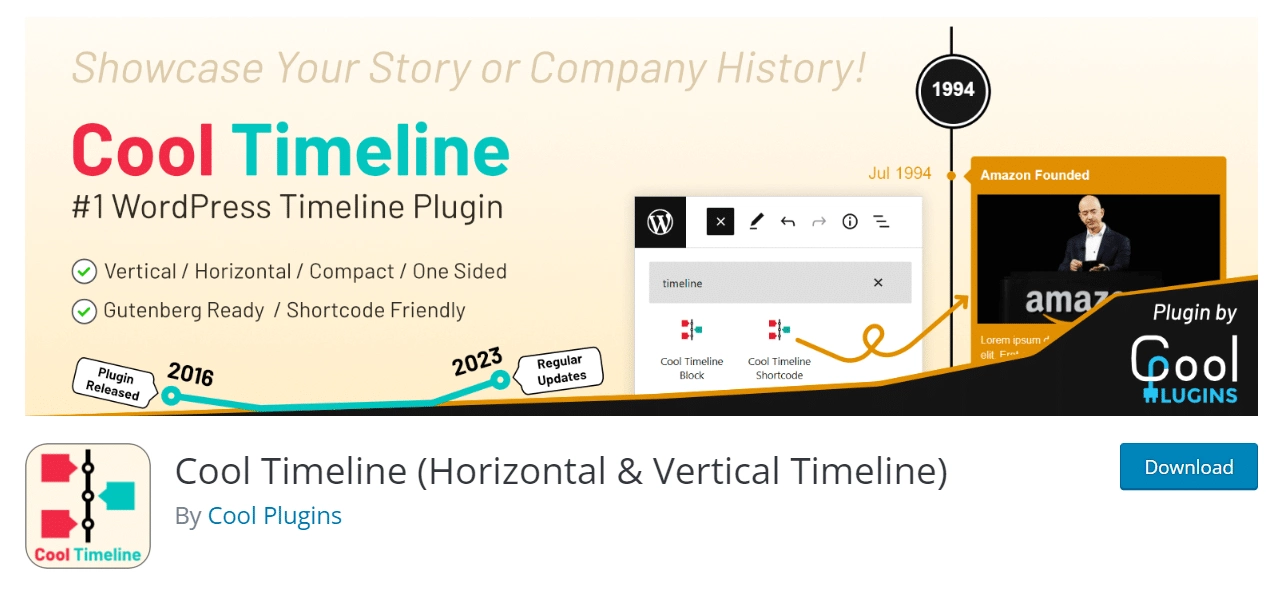
Want to highlight your company’s stories and events in a highly customizable timeline in WordPress? Try Cool Timeline. It is a feature-rich WordPress plugin to help you create an attractive and responsive timeline on your website that works on all devices, regardless of the screen size.
The plugin has over 40 timeline designs that highlight your company events in vertical and horizontal layouts. Plus, it is designed to help you improve your blog feed, as it can automatically display your blog posts chronologically in ascending or descending order.
The plugin gives you complete control of the look of your timeline, so you can experiment with the design however you want. Also, with its Quick scrolling year navigation feature let you jump to any year on your timeline easily, perfect for navigating long histories.
Key Features of Cool Timeline
- Premium Customizations: The plugin lets you customize the look of individual stories on your timeline. You can add animation, images, icons, custom colors, and buttons to each story.
- Add Shortcodes: You can build a horizontal or vertical timeline and add it to any page of your WordPress website using shortcodes.
- Compatibility: Cool Timeline is a highly compatible plugin that works amazingly well with Gutenberg and Elementor page builders.
- Translation-Ready: This plugin is also translation-ready and compatible with four different languages.
Pricing of Cool Timeline
Cool Timeline plugin offers two different plans for your WordPress website Annual License and Lifetime License. The price of an Annual License starts from $25/yr for 1 site and goes up to $86/yr for 25 sites. The price of the lifetime plan starts from $51/yr for 1 site and goes up to $259 for 25 sites.
Want to create a multilingual website experience for your audience? Check out these 4 Best Elementor Translation Plugins for multilingual websites.
4. Timeline Awesome
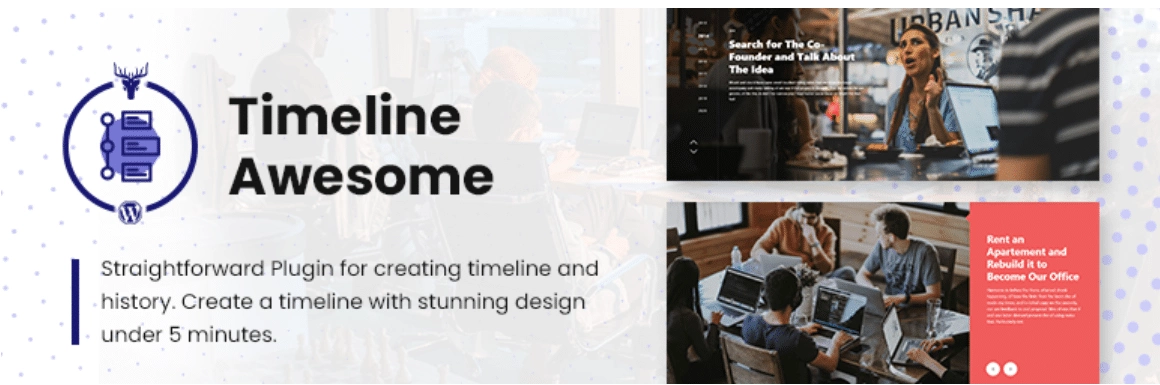
Timeline Awesome is a good WordPress timeline plugin to consider. This plugin helps you to create timeline and history interface elements for your WordPress site.
With this timeline plugin you can create horizontal as well as vertical timelines. Also, once you have created a timeline you can use it anywhere on your site with the help of a shortcode.
If you don’t want to create a timeline from scratch then there are 15+ ready-made timeline templates that you can use.
Key Features of Timeline Awesome
- Multiple Layouts: Offers both vertical and horizontal timeline options to display your content beautifully.
- Easy Customization: You can easily change colors, fonts, and styles to match your website design.
- Mobile-Friendly: The timeline looks great on all devices, including mobile phones and tablets.
- Compatible with WordPress Themes: Works smoothly with any WordPress theme without issues.
Pricing of Timeline Awesome
You can get the premium version of Timeline Awesome for your WordPress website starting at $25/year on Code Canyon.
5. Timeline Event History

Finally, last on the list is Timeline Event History by WPDiscover, a powerful timeline plugin that allows you to easily add multiple timelines to your Elementor website.
With 17+ different timeline layouts, vertical and horizontal styles, and the ability to create a timeline of your blog posts, this plugin is worth a try to create attractive timelines for your website.
As for customizations, the plugin lets you easily adjust the look and feel of your timeline to match your website design and aesthetics. It comes with animation effects, custom text support, custom icons, and different date formats for your timeline.
You also get an impressive collection of pre-made templates that you can use to create single-sided or double-sided timeline designs.
Key Features of Timeline Event History
- Multiple Timelines: The plugin supports different timelines, from event timelines and achievements to company history timelines to content timelines. You can create multiple timelines on your website in a vertical layout.
- Custom Color Options: You can create a multi-color timeline as this plugin lets you choose different colors for different stories in your timeline.
- Compatibility: Timeline Event History is compatible with a range of WordPress page builders, including Elementor, Gutenberg, Beaver, and SiteOrigin.
- Smart Shortcode Generator: With its shortcode generator feature, you can add a shortcode inside any WordPress website page to integrate your custom timeline.
Pricing of Timeline Event History
If you want to make impressive timelines for your WordPress website, get the pro version of Timeline Event History at a starting price of $21/year for one site or at $79/year for 5 websites. You can also check the lifetime plan at $119.
Looking to add more functionality to your Elementor page builder? Do more for your WordPress website with these Best Elementor Addons and Plugins.
Which WordPress Timeline Plugin Should You Choose?
That wrapped up our list of best WordPress timeline plugins. Given the range of unique and fully functional timeline plugins available in the market, it is easy to get confused when deciding which one is suitable for you.
While most plugins offer flexibility and vast customization options to create stunning timelines, the right choice ultimately comes down to responsiveness, ease of use, security, and access to ready-made templates.
So, if you’re looking for a plugin that fulfills all your basic design and compatibility needs and much more, Timeline by The Plus Addons for Elementor is all you need.
It is a super responsive widget that works well on various devices, features a fantastic collection of templates and customization options, and is highly compatible with your Elementor page builder.
Moreover, with custom styling options and cross-domain copy-paste features, you can easily create attractive-looking timelines for your website.
And if that’s not enough, The Plus Addons for Elementor is an impressive collection of 120+ widgets for creating engaging websites on Elementor page builder.
Further Read: Want to safeguard your site from losing data? Check out the 5 Best WordPress Backup Plugins.