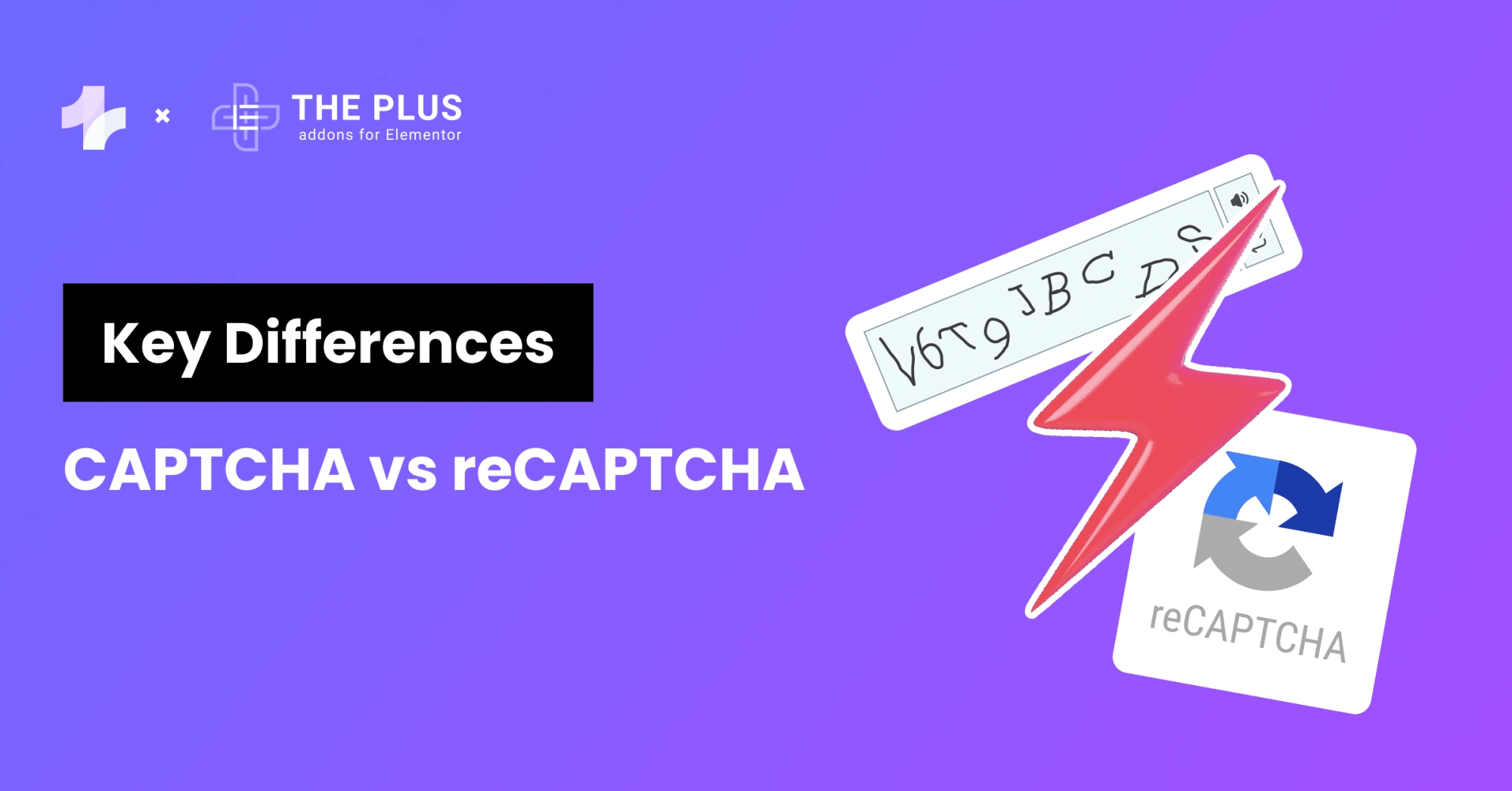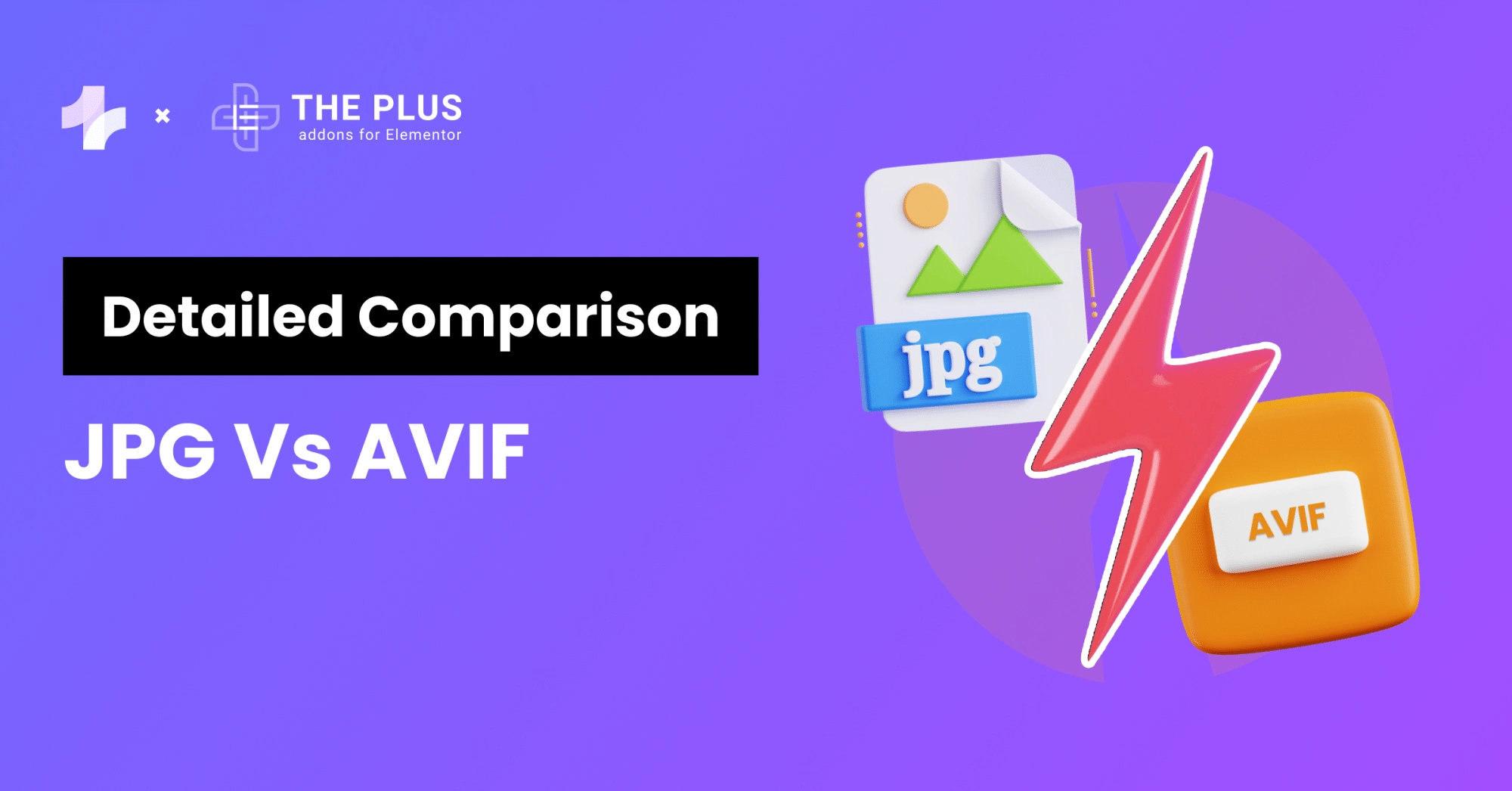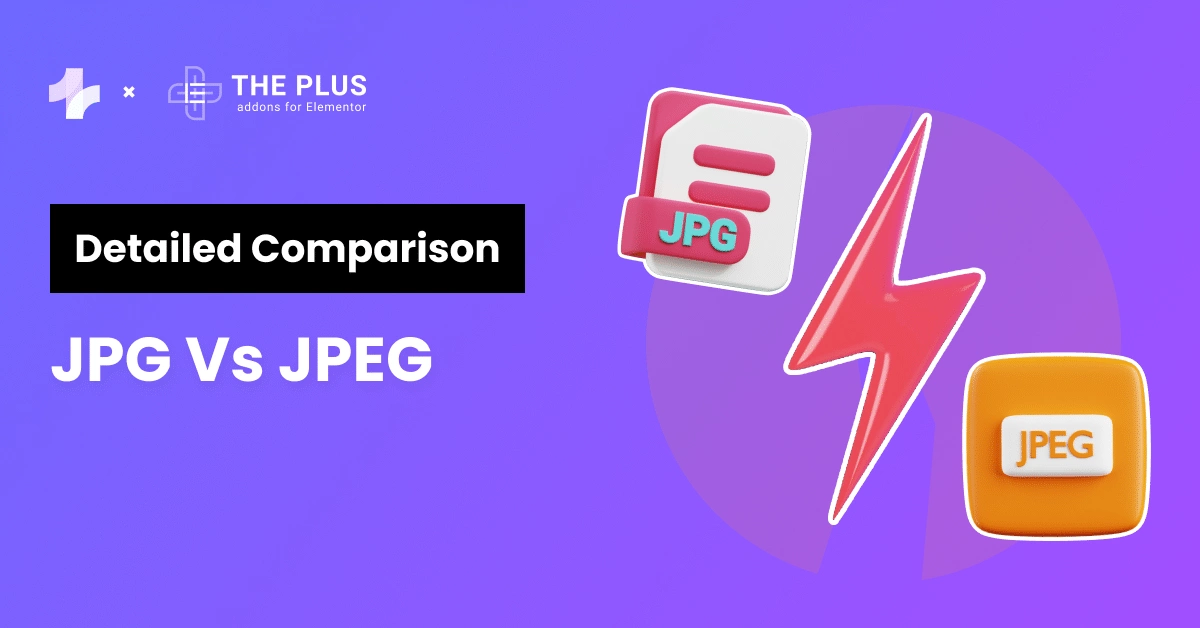Curious about the key differences between Breakdance vs Elementor? You’re at the right spot!
Choosing the right page builder for your WordPress website is critical to building a high-performing, professional-looking website without any coding.
However, the WordPress page builder segment has grown competitive with the release of the Breakdance page builder.
Ever since its release in September 2022, Breakdance Builder has been deemed a strong competitor to the Elementor page builder. They are both drag-and-drop page builders, are extremely user-friendly, and offer users an impressive range of features for a stunning website.
But how do they compare? Is Elementor the best page builder plugin for WordPress or is Breakdance builder better?
Let’s find out the key differences between Elementor vs Breakdance.
What is Breakdance WordPress Builder?
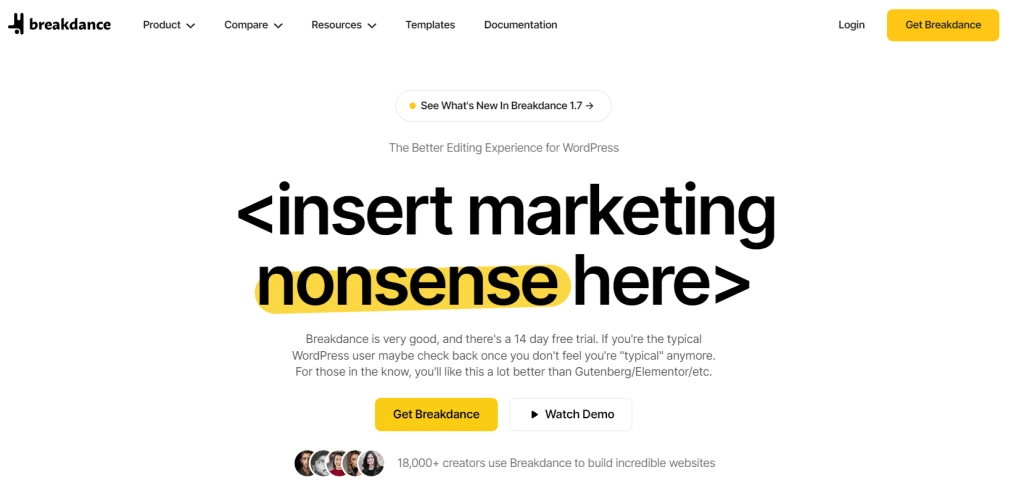
Breakdance is a WordPress page builder developed by Soflyy, the same team behind the Oxygen Builder. It is a lightweight, drag-and-drop builder with a simple interface where you can create feature-rich websites without any coding, making it an excellent choice for beginners.
With Breakdance’s visual editor, you can unlock your creative potential – explore an extensive template library, add endless customizations, and make your website super functional with access to 130+ elements.
The page builder also comes with exceptional support that ensures the best customer experience.
What is Elementor?

Elementor is one of the best WordPress page builder plugins available today.
With 5 million+ active installations to date, Elementor empowers users to build interactive websites with its beginner-friendly and visual drag-and-drop editor.
Apart from its user-friendliness, what makes Elementor stand out in the market is its impressive design and customizing capabilities.
The free version of the page builder is packed with a huge template library, functional widgets, and all the standard customizations you need to build a professional website.
And if you want more control over the editing and designing of the website, you can upgrade to its premium version, Elementor Pro.
Not sure if Elementor Pro is worth your website building needs? Check out a head-to-head comparison- Elementor vs Elementor Pro.
What are the Similarities Between Elementor and Breakdance?
Before we talk about the differences between WordPress Breakdance vs Elementor, let’s explore certain similarities between these page builders-
1. Drag-and-Drop Editors:
Both Elementor and Breakdance builders are drag-and-drop page builders with a visual interface.
This means you can easily add various elements to your website by dragging and dropping them and seeing the changes in the visual editor as you make them.
2. Template Library:
With Elementor and Breakdance, you get access to a huge template library that allows you to design beautiful website pages and posts with ready-made designs.
3. Widgets:
You can enhance the functionalities of your website and add tons of features to it with unique widget elements offered by these page builders.
4. Responsive Controls:
User experience and mobile responsiveness are key elements of any high-quality website.
Elementor and Breakdance make this easy with access to responsive controls which allows you to create mobile-responsive website designs.
Key Differences: Breakdance vs Elementor
Let’s know more about the Breakdance and Elementor page builders and compare these plugins based on 9 key differences-
1. Breakdance vs Elementor – Ease of Use
What makes any page builder plugin great to use is its user-friendliness. The primary purpose of a WordPress page builder is to make it easy for the user to build a quality website from scratch, without any coding. Here is how Breakdance and Elementor compare based on their ease of use-
Elementor Ease of Use
Elementor offers a visual and intuitive drag-and-drop editor to design your website pages hassle-free.
The interface is divided into two sections- the main editor window and the side panel on the left.
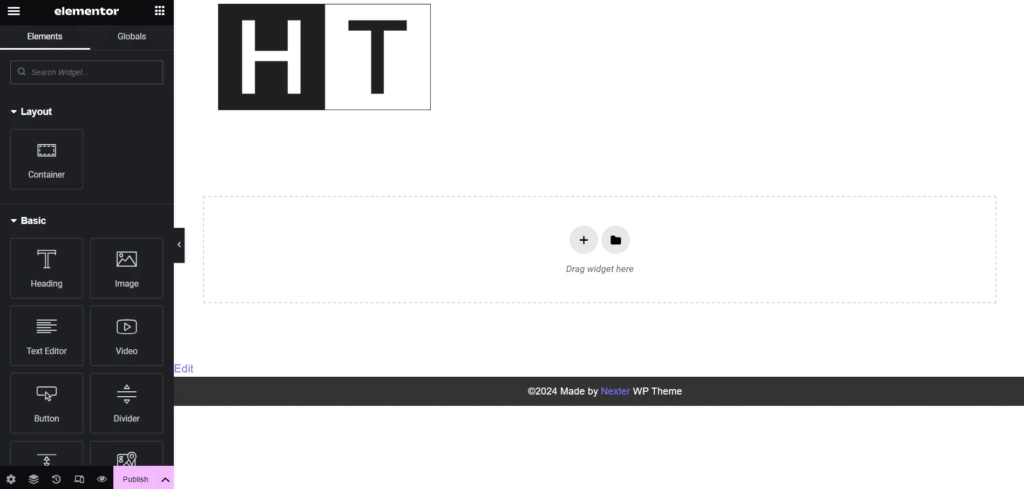
The main editor is a blank canvas where all the magic happens. You can add different sections and rows using the ‘+’ icon and drag-and-drop elements to design your website.
All the changes you make are visible live, so you’re basically seeing a preview of the website page.
The side panel on the left has the navigation menu and the various elements and widgets used to design your website.
You can add various widgets based on the feature you need. Further, when you click on an added element in the editor, this side panel will show the basic element settings such as content, style, and advanced.
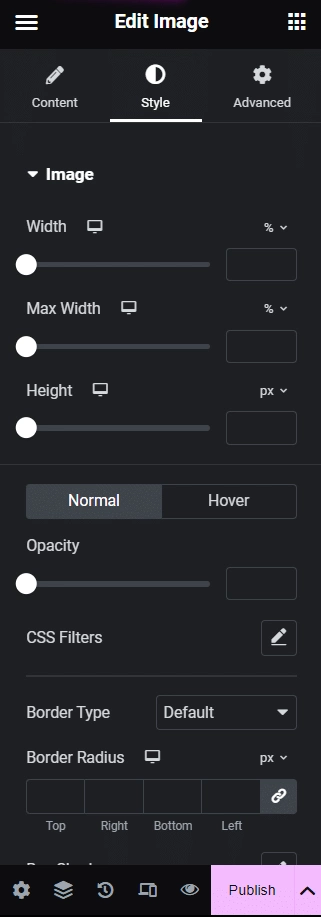
Using these settings, you can edit your content, customize the style, size, and other settings, and add advanced features like animation.
All in all, Elementor offers a smooth editing experience.
Breakdance Ease of Use
Breakdance, too, offers an easy and simple interface to build websites.
Once you activate the plugin and start designing a new page, you will see a collection of pre-made page templates that you can use to design your page layout.
You can also choose to design the pages from scratch.
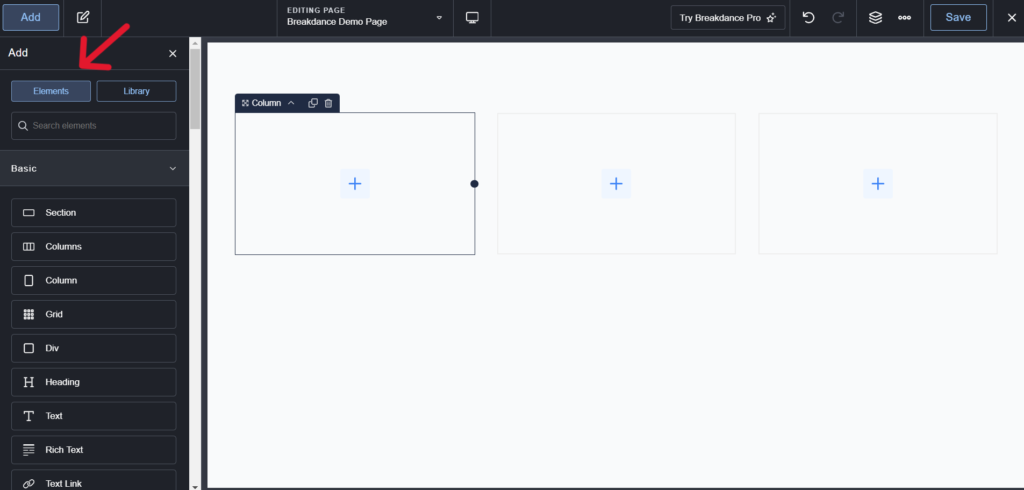
Similar to Elementor, Breakdance’s interface is also divided into a live editor on the right and a side panel on the left.
You can easily add new elements from this side panel by dragging and dropping them inside the main editor. Also, much like Elementor, you’ll be able to add tons of widgets and elements to the website page and see the changes live.
You can also edit and customize the color, border, size, spacing, and more of various individual sections and elements.
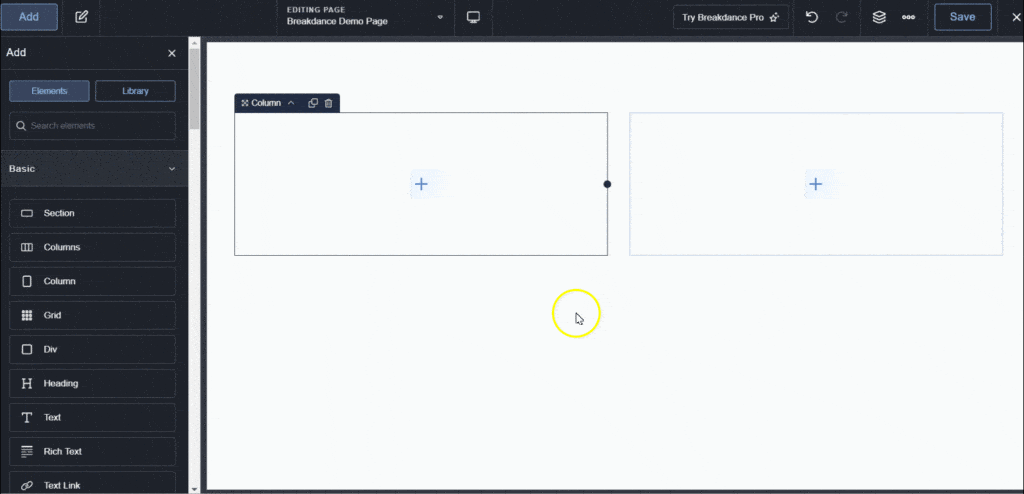
Looking for user-friendly page builders that let you design a quality WordPress website? Check out the 10 Best WordPress Page Builders.
2. Breakdance vs Elementor – Addons Support
An extensive addons support for a page builder plugin is useful to add various features and functionalities to your website. Here’s how Breakdance vs Elementor compares in terms of addon support.
Elementor Addons Support
Elementor offers one of the largest third-party addons ecosystems to its users.
You enjoy integration with various CRM, marketing, and social network tools including, HubSpot, Zapier, Slack, YouTube, Google Maps, and more.
In addition, you can choose from a vast range of addon plugins to add unique features to your website. One such plugin is The Plus Addons for Elementor, an all-in-one plugin to add different functions to your website.
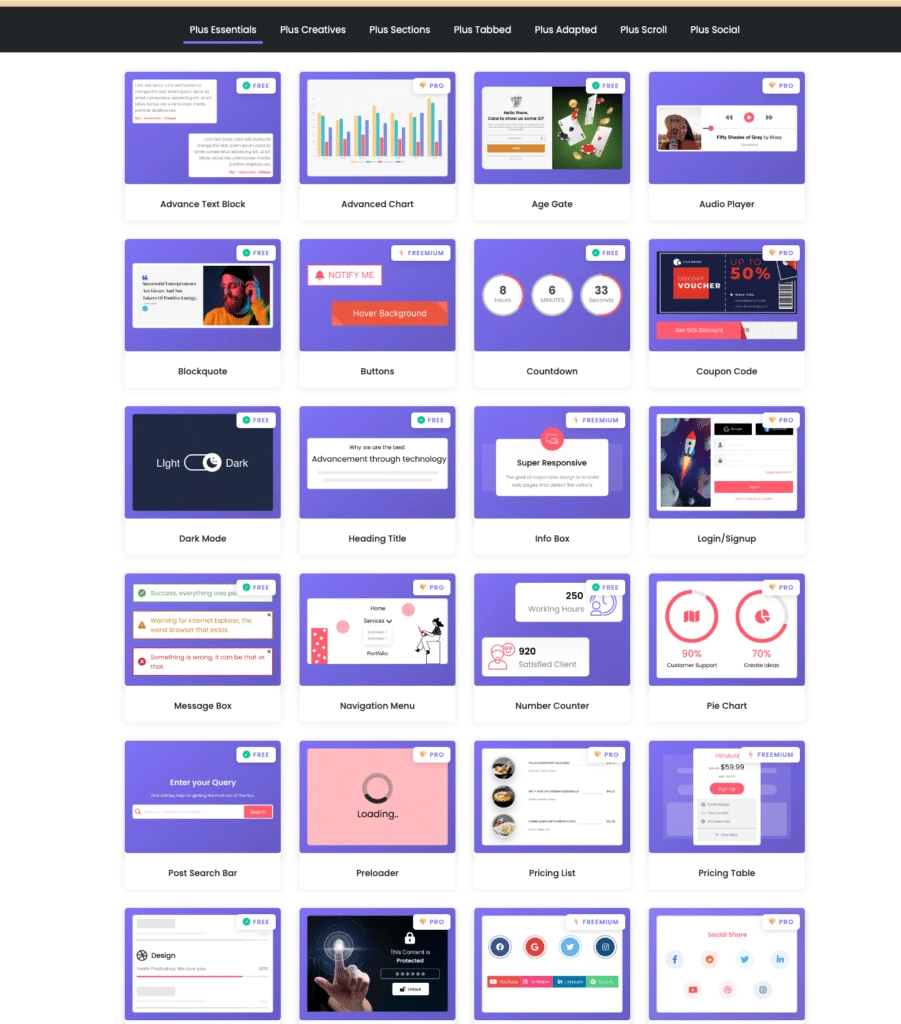
You can enjoy 120+ Elementor widgets for images, animation, content, header and footer, social media, and more.
Breakdance Addons Support
When it comes to third-party plugin integrations, Breakdance offers limited choice as it is a relatively new plugin compared to Elementor.
While it offers access to countless addons and widgets within the plugin, you might not enjoy the same level of integration as Elementor.
Here’s a detailed comparison of the 8 Best Elementor Addons you should consider.
3. Breakdance vs Elementor – Visual Creativity
In terms of visual creativity, Breakdance and Elementor offer a visual editor that lets you view all the changes and customizations live. Combined with a drag-and-drop interface, the page builders make the website-building process seamless.
Elementor Visual Creativity
Elementor stands out as one of the best page builders in the WordPress ecosystem with its exceptional design capabilities.
You have full control over the look and feel of the website, as you can design every single element of your page and offer a visually attractive website to the audience.
Elementor brings a great collection of ready-made templates for website pages and posts, which allows you to build a professional-looking website without the hassles of designing one from scratch.
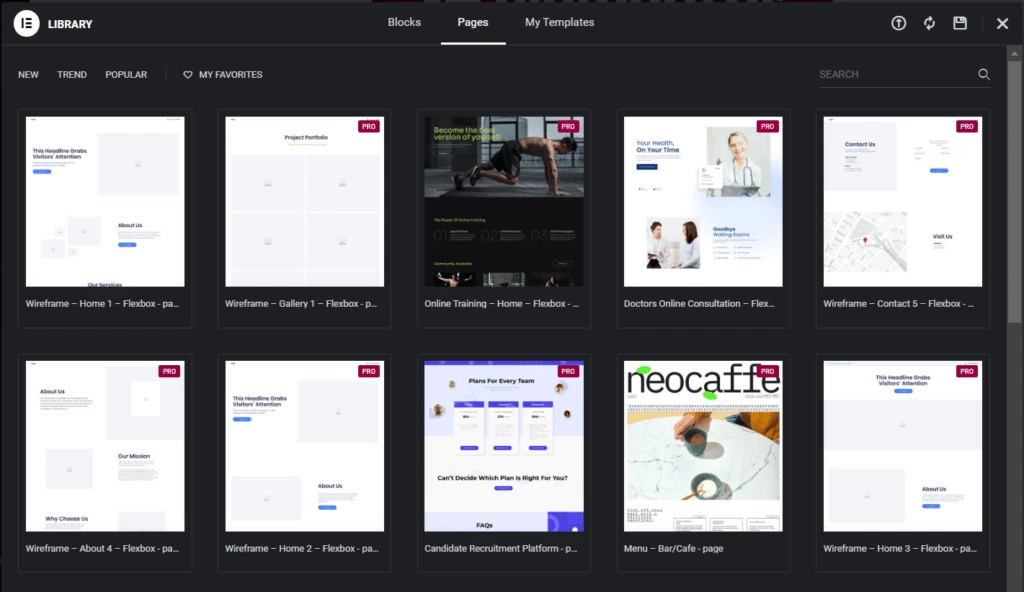
Plus, if you use The Plus Addons for Elementor for your WordPress website, you can unlock additional designing elements for your website such as custom buttons, info box, dark mode, navigation menu, pricing tables, animated texts, custom backgrounds, social icons, and a lot more.
Breakdance Visual Creativity
On the other hand, Breakdance offers access to engaging multimedia elements and a great collection of readymade templates to create a visually stunning website.
Design a stunning and easy-to-navigate website for a seamless user experience. Here’s How to Build Mega Menu on the Elementor Website.
4. Breakdance vs Elementor – Developer Friendliness
If you’re a professional developer looking for a developer-friendly page builder plugin, both Elementor and Breakdance offer optimized features and excellent support.
Elementor Developer Friendliness
Elementor has a dedicated section with extensive documentation for developers.
These resources serve as a guide for developers to understand the workings of the tool and how to make it more powerful.
Breakdance Developer Friendliness
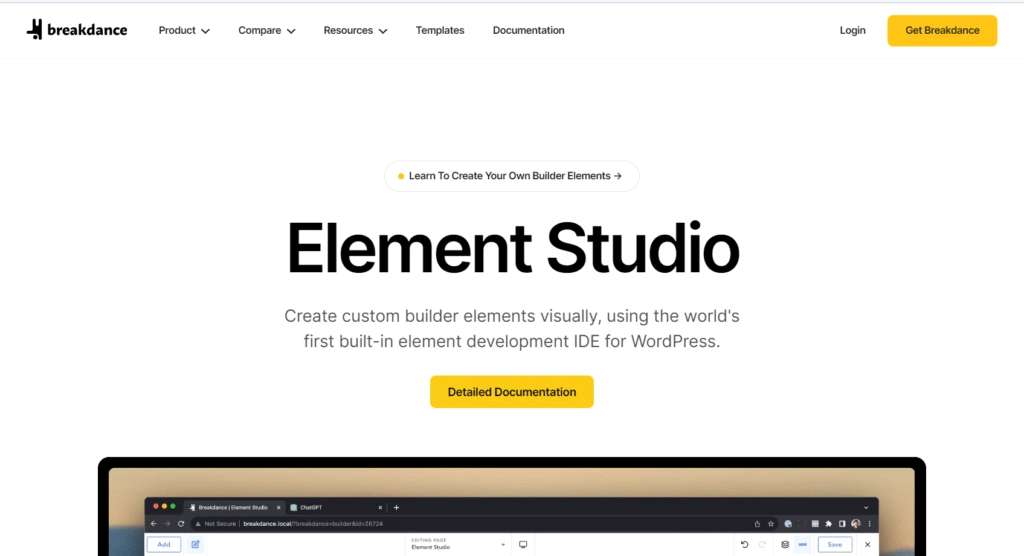
Breakdance comes with some great developer-optimized options such as PHP code block, Form actions API, Developer API, Conditions API, and more that you can use to enhance the features of the plugin.
You can also check out their resources for additional support.
5. Breakdance vs Elementor – Features
Any page builder plugin is only useful for creating websites thanks to its amazing features.
Fortunately, both Breakdance and Elementor are feature-rich plugins that offer access to some unique functionalities.
Elementor Features
The free version of Elementor offers a decent range of features that are useful for creating a professional-looking basic website.
The widget library is impressive in terms of its functions and design capabilities – you can enjoy access to 50+ unique widgets.
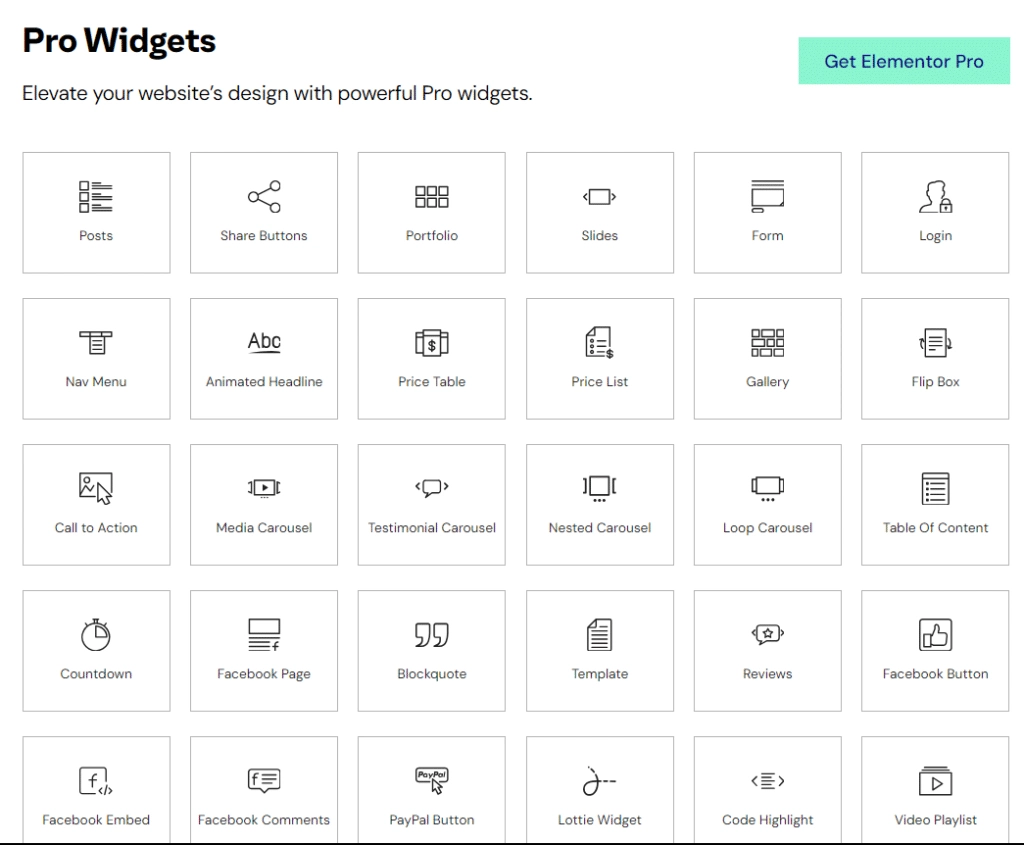
And if that’s not enough, you can use a third-party addon plugin like The Plus Addons for Elementor to enhance the capabilities of your website.
This plugin adds unique widgets, design elements, and customizations to your website. You can create custom lists, enhance the visual appeal of your website, build custom forms, popups, and mega menus, and customize every element of the website.
Further, Elementor Pro comes with a theme builder, which gives you complete control over the design and layout of your website. From custom header and footer to images, texts, and content – you can customize every aspect.
Plus, you can add custom content, and dynamic content, create forms using the form builder, and access a collection of pre-made page templates with Elementor.
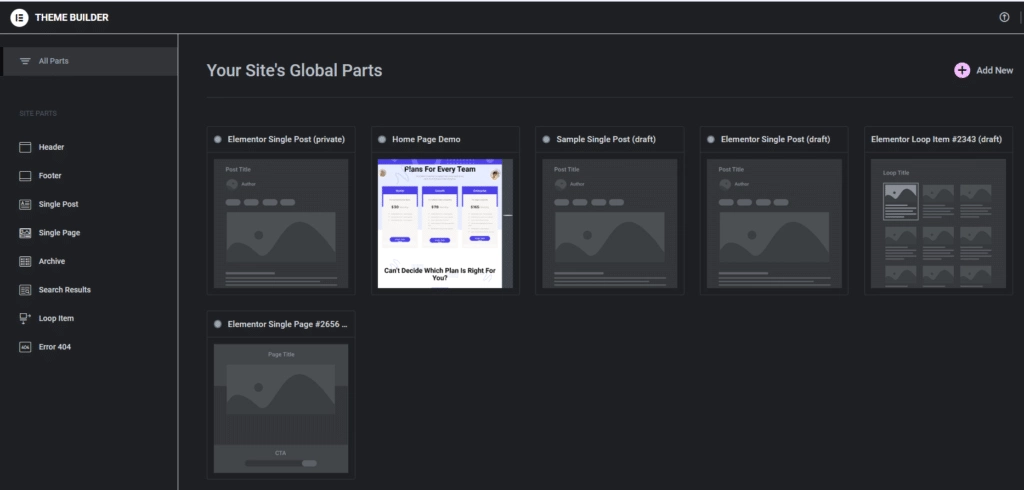
Another feature that comes in handy is the ability to set the page layout in the editor.
You can choose from four layout options- Default, Elementor Full-Width, Elementor Canvas, and Theme (the default page of your theme).
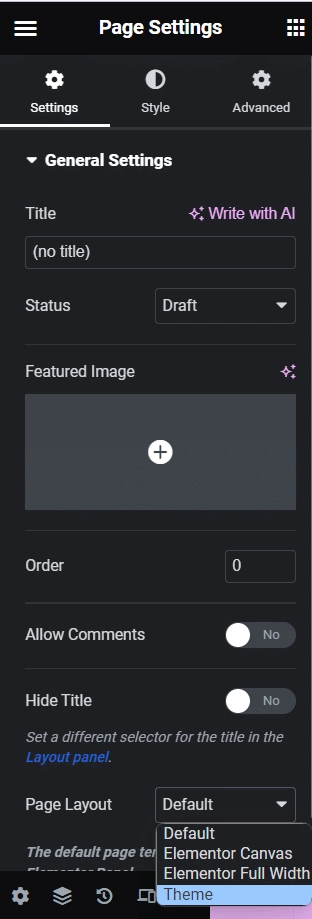
All these features come along with a responsive editing feature, with which you can optimize your page design or custom template for various screen sizes.
Too many widgets slowing down your Elementor website? Learn How to Disable and Hide Unused Elementor Widgets and optimize your website for speed.
Breakdance Features
As for Breakdance, this page builder offers a lot of similar features to Elementor.
For instance, you have the theme builder to fully customize the design and layout of your website from scratch, a form builder to design custom forms, dynamic content capabilities, as well as a responsive editing feature.
In terms of design features, Breakdance offers limited page layout options- blank and default.
In addition, Breakdance also has a great collection of design elements (or widgets) that allow you to enhance the look, feel, and functions of your website.
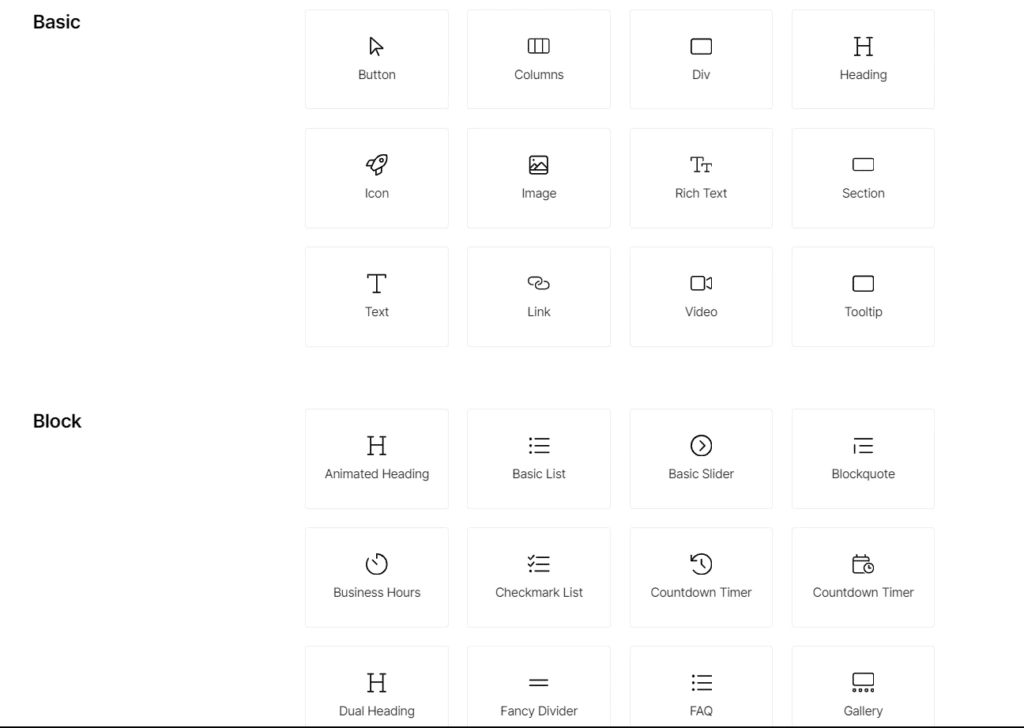
Another exciting feature is conditional logic, which gives you the ability to show or hide a particular element based on specific conditions.
This is a powerful tool that can help you display dynamic content on your website for different users.
6. Breakdance vs Elementor – Customer Support
When comparing Breakdance Builder vs Elementor, a good plugin and customer support are other crucial factors to help you understand which plugin is better.
Elementor Customer Support
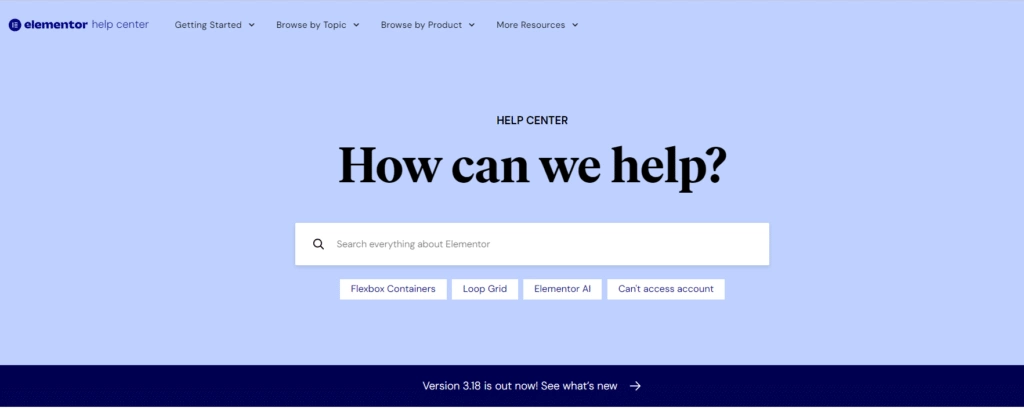
While the free version of Elementor offers limited customer support, the premium version unlocks priority support.
Whether you need help setting up the plugin, configuring it, or understanding the features, you can contact their customer support via live chat or by raising a ticket.
Once you have raised a ticket, the issue will be resolved within a day.
Moreover, whether you’re a free or premium user, you have access to an extensive knowledge base, tutorials, and documentation on the Elementor website.
Breakdance Customer Support
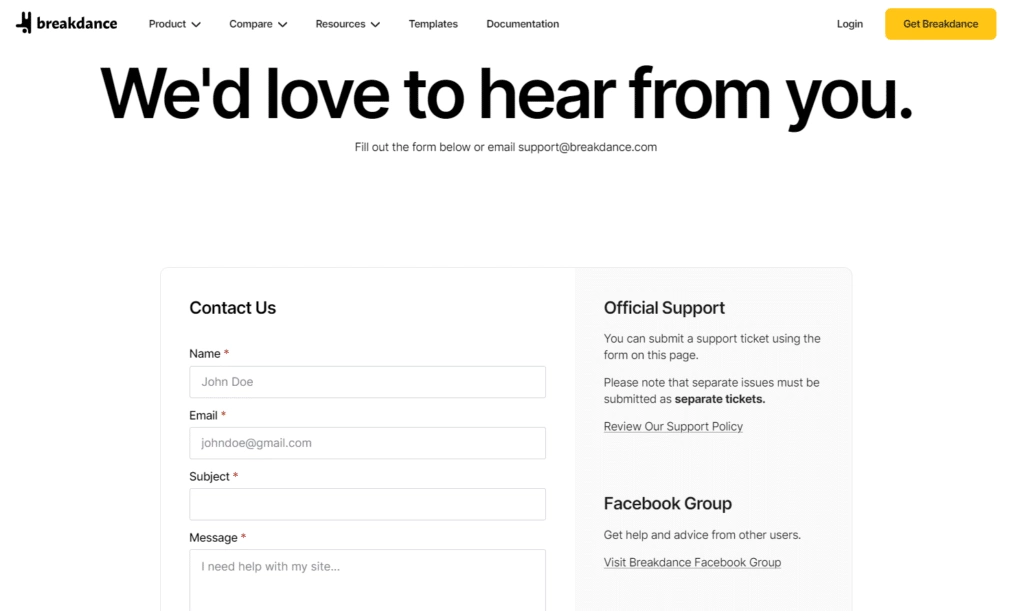
With Breakdance, you can connect with their customer support team by filling out a contact form. The support team will get back to you to help resolve the issue.
You can also check out an extensive collection of documentation, tutorials, and FAQs on the website.
Breakdance also has a dedicated Facebook group where you can connect with other Breakdance users and gather insights.
7. Breakdance vs Elementor – E-commerce Capabilities
With Elementor and Breakdance, you can showcase your products with a feature-rich e-commerce website, thanks to the WooCommerce support features.
Both platforms offer tools and integration features to design e-commerce websites.
Elementor E-commerce Capabilities
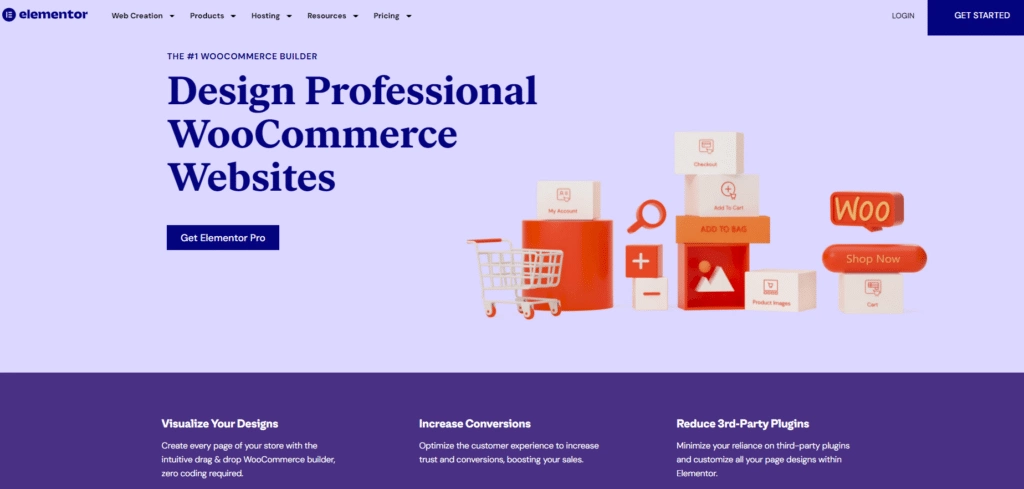
Elementor allows WooCommerce integration to add e-commerce functionality to your website.
With its WooCommerce support, you can customize individual pages, and use widgets to add and customize product images, categories, descriptions, content, menu cart, checkout, purchase summary features, and more.
Further, you can also create custom page templates for single product pages and product archive pages for your online store.
Besides, you can also use The Plus Addons for Elementor to build and customize your e-commerce store as it offers a complete WooCommerce store builder with exceptional features.
Breakdance E-commerce Capabilities
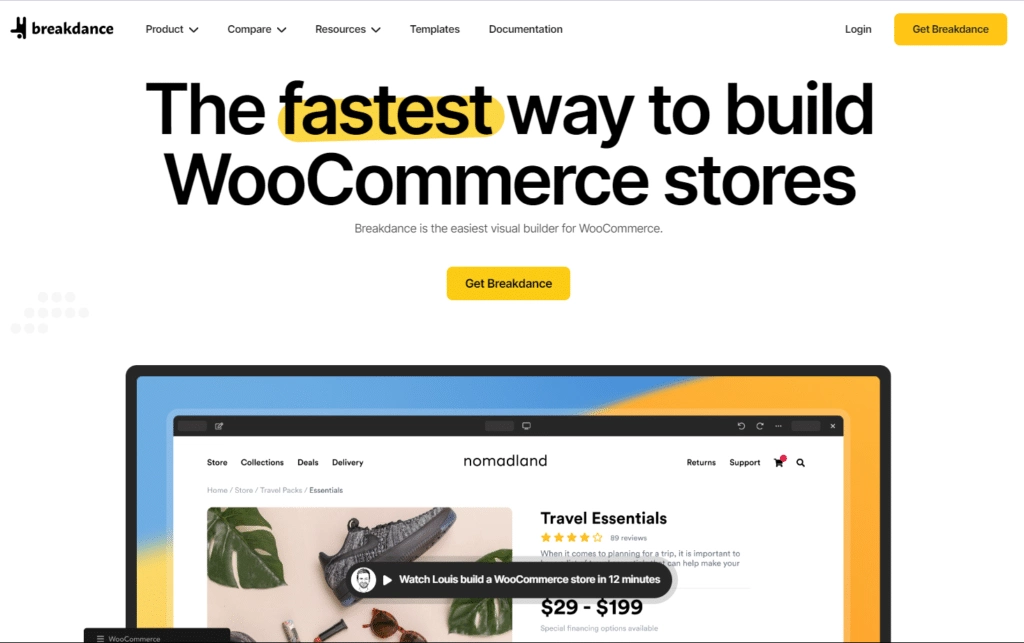
Much like Elementor, Breakdance can also be seamlessly integrated with WooCommerce.
It brings plenty of design elements and widgets to enhance the functionality of your e-commerce website. You can add global styles to your product pages, access 35+ WooCommerce elements, add checkout page elements, and more.
WooCommerce with Breakdance plugin comes optimized for conversions by default, allowing you to make the most of your e-commerce site.
Searching for feature-rich and high performance WooCommerce builders for your online store? Learn about the 7 Best WooCommerce Website Builders.
8. Breakdance vs Elementor – Customization
The customization options that a page builder plugin offers help you create a stunning and interactive website for your audience.
Both Elementor and Breakdance offer an impressive range of customization options to design engaging websites.
Elementor Customization
Elementor is known for its excellent customization features. Starting with the design and layout, you can choose from a huge library of readymade templates for pages, blocks, and posts.
You can use these templates when you don’t want to design your website from scratch. Further, Elementor offers customizations for all individual elements on your website.
You can modify the text color, font, and size, alter image size, add custom icons, and buttons, customize background colors, add motion effects, and so much more.
Breakdance Customization
Breakdance, too, offers extensive options for visual customizations.
You have great flexibility to use custom layouts, use dynamic colors on your website, modify the size, style, and color, and more for the individual elements.
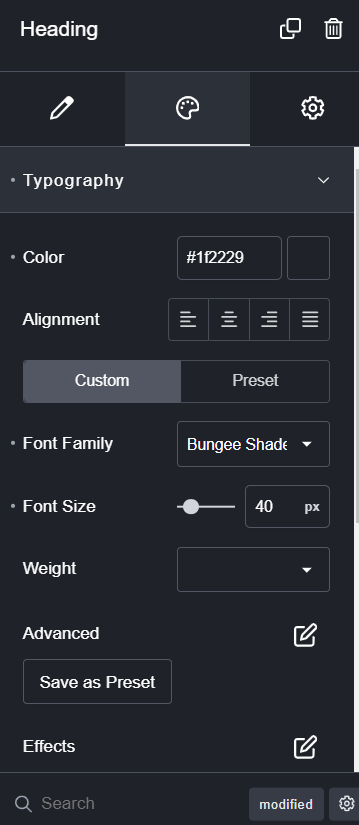
Plus, if you don’t find a particular customization option or setting, you can also use the custom CSS feature with Breakdown.
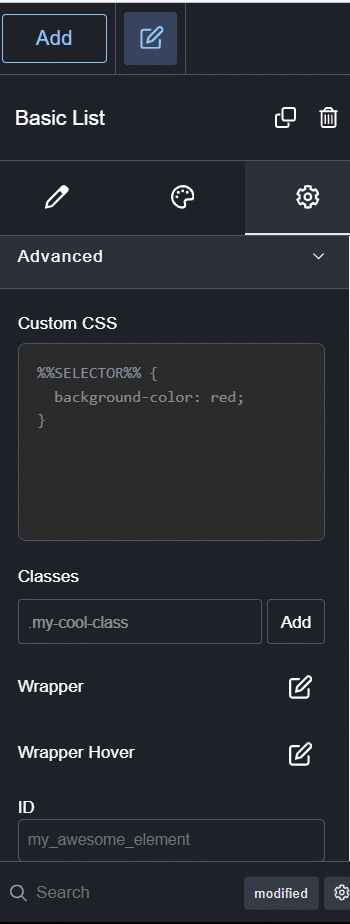
Did you know you can use CSS in Elementor as well? Here’s a step-by-step guide on How to Add Custom CSS in Elementor for Free.
9. Breakdance vs Elementor – Learning Curve
Both Elementor and Breakdance are designed with users’ ease of use in mind. They both offer an intuitive builder and a simple interface, which simplifies the website-building journey and minimizes the learning curve.
Their user-friendly and visual interface accommodates users of various skill levels and ensures that all individuals, even those with limited to no coding knowledge can use the page builders easily.
Suggested Read: 10+ Best Blogs & YouTube Channels to Learn Elementor
Breakdance vs Elementor Pricing
One of the most important factor to consider while choosing a website builder for your WordPress website is its cost. Let’s find out:
Elementor Pricing
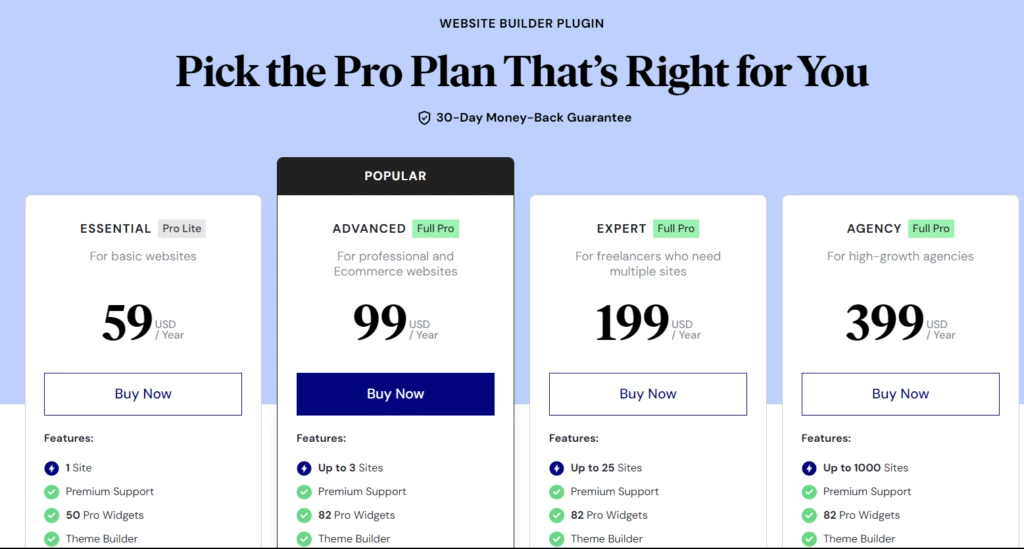
Elementor is a freemium plugin that offers a great set of features even with its free version. Here are the premium plans offered by Elementor-
- Essential plan at $59/year with 50 Pro widgets for 1 website
- Advanced plan at 499/year with 82 Pro widgets for up to 3 websites
- Expert plan at $199/year with 82 Pro widgets for up to 25 websites
- Agency plan at $399/year with 82 Pro widgets for up to 1000 websites
All the premium plans come with premium support and superior features.
Breakdance Pricing
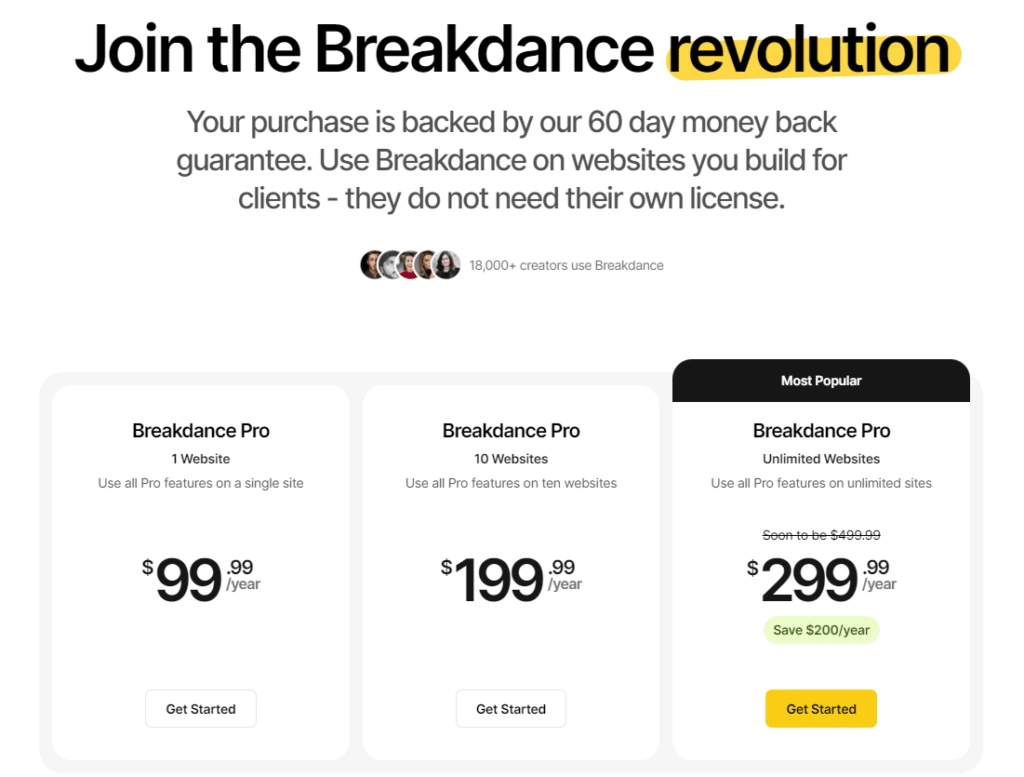
Breakdance is also a freemium plugin with 3 Pro plans.
- Breakdance Pro for 1 website at $99.99/year
- Breakdance Pro for 10 websites at $199.99/year
- Breakdance Pro for unlimited websites at $299.99/year
Which is Suitable for You – Breakdance or Elementor?
When it comes to picking the right page builder plugin between Elementor vs Breakdance, the choice depends on your business needs.
While both the plugins are easy to use, feature great customization options, and come with WooCommerce integration and excellent support, Elementor stands out as the number one choice, thanks to its website designing capabilities.
The plugin supports integration with tons of popular platforms, which is lacking in Breakdance.
The Elementor premium plans are less costly with a range of features and great widget support at a minimal price as compared to Breakdance.
Most of all, Elementor offers a smooth website-building experience, access to customization abilities, and unique widgets to create a high-performing website.
And if all that is not enough, you can even check out The Plus Addons for Elementor to elevate the features of your website.
It adds tons of exclusive features and functions to your website – from customized lists and design elements like animation, backgrounds, dark mode, audio player to custom layouts and powerful builder, you have it all.
The best part? It is a freemium plugin that you can download easily from the WordPress repository and for advanced features, the premium plan is available starting at $39/year only.
Also Read: Elementor vs Beaver Builder Compared [7 Key Differences]