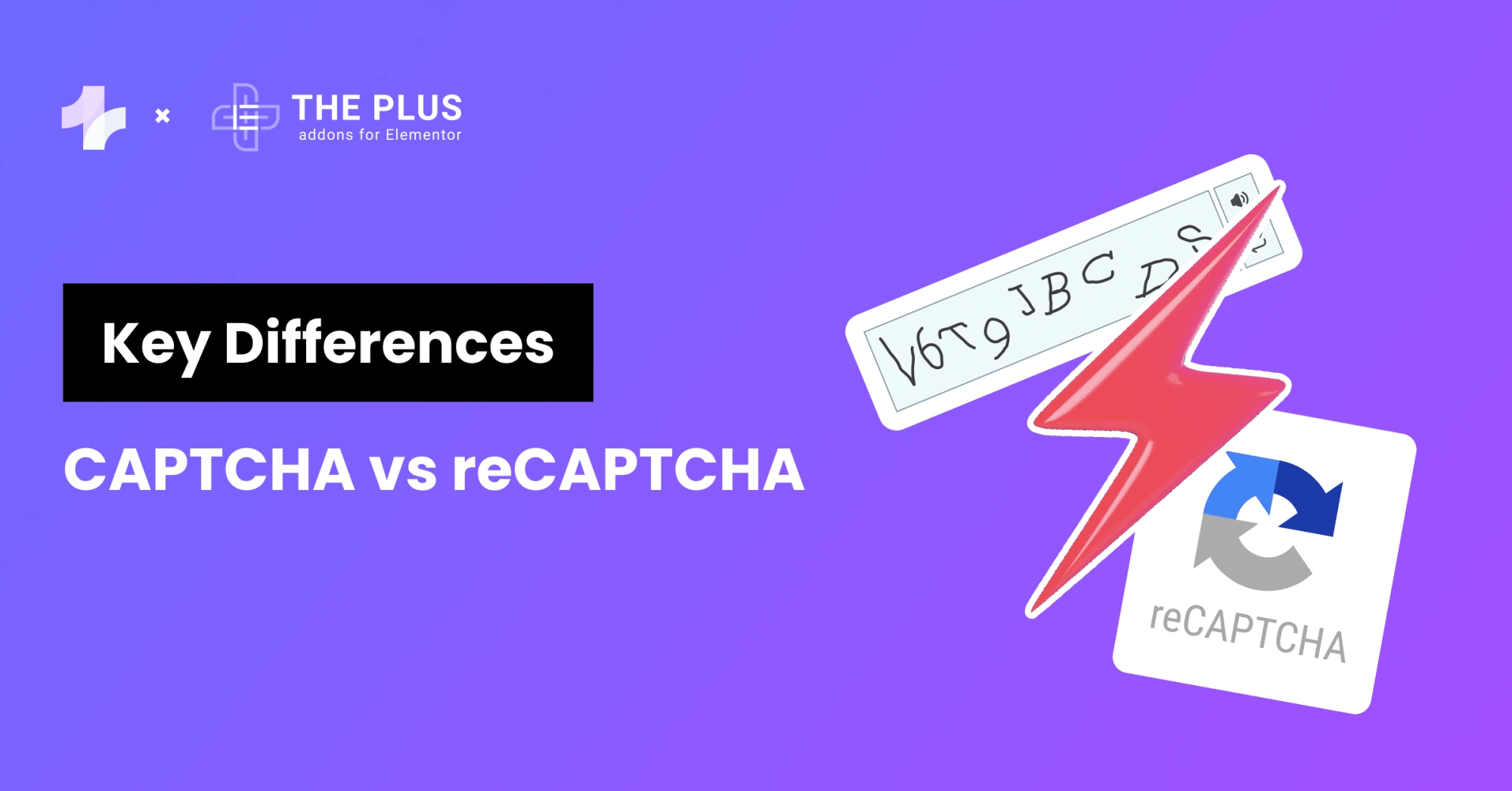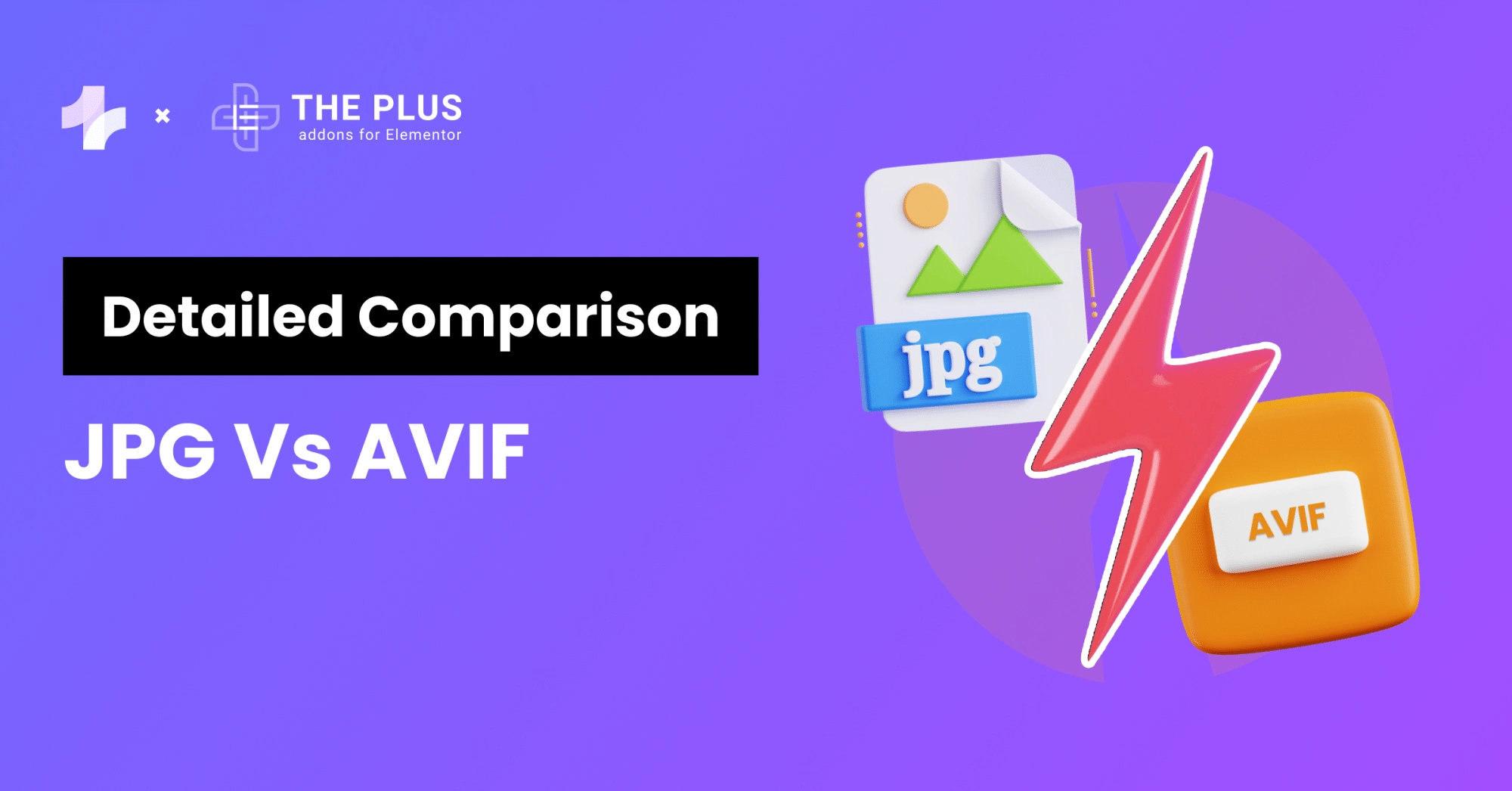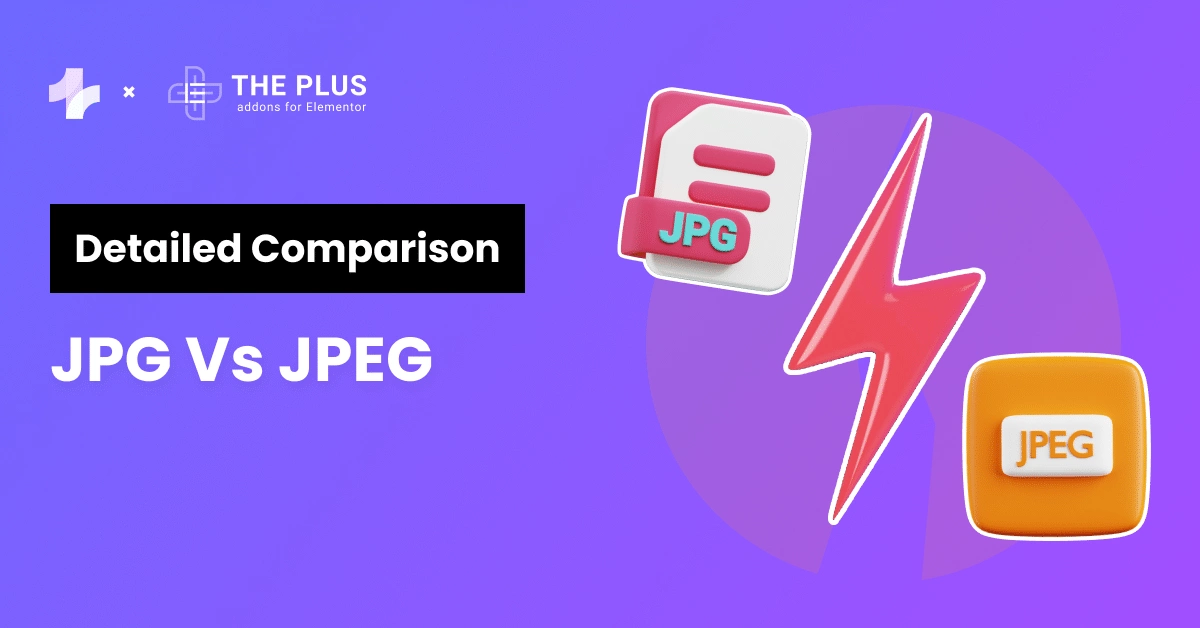Are you confused about which page builder is right for your website – Bricks vs Elementor? We’re here to clear up this confusion for you!
For building a stunning WordPress website, the page builder you pick is as crucial as the design.
WordPress page builder plugins are easy-to-use tools that simplify creating websites, especially for those without technical knowledge. Page builders allow you to create complex websites much faster with their intuitive drag-and-drop interface.
Elementor and Bricks are two popular page builders available in the market with a range of unique features for their users.
In this article, we’ll explore the differences between Bricks Builder vs Elementor to determine which is better.
What is Bricks Builder?
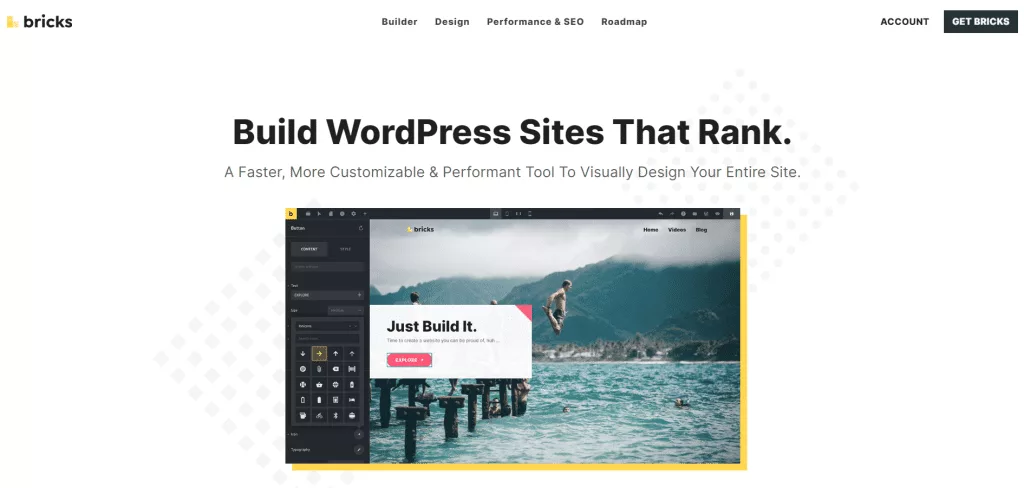
Bricks is a WordPress tool that offers a page builder, a site builder, and a theme all in one. It is an easy-to-use page builder tool to build your website brick by brick with a convenient drag-and-drop interface.
This visual tool comes built-in with the Bricks Theme, so you don’t need to install additional plugins to customize various design and functional aspects of your website.
It offers responsive editing features for your website, dynamic content support, plenty of customization options, and SEO optimization built-in.
Moreover, since it comes integrated with the Bricks theme, designing a professional-looking website becomes easier.
What is Elementor Builder?

Elementor is a drag-and-drop page builder for WordPress. It is one of the most popular and versatile front-end builders to create striking websites to attract more audiences.
Elementor offers tons of amazing features and a simple interface, making it the perfect website-building tool for beginners and professionals alike.
Its drag-and-drop builder allows you to create a dynamic website quickly, while the designing options offer you complete control over the look and feel of your website.
With Elementor, you can create everything – from entire websites to single landing pages and WooCommerce stores. It is an all-in-one plugin and a great option for those looking to get started with their first WordPress website.
Also, Elementor announced about its new feature called Elementor Copilot. Elementor CoPilot is like having a helpful sidekick right in your website builder. It’s packed with AI-powered features that make designing and building your site a breeze.
From suggesting design elements to providing real-time code hints, CoPilot is there to assist every step of the way. It’s like having a design expert and a coding genius rolled into one, helping you create professional-looking websites with ease.
Want to start your website development journey with Elementor? Take a look at this honest Elementor Review.
Bricks vs Elementor [Key Differences]
| Feature | Bricks Builder | Elementor |
|---|---|---|
| Dynamic Data | Available in the Pro version | Available in the Free and Pro versions |
| Ease of Use | Less intuitive | More intuitive |
| Resizing Elements | Only containers can be resized | Any element can be resized |
| Third-Party Addons | Fewer addons available | More addons available |
Further, we’ll discuss the 9 more differences between WordPress Bricks vs Elementor page builders to know which is better.
1. Theme vs Plugin
The primary difference between Elementor and Bricks is that Elementor is a WordPress plugin, while Bricks is a WordPress theme with a built-in page builder.
With Elementor, you can design your website with your favorite theme, as Elementor is compatible with most WordPress themes. As a result, you can even use the unique features of the theme you’ve chosen for your website.
However, since Bricks is a theme, you cannot combine the features of other themes with the page builder. On the flip side, the fact the Bricks is a theme offers you a well-organized interface and greater performance.
With Bricks, you also get the ability to convert the pages and various Brick elements into Gutenberg blocks and vice versa. So, you can also use quality plugins like Nexter Blocks by POSIMYTH Innovations to enhance the functionality of your website.
Looking for Elementor-compatible themes to create a professional-looking WordPress website? Check out the 5 Best Free Themes for Elementor.
2. Customization Options
A key aspect of using any page builder for your WordPress website is the design options it offers. To make your website visually appealing and interactive for the audience, you’ll need access to different customization options with your page builder.
Bricks Builder offers you access to a global theme style for your website pages, along with plenty of customizations to design a professional-looking website.
It also brings you full-site editing features to customize various website elements, including posts, content, header, footer, and more.
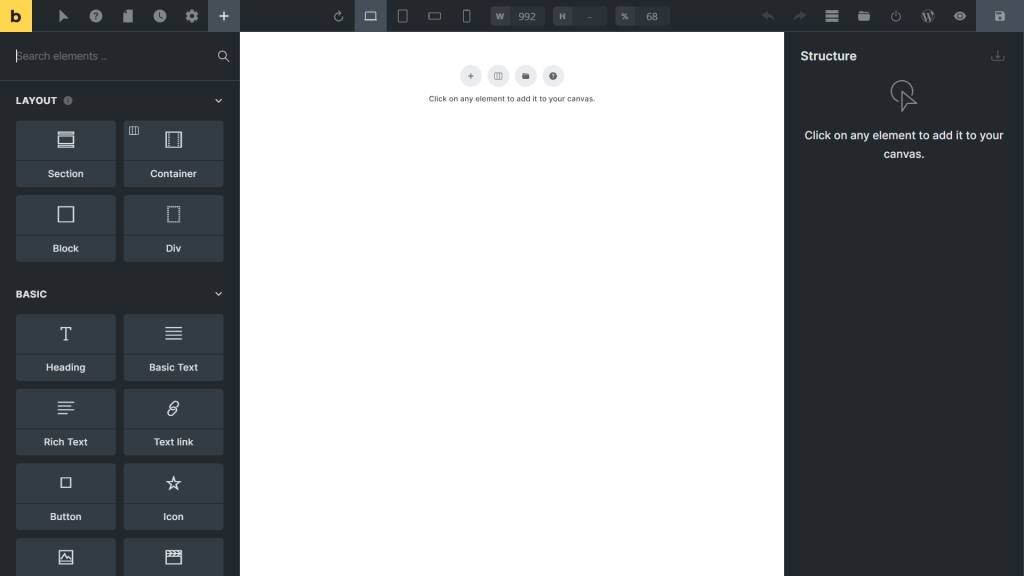
As for Elementor, it offers an extensive range of styling options for your website. You can design any website, page, post, or WooCommerce store with customizable designs that fit your business aesthetics.
In addition, you can install additional plugins for Elementor to unlock more features and customizations for your website.
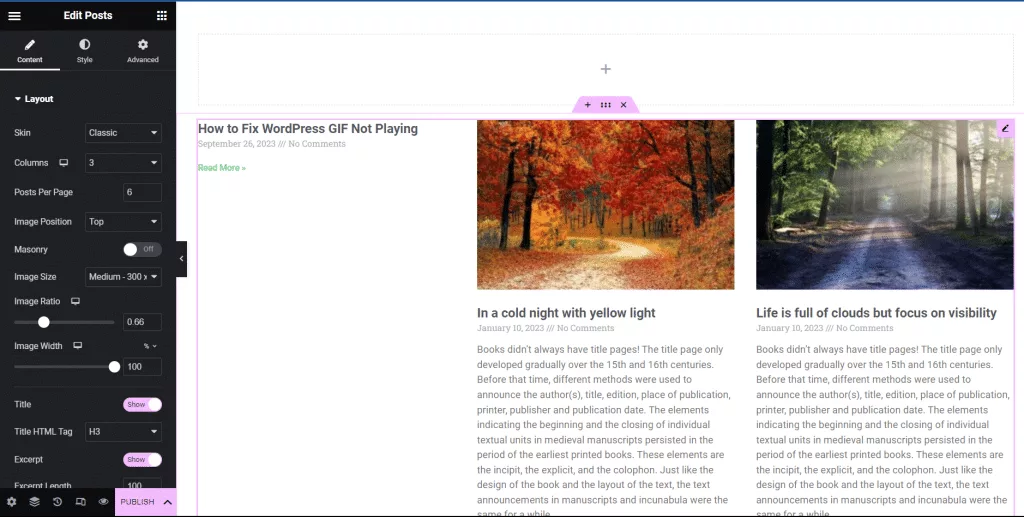
The Plus Addons for Elementor is one such high-quality plugin with access to 120+ Elementor addons that brings you comprehensive design and styling options, along with unique features to make your website more interactive.
3. Ready-to-Use Templates
In addition to having access to design customizations, a ready-to-use template library with a page builder offers higher flexibility in designing a website, especially for beginners.
Both Elementor and Bricks feature a huge template library for your website page and posts. You can easily pick a read-made template and add custom content to it.
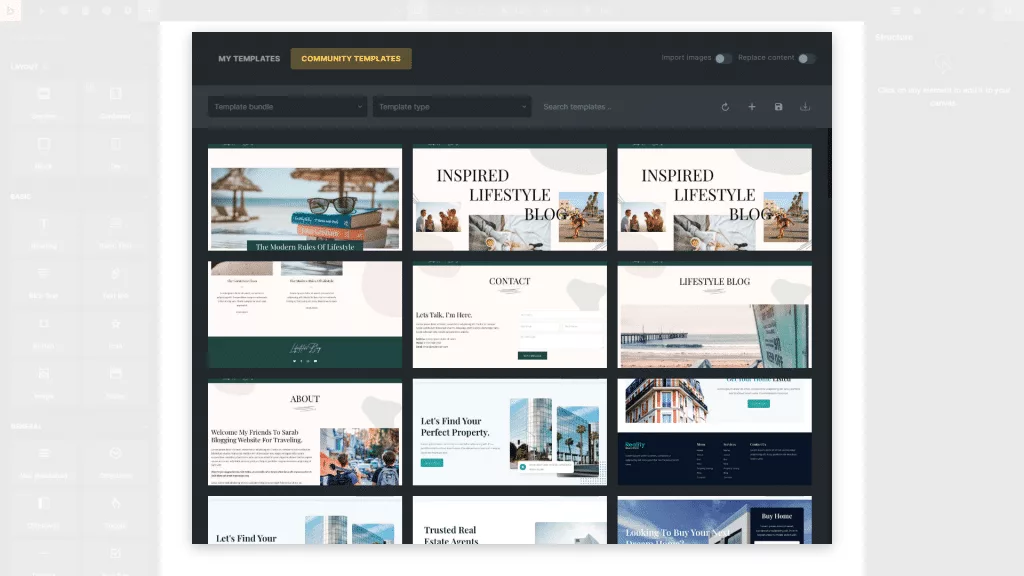
Snap of Bricks Builder templates
However, with Elementor, you can access many third-party template libraries besides their own, so you have a massive collection. In addition, all these templates are professionally created for your website.
On the other hand, Brick Builder’s template library is created by its community so it might lack professional design elements. Further, Brick doesn’t offer full site templates, and you will only get page templates.
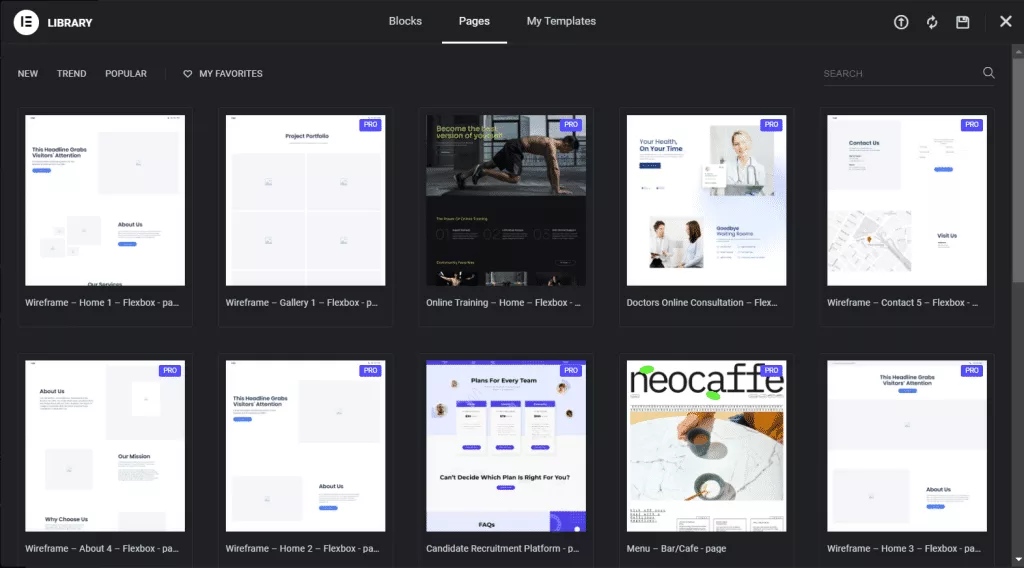
Snap of Templates offered within Elementor Editor
Create awesome landing pages to attract and engage your website audience. Check out the 7 Best Ready-to-Use Elementor Landing Page Templates.
4. User-Friendliness
Ease of use is another critical factor when looking for a page builder plugin to create a WordPress website.
Regarding user-friendliness, Elementor is a better choice than Bricks Builder because of its simple and straightforward interface.
Elementor offers a visual and convenient drag-and-drop interface, which makes it easier to design even the most complex websites.
Most customization features come by default, and the plugins for extra features are available on the sidebar, making Elementor a great choice for beginners. Plus, you can also modify the website designs whenever you want, which makes it more flexible for use.
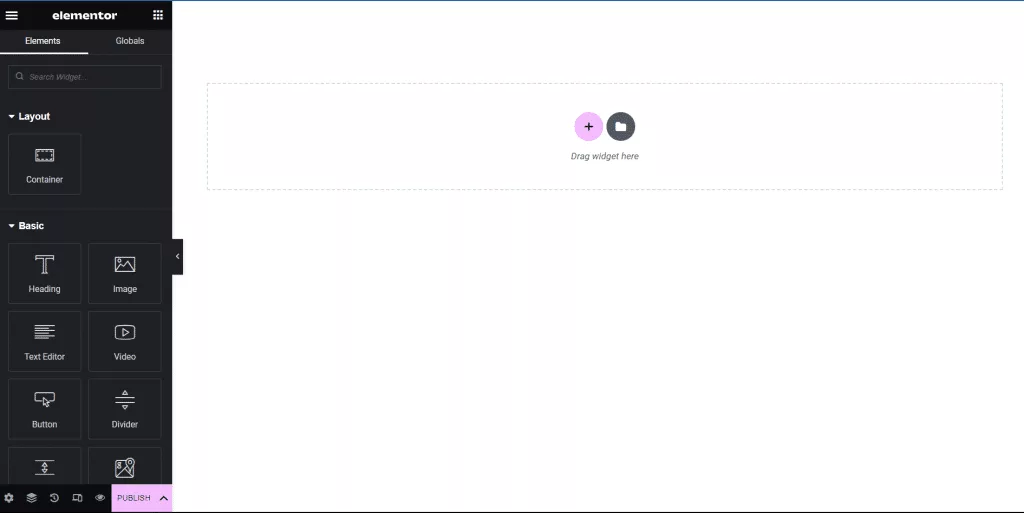
However, if you’ve been using Elementor or any other page builder and are now planning to switch to Bricks, it might get trickier to use.
You have to know CSS well to be able to customize the design of your website. Even so, Bricks Builder is a powerful tool that lets you create an interactive website easily with its drag-and-drop interface.
5. Dynamic Custom Query Loop Builder
One unique feature that differentiates Bricks from Elementor is Brick’s Query Loop Builder.
Query loop block is an advanced feature on WordPress that lets you display post content dynamically on your website based on specific parameters. With this feature, you can design custom archive cards and add dynamic content in the Bricks page builder.
Here’s a video to help you understand this better:
6. Support Options
Both platforms stand out with excellent support for users.
Whether you’re using Bricks or Elementor for your website, you have access to a comprehensive knowledge base with documentation, tutorials, guides, and videos to help you understand how to use the common features or troubleshoot issues.
In addition, both platforms offer a large community support forum where you can connect with experienced users and developers to learn how to use these tools effectively.
Moreover, an efficient internal support team backs Elementor and Bricks, where you can get quick resolutions to any issues via an email ticketing system.
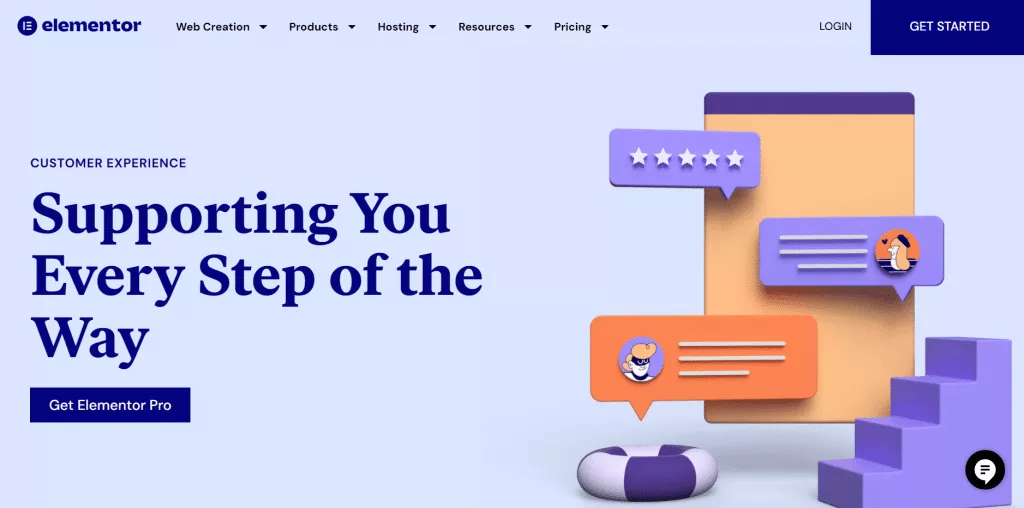
All in all, Elementor and Bricks both offer an exceptional experience of developing a website with detailed knowledge and support.
7. Third-Party Addons
Being around for years now, Elementor boasts of an extensive ecosystem of third-party addons and plugins developed specifically for this page builder.
Elementor relies heavily upon these third-party addons to extend its capabilities and customization features.
Plugins like The Plus Addons for Elementor bring a wide range of addons, such as header and footer builders, WooCommerce builders, social media sharing, image galleries, and more, to help you improve your website functions and performance.
Bricks also contain a range of free and premium addons that allow easy customizations and functionality, such as tools designed to add elements like social feeds, live chat support, video, Google reviews, and more.
However, since Bricks is a relatively newer page builder and is still under development, there are fewer addons and plugins available for this page builder.
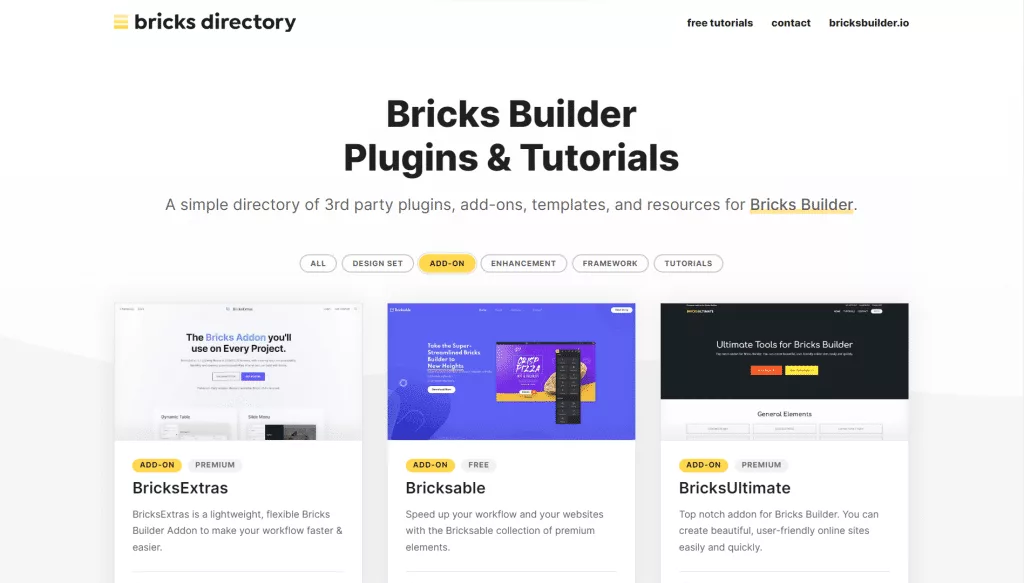
Do more on your Elementor page builder with top-notch third-party addons. Explore the 8 Best Elementor Addons for WordPress.
8. Pricing Structure
Now, let’s compare a crucial point – the pricing model of Elementor vs Bricks.
If you’re a beginner and looking for basic functionalities for your website, then Elementor offers a free version that is perfect for designing professional-looking websites with basic features.
Bricks, on the other hand, does not have a free version.
Both Elementor and Bricks offer you individual and lifetime plans at great prices.
Let’s compare them:
- The premium version of Elementor is available with three different plans- $59/year for 1 website, $199/year for 25 websites, and $399/year for 1000 websites.
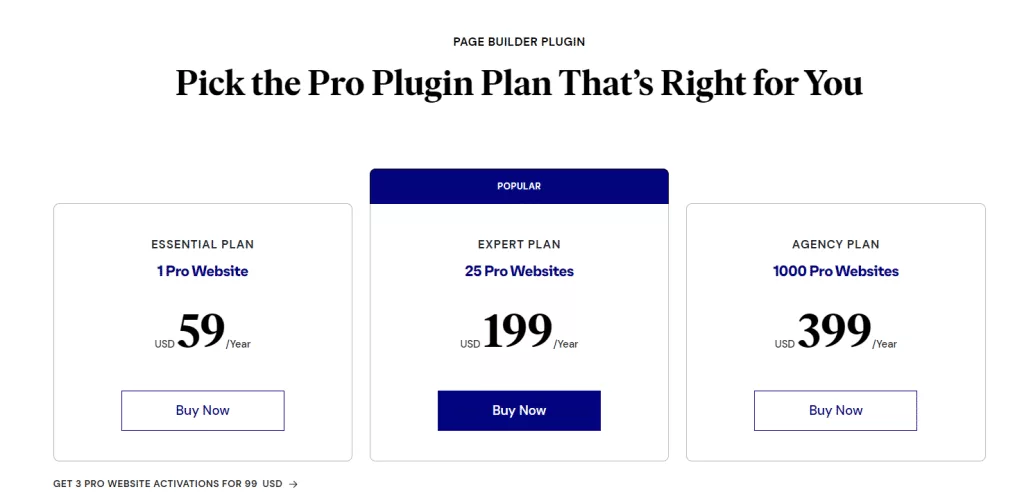
- You can access the premium version of the Bricks builder at $99 for 1 website and a lifetime plan for $249.
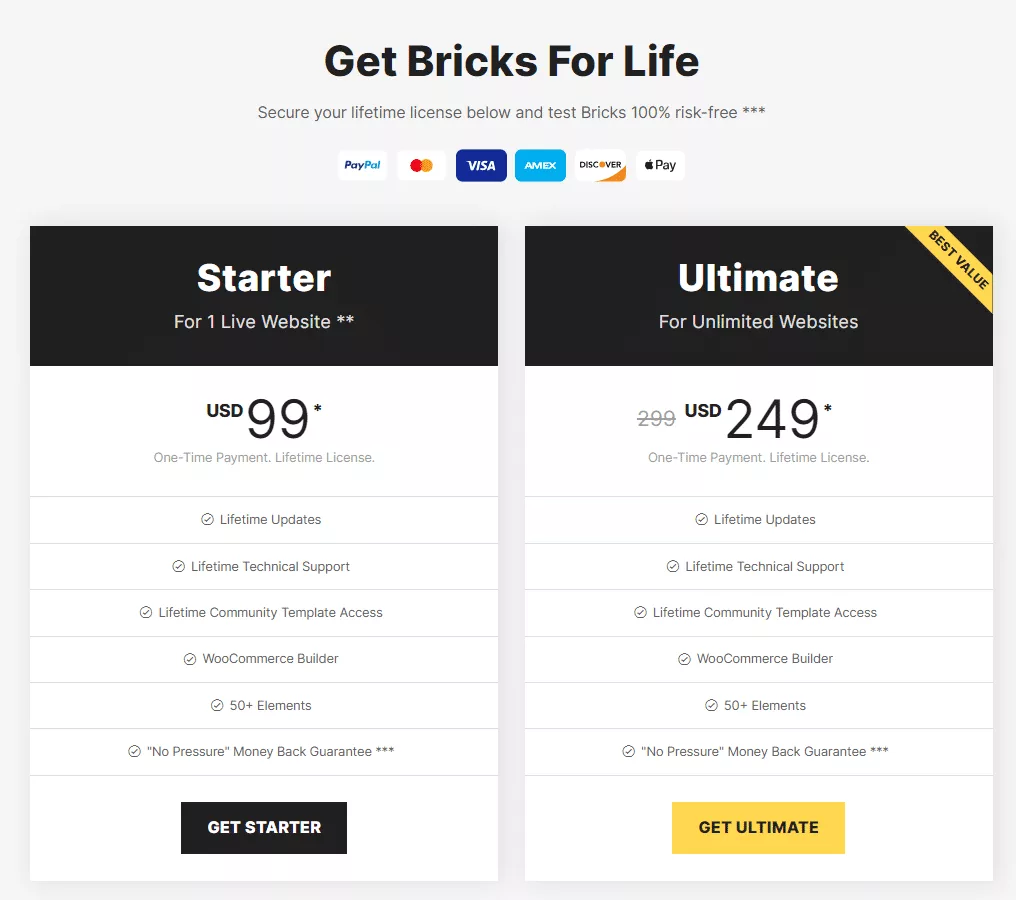
Regarding price, Bricks offers more affordable plans, as you can buy the lifetime plan and create an unlimited number of websites, however, one downside is it doesn’t offer a free version, while Elementor does.
9. Money-Back Guarantee
Both Elementor and Bricks Builder offer their users a full money-back guarantee.
This means you can test either of these page builders for its features, functions, and design capabilities and avail the money-back guarantee if you’re not satisfied with its performance.
Bricks or Elementor – Which One Should You Use?
While both Elementor and Bricks are powerful page builders to create high-quality websites without coding, Elementor has a clear edge with user-friendliness, extensive customizations, and amazing support.
Bricks are still in the development stage and have a steeper learning curve, which might not be ideal for beginners who are looking for powerful features.
Whereas Elementor is all about performance and flexibility. Apart from offering you tons of customization options, Elementor boasts of a massive ready-made template library, theme compatibility, and access to a wide range of add-ons to enhance its functionalities.
You can install a quality plugin like The Plus Addons for Elementor to extend the features of Elementor page builder.
With access to 120+ quality widgets, you can experiment with customizations, add unique elements like pricing tables, Google maps, and custom loop skin, and even create a WooCommerce website for your business.
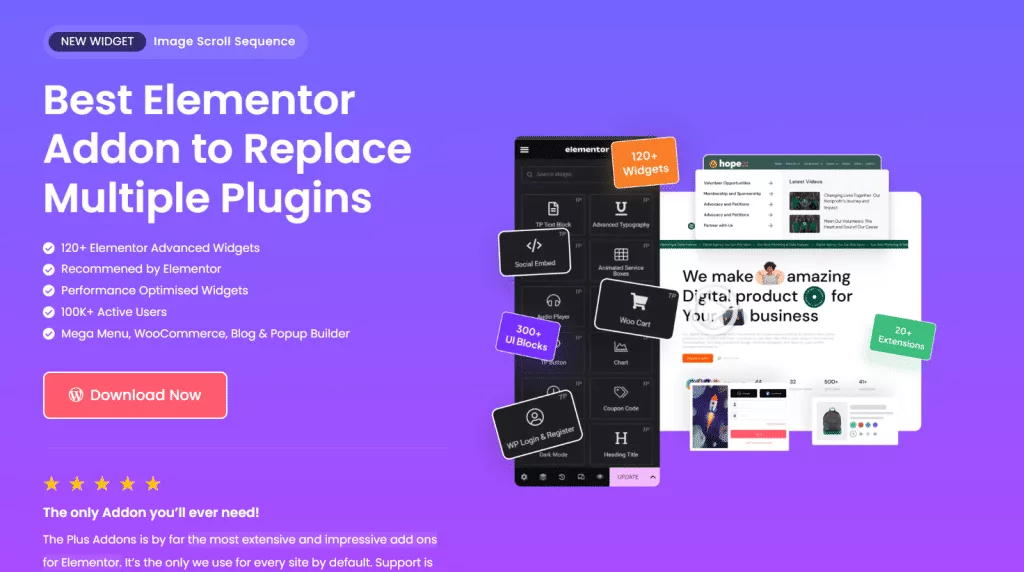
Lastly, Elementor offers a free version, which makes it a convenient option for those who want to try out the plugin before committing to the premium version.
Further Read: Want to learn how WordPress and Elementor differ? Here are the 6 Key Differences between WordPress vs Elementor.