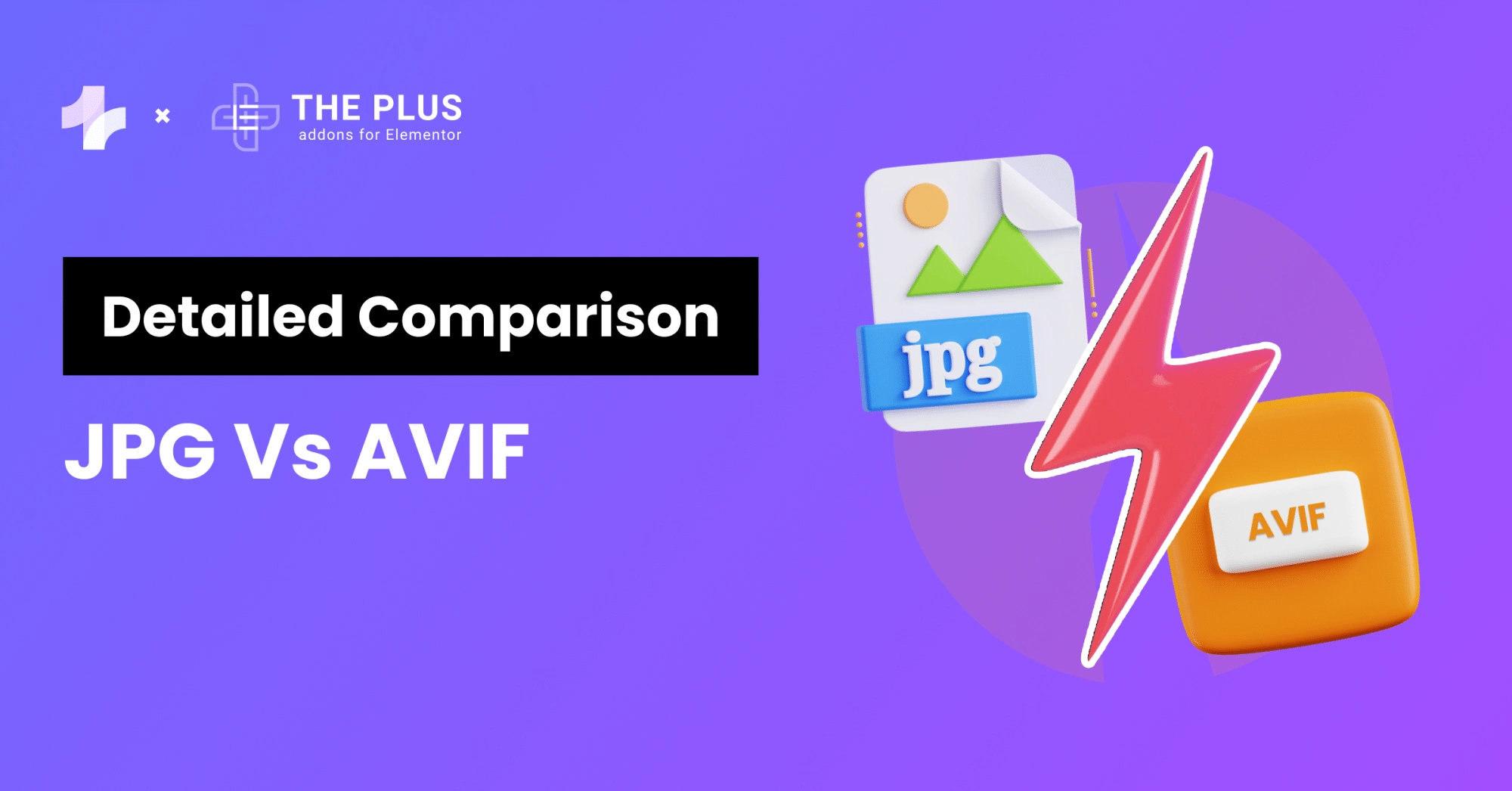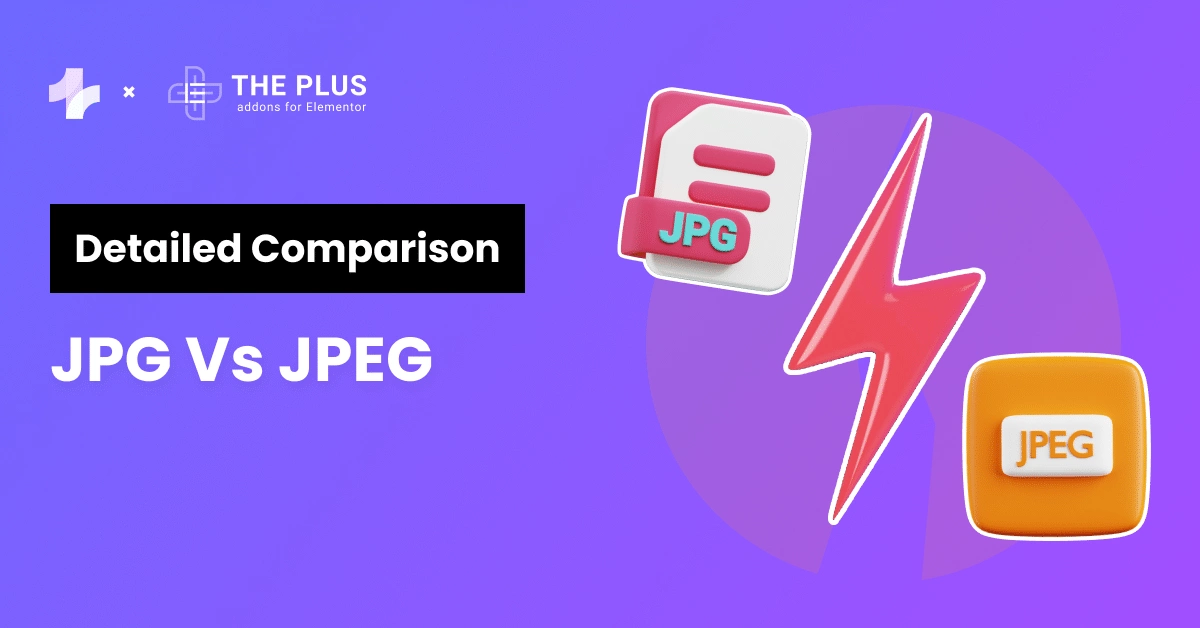Whether you’re a website owner or administrator, protecting your site from automated bots is important. These bots can spam forms, flood your site with fake traffic, and even attempt to steal sensitive information.
This is where CAPTCHA and reCAPTCHA come into play.
CAPTCHA challenges users to complete tasks like typing distorted text, to prove they are human and not a bot. On the other hand, reCAPTCHA is an advanced version of CAPTCHA that uses modern techniques such as image-based challenges to detect bots with less user effort and improves both security and user experience.
In this article, we’ll learn in detail about CAPTCHA Vs reCAPTCHA, helping you decide which option is best for you. Moreover, we’ll also provide a simple guide on how to easily add reCAPTCHA to your WordPress site.
What is CAPTCHA?
CAPTCHA stands for “Completely Automated Public Turing Test to Tell Computers and Humans Apart.” It’s a tool used on websites to make sure that the person accessing the site is actually a human and not a computer program or bot.
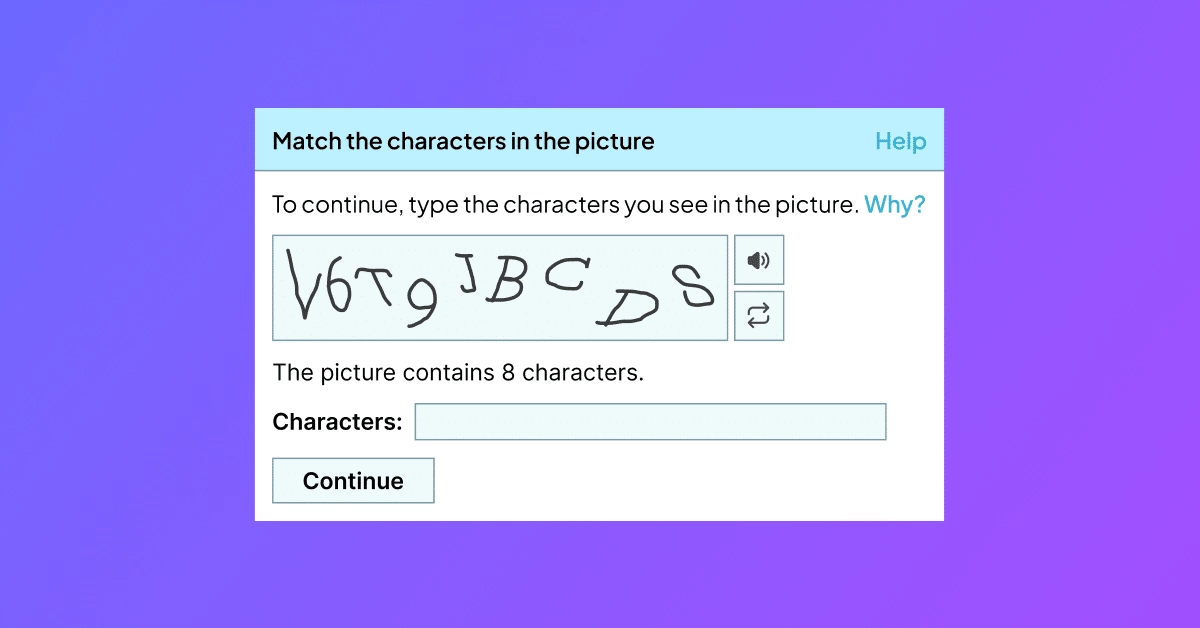
When you encounter a CAPTCHA, you’re typically asked to complete a task that is easy for humans but difficult for computers such as distorted text.
The primary purpose of CAPTCHA is to protect websites from spam, automated account creation, and other malicious bot activities.
CAPTCHAs are widely used across the internet, appearing on forms, login pages, and comment sections. It adds an extra layer of security by preventing bots from harming your site.
Limitations of Traditional CAPTCHAs
As technology advances, bots are getting better at solving traditional CAPTCHAs. Sophisticated bots can now use machine learning to recognize and solve distorted text, making traditional CAPTCHAs less effective.
According to aggregate customer data, 50% of passed reCAPTCHAs are actually completed by bots. This indicates that traditional CAPTCHAs are far from foolproof against advanced automated systems.
It also can be hard to read and understand. Sometimes, the distorted letters and numbers are so difficult to decipher that even humans struggle with them. This can frustrate users and may lead them to abandon the site.
Traditional CAPTCHAs are often not accessible to people with disabilities. For example, visually impaired users might find it impossible to read distorted text.
What is reCAPTCHA?
reCAPTCHA is an advanced anti-bot security service created by Google. It enhances the original CAPTCHA concept to offer better protection against automated attacks and spam.
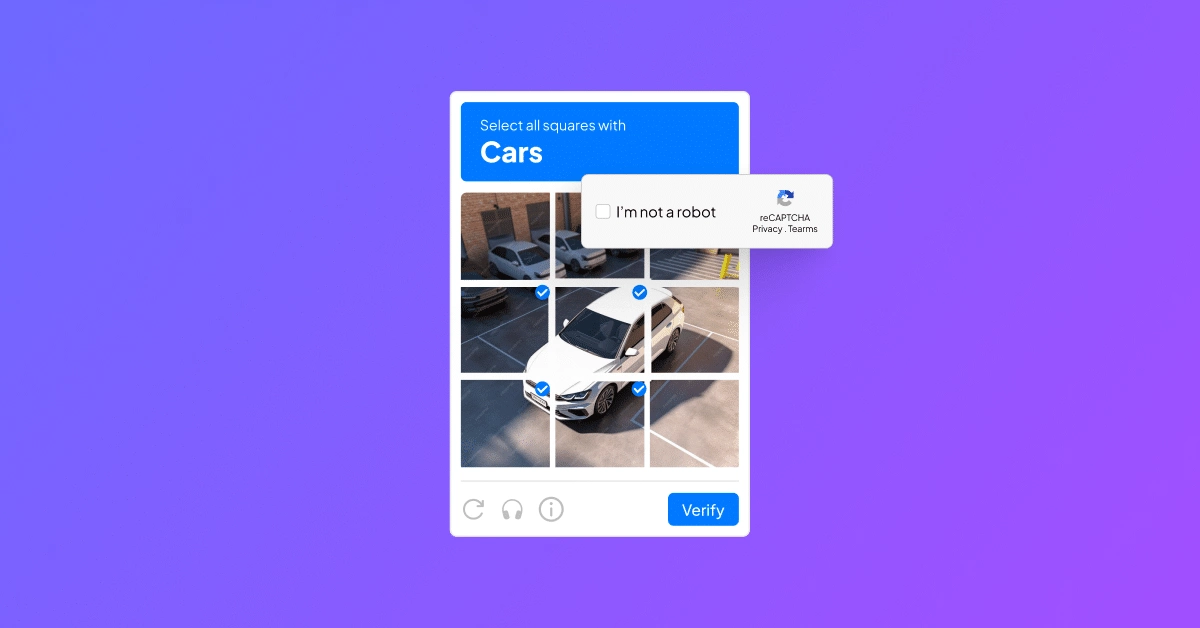
Unlike traditional CAPTCHAs, reCAPTCHA uses sophisticated methods to distinguish between human users and bots, providing greater accuracy and a smoother user experience.
reCAPTCHA was developed by researchers at Carnegie Mellon University and later it was acquired by Google.
By implementing reCAPTCHA on your website, you can effectively block automated software and protect against spam and abuse. The service is free to use and widely adopted across the internet.
ReCAPTCHA’s adaptive approach allows it to maintain tighter security while minimizing disruptions to legitimate users’ browsing experiences.
Types of reCAPTCHA
There are mainly 4 versions of reCAPTCHA to choose from.
- reCAPTCHA v1: Google introduced reCAPTCHA V1 as an evolution of traditional CAPTCHA systems. This version presented users with two distorted words to decipher and type correctly. Since reCAPTCHA v1 faced criticism for its accessibility issues, Google discontinued this version of reCAPTCHA in March 2018.
- reCAPTCHA v2: Users need to click a checkbox or solve an image-based challenge to prove they are human.
- reCAPTCHA v2 Invisible: Users don’t see the CAPTCHA challenge unless their behavior seems suspicious; it remains hidden until verification is needed.
- reCAPTCHA v3: This operates silently in the background, analyzing user behavior and generating a score ranging from 0.0 to 1.0 A higher score indicates a more likely human user, while a lower score suggests potential bot activity.
Suggested Reading: How to Stop Elementor Contact Form Spam Completely (5 Methods)
CAPTCHA vs reCAPTCHA: 8 Key Differences
Here is the detailed difference table between CAPTCHA and reCAPTCHA:
| Features | CAPTCHA | reCAPTCHA |
|---|---|---|
| Purpose | Prevent automated bot submissions | Enhance security against bots with improved accuracy |
| User Interaction | Text entry, image selection, or solving puzzles | Checkbox, image selection, background analysis, or invisible verification |
| Complexity | Generally simpler, but can be difficult for users to identify distorted text | More advanced with better differentiation between humans and bots |
| Accessibility | Often not user-friendly for people with disabilities | Improved accessibility features, such as an audio challenge |
| Security | Basic level of security, easier for bots to bypass | Higher level of security with advanced algorithms and continuous updates |
| Effectiveness | Less effective against sophisticated bots | Highly effective against a wide range of automated attacks |
| Maintenance | Requires updates to stay effective | Continuously updated and maintained by Google |
| Cost | Often free, but varies by provider | Free for most uses, with enterprise options available |
CAPTCHA vs reCAPTCHA: Which is Better?
As we know CAPTCHA and reCAPTCHA serve the purpose of security, but still some factors distinguish them.
CAPTCHAs can stop basic bots, but they are less effective against advanced attacks. They can frustrate users with hard-to-read text or complex puzzles, wasting time and harming the user experience.
Traditional CAPTCHAs are very easy to implement and they often require regular updates to remain effective against evolving threats and this can be a burden for website owners.
Also, they don’t offer much information about user interactions or the threats being blocked.
On the other hand, reCAPTCHA is developed by Google itself and offers a higher level of security. It uses advanced risk analysis algorithms and machine learning to differentiate between humans and bots.
reCAPTCHA aims to minimize user inconvenience. It provides easier audio challenges and uses techniques that make it more user-friendly for individuals with disabilities.
This focus on accessibility ensures that a wider range of users can interact with your site without barriers. reCAPTCHA is straightforward to implement via Google’s API.
Google continuously updates and maintains reCAPTCHA, ensuring it remains effective against new types of attacks.
In short, reCAPTCHA is a better choice today. It offers stronger security, a smoother user experience, better accessibility, easier setup, and useful insights.
Did you know you can stop bots from spamming Login forms on your website as well? Here’s a step by step guide on How to Add reCAPTCHA in Login Form.
How to add reCAPTCHA to a WordPress Website?
Adding reCAPTCHA to the WordPress website is very important as you know that WordPress fuels about 43% of websites on the internet.
Being the most popular CMS it is the first and common target for hackers and automated bots. So adding an extra layer of protection is compulsory and you can do it easily by adding reCAPTCHA to your website.
Here are the easy steps to add reCAPTCHA to your website:
Step. 1 Navigate to the Google reCAPTCHA website and click on the v3 Admin Console.
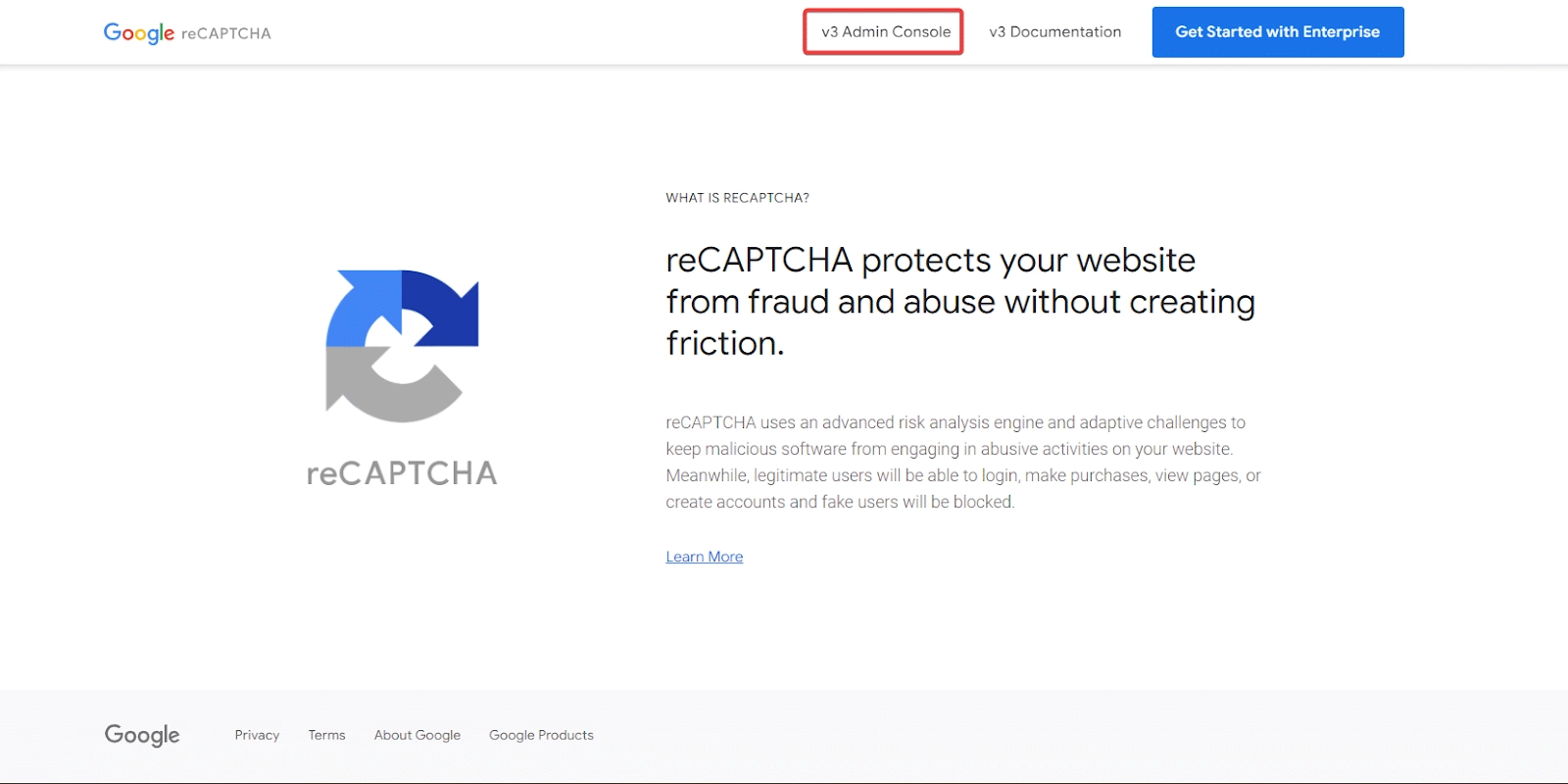
Step. 2 In the v3 Admin Console Click on the “+” icon to create a reCAPTCHA for your site
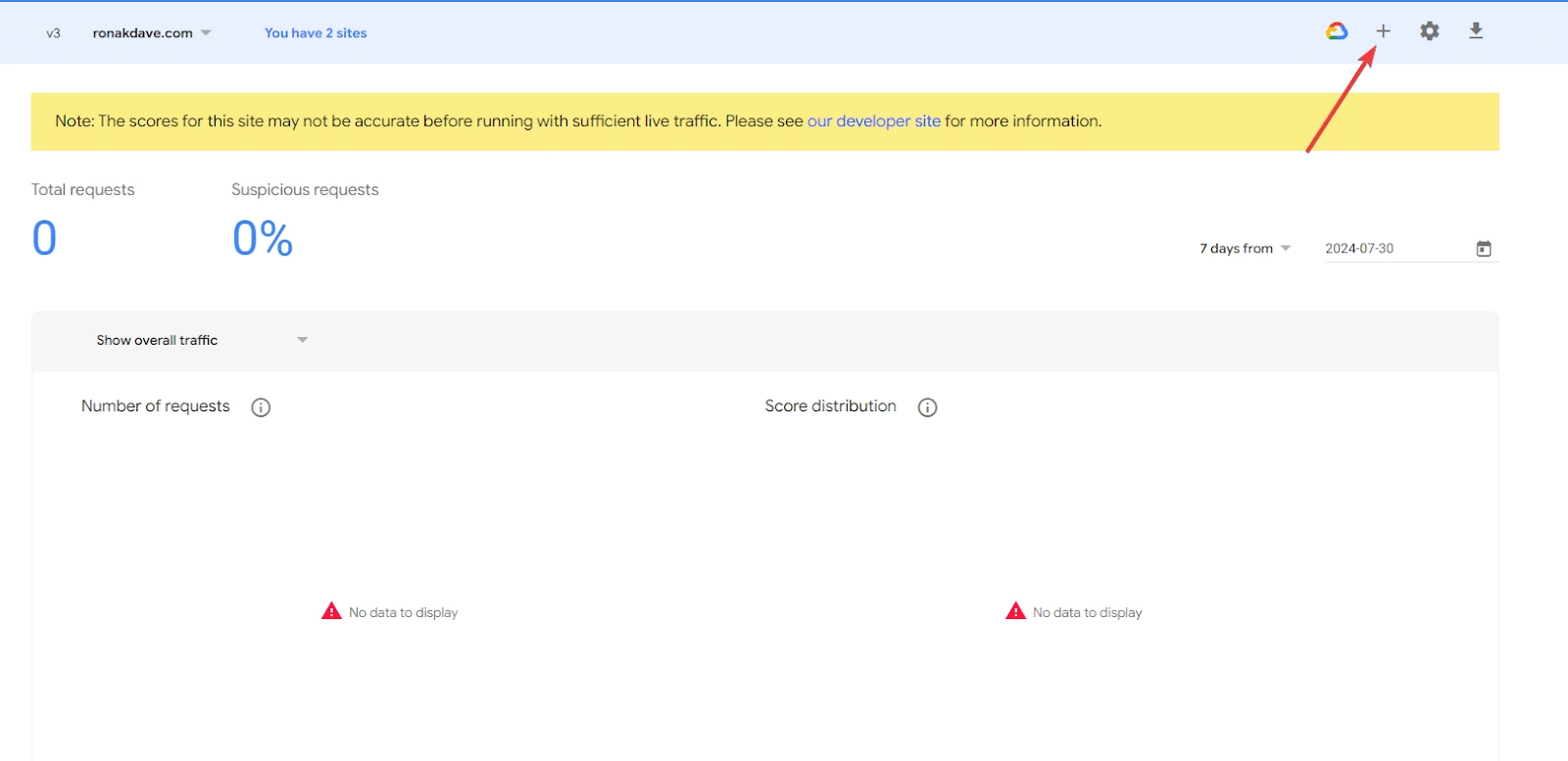
Step. 3 Then add your label name in the label field (keep the same as your domain name to avoid confusion), choose reCAPTCHA type enter your domain name in the domain name field, and Click Submit.
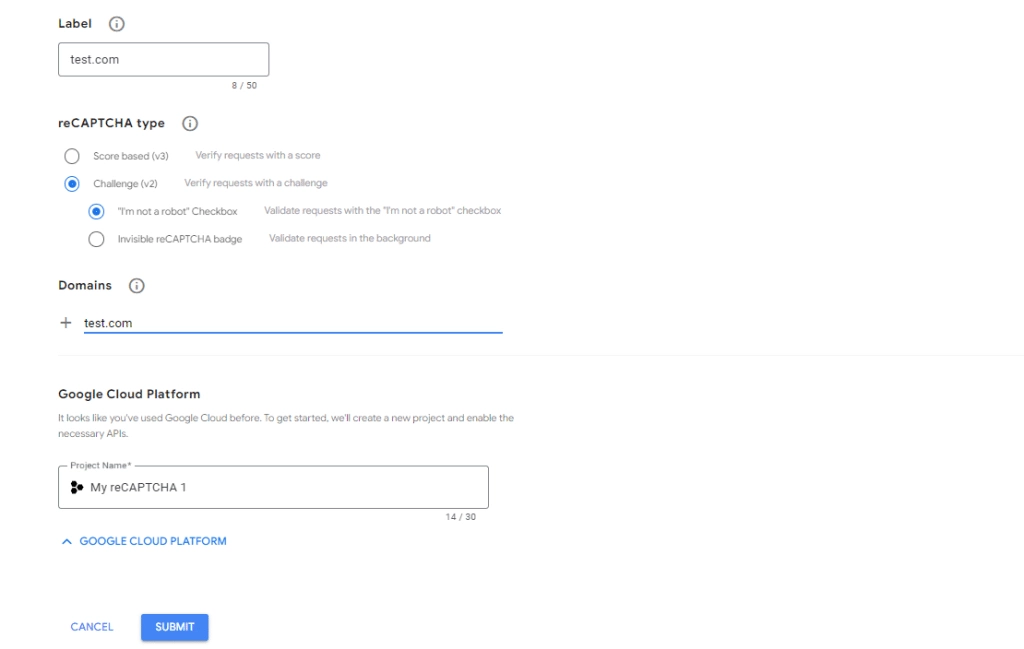
Step. 4 Then on the next page you will get the Site Key and Secret Key. Simply copy those keys and keep them in a safe place.
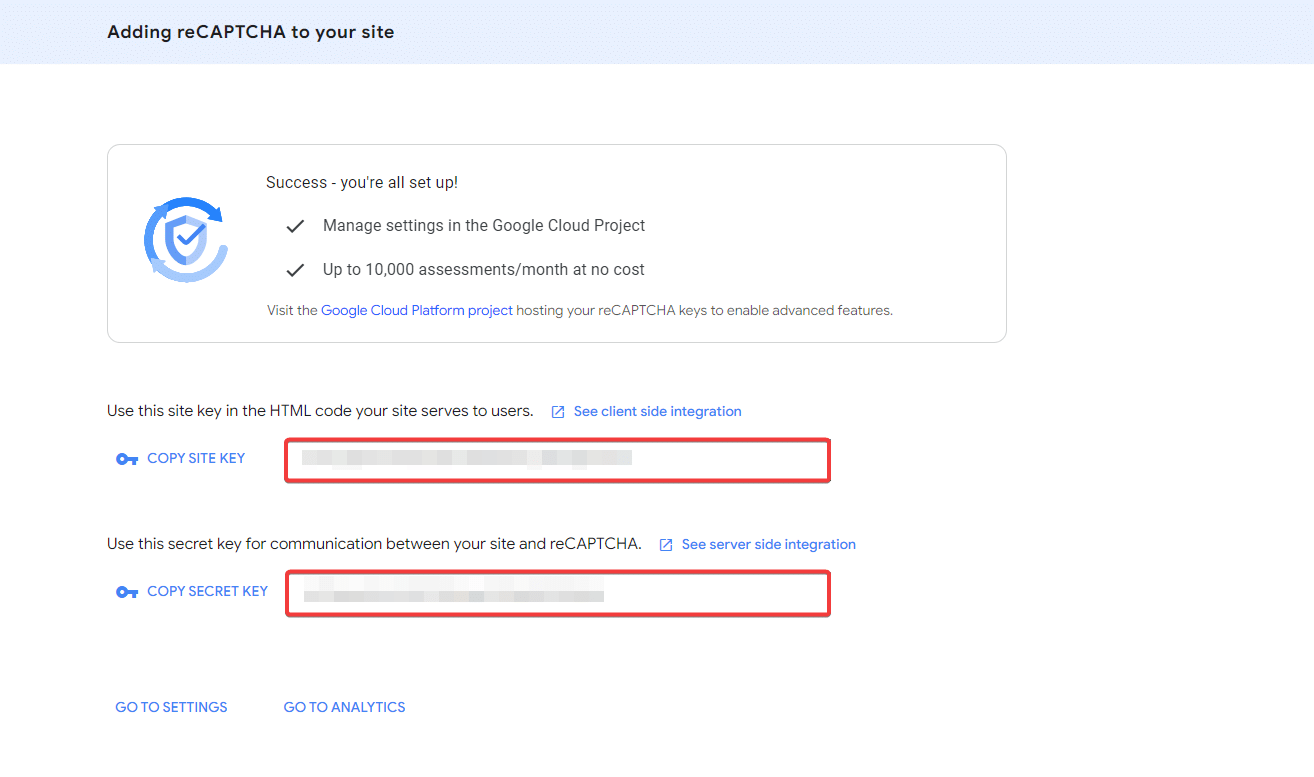
Step. 6 Now navigate to your WordPress dashboard and install and activate the Nexter Extension plugin.
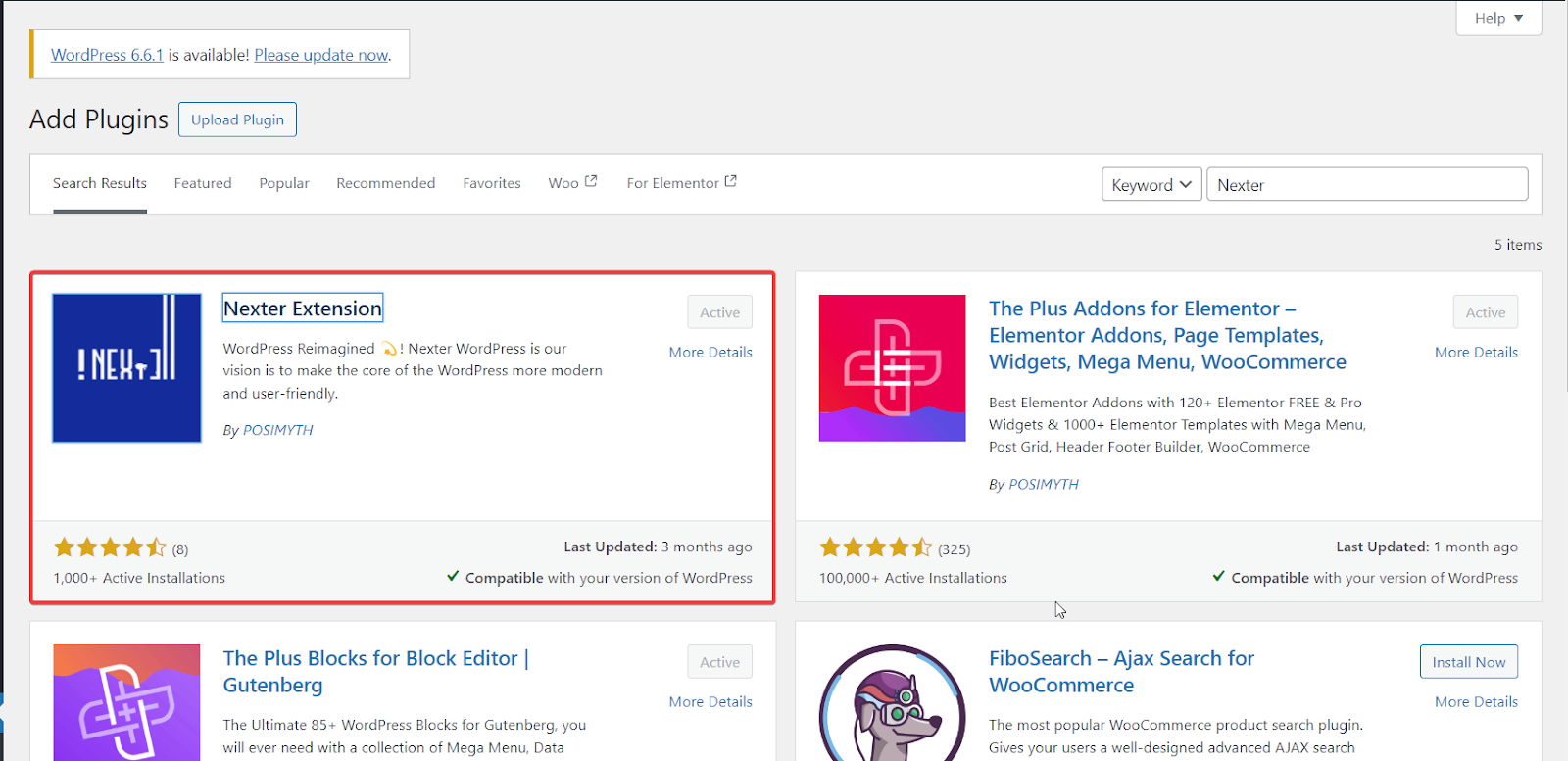
Step. 7 After installing the Nexter Extension plugin navigate to Appearance > Nexter Settings > Extra Options and enable the Google reCAPTCHA option.
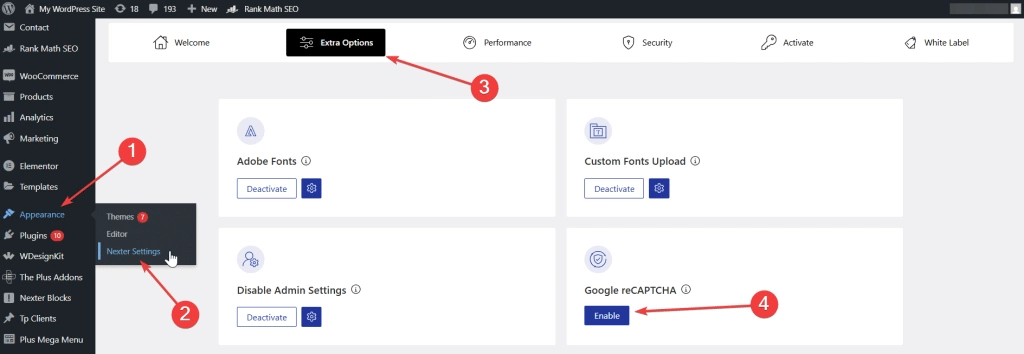
Step. 8 Once you enable the Google reCAPTCHA it will show a Gear icon (⚙️) Click on that. It will show a Google reCAPTCHA popup where you will find different options.
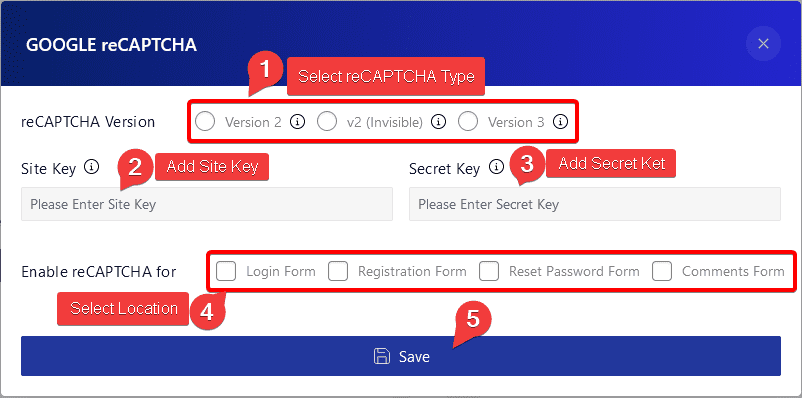
Here you can select the reCAPTCHA version, Add the Site Key and Secret Key that you have copied earlier, also you can choose where to Enable reCAPTCHA on your website.
By following these simple steps you can easily add reCAPTCHA to your WordPress site.
Further Read: How to Add reCAPTCHA to Elementor Form [Quick Guide]
Did you know you can also add Google reCAPTCHA to various other forms on your site? Here’s how:
Wrapping Up
That’s all in this CAPTCHA comparison post. Hope you got in-depth knowledge about CAPTCHA Vs reCAPTCHA.
Moreover, If you are an Elementor user and wondering how you can make your simple Elementor website more attractive and engaging then we highly recommend you to use none other than The Plus Addons for Elementor.
This is an all-in-one plugin with over 120 highly customizable widgets and Extensions. After installing this plugin you don’t need any extra plugins for your different needs (eventually, increases the site speed) you will get everything in one place.