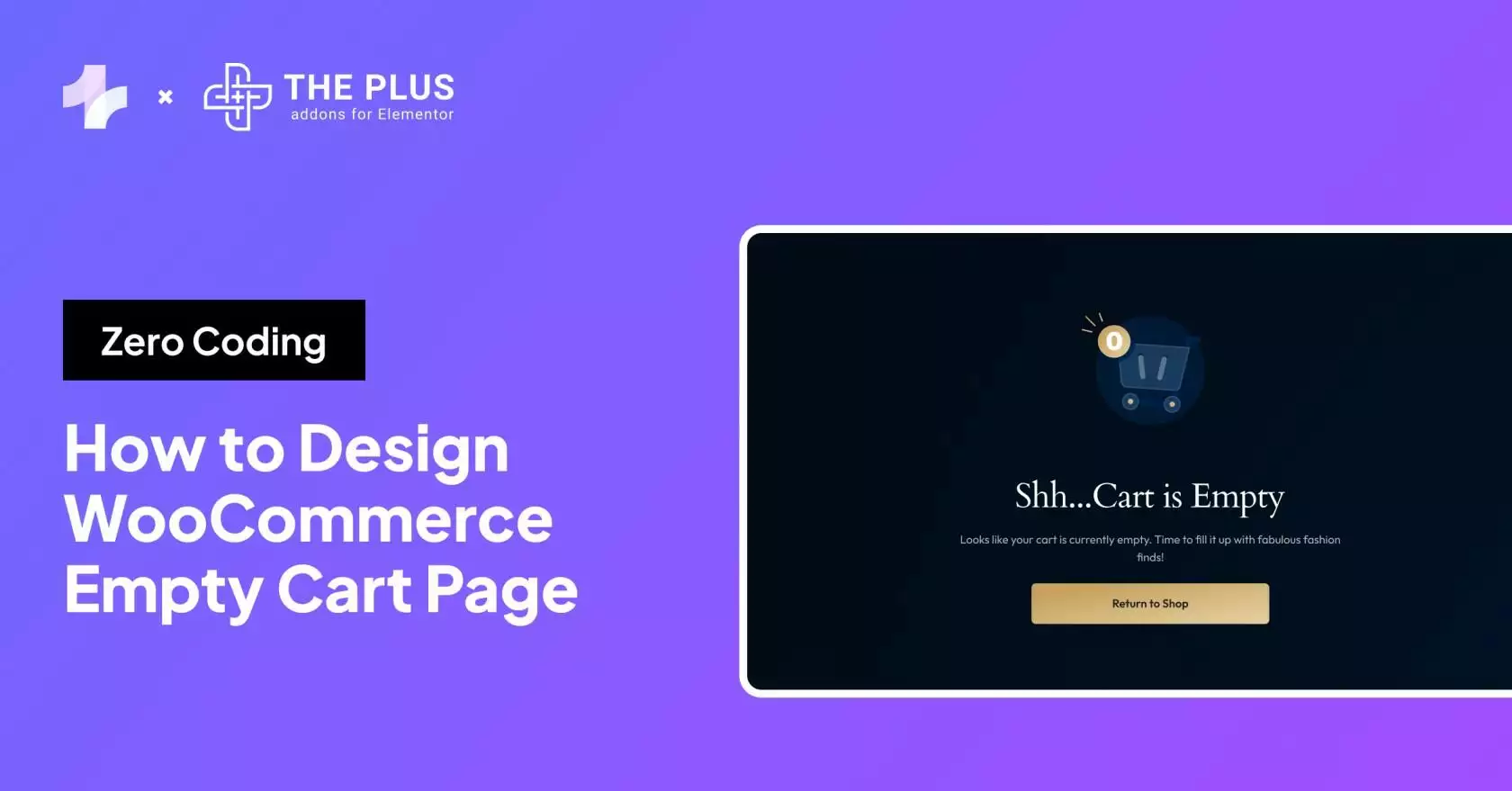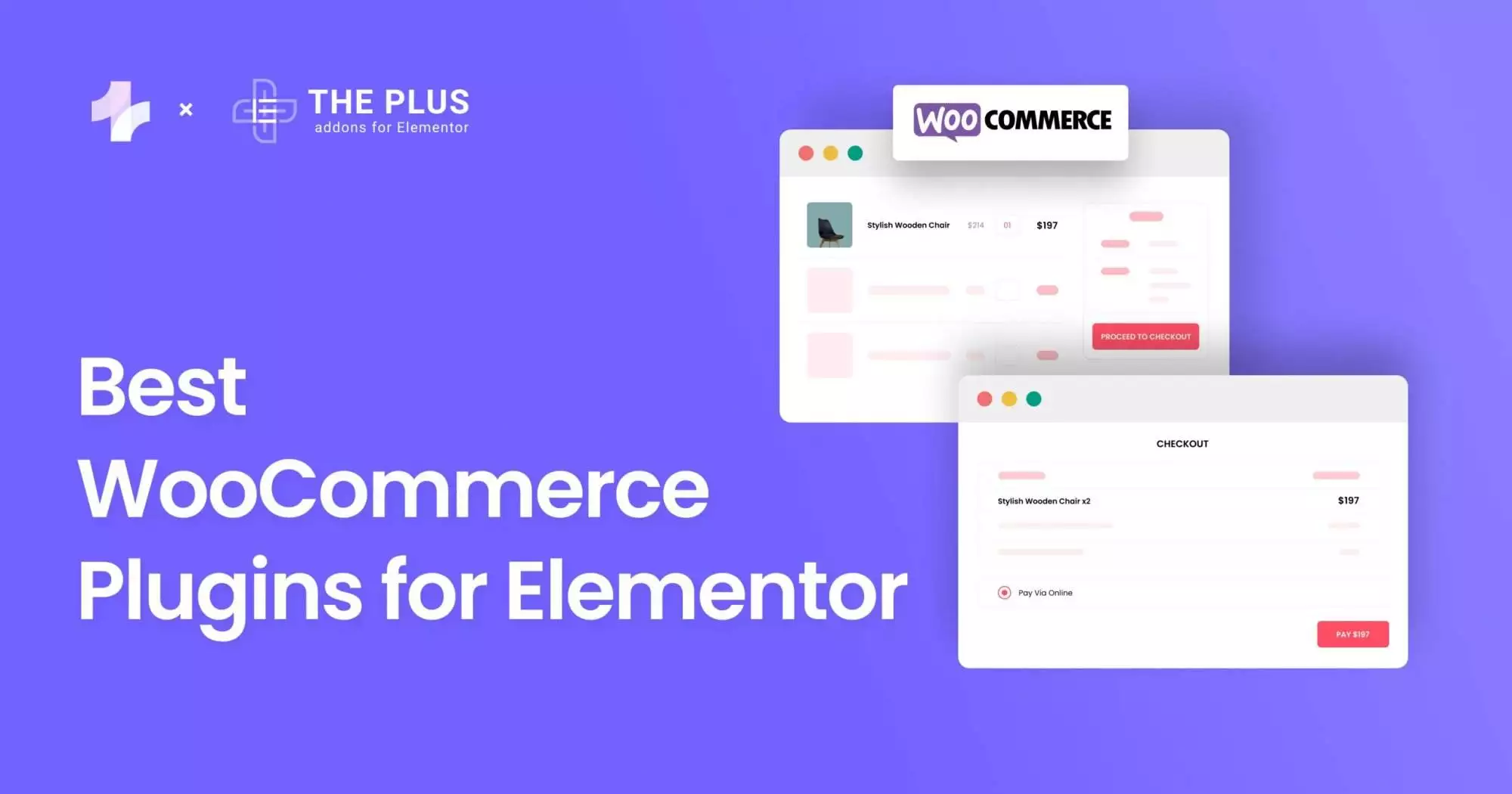As an e-commerce seller, it is important to protect WooCommerce store from fraud & fake orders to ensure the success of your business.
With the rise of online shopping, fraudulent activities have become more sophisticated, making it difficult to identify and prevent them.
However, by implementing security measures and using anti-fraud plugins, you can significantly reduce the risk of financial losses and protect your customers’ sensitive information.
Key Takeaways
- Implementing security measures and leveraging anti fraud WooCommerce plugins can significantly reduce the risk of financial losses and protect your customers’ sensitive information.
- Familiarizing yourself with the common types of fraud and the tactics used by fraudsters can help you take proactive measures to prevent them from happening in your store.
- Identifying red flags such as unusual shipping addresses, large quantities of the same product, or mismatched billing and shipping information can help prevent fraudulent activities and protect your business from financial losses.
Understanding WooCommerce and Fraud
Understanding WooCommerce and fraud is the first step in protecting your online store.

WooCommerce is a popular e-commerce platform that allows you to sell products and services online. Unfortunately, it is also a target for fraudsters who use stolen credit cards or fake identities to make purchases.
By familiarizing yourself with the common types of fraud and the tactics used by fraudsters, you can take proactive measures to prevent them from happening in your store.
Recognizing fake orders is another important aspect of protecting your WooCommerce store. Fake orders are usually placed by fraudsters who use stolen credit cards or fake identities to make purchases.
They often have unusual shipping addresses, large quantities of the same product, or mismatched billing and shipping information. By identifying these red flags, you can prevent fraudulent activities and protect your business from financial losses.
Fortunately, WooCommerce provides several built-in features and plugins to help you prevent fraud and protect your store.
Here are some essential things to know:
What are Fraudulent Transactions?
Fraudulent transactions can take many forms, including stolen credit cards, fake identities, and chargebacks. These transactions can be difficult to detect, and they can happen to any online store, regardless of size or niche.
How does WooCommerce help in Preventing Fraudulent Transactions?
WooCommerce comes with several built-in features to help you prevent fraud, such as:
- Address Verification System (AVS): This feature verifies the customer’s billing address with the credit card company.
- Card Verification Value (CVV): This feature requires customers to enter the three-digit code on the back of their credit card.
- Payment Gateway Integration: WooCommerce integrates with several payment gateways that have their fraud prevention measures.
Best Practices to Protect WooCommerce Store from Fraud
In addition to using WooCommerce’s built-in feature, there are some best practices you can follow to protect your store from fraud:
- Use strong passwords and two-factor authentication to secure your store’s admin area.
- Monitor your store’s transactions regularly and look for any suspicious activity.
- Set up alerts for high-risk transactions, such as those with a high dollar amount or shipping to a different address than the billing address.
- Train your staff on how to detect and prevent fraud.
Did you know that it’s possible to create an online store without writing a single line of code? Check out this list of the best WooCommerce website builders that will help you in the process.
How to Recognize Fake Orders in WooCommerce?
As a store owner, you must be able to identify WooCommerce fake orders to avoid fraudulent transactions.
Here are some ways to spot fake orders:
- Large Orders from Unknown Customers
If you receive an order for a large quantity of items from an unknown customer, it’s a red flag. Legitimate customers usually start with a small order to test the waters before making a big purchase. Fake orders are often placed for high-value items or in bulk quantities.
- Rush Orders with Unusual Shipping Addresses
Another sign of a fake order is when a customer requests a rush delivery to an unusual shipping address. Scammers often use a different shipping address than the billing address to avoid detection. Verify the shipping address before processing the order.
- Orders with Suspicious Billing Information
If the billing information provided by the customer does not match the information on file with the credit card company, it could be a fake order. Check the billing address, name, and phone number to ensure they match the credit card information.
- Orders with Unusual Payment Methods
Be wary of orders paid for with unusual payment methods, such as gift cards or wire transfers. These payment methods are difficult to trace and are often used in fraudulent transactions.
- Orders with Suspicious Order Status
Check the order status of a suspicious order. If the order is pending for an extended period, it could be a fake order. Legitimate customers usually complete the purchase within a few hours or days.
How to Implement Security Measures for WooCommerce?
Implementing security measures can help you prevent fraudulent activities and keep your business safe.
Here are some security measures you can implement:
- Use an Anti-Fraud Plugin
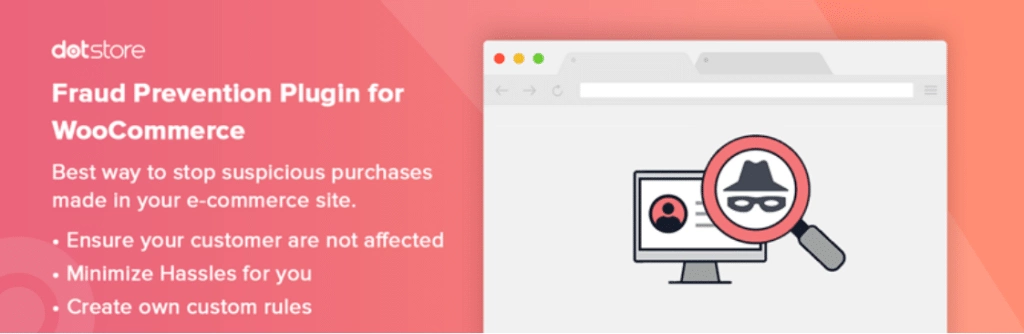
Using a WooCommerce anti fraud plugin is one of the easiest ways to prevent fraudulent and fake orders. You can install and activate an anti-fraud plugin like Fraud Prevention for WooCommerce to help you detect and prevent fraud.
The plugin uses machine learning algorithms to analyze transactions and identify fraudulent activities.
- Enable SSL Encryption
Enabling SSL encryption is essential for securing your website and protecting your customers’ data. SSL encryption encrypts the data exchanged between your website and your customers’ browsers, making it difficult for hackers to intercept and steal the data.
- Use a Web Application Firewall
A web application firewall (WAF) is a security measure that protects your website from malicious attacks and hacking attempts. A WAF blocks suspicious traffic and filters out malicious requests, preventing them from reaching your website.
- Enable CAPTCHA and Proxy Detection
Enabling CAPTCHA and proxy detection can help you prevent spam and fake orders. CAPTCHA is a security measure that requires users to complete a challenge to prove they are human. Proxy detection helps you identify and block requests from suspicious IP addresses.
Recommended Read: CAPTCHA vs reCAPTCHA Compared [8 Key Differences]
- Use Anti-Spam Settings and Plugins
Using anti-spam settings and plugins can help you prevent spam and fake orders. You can enable anti-spam settings like email address validation, IP address blocking, and comment moderation to prevent spam. You can also install anti-spam plugins like Akismet to help you detect and block spam.
- Monitor Your Dashboard
Monitoring your dashboard can help you detect and prevent fraudulent activities. You can check your dashboard regularly to identify suspicious orders, transactions, and activities. You can also use fraud detection tools like FraudLabs Pro to help you detect and prevent fraud.
Do you want to protect your WordPress website from hackers? Check out the 5 Best WordPress Security Plugins to Protect Your Site.
How to Prevent Fraudulent Activities in WooCommerce Store?
The following tips can help you protect your WooCommerce store from malicious attacks and fraudulent transactions:
- Set up custom rules: Set up custom rules in the rules tab of your anti-fraud plugin to help you identify and prevent fraudulent transactions. You can create custom rules based on various criteria, such as risk score, velocity attacks, etc.
- Integrate with Minfraud®: Integrate your anti-fraud plugin with Minfraud® to get more accurate risk scores and warnings for each transaction. Minfraud® is a fraud detection and prevention service that provides real-time risk assessment for online transactions.
- Update WordPress, themes, and plugins: Keep your WordPress, themes, and plugins up to date to prevent security vulnerabilities that hackers can exploit.
Remember to stay vigilant and monitor your site for any suspicious activity.
How to Manage Payments for WooCommerce Store to Prevent Fraud?
When it comes to managing payments for your WooCommerce store, there are several things you need to consider to protect your business from fraud and fake orders:
- Payment Options
Offering various payment options can help you cater to different customer preferences and increase sales. Popular payment options include PayPal, Stripe, and cash on delivery.
However, it’s important to note that the cash-on-delivery payment option can increase the risk of fraud and fake orders, so consider limiting this option or implementing additional verification steps.
Recommended Read: 5 Best WooCommerce Payment Gateways
- Payment Fraud Prevention
Payment fraud is a serious concern for any online store owner. To prevent payment fraud, consider implementing 3D Secure, which adds an additional layer of authentication for credit card transactions.
You can also use fraud detection tools like Stripe Radar to flag suspicious transactions automatically.
- Payment Methods
Different payment methods have different levels of risk. For example, credit card chargebacks can be costly and time-consuming to deal with, while PayPal offers some protection against fraudulent transactions.
Consider the risks associated with each payment method and implement appropriate measures to mitigate them.
- Mobile Payments
Mobile payments like Apple Pay and Google Pay are becoming increasingly popular. These payment methods offer convenience for customers, but it’s important to ensure they are secure and reliable.
Make sure you are using the latest security protocols, and keep an eye out for any suspicious activity.
Check out the best Elementor addons for WooCommerce, and level up your online store’s design and functionality!
How to leverage Machine Learning and Third-Party Services for WooCommerce Fraud Prevention?
To further enhance your WooCommerce store’s security, you can leverage machine learning and third-party services. These services can help you detect and prevent fraudulent activities, such as fake orders and chargebacks.
- Machine Learning
Machine learning algorithms can analyze transaction data and identify patterns that indicate fraudulent behavior. By leveraging these algorithms, you can automatically flag suspicious transactions and prevent them from going through.
You can also use machine learning to optimize your fraud prevention strategy over time, as the algorithm learns from new data.
- MaxMind
MaxMind is a popular third-party fraud detection service that provides a range of tools to help you prevent fraud. Their services include geolocation, device fingerprinting, and IP address analysis.
You can use MaxMind to identify suspicious transactions, block high-risk IP addresses, and more. MaxMind also offers a free fraud screening service called minFraud.
- Third-Party Fraud Detection Services
There are many third-party fraud detection services available that can help you prevent fraudulent activities on your WooCommerce store.
These services use a combination of machine learning and human analysis to identify and prevent fraud.
Some popular options include Signifyd, Sift Science, and Riskified. These services can be expensive, but they can save you money in the long run by preventing chargebacks and other fraudulent activities.
Handling Notifications and User Roles in WooCommerce Stores
When it comes to protecting your WooCommerce store from fraud and fake orders, it’s essential to have a system in place for handling notifications and user roles.
This will help you stay on top of any suspicious activity and ensure your team is equipped to handle any potential issues.
One of the most important aspects of handling notifications is ensuring that you receive alerts in a timely manner. This means setting up email notifications for new orders, as well as any changes to order status or payment information.
You should also consider setting up SMS notifications or other forms of communication, such as push notifications, to ensure that you’re always aware of any potential issues.
In addition to setting up notifications, it’s important to establish clear user roles for your team members. This will help ensure that everyone knows their responsibilities and has access to the information they need to make informed decisions.
For example, you may want to assign certain team members to handle order verification and fraud prevention while others are responsible for customer support and order fulfillment.
Another important aspect of user roles is email verification. By requiring users to verify their email addresses, you can help prevent fake accounts and reduce the risk of fraudulent activity.
This can be done through various plugins and extensions, such as the WooCommerce Email Verification plugin.
Do you want to protect your WordPress content from being copied? Check out this list of top 5 WordPress Content Protection Plugins.
Dealing with Specific Countries and IP Addresses
In today’s digital world, online fraud and fake orders are becoming more and more common. It’s essential to take measures to protect your business from these threats. One way to do this is by restricting access to your store from specific countries and IP addresses.
IP addresses can be a valuable tool in identifying potential fraud. By tracking the IP addresses of your visitors, you can determine if they are coming from a high-risk country or using a proxy or VPN. You can also check if the IP address matches the billing address provided during checkout.
If you find that a significant number of suspicious orders are coming from specific countries, you can consider restricting access to your store from those locations. You can use a plugin like Country Restrictions for WooCommerce to block visitors from specific countries.
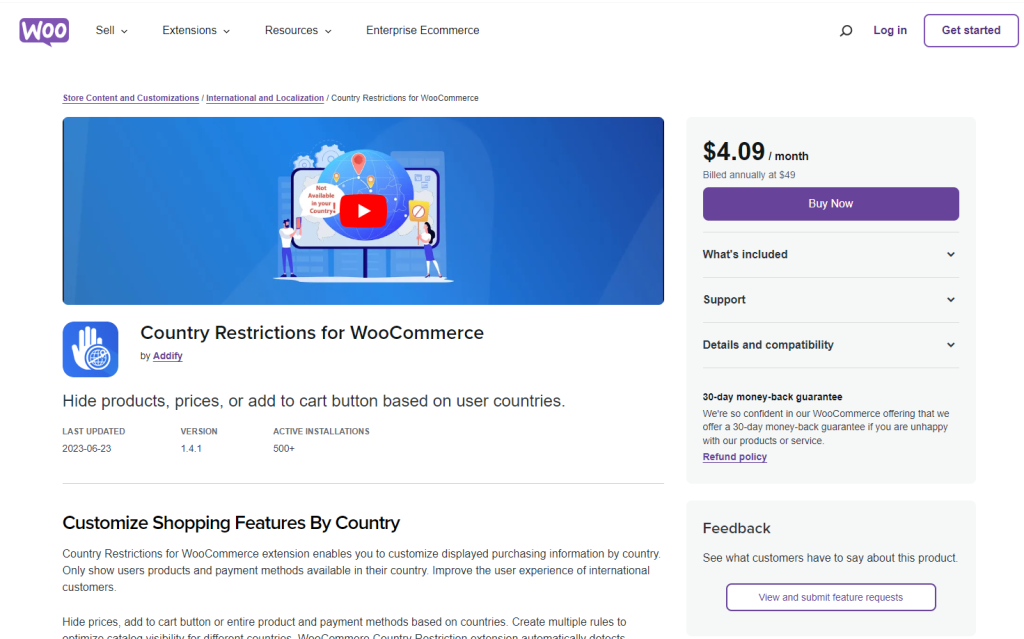
It’s also important to pay attention to high-risk domains. Many fraudulent orders come from disposable email addresses.
By blocking these domains, you can reduce the number of fake orders you receive.
Using Allow and Block Lists
One effective way to protect your WooCommerce store from fraud and fake orders is by using allow and block lists. These lists are also known as whitelist and blacklist, respectively.
By using these lists, you can control who can access your store and who cannot.
- Allow List
An allow list is a list of trusted entities that are allowed to access your store. You can create an allow list based on various criteria such as IP address, email address, or location. By doing so, you can ensure that only trusted customers can access your store and make purchases.
Creating an allow list is easy. You can use various plugins available in the WordPress repository to create an allow list. Alternatively, you can manually create an allow list by adding trusted entities.
- Block List
A block list lists entities that are blocked from accessing your store. You can create a block list based on various criteria, such as IP address, email address, or location. By doing so, you can prevent fraudulent customers from accessing your store and making purchases.
Creating a block list is also easy. You can use various plugins available in the WordPress repository to create a block list. Alternatively, you can manually create a block list by adding fraudulent entities.
- Using Allow and Block Lists Together
Using allow and block lists together can enhance the security of your WooCommerce store. For example, you can create an allowed list of trusted customers and a block list of fraudulent customers.
By doing so, you can ensure that only trusted customers can access your store and make purchases while preventing fraudulent customers from doing so.
Requiring Account Creation and Address Verification
One of the most effective ways to protect your WooCommerce store from fraud and fake orders is by requiring users to create an account before they can place an order.
This allows you to collect important information about your customers, such as their name, address, and email address, which can be used to verify their identity and prevent fraud.
When requiring users to create an account, it is important to make sure that the process is as easy and straightforward as possible. You don’t want to discourage potential customers from making a purchase by making the account creation process too complicated or time-consuming.
Another important step you can take to protect your store from fraud is to verify the shipping address provided by the customer. This can be done by using a third-party verification service or by manually checking the address against public records.
By verifying the shipping address, you can ensure that the order is being shipped to a legitimate address and not a fake address used by fraudsters. This can help prevent chargebacks and other fraudulent activity.
Further Read: Many often confuse WooCommerce with WordPress. However, they are different. Check these 6 Key Differences of WooCommerce vs WordPress.