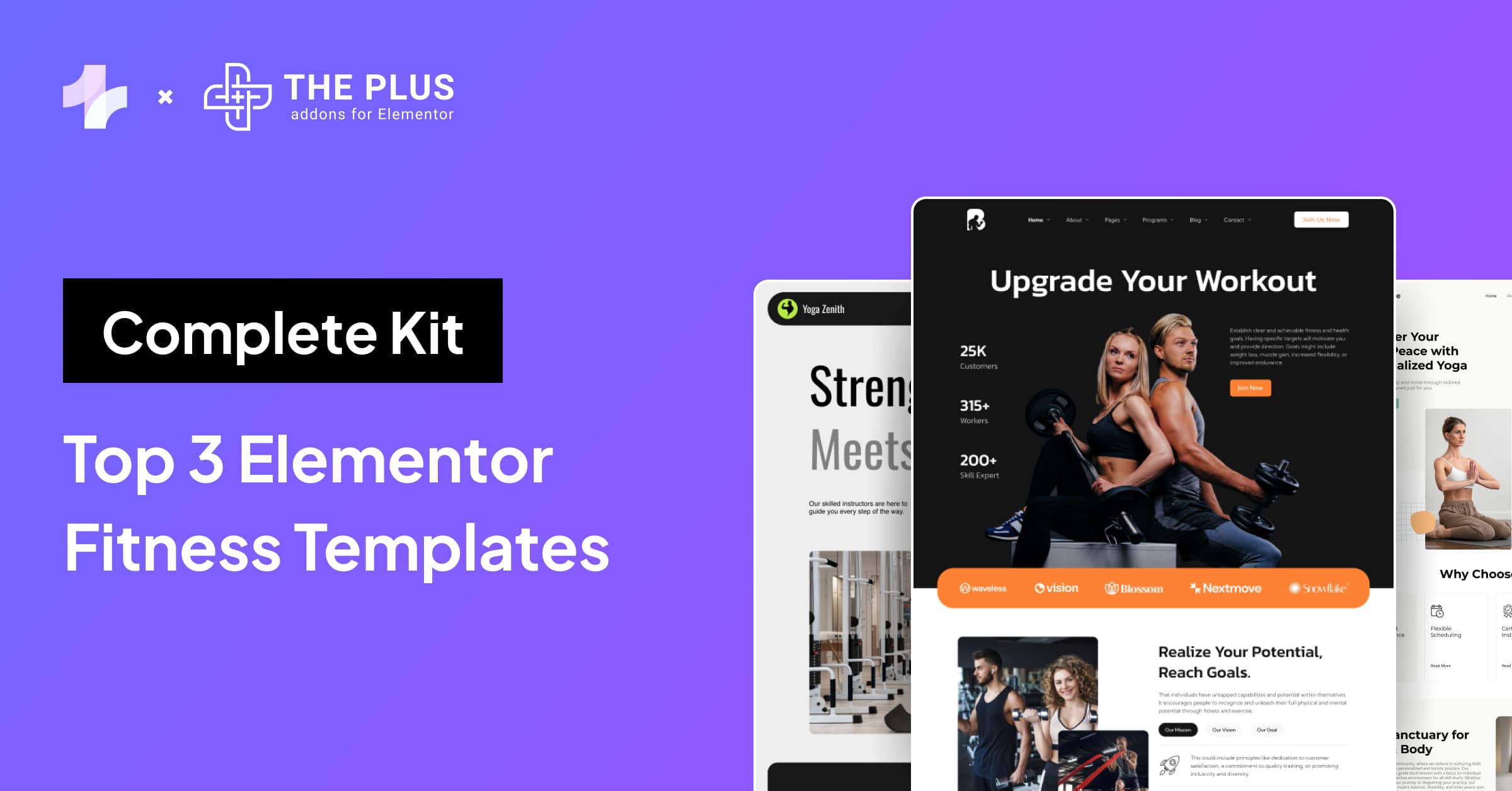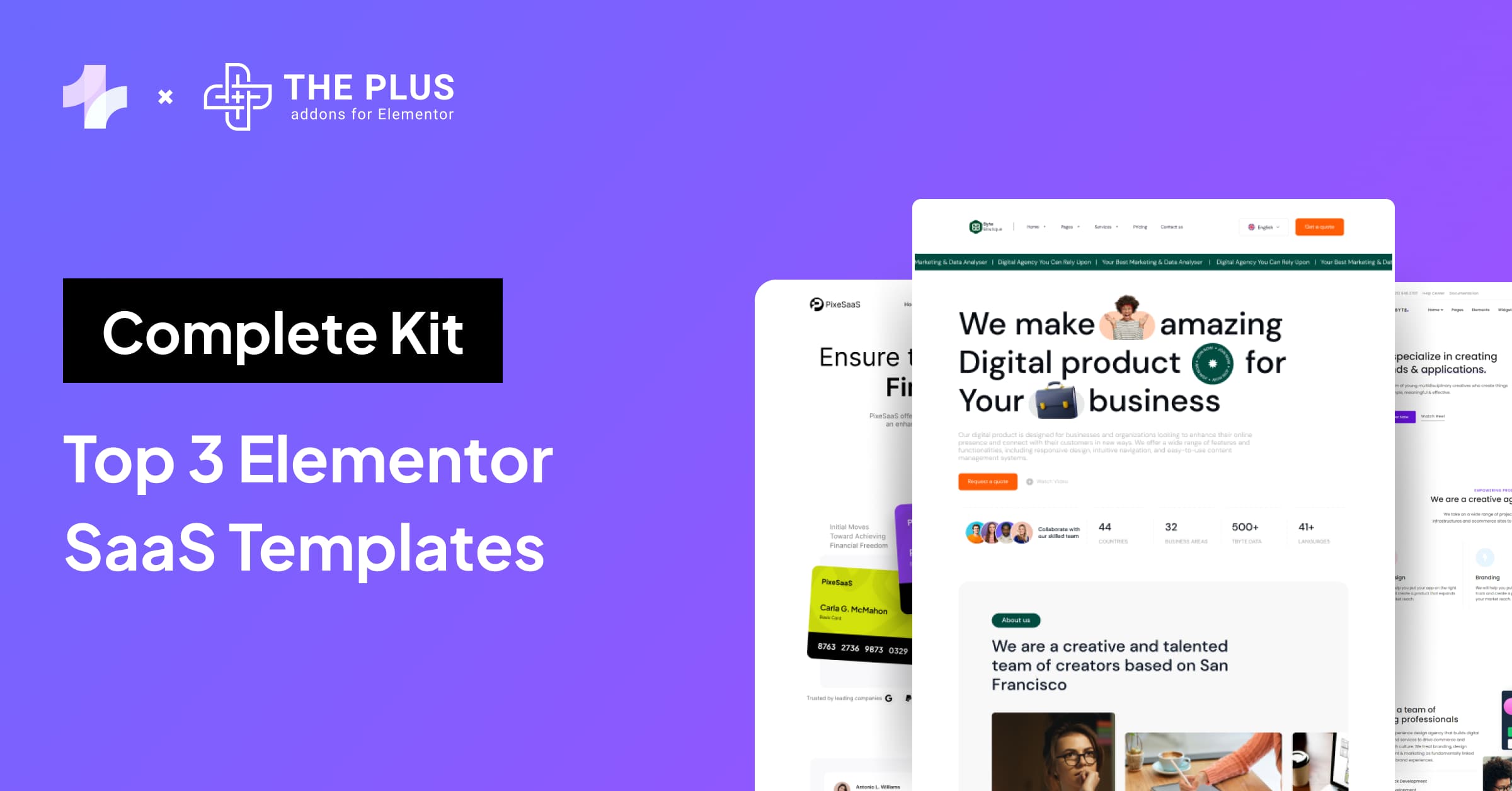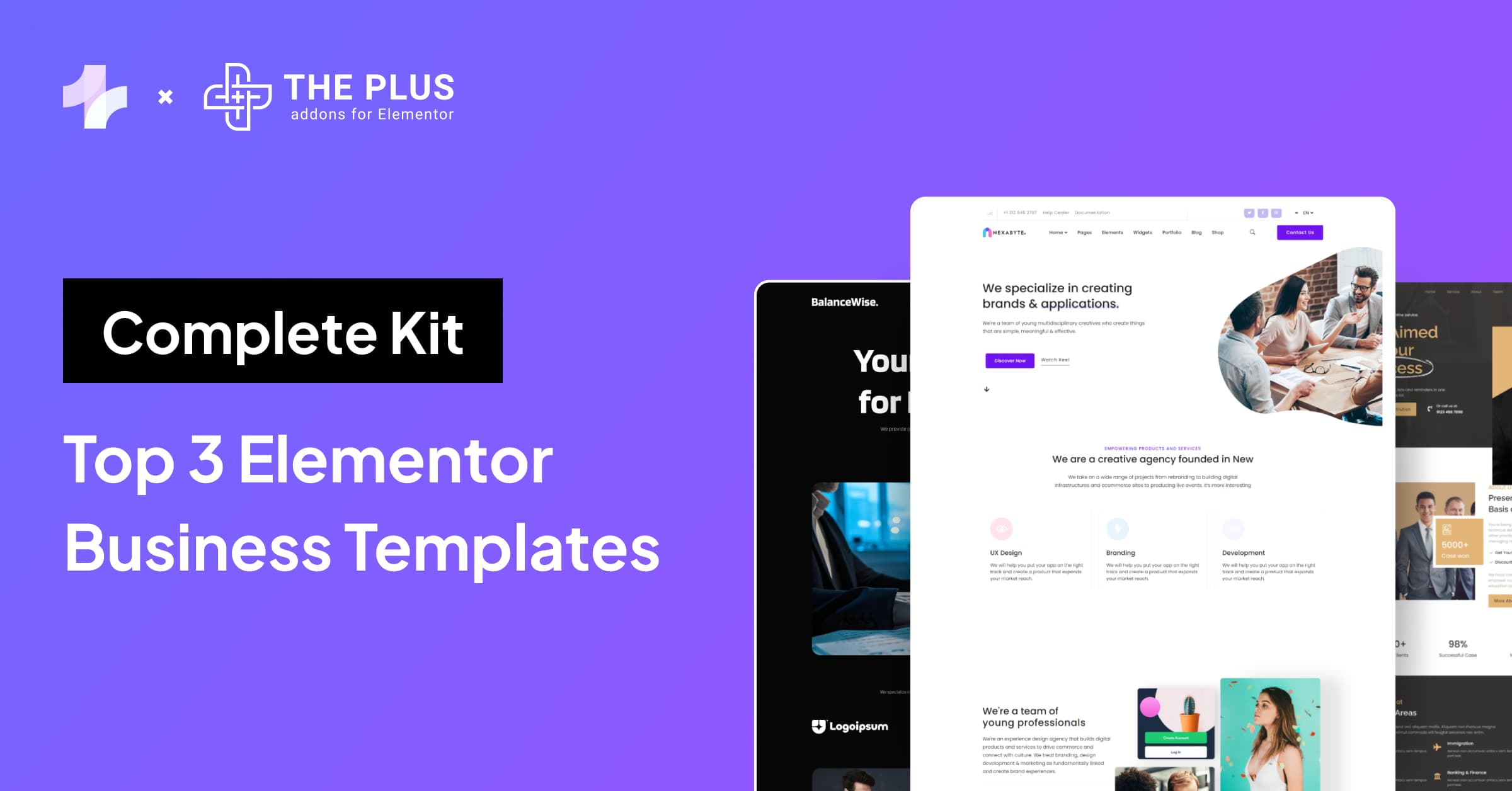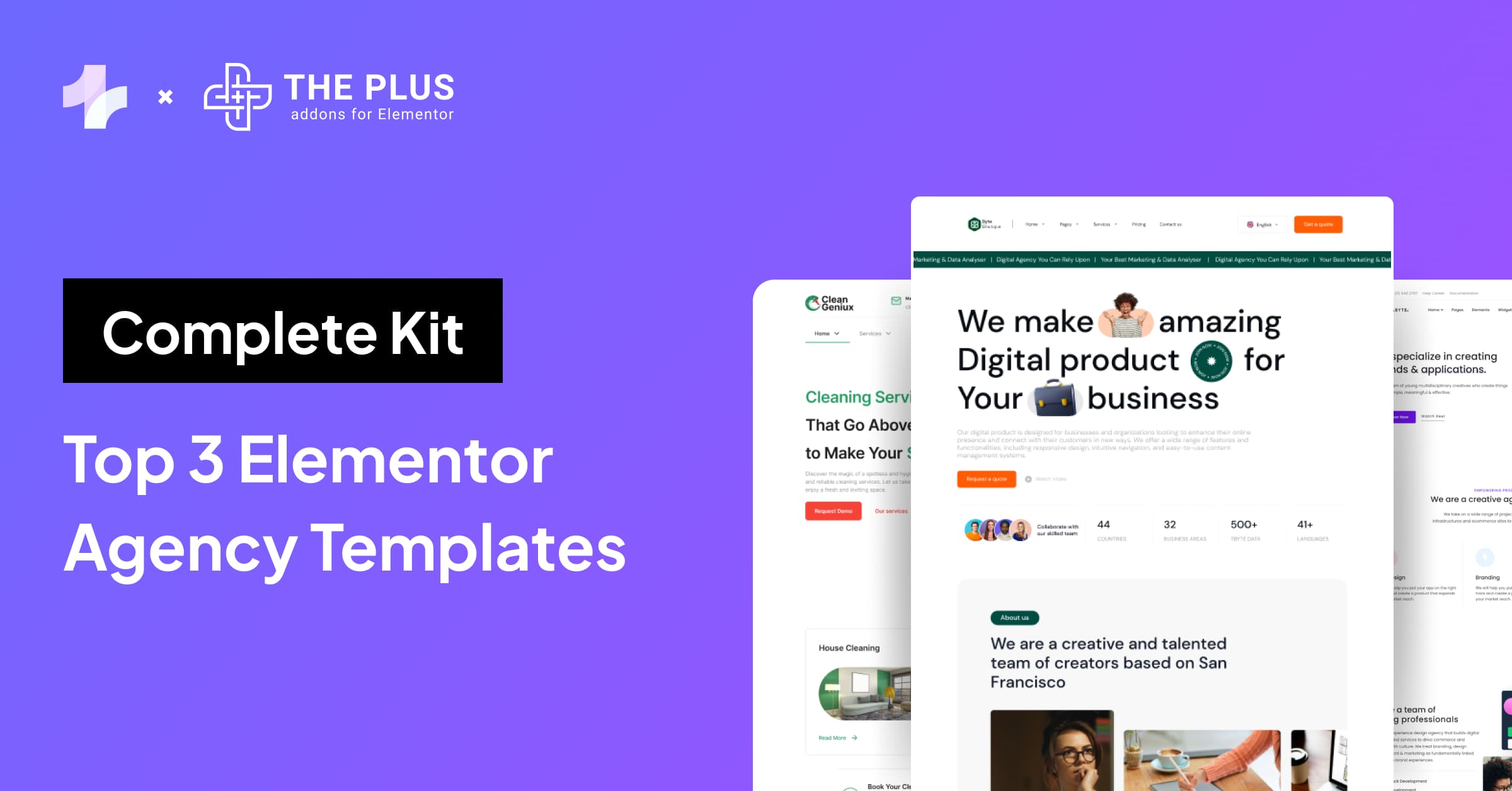If you’re using Elementor to create forms for your website, you may have noticed that the default email generated by the form includes the text “Powered by: Elementor.”
While this may not be a big deal for some users, others may prefer to remove this branding for a more professional look.
In this article, we’ll discuss how to remove “Powered by: Elementor” from the form’s mail.
What are Elementor Forms?
Elementor Forms is a powerful form builder that allows you to create custom forms for your WordPress website without having to write any code.
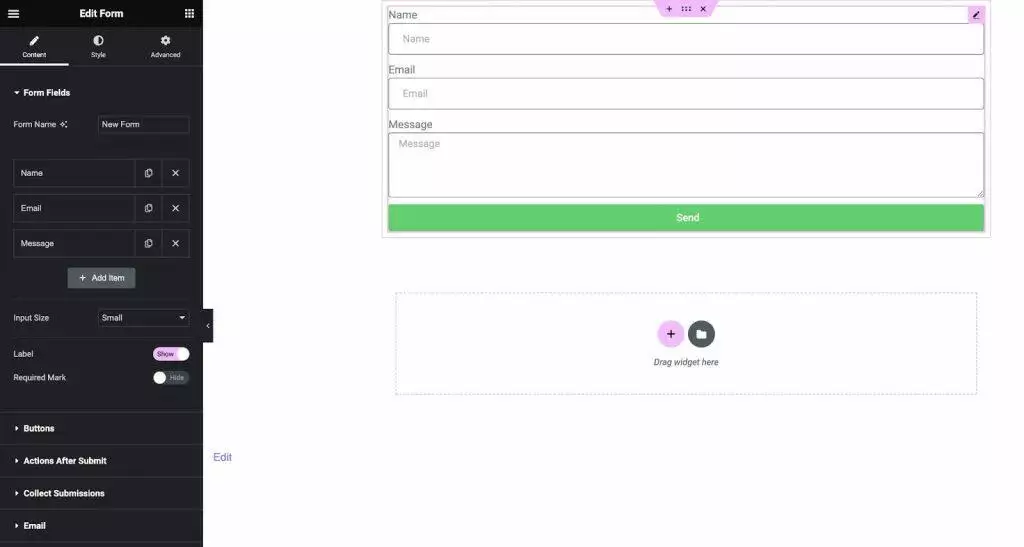
With Elementor Forms, you can create contact forms, registration forms, survey forms, and more.
These forms are highly customizable, and you can easily add fields, change the layout, and style them to match your website’s design.
Send to Email feature allows you to set up email notifications for your Elementor Forms.
This means that whenever someone submits a form on your website, you will receive an email notification with the form data.
You can customize the email template and include the form data in the email body.
How to Remove ‘Powered by: Elementor’ from Email Content?
If you’re using Elementor to create forms on your WordPress website, you may notice that the forms display a “Powered by: Elementor” message at the bottom.
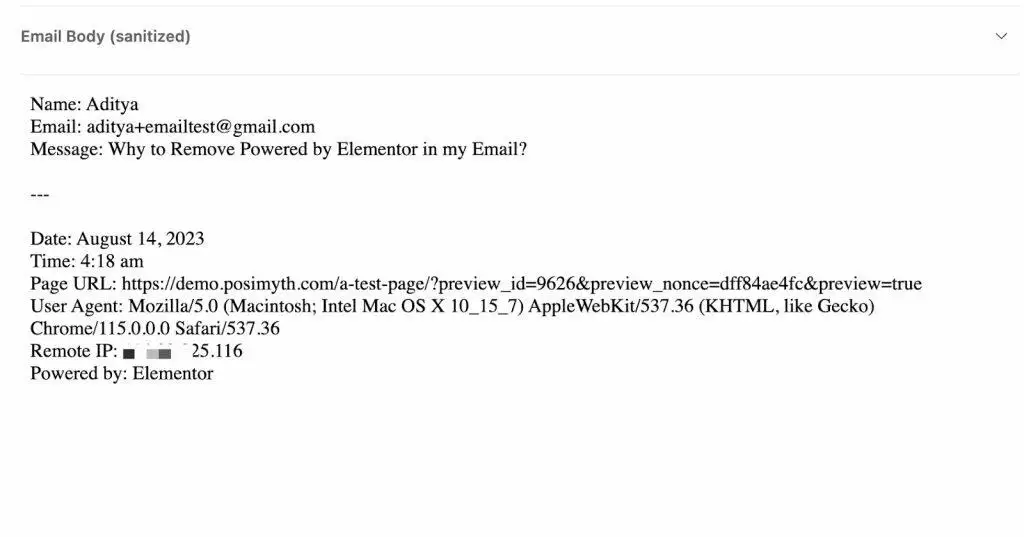
Here’s how you can remove the “Powered by: Elementor” message from your forms email content:
Step 1: Go to the Email dropdown of Elementor Form’s Widget
Step 2: Check the Meta option in the settings
Step 3: Remove the ‘Credit’ from the field
Now let’s test it by sending another form submission
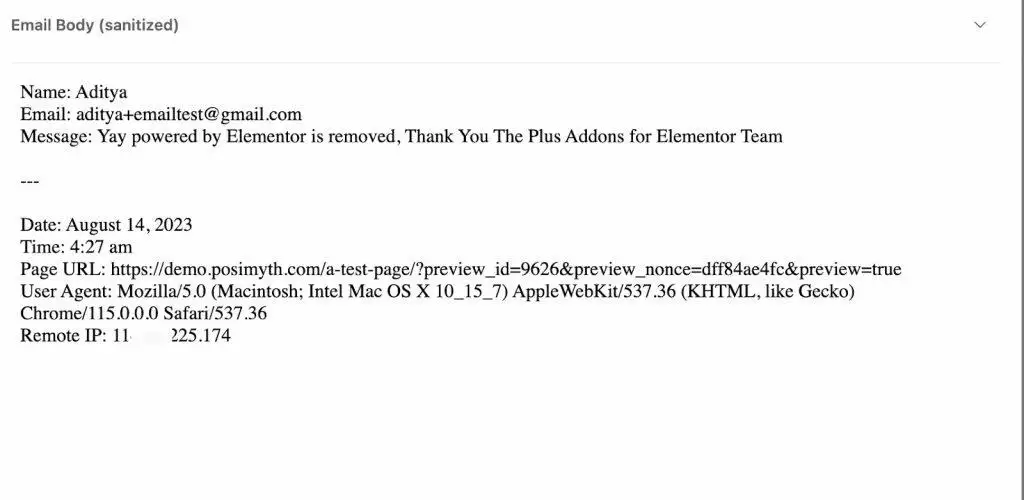
And Voilà! Powered by Elementor is now removed from the email content of the form.
Further Read: Contact forms are subject to spam if you don’t take any action. Here’s How to Stop Elementor Contact Form Spam Completely (with 5 Easy Methods).