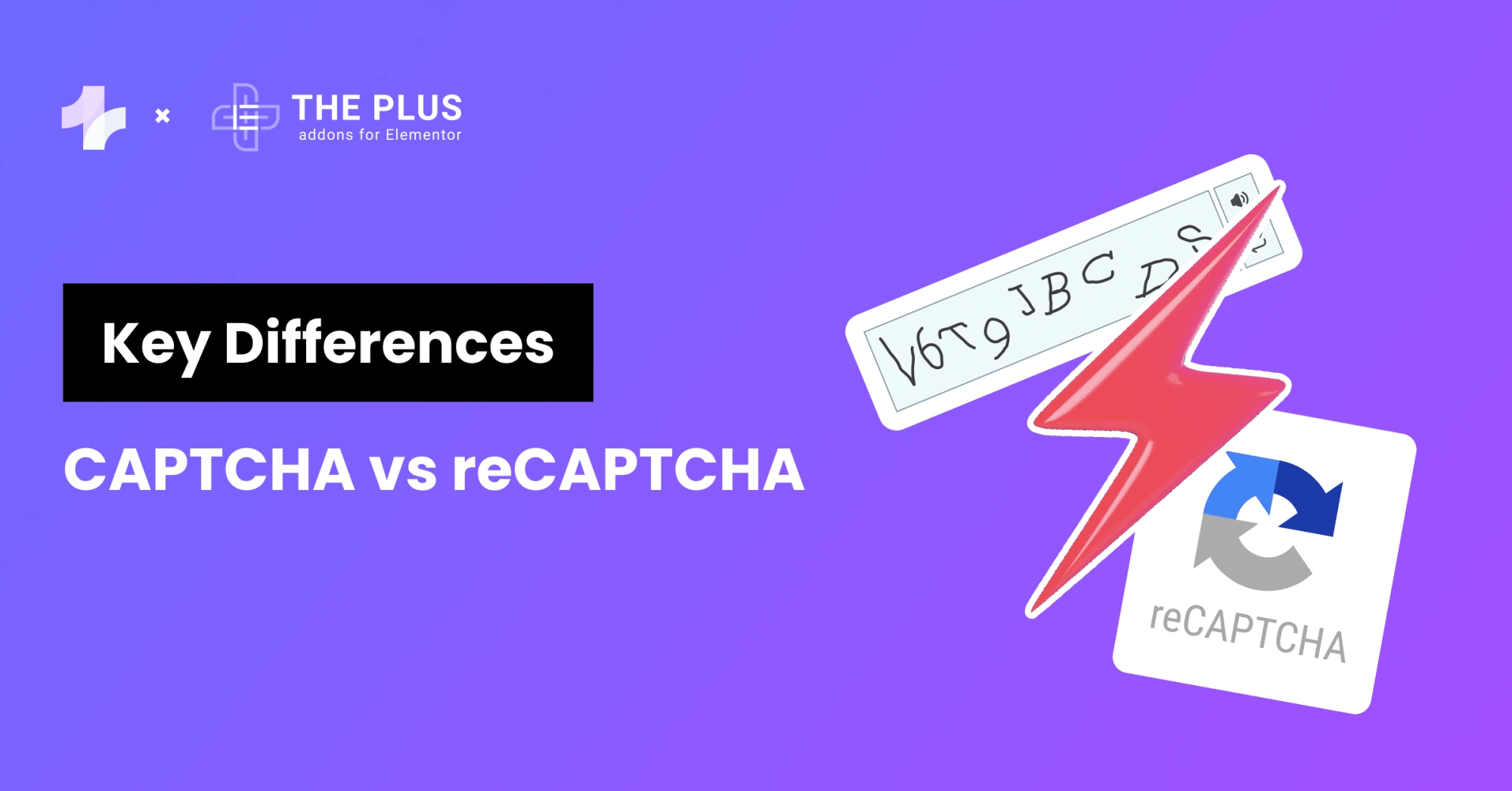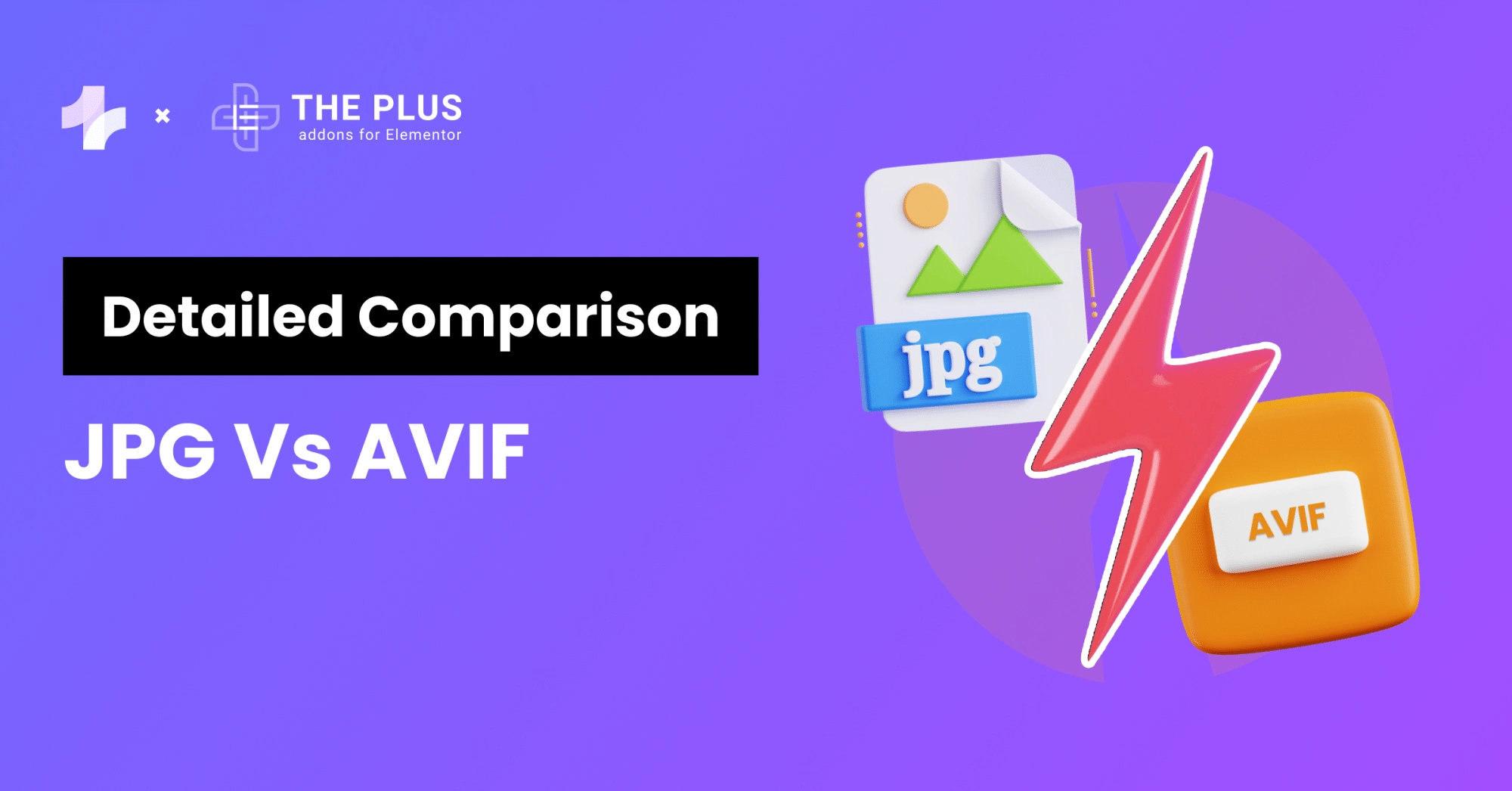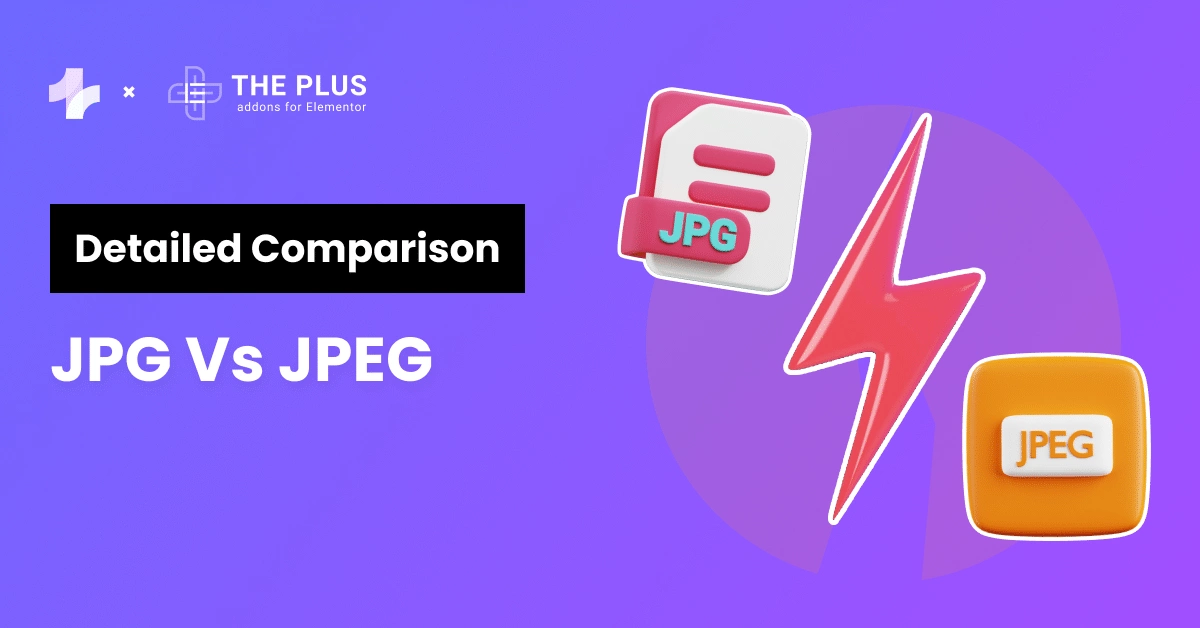WordPress.com vs WordPress.org – Which is best for you? Read on to find out.
WordPress is a popular content management system (CMS). Whether you want to create a blog or a full-fledged eCommerce site, WordPress provides the safest and most convenient solution to website design.
But people new to website design, especially WordPress ecosystem, often get confused between WordPress.com and WordPress.org.
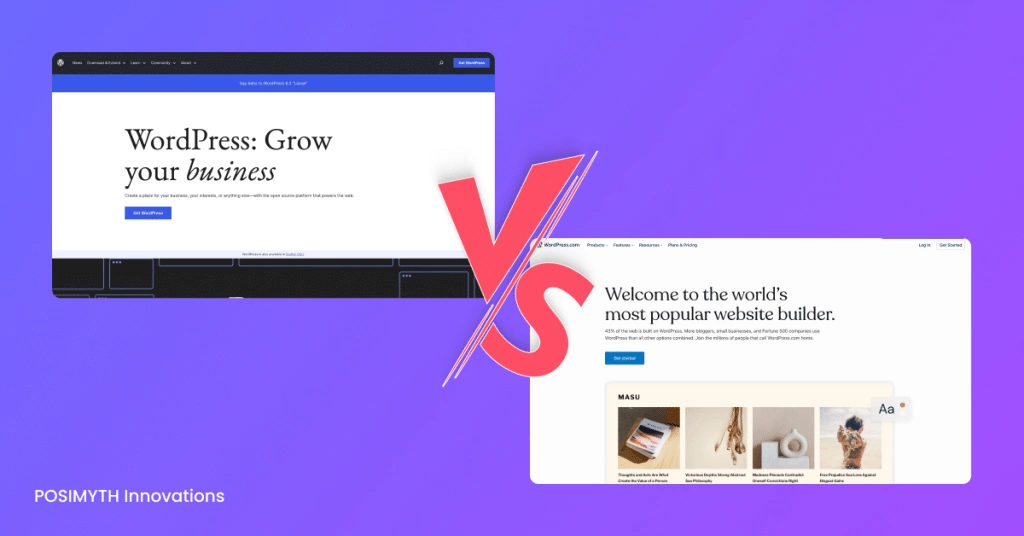
Many consider them the same, but they are two very different platforms.
That’s why if you plan to create a website using WordPress, you have some decision-making exercises ahead.
You must carefully evaluate your needs and wants and compare the differences between WordPress.com and WordPress.org to pick the best option.
So, what is the difference between WordPress.com and WordPress.org? How do they defer regarding features, customizations, site ownership, and plugins? And most of all, how distinct is their pricing?
Let’s answer all your questions in this blog.
Is WordPress.org the Same As WordPress.com?
WordPress.org, often touted as the “OG WordPress,” is a self-hosted solution. WordPress.com, on the other hand, is a managed hosting solution. So, to answer the question – No, WordPress.org is not the same as WordPress.com.
The same team and founder, Matt Mullenweg, back WordPress.org and WordPress.com. However, WordPress.org is an open-source project, while Automattic owns WordPress.com.
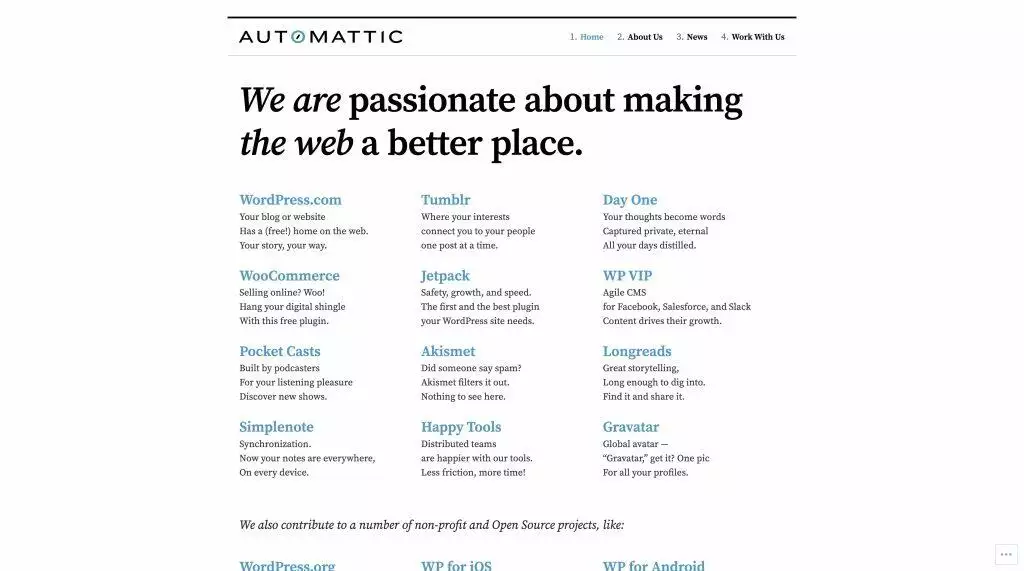
What Is WordPress.com?
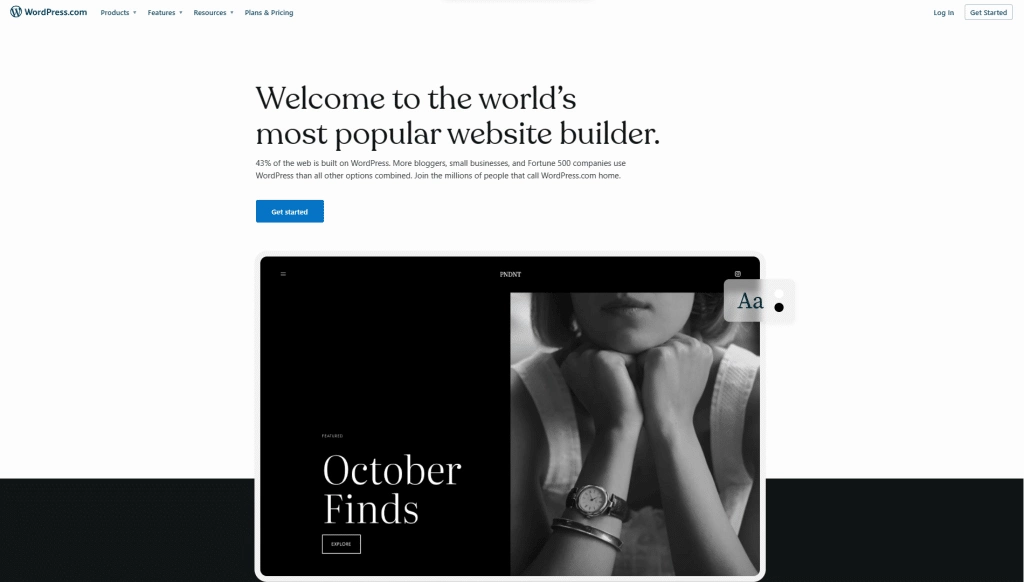
WordPress.com is a web hosting platform that offers users an easier way to create and manage websites using WordPress CMS. You can think of WordPress.com as an online CMS service, not standalone software to be installed on a dedicated server.
Not only that. With this version of WordPress, you do not have to deal with the technical aspects of website ownership, like server management, hosting, and updates. The platform manages all these aspects for you as part of the service.
It operates on a freemium model and lets users create websites on WordPress.com for free but with limited features. But you can upgrade to paid plans to access more features and customizations.
What Is WordPress.org?
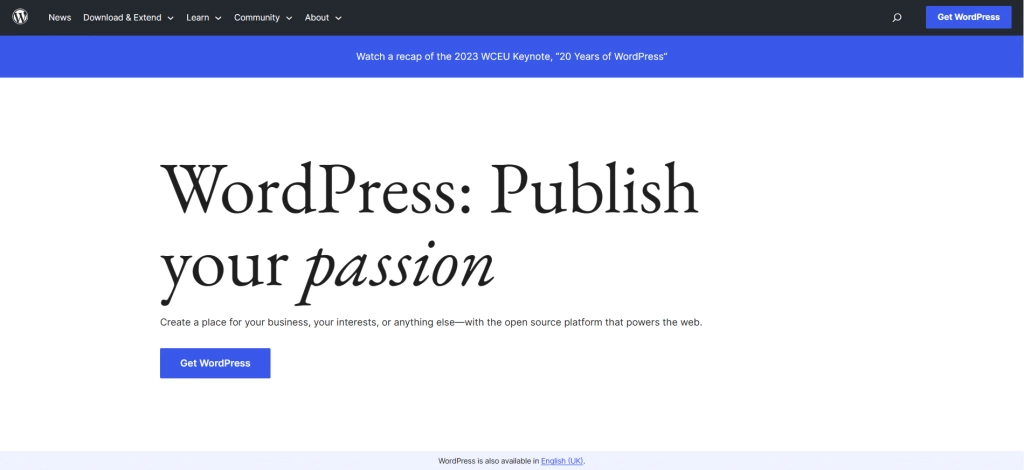
The term WordPress.org is used for the original WordPress CMS software. You can download this software for free and install it on your hosting server to leverage the features of the WordPress ecosystem.
Even though WordPress.org is free, you must pay separately for web hosting service and domain name. It also offers more flexibility in terms of customization and monetization compared to WordPress.com.
As it is evident, WordPress.org needs a more hands-on approach to website ownership. You are responsible for picking a hosting provider, configuring server settings, installing updates, managing backups, and more.
Not using all your installed widgets? Here’s how you can disable & hide unused Elementor widgets.
WordPress.com vs. WordPress.org – Key Differences
| Sr. No. | WordPress.com | WordPress.org |
|---|---|---|
| 1 | Hosted platform with limited customization. | Self-hosted software with full customization. |
| 2 | Limited plugin options and monetization control. | Unlimited plugin options and monetization. |
| 3 | Subdomain or custom domain (paid) options available. | Custom domain with complete control over hosting. |
| 4 | Automatic updates and security handled by WordPress. | Manual updates and security managed by user. |
Let’s explore in detail ten more key differences between WordPress.com and WordPress.org:
1. Hosting – WordPress.com vs. WordPress.org
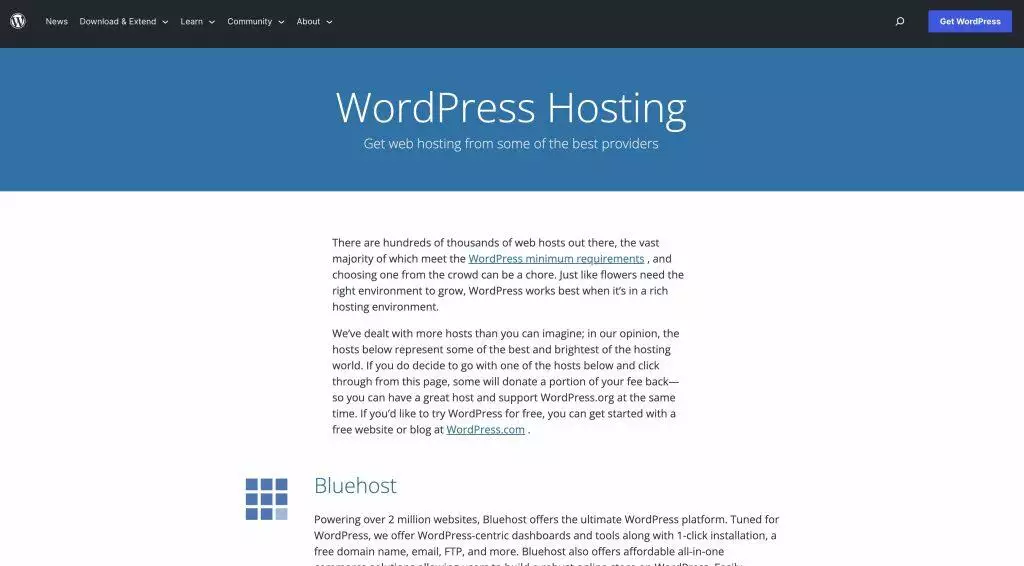
Hosting is the biggest difference between the two WordPress platforms. WordPress.com is a managed-hosting platform, i.e., your website is hosted on WordPress servers. You do not need to look for a third-party hosting provider.
On the contrary, WordPress.org is a self-hosted platform, so to take your website online, you must find yourself a hosting service and configure your own server. The hosting provider will handle resources like servers, storage, network, etc.
WordPress.org recommends companies, while WordPress.com has its own pricing plans, which include hosting too (we’ll discuss this in the Pricing section of this blog).
2. Domain Name Options – WordPress.com vs. WordPress.org
The next point of difference between WordPress.org and WordPress.com is domain name options.
A domain name, as you know, is your website’s first branding on the Internet. WordPress.com allows websites with both subdomains and custom domains.
Subdomains are the default domains for site owners using the free plan. Custom domains are only available with a premium plan. Custom domains are free for one year if you pay for a premium plan annually.
Unlike WordPress.com, you cannot use subdomains with WordPress.org. But you are free to pick any custom domain your hosting provider offers. Or you can buy it from popular platforms like GoDaddy or NameCheap.
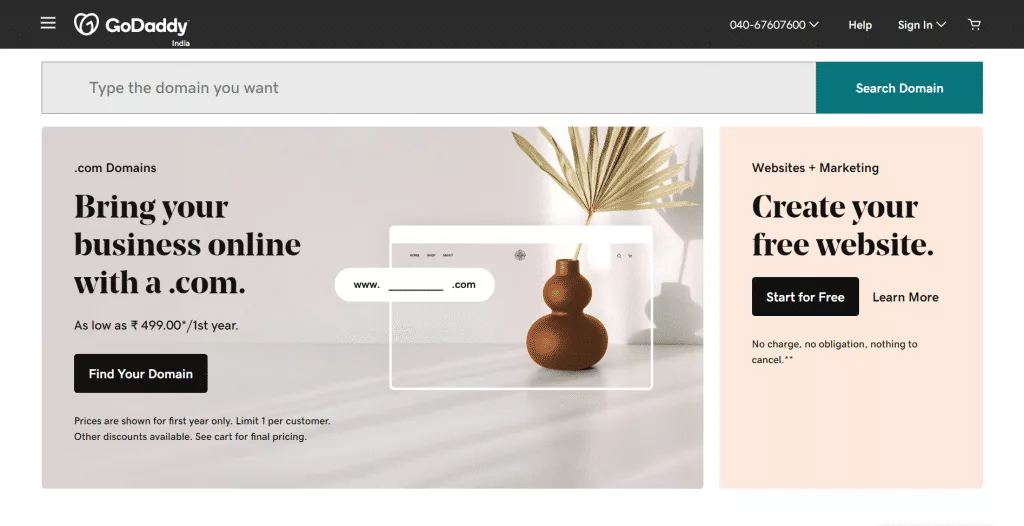
Some hosting plans from Hostinger also provide a domain name for free for one year in most of their plans.
3. Storage – WordPress.com vs. WordPress.org
If you want to create a website, you will need storage to store the site’s files and all content and media you publish. While your need for storage depends entirely on how you plan to use your site, storage must be scalable as your website expands.
WordPress.org is better in this regard because you choose your hosting provider. You can easily find hosting plans with varying disk spaces.
So, you can pick one that suits your current needs and upgrade your storage in the future. Hosting providers even offer unlimited storage plans, which, of course, cost a little more.
In comparison, WordPress.com users rely on the platform’s storage offerings. As of August 2023, free websites get 1 GB storage, the Personal plan comes with 6 GB storage, the Premium tier has 13 GB storage, and the Business plan gets 50 GB storage.
Besides, with WordPress.com Storage Addon, you can get an additional 50 GB or 100 GB of storage.
4. Performance – WordPress com vs. WordPress org
Performance is vital if you prioritize your visitors’ user experience while they navigate your website. However, how you achieve optimal performance using the two WordPress platforms is quite different.
WordPress.com websites get hosting services directly from Automattic. So, there isn’t much flexibility regarding how many resources you can allocate to your website.
However, websites made with paid plans get priority in resource allocation, and the performance improves as you upgrade your plan. The below image signifies what WordPress.com promises when it comes to performance:
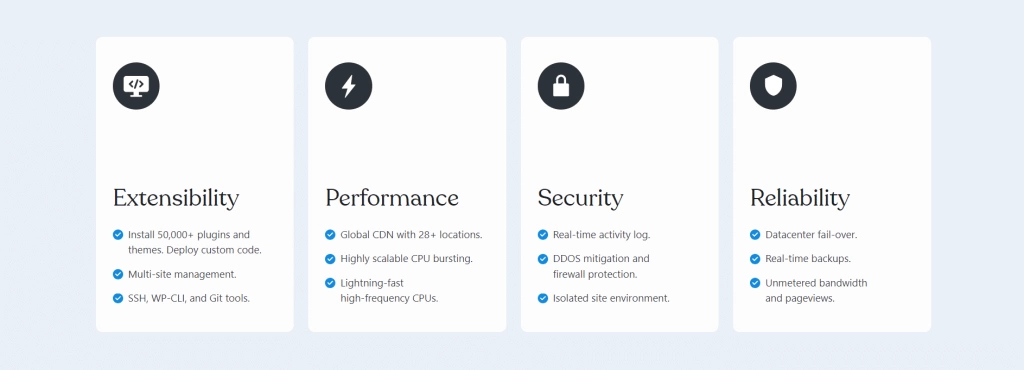
On the other hand, in WordPress.org, since you pick your own hosting provider, the performance depends on your chosen provider and hosting plan. But you do get more control over performance.
For instance, you can always upgrade to a higher tier or migrate to a different hosting provider.
Besides, you can also integrate your WordPress.org website with a Content Delivery Network to improve your site’s performance using techniques like browser caching.
5. Security – WordPress.com vs. WordPress.org
WordPress, being used by over 800 million websites, makes it a frequent target among cybercriminals. So, whether you pick WordPress.com or WordPress.org, the security of your website should be a prime concern.
While WordPress.com’s security is primarily taken care of by Automattic, WordPress.org requires you to be more proactive in that regard.
WordPress.com receives regular updates to the core software and even patches for vulnerabilities that are installed automatically. Besides, third-party themes and plugins also receive regular updates.
On the contrary, the self-hosted version does not provide automatic updates. You must manually check for the latest updates and install them.
Besides, your server’s safety depends entirely on your hosting provider’s cybersecurity infrastructure.
Here’s a list of the Best WordPress Security Plugins to Protect Your Site.
6. Plugins and Extensions – WordPress.com vs. WordPress.org
Plugins and extensions allow developers to add extra functionalities to their WordPress websites. While both versions support plugins, there are some notable differences.
On WordPress.com, you can use both free and paid plugins available on the WordPress plugin repository. However, the free plan doesn’t support plugins, and you must upgrade to a paid plan.
WordPress.org also gives you access to the entire catalog of plugins listed on the WordPress repository. But you can also install third-party plugins.
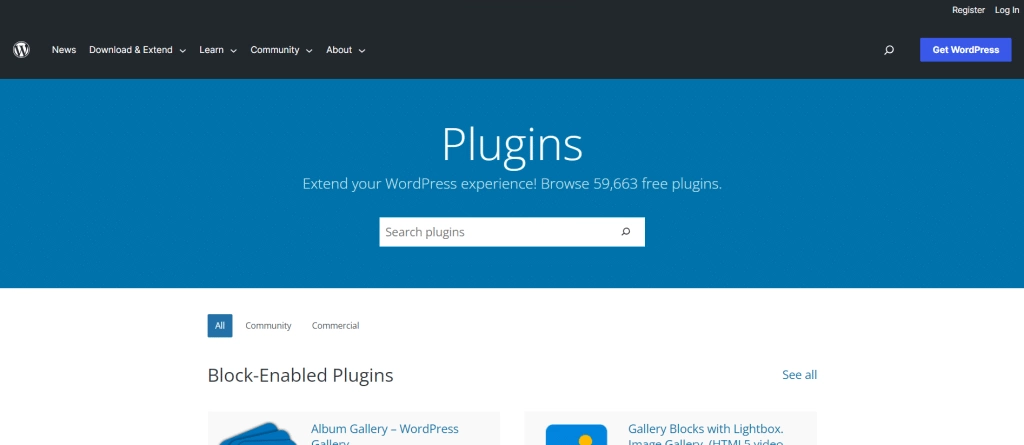
Snapshot of WordPress.org Plugin Repository
In fact, you can create custom plugins and install them on your WordPress.org site as well.
7. Customizations – WordPress.com vs. WordPress.org
Customization is what makes WordPress popular among developers, beginners, and experts alike. You can use different themes, typography, and layouts to personalize your website design on both WordPress versions.
Free WordPress.com websites have access to free themes, but they are limited in number. Premium tiers unlock more themes.
They also allow developers to install custom themes and create their own themes. The same goes for advanced customization options. As you upgrade your tier, more customizations are unlocked.
Being a free platform, WordPress.org unlocks all free and paid themes from the get-go. Besides, you can install custom themes or build your own themes. You can customize all different elements like fonts, layouts, headers, footers, etc.
As a platform for owners wanting to be more involved in website design and management, WordPress.org works best with blank canvas themes like Nexter.
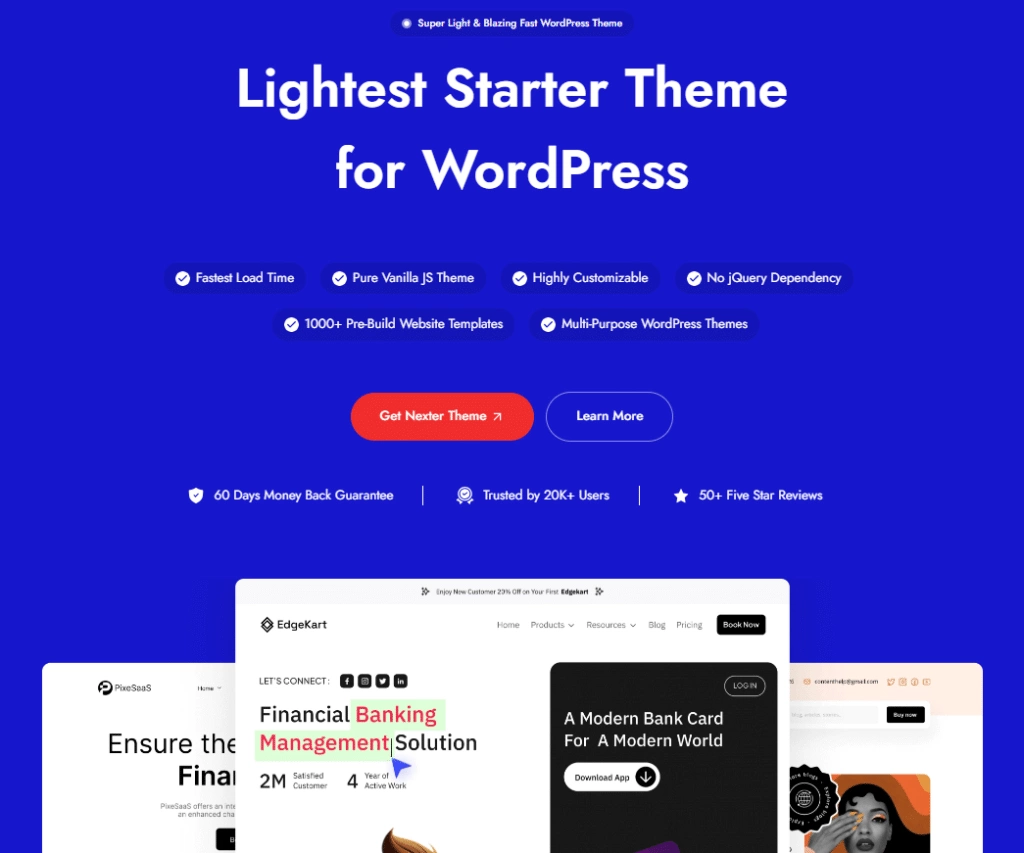
Instead of binding you to prebuilt layouts, this premium theme gives you a dedicated header-footer builder, archive page builder, post creator, and WooCommerce builder.
8. Monetization – WordPress.com vs. WordPress.org
Another critical difference between the two WordPress platforms is the level of monetization they offer. Monetization, as you know, is essential if you want to earn from your website, irrespective of whether you are an online business or a blog.
If that’s the case, you will be better off with WordPress.org, as it has several monetization options. You can offer paid memberships on your website and add affiliate links to your content.
At the same time, you can integrate your website with services like Google AdSense using plugins and generate ad revenue.
Monetization opportunities on WordPress.com are limited. First of all, the free plan allows users to add donation buttons, payment buttons, and paid content blocks to collect payments. But it only works with the Stripe payment gateway.
Second, you must upgrade to a paid plan to enable other monetization options like Google AdSense integration, affiliate marketing, and sponsored content. Upgrading the WordPress.com tier also unlocks more payment gateways.
Besides, WordPress.com’s policy does not allow websites solely created for affiliate marketing and publishing sponsored content.
But what’s important to note is that guidelines do not mention how much an owner can leverage affiliate links and sponsored content. So, you must tread carefully with the products and content you promote.
9. eCommerce Capabilities – WordPress.com vs. WordPress.org
Both platforms offer eCommerce capabilities, and you can use plugins like WooCommerce to create fully functional online stores. But there are some notable differences.
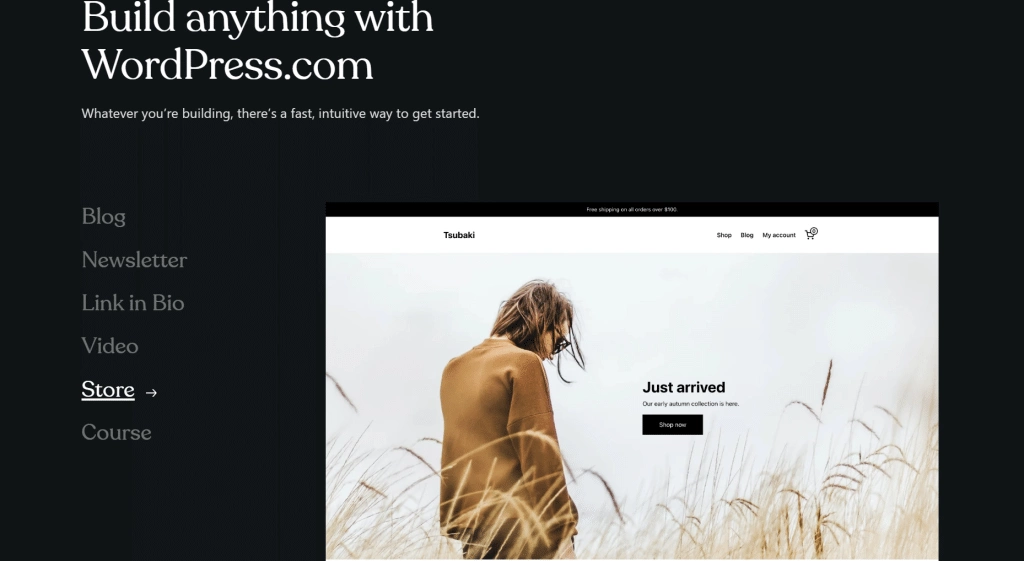
WordPress.com’s eCommerce features are locked behind the paywall available with Business plans and above. However, you are limited to the payment and shipping integrations offered by WordPress.com. And can only operate in countries supported by WordPress.com.
With WordPress.org, you are free to pick eCommerce and payment processing plugins apart from the ones available on the WordPress repository.
So, you can say that WordPress.org gives you more control over your eCommerce operations.
10. Tech Support – WordPress.com vs. WordPress.org
Lastly, the level of support the two platforms offer significantly differs. WordPress.com has robust support for its users. Forums, webinars, and tutorials are available to all users, irrespective of their plan.
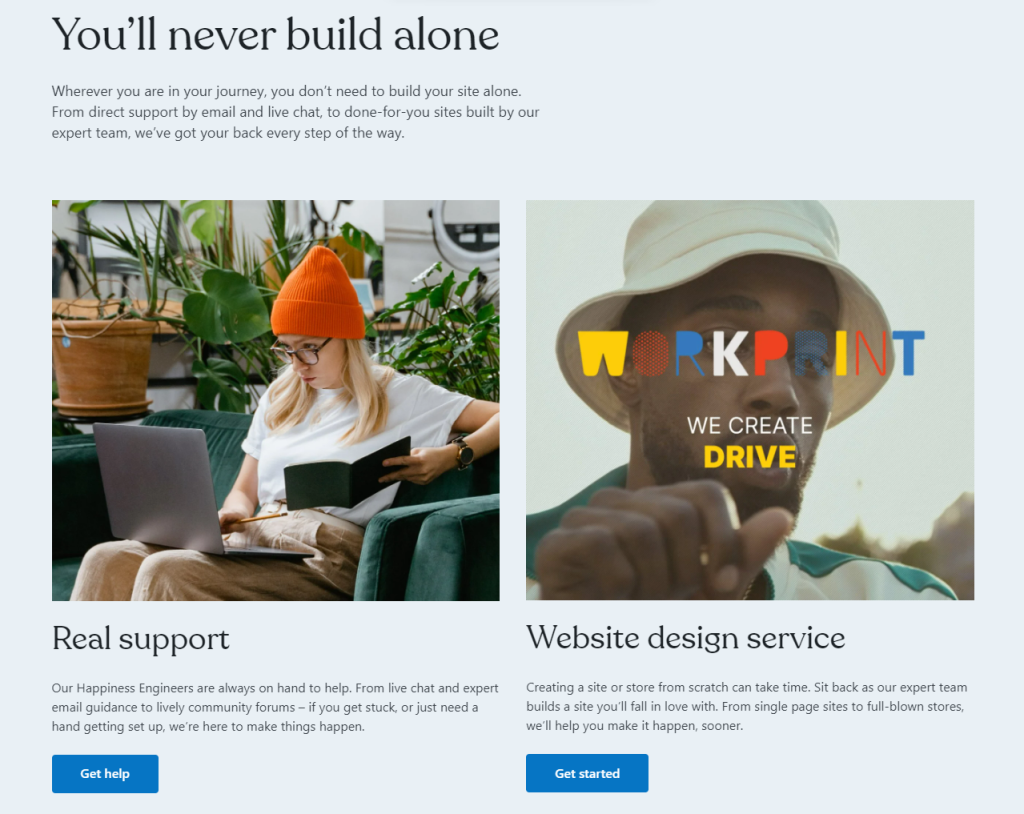
Besides, users on the Personal plan also get premium email support, while the Premium plan unlocks live chat support.
On the contrary, WordPress.org doesn’t offer dedicated technical support to users. All you have is the documentation available on the WordPress.org website and forums run by community members.
Struggling to generate leads? Check out our guide on how to create a high-converting landing page with Elementor.
Pros and Cons
With ten key differences between WordPress.com and WordPress.org out of the way, let’s weigh each platform’s pros and cons.
WordPress.com
| Pros of WordPress.com | Cons of WordPress.com |
|---|---|
| 1. Beginner-Friendly: Easy for beginners. | 1. Limited Customization: Less flexible. |
| 2. Automated Updates: Updates managed. | 2. Limited Monetization: No affiliate sites allowed. |
| 3. Simple Pricing Plans: Clear plan options. | 3. Limited eCommerce: Payment restrictions. |
| 4. Technical Support: Online help available. | 4. Expensive: Costs can add up. |
WordPress.org
| Pros of WordPress.org | Cons of WordPress.org |
|---|---|
| 1. Free to Use: Core software is free. | 1. Steep Learning Curve: Requires technical expertise. |
| 2. Complete Control: Choose your hosting. | 2. Hands-On Management: Manual updates and backups. |
| 3. Extensive Customizations: Use all plugins. | 3. Scattered Expenses: Hosting, plugins, and addons. |
| 4. Better Monetization: More monetization options. | 4. No Technical Support: Self-reliance for troubleshooting. |
When designing your WordPress.org websites, plugins like Nexter Blocks make designing hassle-free. This freemium addon for Gutenberg editor adds 90+ blocks to your website. You can drag and drop them on your site and create unique websites in no time.
Pricing – WordPress.com vs WordPress.org
The WordPress.org core software is free to download. But you will have to bear the cost of hosting separately.
On the other hand, the WordPress.com platform operates on the freemium model. The free plan lets you create websites hosted on WordPress servers. Apart from that, the following paid tiers are available:
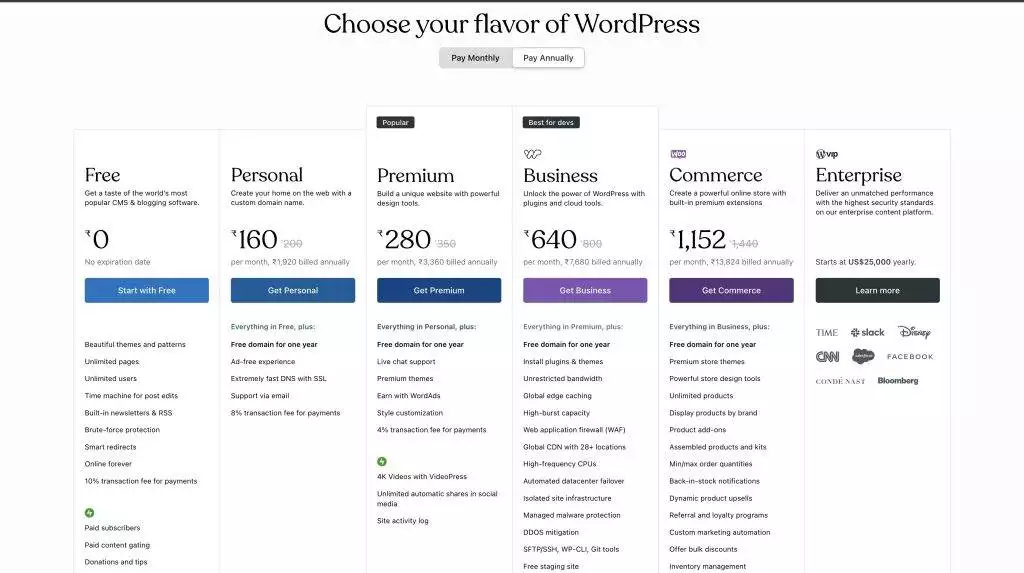
Final Verdict on WordPress.com vs. WordPress.org
While both WordPress.com and WordPress.org help you create a robust website, the primary difference between them is hosting, which makes them two completely different CMS platforms.
Both platforms are designed for distinct audiences, but we can separate them into two broad categories of users who want control over every aspect of their website and others who want to get their websites online without any hassle.
Both products are quite compelling in the niches in which they operate. So, you must assess your needs and wants before picking between either of the WordPress platforms.
Here’s a video from WordPress.com’s official YouTube channel that states the difference between both platforms:
When to Use WordPress.com?
So, when should you go for WordPress.com? The decision shouldn’t be that difficult.
When you do not want to handle the hosting, server management, security, and patches, you can get a plan that suits your needs and get your website up and running in no time.
Another time you should consider WordPress.com is when creating a simple website with few complex customizations or advanced functionalities.
Does your website’s DOM size keep on increasing? Here are 6 proven ways to reduce DOM size in Elementor.
When to Use WordPress.org?
As for self-hosted WordPress.org, it is recommended for everyone who wishes to control even the minutest decision related to their website, from hosting to payment processing, from customizations to installing updates.
Besides, if you are creating a website to add a new revenue stream, WordPress.org is perfect. You can create eCommerce stores with complete control over design and transactions.
Similarly, you can monetize your website using affiliate links, sponsored content, and ads. Not to mention the ability to install custom plugins and addons to enhance functionalities beyond the ones available in the WordPress ecosystem.
Which WordPress Do We Recommend?
We recommend that you should try WordPress.org. As a serious website owner, you must retain control of the vital decisions regarding hosting provider, server resource management, security, and updates.
At the same time, you can install a wide range of plugins to enhance the functionalities of your website. One such plugin is The Plus Addons for Elementor by POSIMYTH Innovations.
This addon gives you access to 120+ Elementor widgets. You get widgets for designing, blog listing, product listing, albums, social embeds, and more.
You can download The Plus Addons for Elementor for free. To unlock all its features and customizations, upgrade to The Plus Addons’ premium version starting at just $39/year.
Further Read: WordPress.org gives you the flexibility to try multiple themes. Here’s the list of 20 Best WordPress Themes you should consider.