If you want to add icons to your tabs widget in Elementor, it is very easy to do with The Plus Addons for Elementor Tabs/Tours widget.
To add an icon to the tab title drag and drop the Tabs/Tours widget on the page, then open the tab you want to add the icon to.
To check the complete feature overview documentation of The Plus Addons for Elementor Tabs and Tours widget, click here.
Requirement – This widget is a part of The Plus Addons for Elementor, make sure its installed & activated to enjoy all its powers.
Turn on the Show Inner Icon toggle, then you can add icons from multiple libraries, or you can add your own image as well.
From the Icon Type dropdown, you can select different types of inner icons to add to the tab. Here you’ll find four options –
- Font Awesome – To use icons from the original Font Awesome library,
- Font Awesome 5 – To use icons from Font Awesome version 5,
- Icons Mind – To use icons from the Icons Mind collection,
- Image – To use a custom image as the icon
Based on your selection, you have to add an icon.
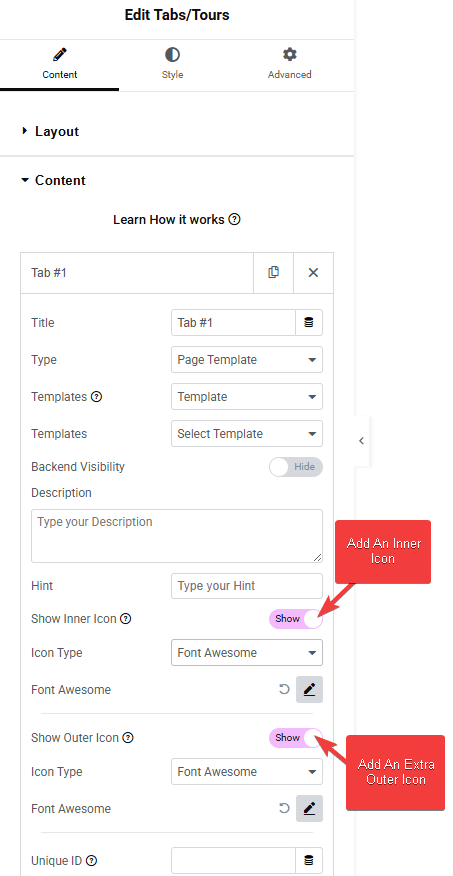
You can also add an additional icon to the title by turning on the Show Outer Icon toggle.
You can use the same options as those available for the show inner icon.
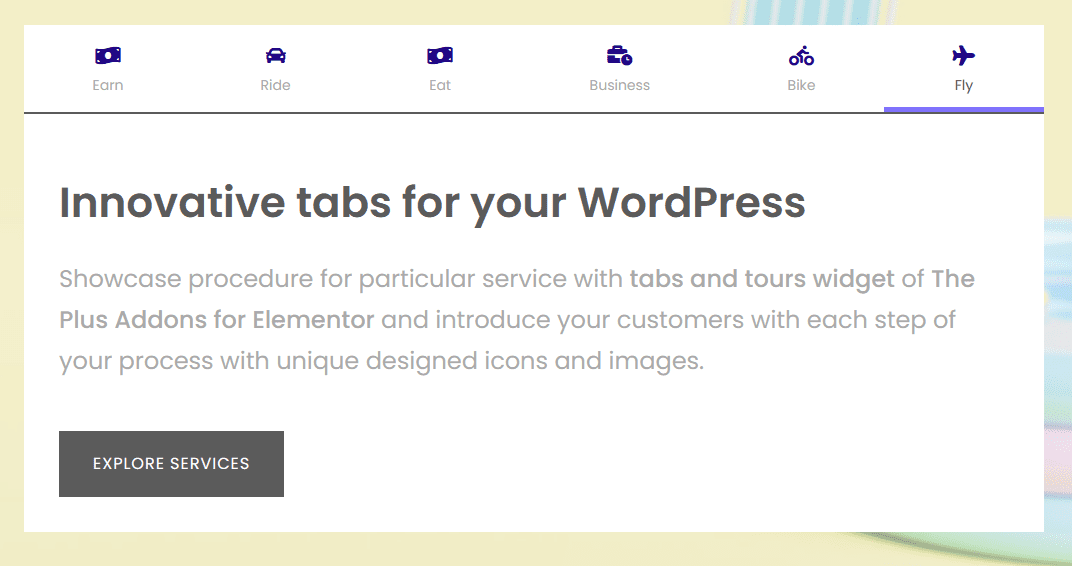
Also, check How to change Elementor Tab on Hover.





























