Do you want to create coupon codes with masked links in Elementor? Masked links allow you to hide the original link with a custom link. This can help you hide long affiliate links with a user-friendly link that can improve the click-through rate.
With the Coupon Code widget from The Plus Addons for Elementor, you can easily mask multiple links.
To check the complete feature overview documentation of The Plus Addons for Elementor Coupon Code widget, click here.
Requirement – This widget is a part of The Plus Addons for Elementor, make sure it’s installed & activated to enjoy all its powers.
To do this, add the Coupon Code widget to the page and follow the steps –
1. In the Layout tab, select Standard from the Coupon Type section.
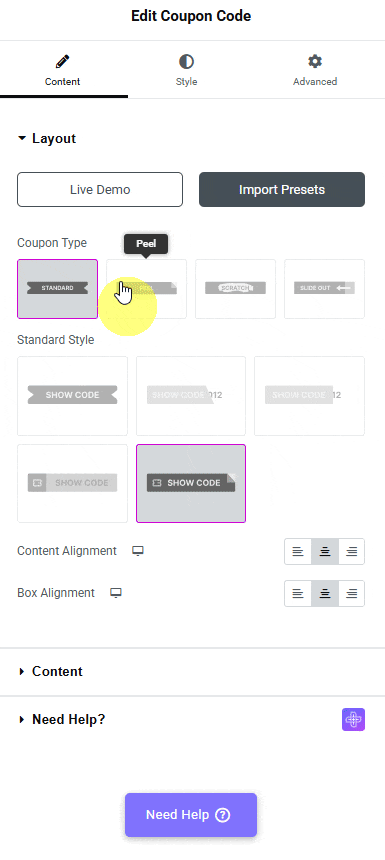
2. After selecting an appropriate style from the Standard Style dropdown, add a title in the Title field.
Under the Content tab, you can leave the Redirect Link field blank.
3. After setting the appropriate style and code for the coupon, select Click from the Select Action dropdown.
4. Then enable the Hide Link toggle.
5. In the Link Masking Text field, add the text you want to show in the URL when hovering over the coupon code. This text will work as the mask for your URL.
6. Then you’ll see an item under the Open URLs: Single/Multiple section, open it.
In the Label field, you can add a label for the link.
7. Then, in the Link field, add your actual URL.
You can click on the + Add Item button to add multiple links.
Note: If you’ve added any link in the Redirect Link field, that will be masked with your text as well.
Now, if someone hovers over the coupon code, it will show your text in the URL, but on click, it will open your specified URLs.
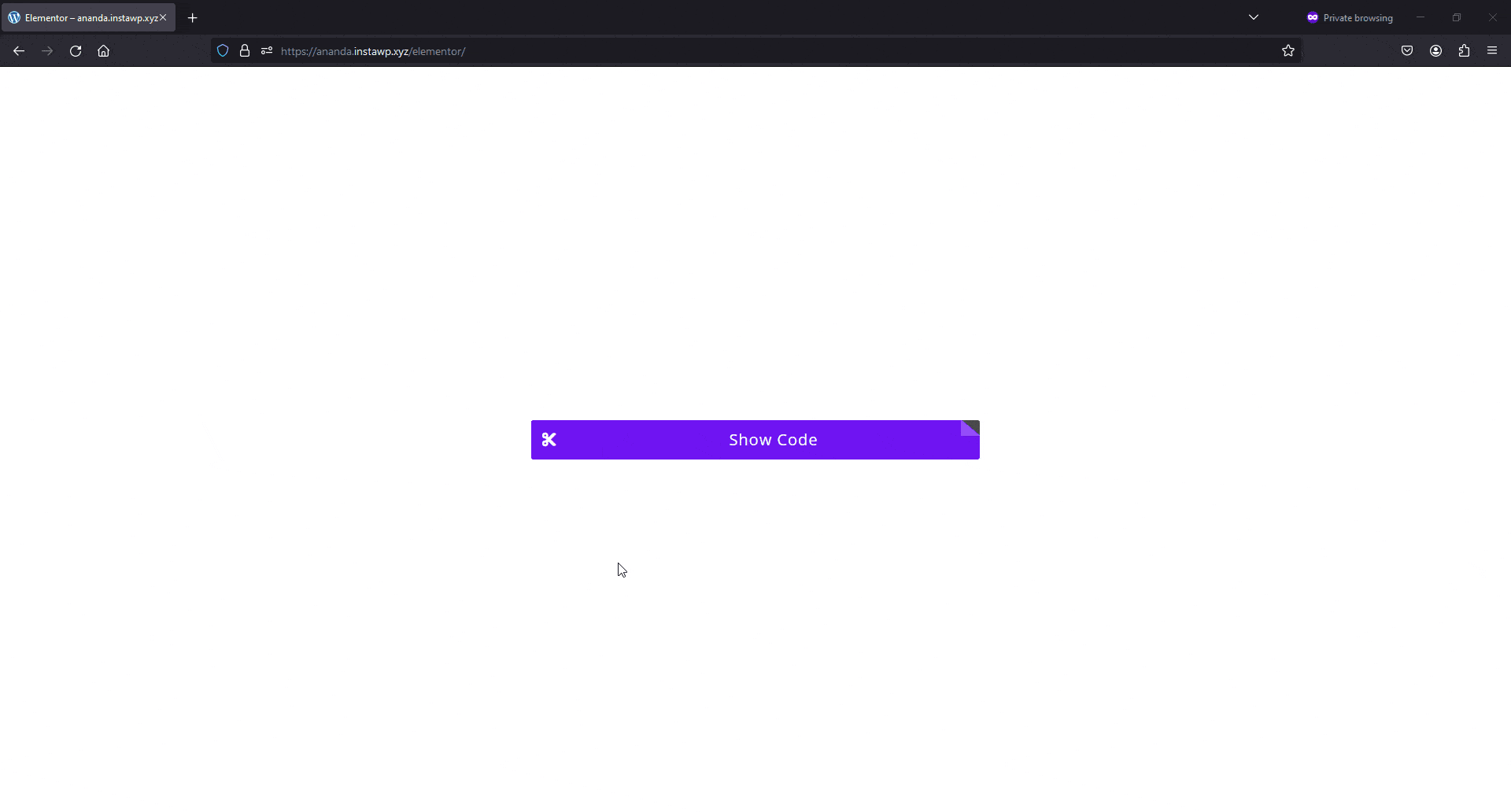
Suggested Read: How to Create Discount Popup in Elementor





























