Are you looking to create a multi-social media wall feed in Elementor? Having feeds from different social media platforms in a single place can help users get updates from one place.
With the Social Feed widget from The Plus Addons for Elementor, you can easily create a multi-social media feed wall by showing feeds from Facebook, Instagram, Twitter (x), YouTube and Vimeo together in Elementor.
To check the complete feature overview documentation of The Plus Addons for Elementor Social Feed widget, click here.
Requirement – This widget is a part of The Plus Addons for Elementor, make sure it’s installed & activated to enjoy all its powers.
To do this add the Social Feed widget on the page and follow the steps.
1. Select the appropriate layout and style for the feed.
2. Then from the Social Feeds section, in the repeater item you have to select the appropriate social media platform from the Source dropdown.
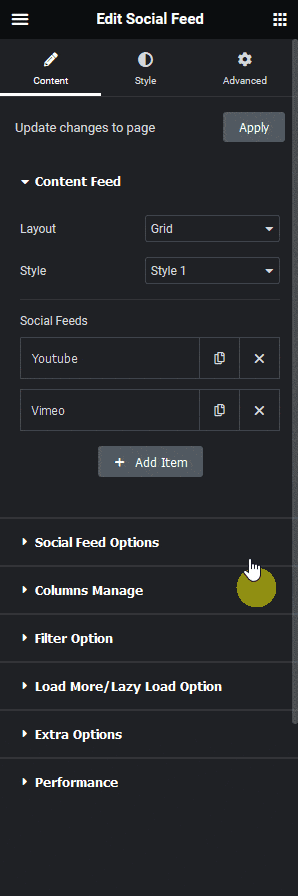
Facebook – For showing live Facebook feed.
Instagram – For showing live Instagram feed.
Twitter – For showing live Twitter feed.
YouTube – For showing live YouTube video feeds.
Vimeo – For showing a Vimeo channel feed.
3. Then click on the + ADD ITEM button to add feeds from different social media.
For each repeater item, you can add a category name to allow users to filter feeds by social networks.
Now you’ll see feeds from your selected social media platforms in a single place.
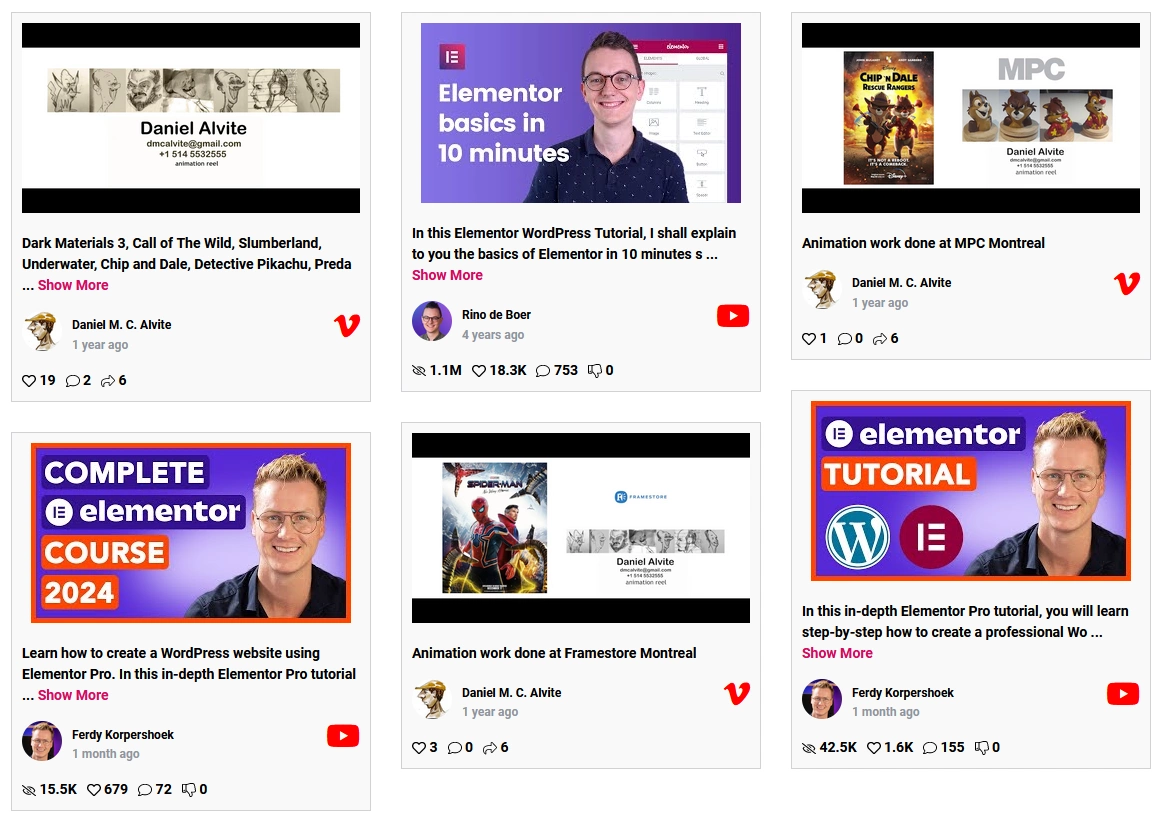
Read Further: How to Add a Filter to a Multi-Social Media Wall Feed in Elementor?





























