Do you want to create an Elementor login form popup? A login popup not only adds a professional touch to a website but also offers a seamless login experience for users.
With the WP Login & Register widget from The Plus Addons for Elementor, you can easily show the user login in a popup.
To check the complete feature overview documentation of The Plus Addons for Elementor WP Login & Register widget, click here.
Requirement – This widget is a part of The Plus Addons for Elementor, make sure its installed & activated to enjoy all its powers.
Add the WP Login & Register widget to the page and follow the steps –
1. From the Forms Layout tab, select the Login or Login and Register form from the Type dropdown.
2. Then select Button Popup from the Layout dropdown.
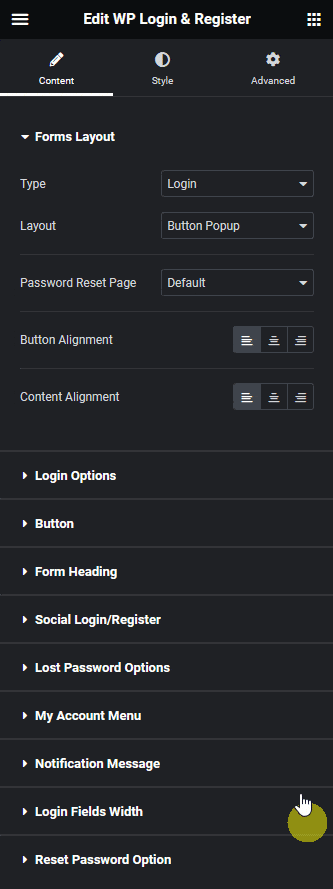
From the Password Reset Page dropdown, you can select the password reset page.
You can align the button from the Button Alignment section.
Then from the Content Alignment section, you can align the form content.
You can further customize the popup from the Style tab.
Now the login form will show in a popup.
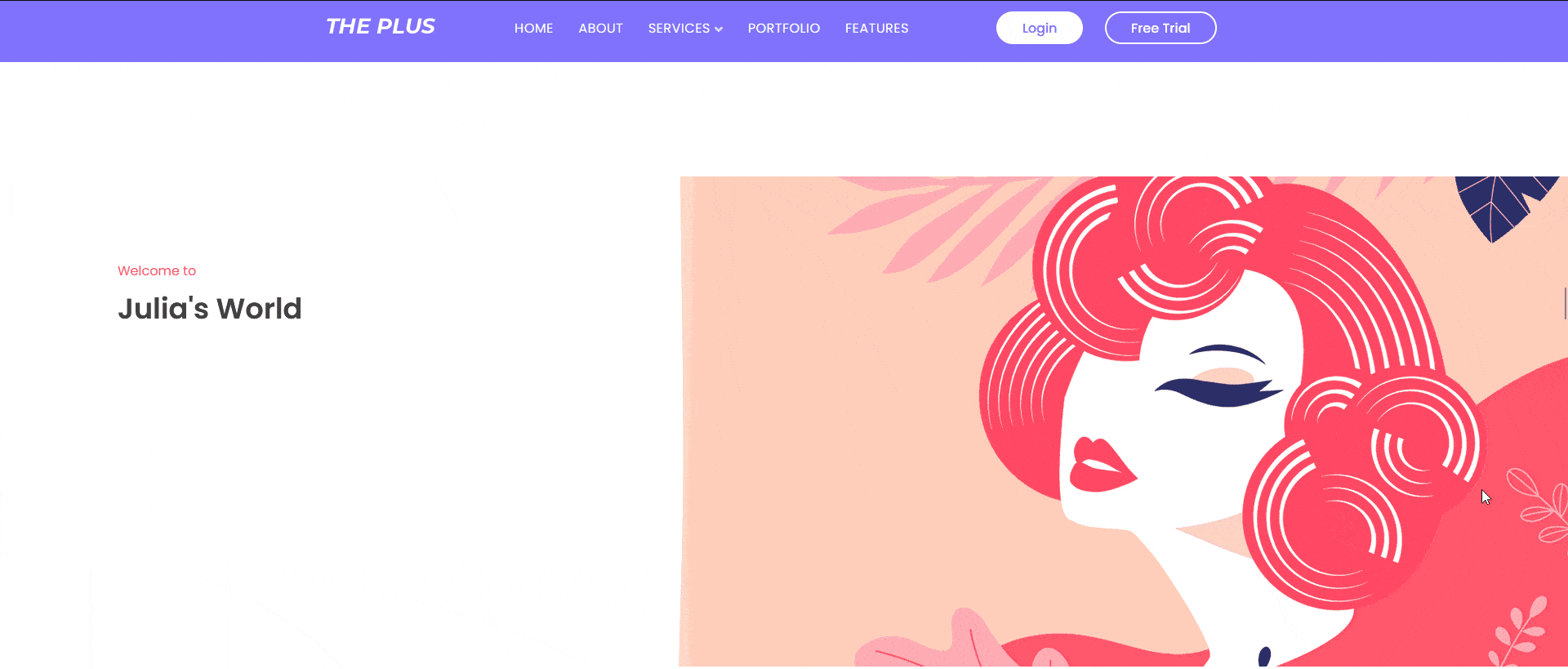
Suggested Reading: How Add an Elementor Login Register Popup?





























