Do you want to add extra informations to your Elementor image gallery? With the Gallery Listing widget from The Plus Addons for Elementor, you can create stunning photo galleries that go beyond just displaying pictures. By utilising the repeater option, you can add additional information such as titles, captions, external links, and categories to each image. This allows for a more interactive and organised gallery experience for your website visitors.
To check the complete feature overview documentation of The Plus Addons for Elementor Gallery Listing widget, click here.
Requirement – This widget is a part of The Plus Addons for Elementor, make sure its installed & activated to enjoy all its powers.
To do this, add the Gallery Listing widget on the page, after selecting the appropriate listing style and layout from the Layout tab, go to the Content tab and choose Repeater from the Select Option dropdown.
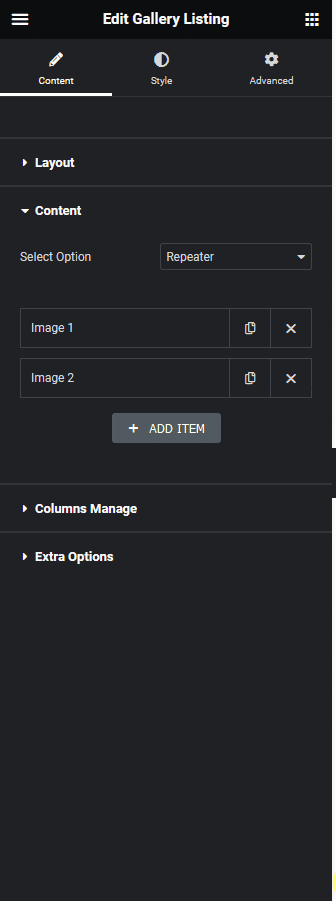
By default, you’ll see two items, open the Image 1 tab. You can add content for the gallery image.
Choose Image – Here, you can add the image.
Title – Here, you can add a title for the image.
Caption – Here, you can add a caption for the image.
Category – Here, you can manually create a category and add the image to it. This can be used to create a filterable Elementor photo gallery.
Note: You can add multiple categories separated by a comma (,).
Select Icon – From here, you can add an extra icon or image to the gallery image.
Custom Url – Here, you can add a custom URL to the Elementor gallery images.
You can repeat the process in the Image 2 tab.
Click on the +ADD ITEM button to add multiple images.
Also, read How to Create an Elementor Gallery with ACF Gallery.





























