Let’s learn how to get the Nexter Extension Pro access if you are already a user of The Plus Addons for Elementor Pro.
To get the Nexter Extension Pro access, follow the steps –
1. Visit Posimyth Store and log in to your account. This is the same login details you used on the checkout page.
2. Click on the Dashboard link.
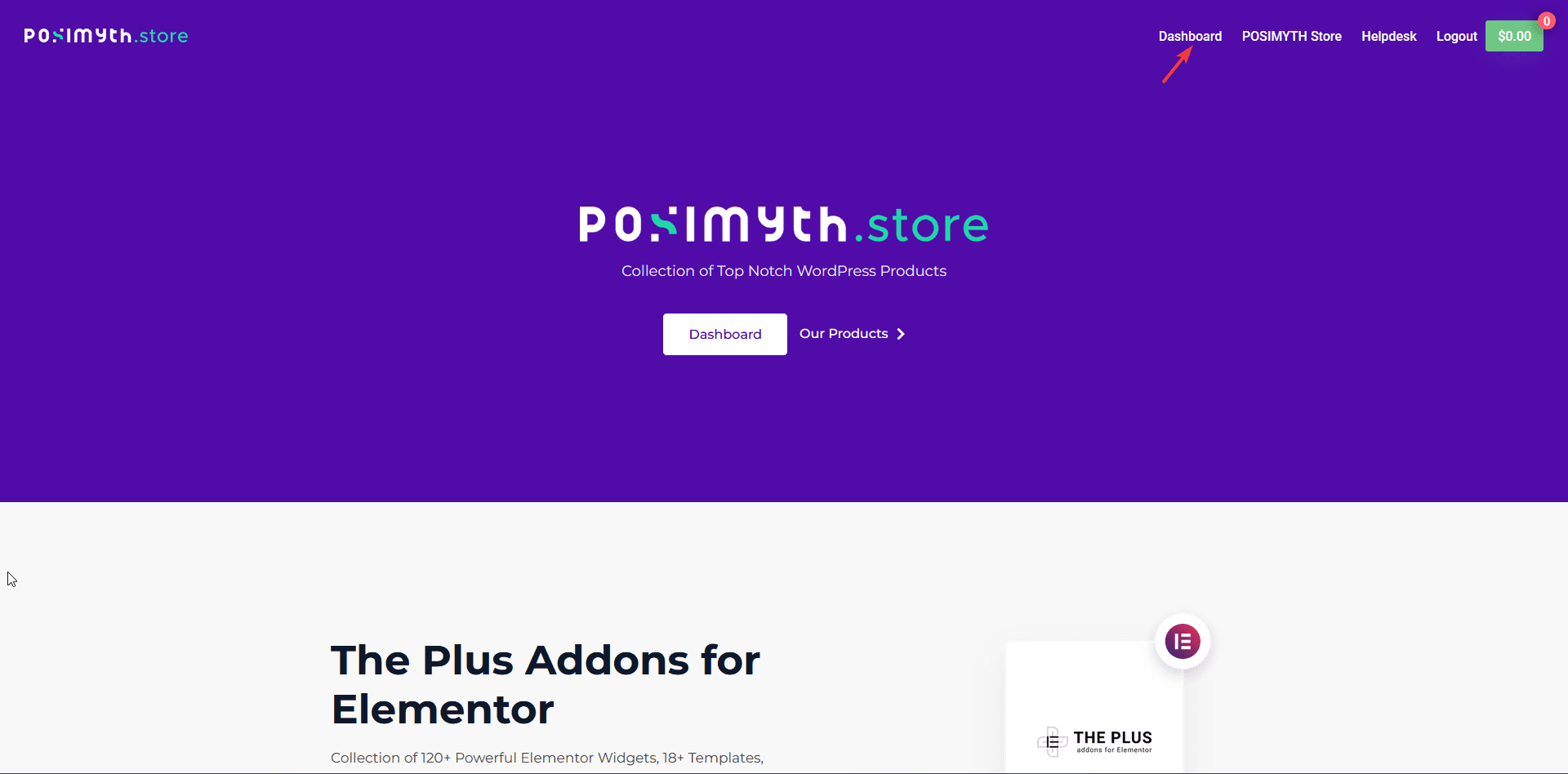
3. On your dashboard page, based on the purchase you made, you’ll see all the items, find The Plus Addons for Elementor and click on the Upgrade License button.
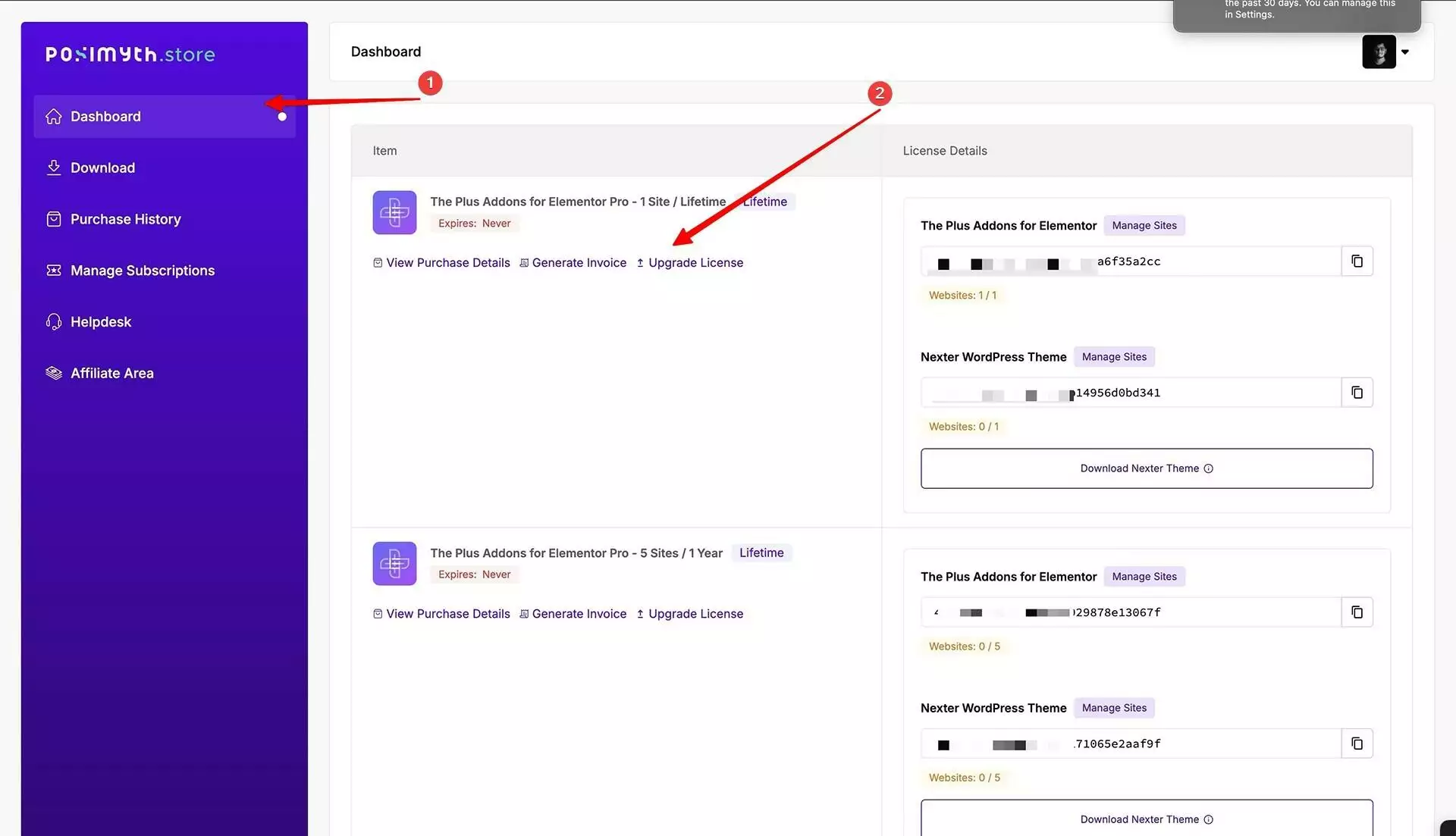
4. On the next page you’ll see all the upgrade options, find the The Plus Addons for Elementor Pro – Unlimited Sites / Lifetime you’ll see the price as $0 click on the Upgrade License.
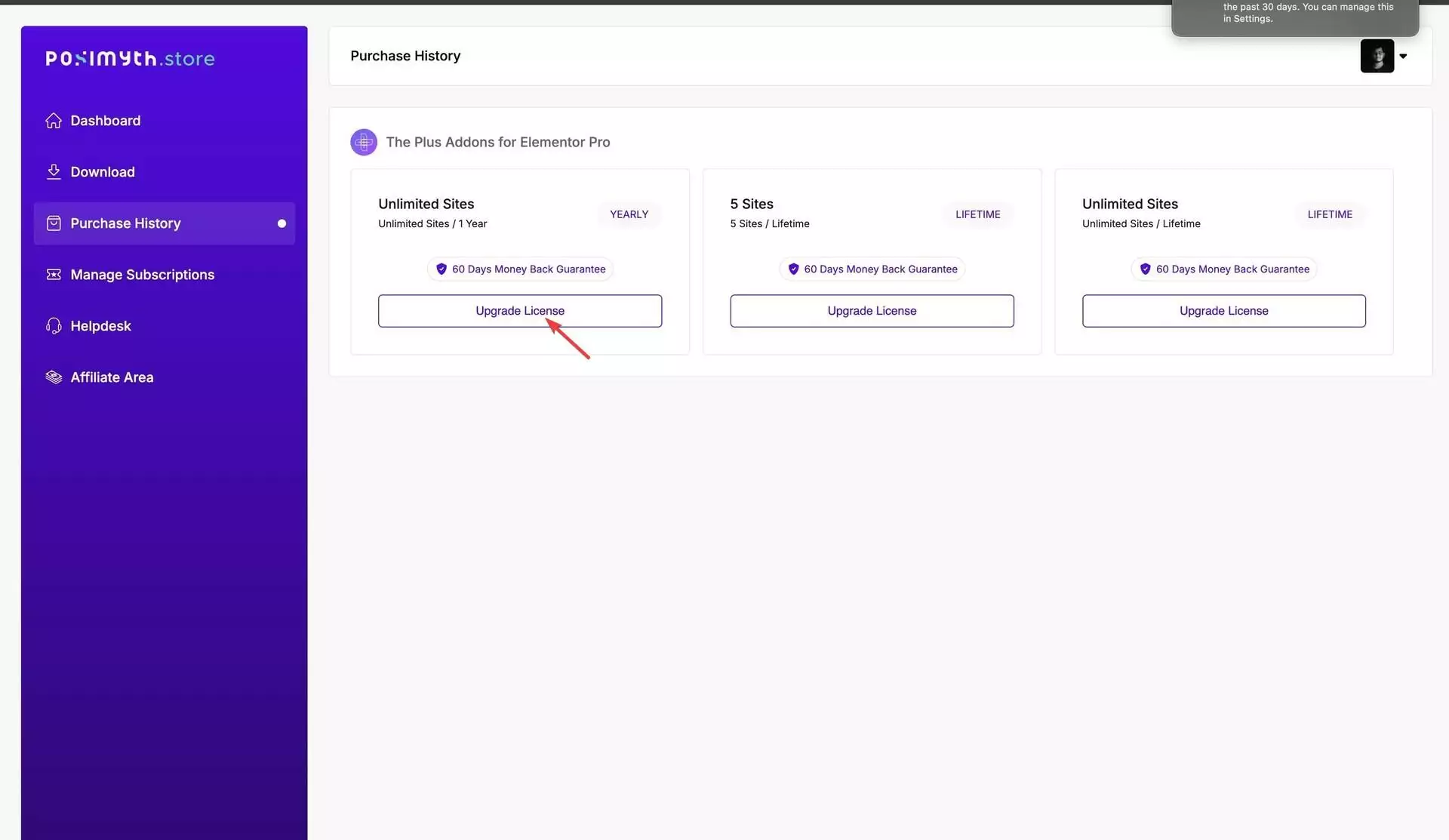
Now, you’ll get access to the Nexter Extension Pro.





























