Are you looking to showcase your latest blog posts in a stylish and eye-catching way on your website? Showing recent blog posts can be a great way to keep your audience updated with your latest content. This can help to increase engagement and encourage visitors to spend more time on your website.
With the Blog Listing widget from The Plus Addons for Elementor you can easily show the recent blog posts on your Elementor website.
To check the complete feature overview documentation of The Plus Addons for Elementor Blog Listing widget, click here.
Requirement – This widget is a part of The Plus Addons for Elementor, make sure its installed & activated to enjoy all its powers.
To do this, add the Blog Listing widget on the page, after selecting the appropriate listing type, style and layout, go to Order By section under the Content Source tab.
To show the latest blog posts, select Date from the Order By dropdown, and make sure Descending is selected in the Order dropdown.
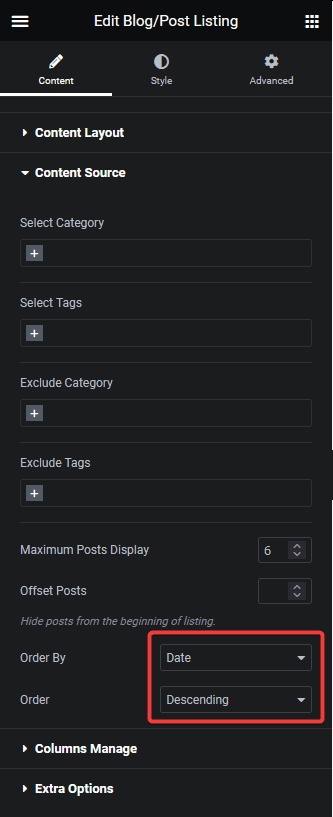
Note: You can order your posts based on different parameters from the Order By dropdown as well.
From the Maximum Posts Display field, you can set how many posts will show.
This is how you can show the latest blog posts using the Blog listing widget.
Also, check How to Hide Recent Blog Post From List in Elementor.





























