Do you want to make your Elementor registration form compliant with GDPR? With the General Data Protection Regulation (GDPR) Act in place, website owners need explicit consent from users during user registration, as it involves the collection and processing of personal data.
With the WP Login & Register widget from The Plus Addons for Elementor, you can easily make your Elementor registration form GDPR compliant by adding a Terms & Conditions checkbox.
To check the complete feature overview documentation of The Plus Addons for Elementor WP Login & Register widget, click here.
Requirement – This widget is a part of The Plus Addons for Elementor, make sure its installed & activated to enjoy all its powers.
Add the WP Login & Register widget on the page and follow the steps –
1. From the Forms Layout tab, select the Register or Login and Register form from the Type dropdown.
2. Then enable the Terms & Conditions toggle from the Register Extra Options tab.
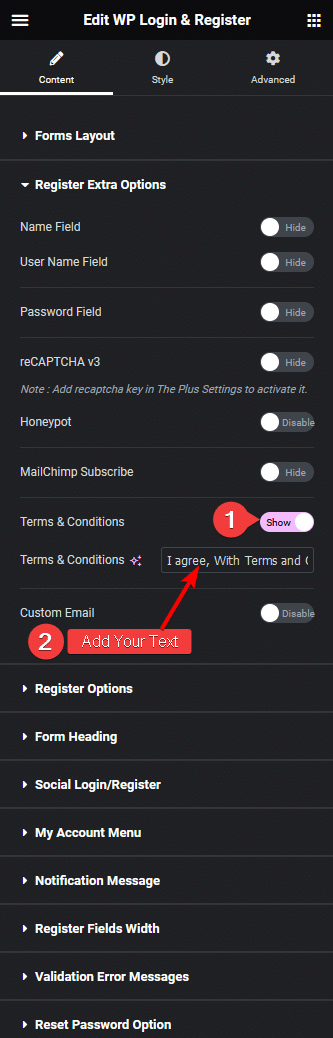
3. After that add your terms and conditions text in the Terms & Conditions field.
You can even add custom HTML to include links to the text like this –
I agree, With <a href=”/terms-and-conditions” target=”_blank”>Terms and Conditions</a>.
Note: In the href tag enter your desired page URL.
This will add a Terms & Conditions checkbox on the form and users will have to accept it to register on the site.
Read Further: How to Send Custom Email for User Registration in Elementor Registration Form?





























