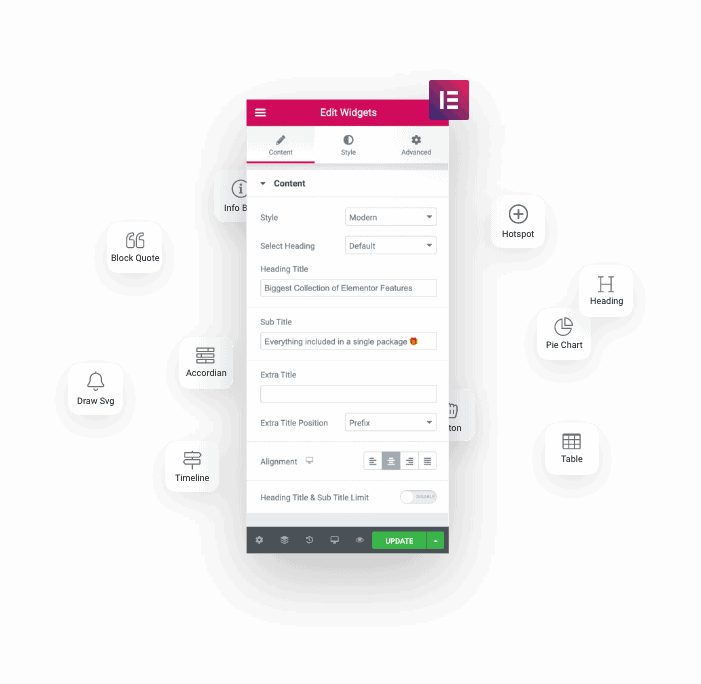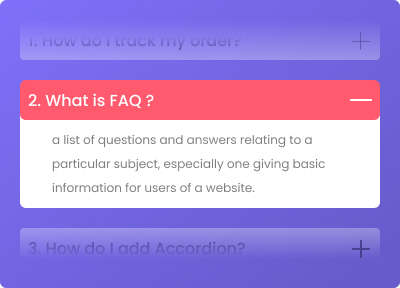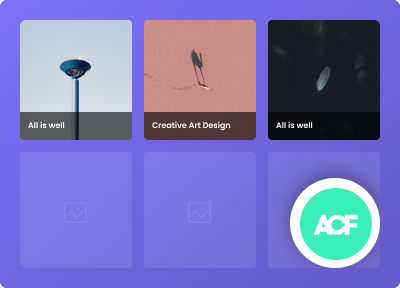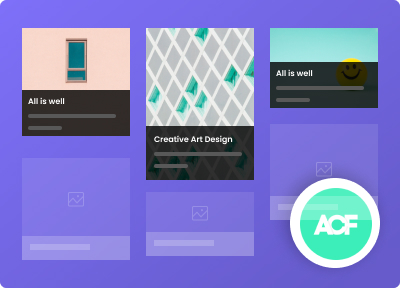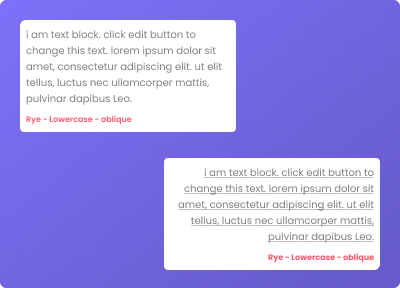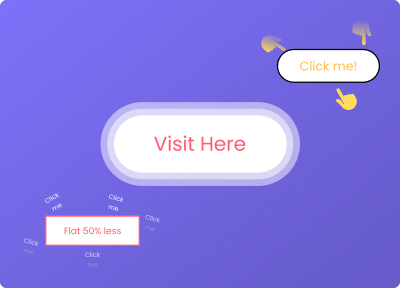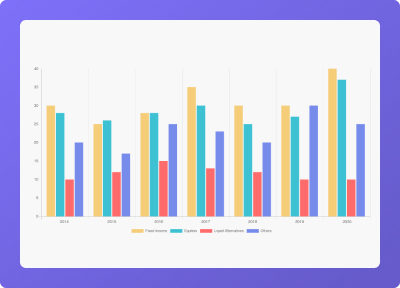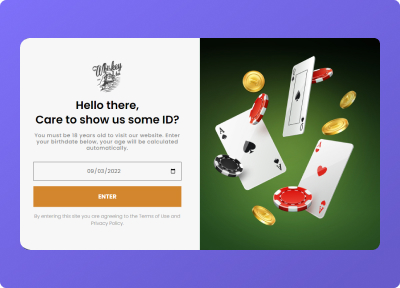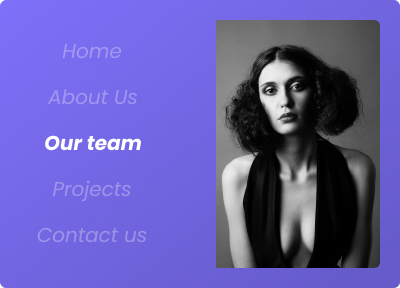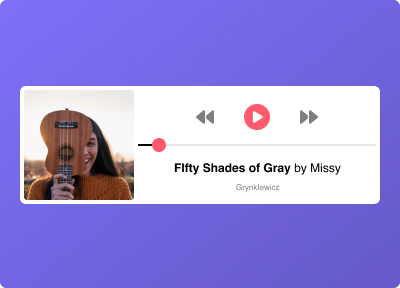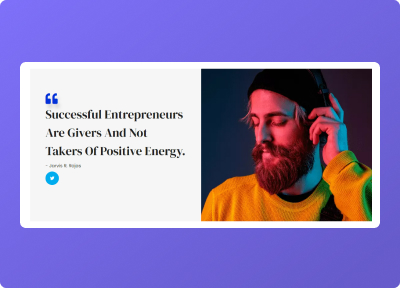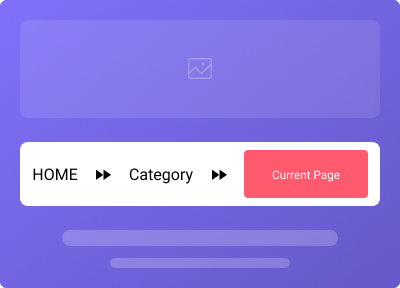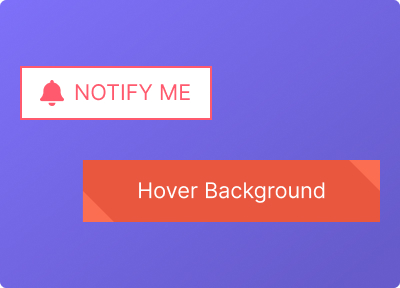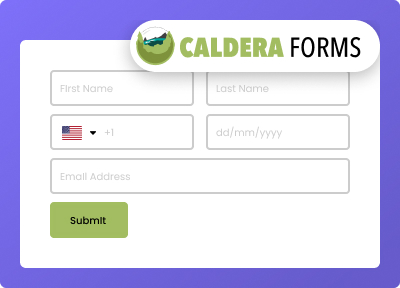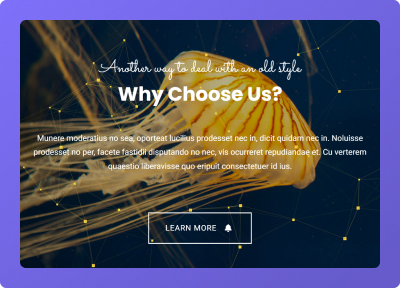Display Rules
-
Works with all Elementor Widgets
-
PHP Functions based Conditions
-
ACF Based Conditions
-
Specially for Complex Websites
Login Status
You have to login to access our site.
Login Status
You are login successfully.
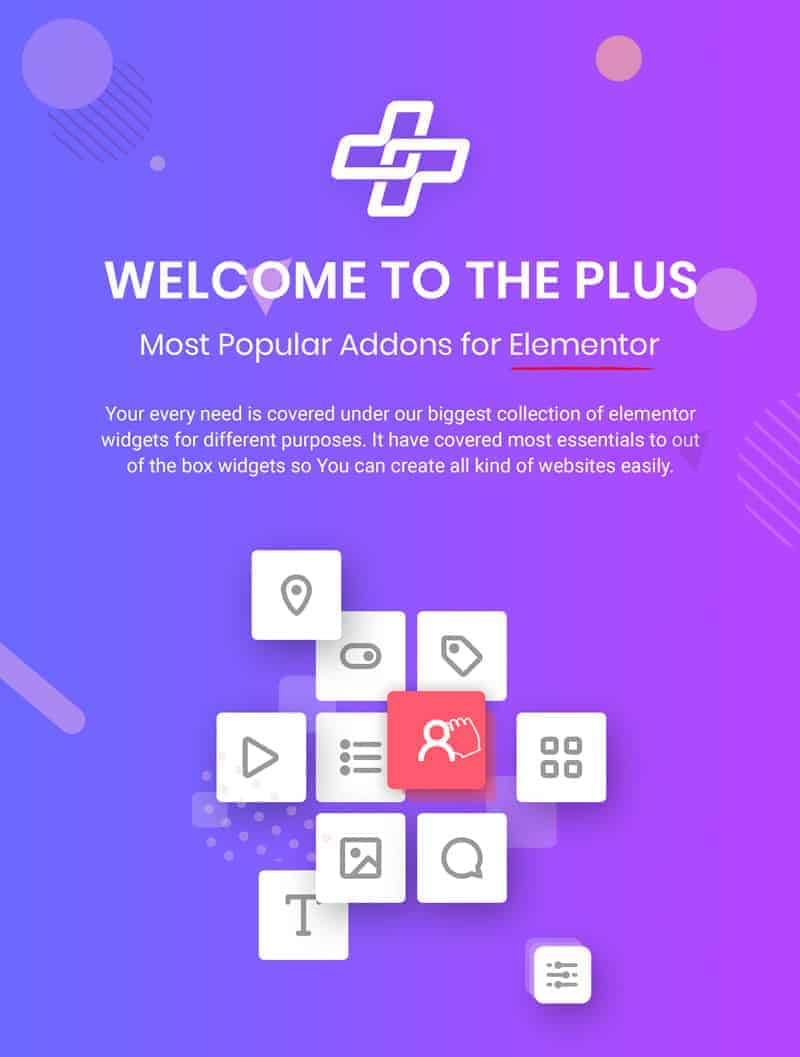
Operating System
Check both System to clear out.
Day of Week
Come visit tomorrow to see different banner.







Conditions Set
Below is the list of conditions set, Which you can use as per your needs.
Visitor Status
- User Location
- Login Status
- Operating Systems
- Browser
- User Roles
WooCommerce Display Conditions
- Cart Product Category
- Category In Cart
- Cart Subtotal
- Cart Total
- Items in Cart
- Purchase Date
- In Purchase Product Category
- Order(s) Placed
- Current Product Category
- Current Product Price
- Current Product Stock
- Cart Product
Toolset Fields
- Text
- Number
- Radio
- Checkbox
- Checkboxes
- Select
PODS Fields
- Text
- Date
- Number
- Boolean
JetEngine Fields
- Text
- Text Area
- Switcher
- Checkbox
- Radio
- Select
- Number
ACF Fields
Use different ACF fields to setup unique condition logics for single dynamic pages.
- Text Fields
- Selection
- Boolean
- Date & Time
- Post
- Taxonomy
Archive
Setup Visibility conditions for all archive pages including CPT and Search Templates.
- Author
- Search
- Taxonomy
- Date
- Terms
Language Based
- WordPress Site Language
- User Browser Language
Advanced Conditions
- String in URL
- Parameter in URL
- ShortCode based visibility
Date & Time
You can setup visibility on Current Date, Time of Day and Day of week as per website's timezone.
- Time of Day
- Day of Week
- Current Date
- Static Page
- Post Type
- Post
- Page
Unique Use Cases
List made by the plus addons users
-
1. Setup Daily Promotional Deals for Ecommerce Website.
-
2. Show Premium membership Content for logged in members with specific user roles.
-
3. Hide some complex/modern web layouts from internet explorer. (We know, IE sucks)
-
4. Deals for Limited Hours or During Specific Time of the Day.
-
5. Download button of your software based on Operating System your user have.
-
6. Give option to download different files based on their user access level.
-
7. Show content based on Post id/category when you make page from Elementor Pro theme builder.
-
8. Notify them by browser detection to give any customised greeting or warning.